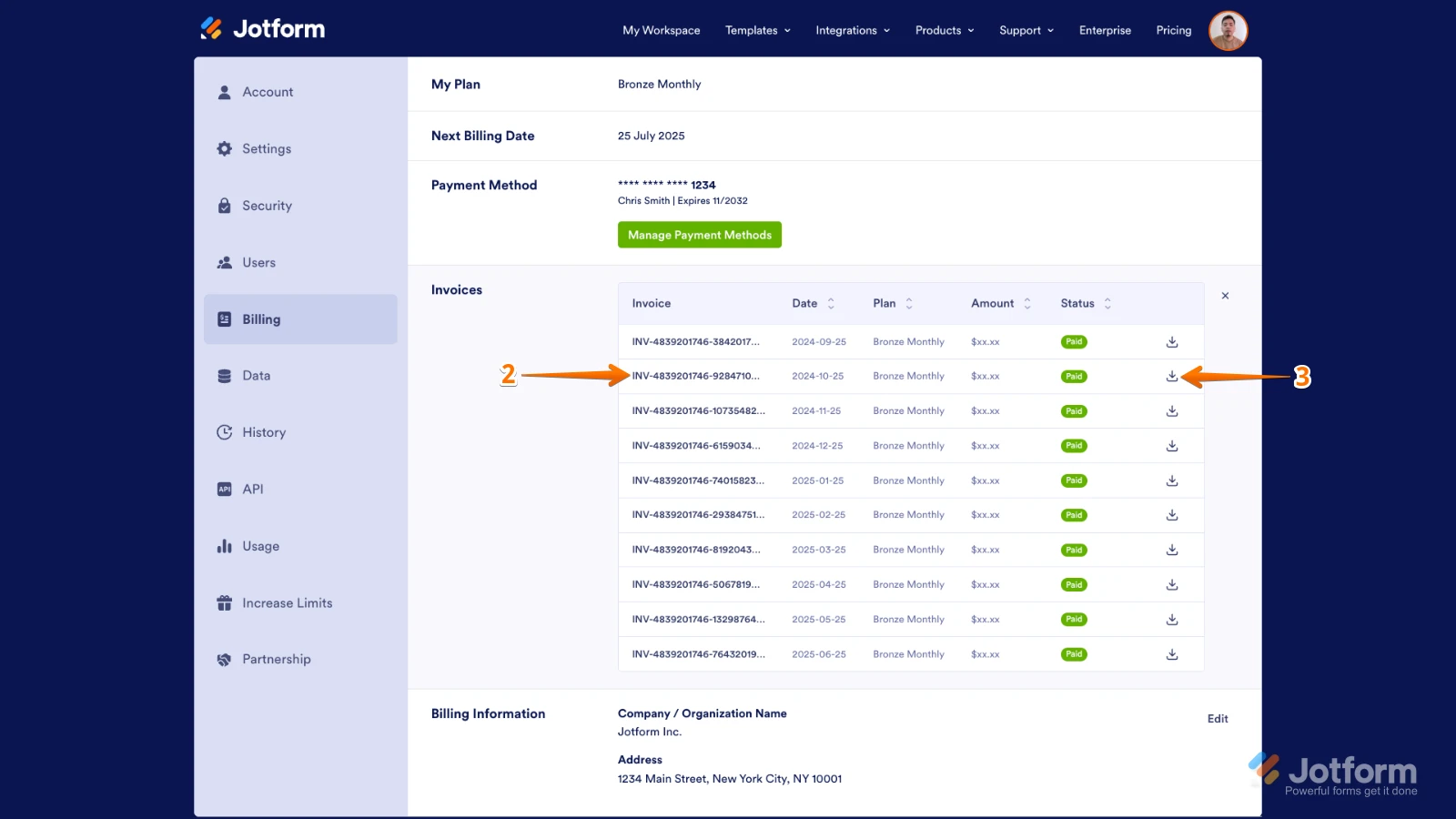-
ocarrerasAsked on August 4, 2025 at 4:19 PM
Hello,
My plan indicates that I have up to 100 forms. However, I am receiving a message stating that I have currently exhausted this quota. I do not understand why I am getting this message, as I do not have 100 forms. I would appreciate it if you could verify this information.
Thank you,
-
Kris JotForm SupportReplied on August 4, 2025 at 4:42 PM
Hi ocarreras,
Thanks for reaching out to Jotform Support. I understand your Jotform account is showing a message that the created forms are beyond the limit. I took a look at your Jotform account and noticed you have the Bronze subscription. This will give you a total of 25 forms to create. I've shared a screenshot showing the form limits across the subscriptions:
Currently, the standard Gold subscription can give up to 100 forms to create.
You can also check the details of your subscription through Billing tab. It also lets you see the invoices from the Bronze subscription. It’s easy to Check Your Invoices. Let's walk through this together:
- Log in to your Jotform account, and then go to the Billing tab.
- Now, in the table of invoices, click on an Invoice ID to open it in a new tab.
- To download an invoice as a PDF, click on a Download icon on the right.

Let us know if you need any more help.
Your Reply
Something Went Wrong
An error occurred while generating the AI response. Please try again!