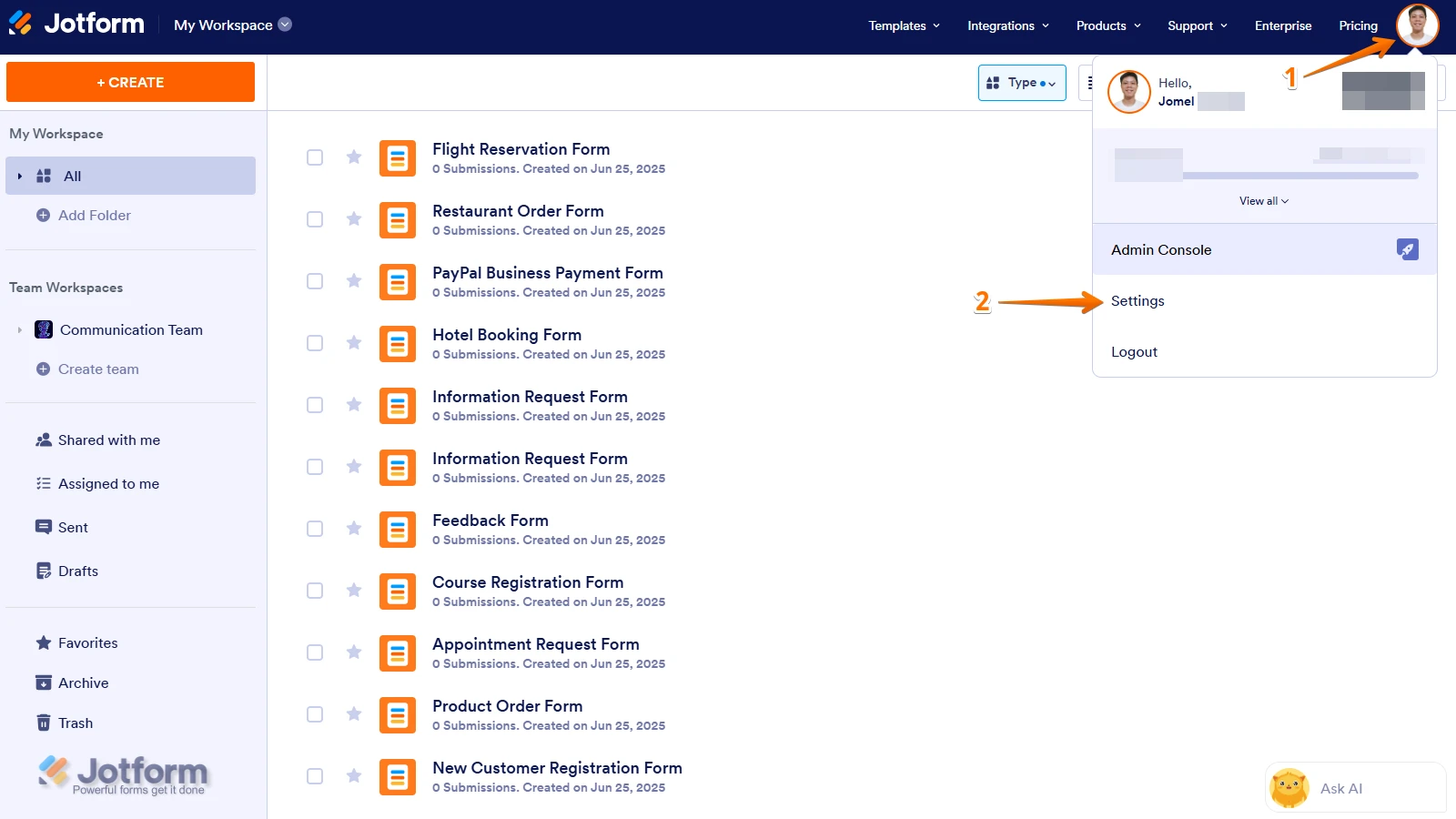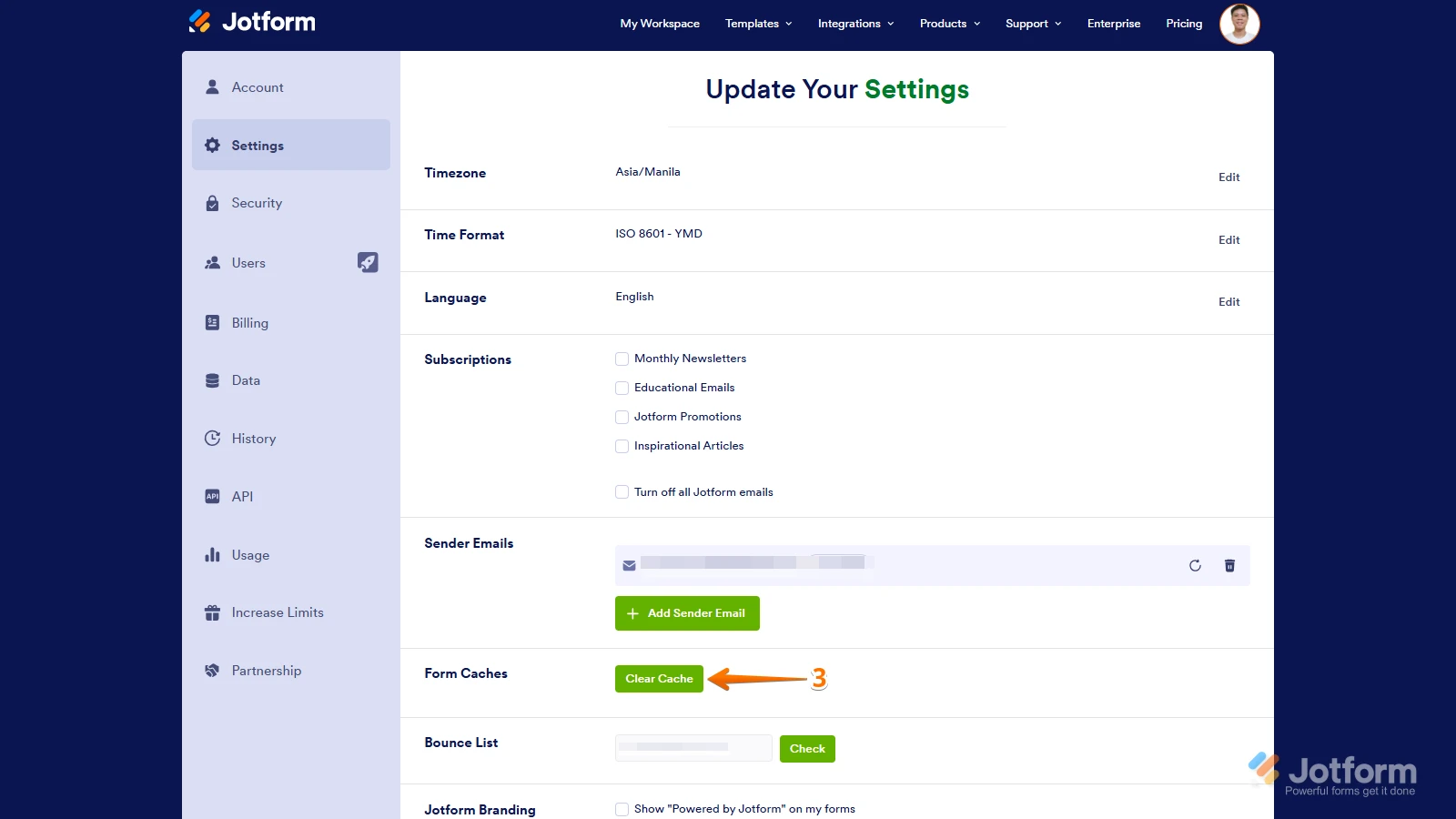-
newmantravelsAsked on August 4, 2025 at 3:39 PM
It says this when I have 2 forms in the Free version. I have tried clearing the cashe and tried a different search page. Nothing is working. Can you help me please.
Page URL: https://www.jotform.com/workspace -
Mark Alan JotForm SupportReplied on August 4, 2025 at 3:49 PM
Hi Jill,
Thanks for reaching out to Jotform Support. Based on the numbers of your Account Usage, your account is well within the limits for submissions, payments, signed documents, form views, and AI features. This indicates that the reached your limit message you are seeing is likely due to a different issue. Try clearing your Form caches and Browser's caches. Log out from your account, and then log back in. Here's how to clear your Form Caches:
1. On your My Workspace page, click on your Avatar/Profile Image icon.
2. In the dropdown menu, click on Settings.

3. In the Settings menu, click on Clear Cache. And that's it, you're done.

Give it a try and let us know if you need any other help.
Your Reply
Something Went Wrong
An error occurred while generating the AI response. Please try again!