-
texaspethospiceAsked on August 2, 2025 at 11:22 AM
I checked and it says we are not on the bounce list, but we are again not receiving emails like we should. Please fix this.
Thank you,
Beyond the Rainbow
214-714-6504
-
Podo: Support AI AgentReplied on August 2, 2025 at 11:22 AM
Hi Beyond,
Thanks for reaching out to Jotform Support. I'm an AI assistant. I'll do my best to help you until someone from the support team is available.
Since you are not on the bounce list but still not receiving emails, please check the following to resolve the issue:
- Verify your form's email notification settings under Settings > Emails to ensure the recipient email addresses are correct.
- Add noreply@jotform.com and noreply@formresponse.com to your email contact list or whitelist Jotform's IP addresses and domains with your email provider.
- Consider setting up SMTP with your own mail server as the sender if the problem persists.
- Check your spam or junk folder and mark Jotform emails as not spam.
Give it a try and let us know how it goes.
Best regards,
Jotform Support -
Reymae JotForm SupportReplied on August 2, 2025 at 11:53 AM
Hi texaspethospice,
I cloned your form to test it, and I easily replicated the issue. There is an easy fix for this, we just need to set up an SMTP, so your server will be the one sending the emails instead of Jotform. It's easy to use your Gmail Account as your Email Sender for Jotform. Let me show you how:
1. On your Settings page, in the Sender Emails section, click on the Add Sender Email button.

2. In the window that opens, select Google and click on Continue.
3. In the next window that pops up, connect your Google Account.
4. After connecting your account, click on Send Test Email in the Google SMTP Configuration menu to check if it’s set up correctly, then click on Save and that's it.
 Now, when setting up your Notification or Autoresponder emails, you'll be able to select your Google account as the sender:
Now, when setting up your Notification or Autoresponder emails, you'll be able to select your Google account as the sender: If you change your Google password or permissions for Jotform, this setup will no longer be valid, and you’ll need to click on the Refresh button on your Settings page:
If you change your Google password or permissions for Jotform, this setup will no longer be valid, and you’ll need to click on the Refresh button on your Settings page: You might also want to check out these guides about How to Use Your Gmail Account as Your Email Sender via SMTP and Setting Up Email Notifications.
You might also want to check out these guides about How to Use Your Gmail Account as Your Email Sender via SMTP and Setting Up Email Notifications.Give it a try and let us know if you need any help.
-
texaspethospiceReplied on August 3, 2025 at 9:20 AMWe do not have a Gmail account. We also have tried to set up SMTP before, and it won't set up. We are getting a few notifications for forms, but it is random which we get. They are not going to spam. Sent via the Samsung Galaxy S10e, an AT&T 5G Evolution capable smartphone
... -
texaspethospiceReplied on August 3, 2025 at 9:50 AMI tried to set it up again with these settings but will not work. See screen shot. Are any of these fields incorrect?Sent via the Samsung Galaxy S10e, an AT&T 5G Evolution capable smartphone
... -
Lorelie Enterprise SupportReplied on August 3, 2025 at 9:53 AM
Hi texaspethospice,
I cloned and tested one of your forms, but I wasn't able to replicate the same behavior. I received the Autoresponder email. Take a look at the screenshot below showing my result:

However, when I checked your email logs and confirmed that some notification emails are being ignored while others have been sent. To prevent this from happening, I suggest you whitelist Jotform domains and IPs in your web/email host to ensure that all the emails sent to you will be received successfully.
Give it a try and let us know if you need any other help.
-
texaspethospiceReplied on August 3, 2025 at 12:10 PMI added all emails to contacts. We are not receiving emails only for one of our forms--the ready to schedule form. We are receiving email notifications for all others. Also, is there a setting that will disable a duplicate notification when clients delete the form from their end? We receive a new notification days later of the same form presumably when they delete it from their email or open their submission in any way?Sent via the Samsung Galaxy S10e, an AT&T 5G Evolution capable smartphone
... -
Shaina JotForm SupportReplied on August 3, 2025 at 1:00 PM
Hi texaspethospice,
Let me take a look at this for you. To do that, we’ll need your permission to access your account. Don’t worry, you can turn it off again once we’re done. Let me show you how to do it:
1. In the top-right corner of your My Workspace page, click on your Avatar/Profile Image icon.
2. In the Dropdown menu that opens, click on Settings.
3. Next, in the panel on the left, click on the Security tab.
4. If you haven’t opened your Security page in a while, it’ll ask you to verify. To do that, click on Send Verification Code.
5. Then, enter the Verification Code you receive in your email.

6. Finally, at the bottom of the page, toggle the Jotform Support Access to the On position.
 After we hear back from you, we’ll have a better idea of what’s going on and how to help.
After we hear back from you, we’ll have a better idea of what’s going on and how to help. -
texaspethospiceReplied on August 3, 2025 at 1:30 PMAccess allowed.Sent via the Samsung Galaxy S10e, an AT&T 5G Evolution capable smartphone
... -
Eduardo JotForm SupportReplied on August 3, 2025 at 1:45 PM
Hi texaspethospice,
I’ve reached out to the related team about this. Once they look into things, they'll reply to you here on this thread.
Reach out again if you need any other help.

-
Bryan Fraud & Abuse Operations ManagerReplied on August 4, 2025 at 7:24 AM
Hi texaspethospice,
Thanks for using Jotform. We take our user's security and privacy very seriously. After checking, I found that our security systems flagged some emails as risky and blocked them. This is a standard process to keep the platform safe for all users, including you. I've whitelisted your account for the mentioned case so everything should be fine for the next emails. Can you view the email history and let us know if you encounter any failed emails?
Let us know if there's anything else we can do for you.

Your Reply
Something Went Wrong
An error occurred while generating the AI response. Please try again!



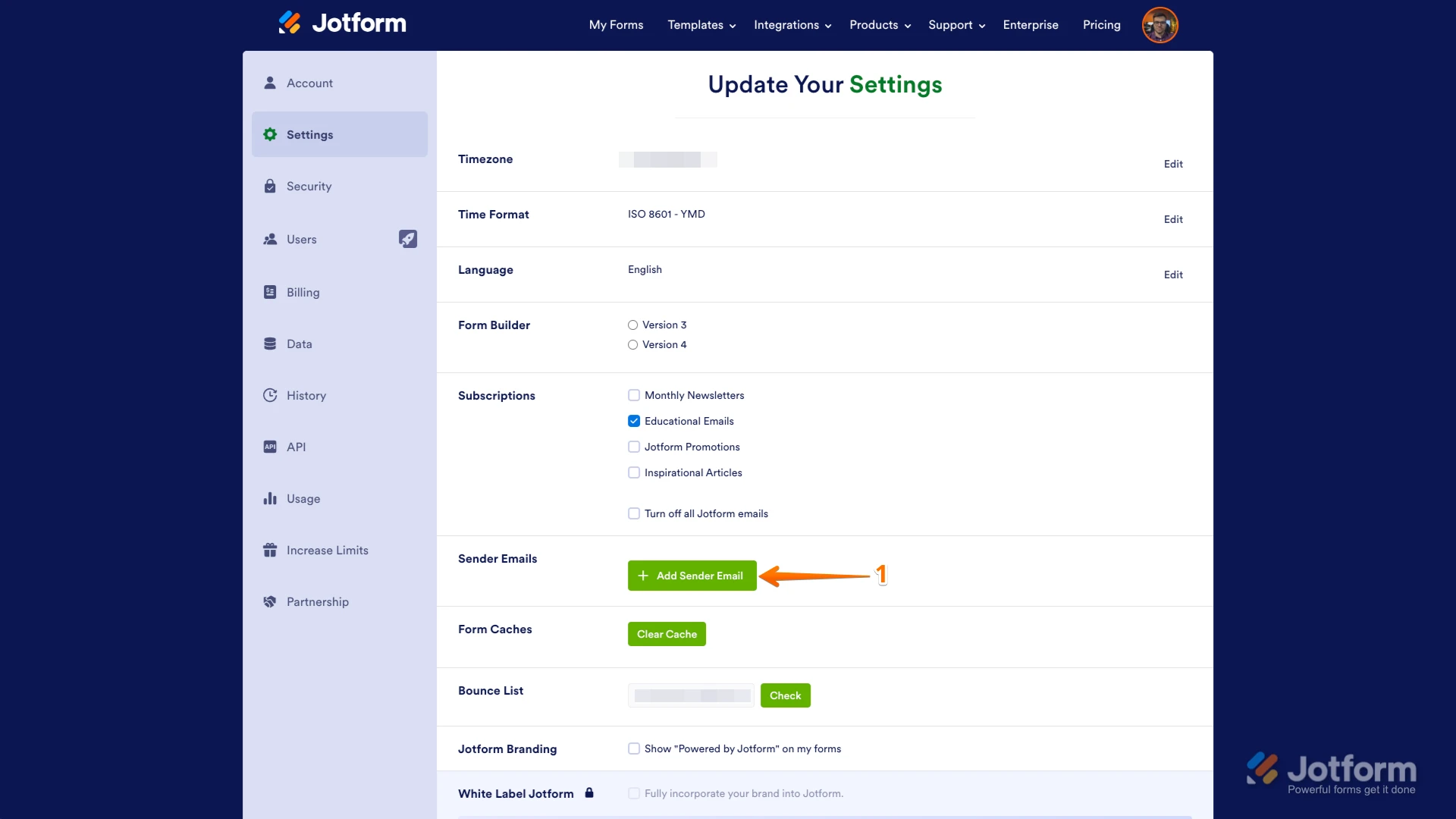
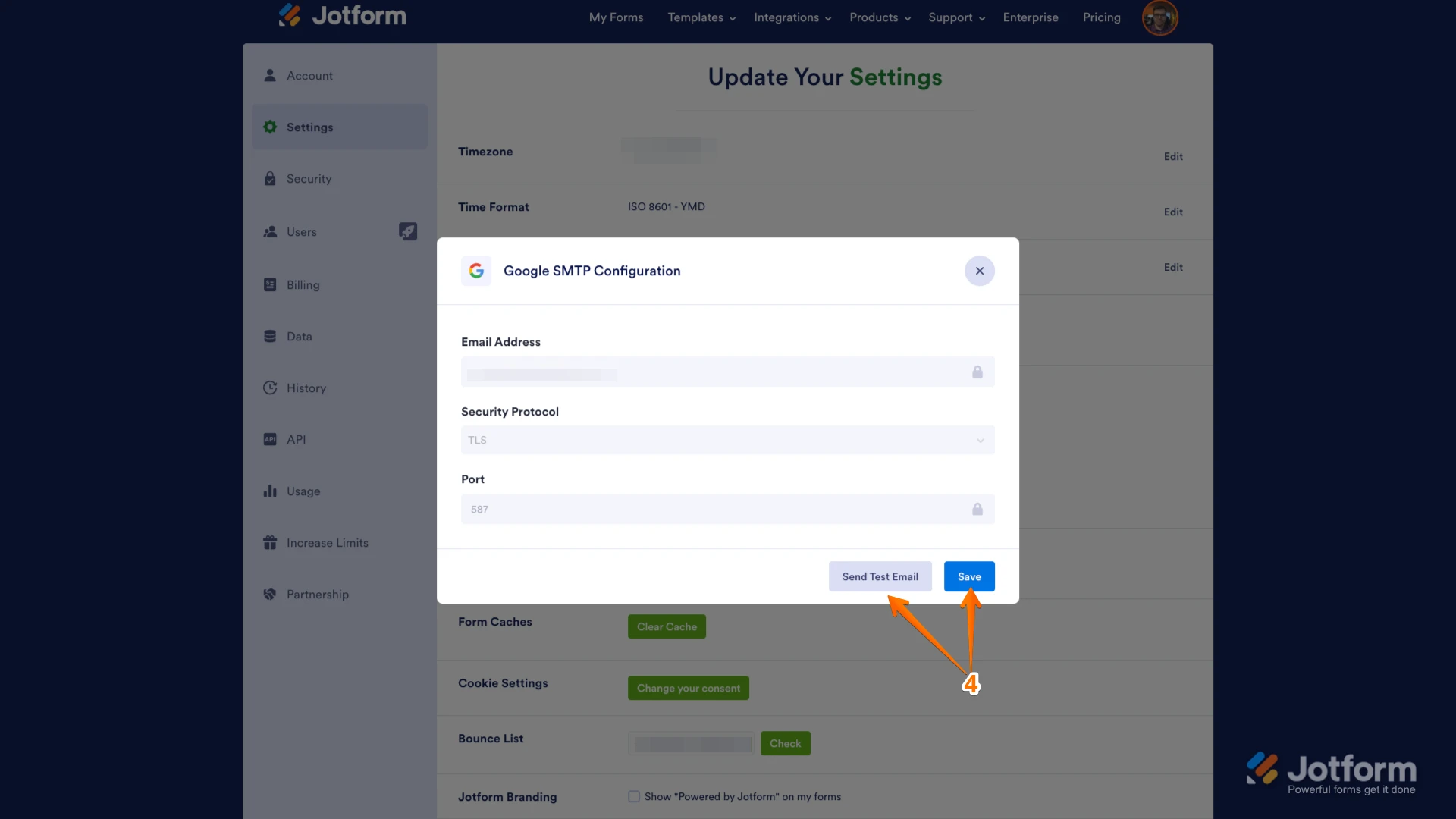 Now, when setting up your Notification or Autoresponder emails, you'll be able to select your Google account as the sender:
Now, when setting up your Notification or Autoresponder emails, you'll be able to select your Google account as the sender: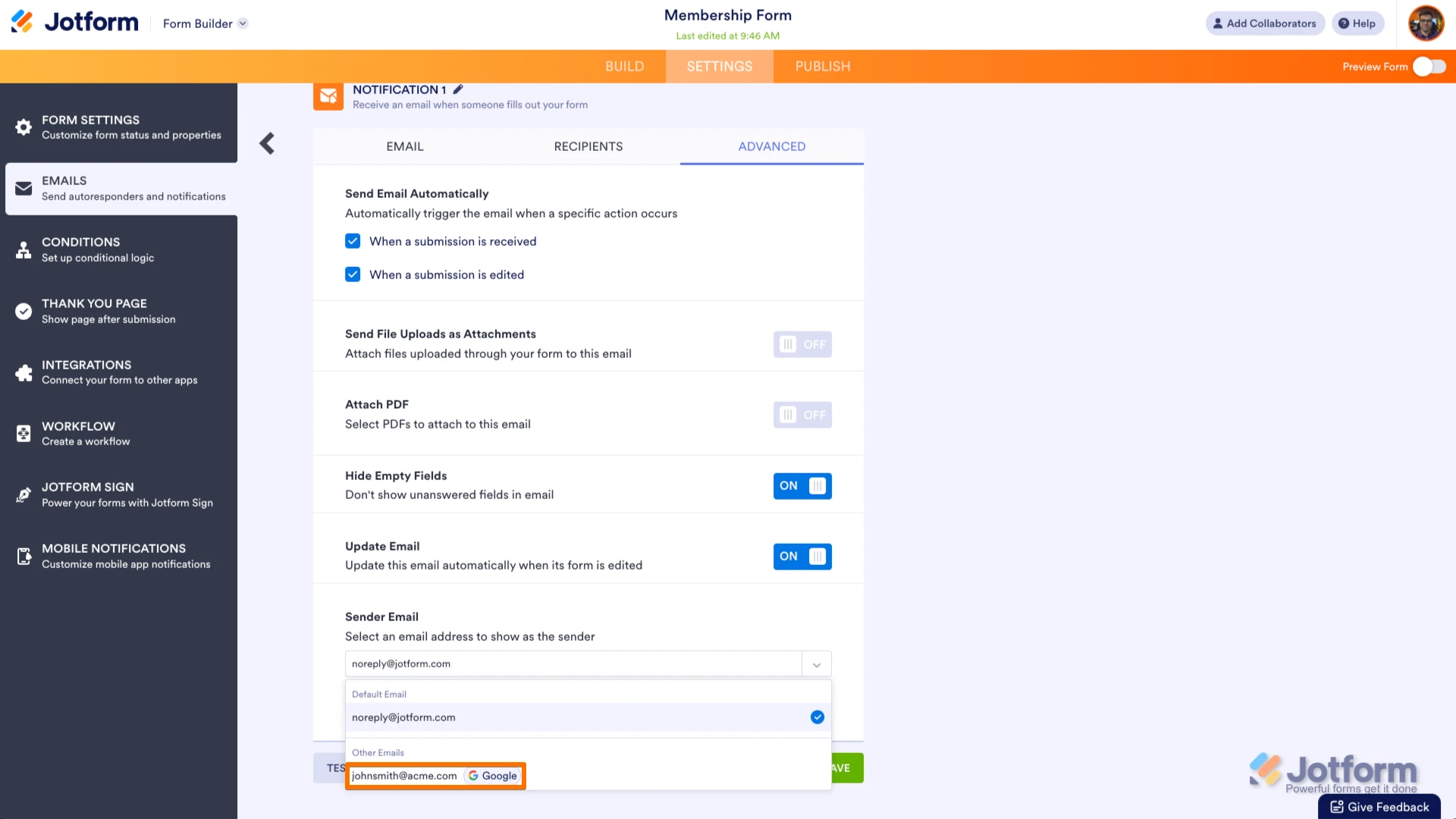 If you change your Google password or permissions for Jotform, this setup will no longer be valid, and you’ll need to click on the Refresh button on your Settings page:
If you change your Google password or permissions for Jotform, this setup will no longer be valid, and you’ll need to click on the Refresh button on your Settings page: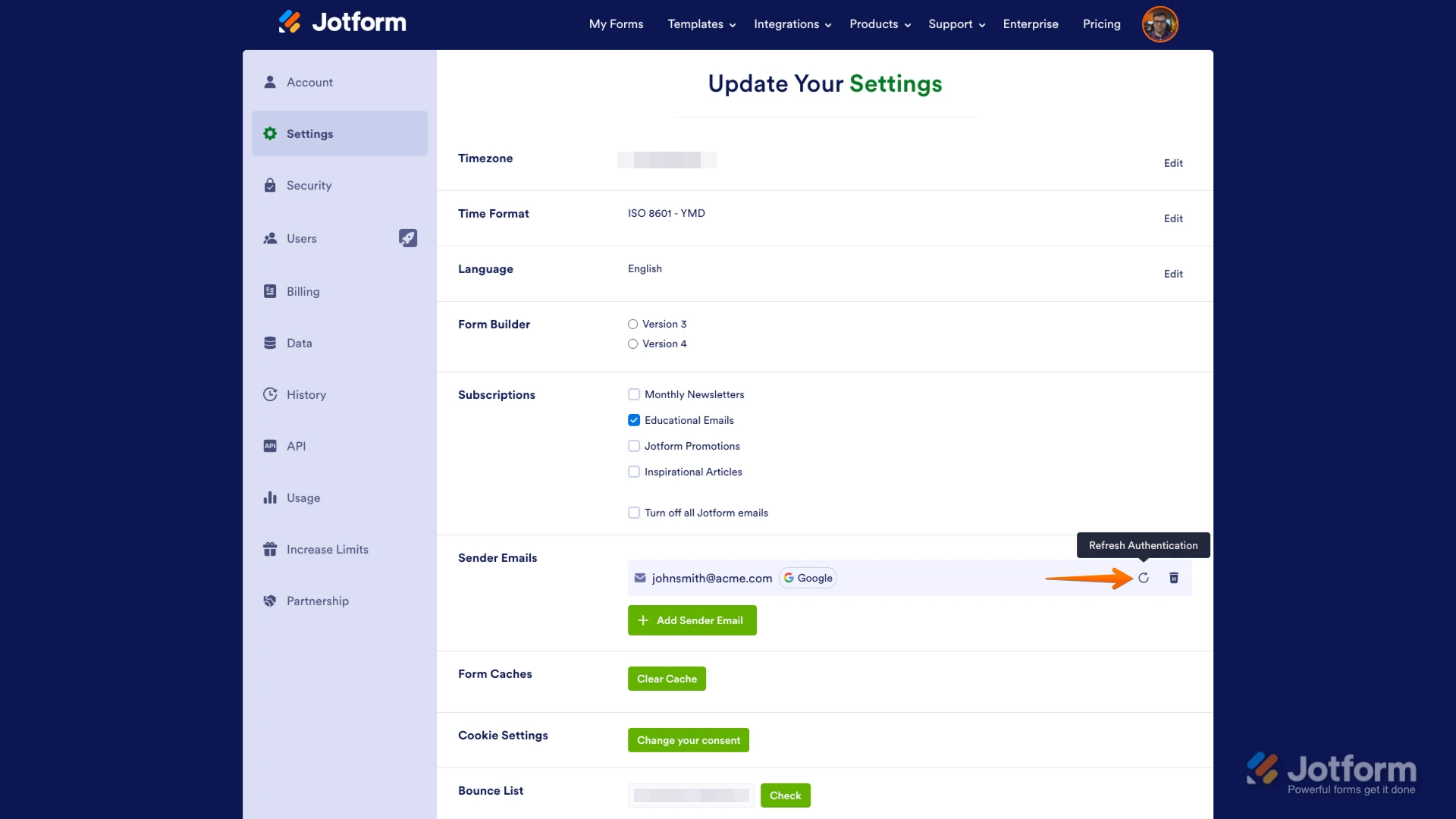



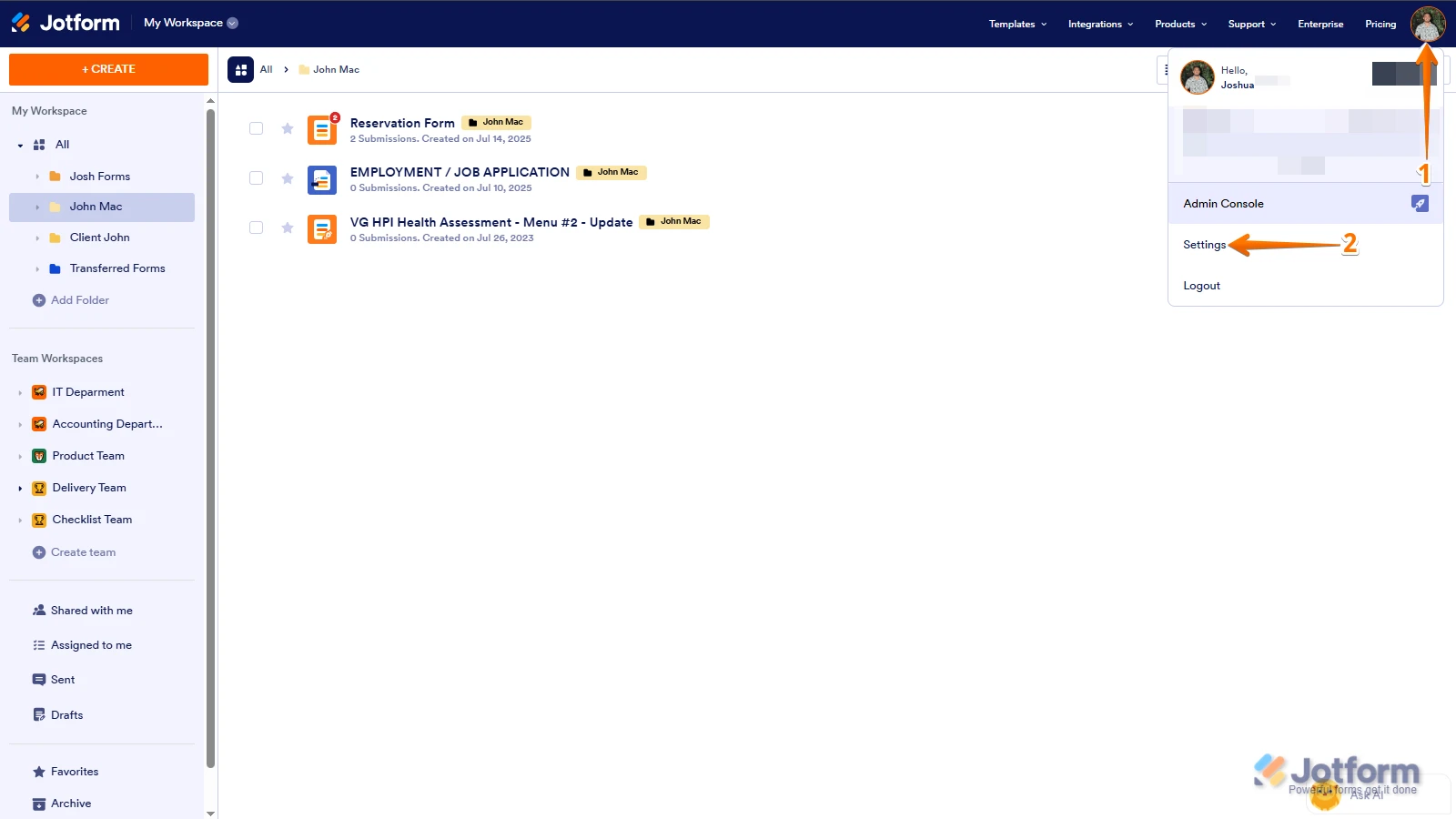
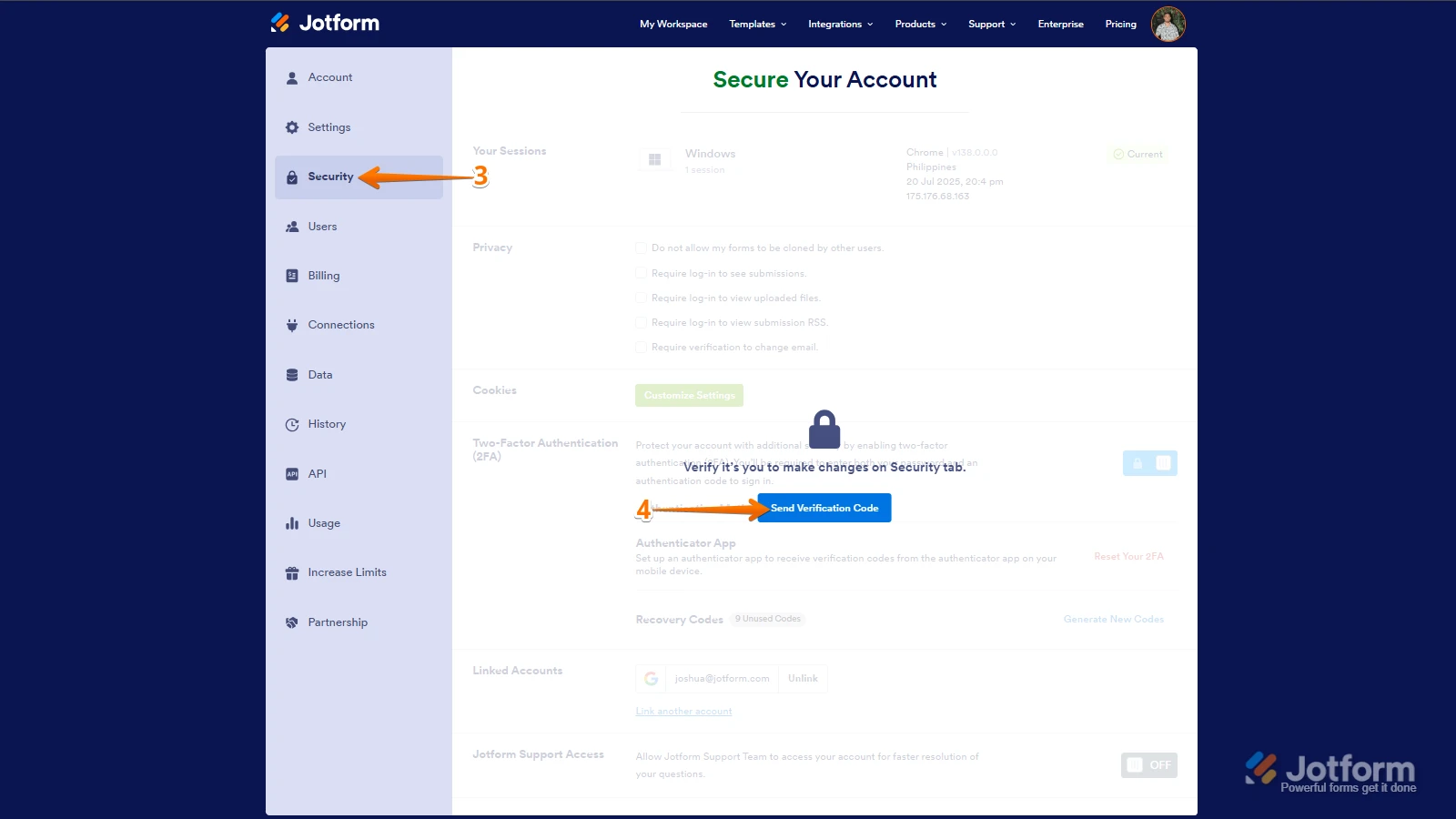
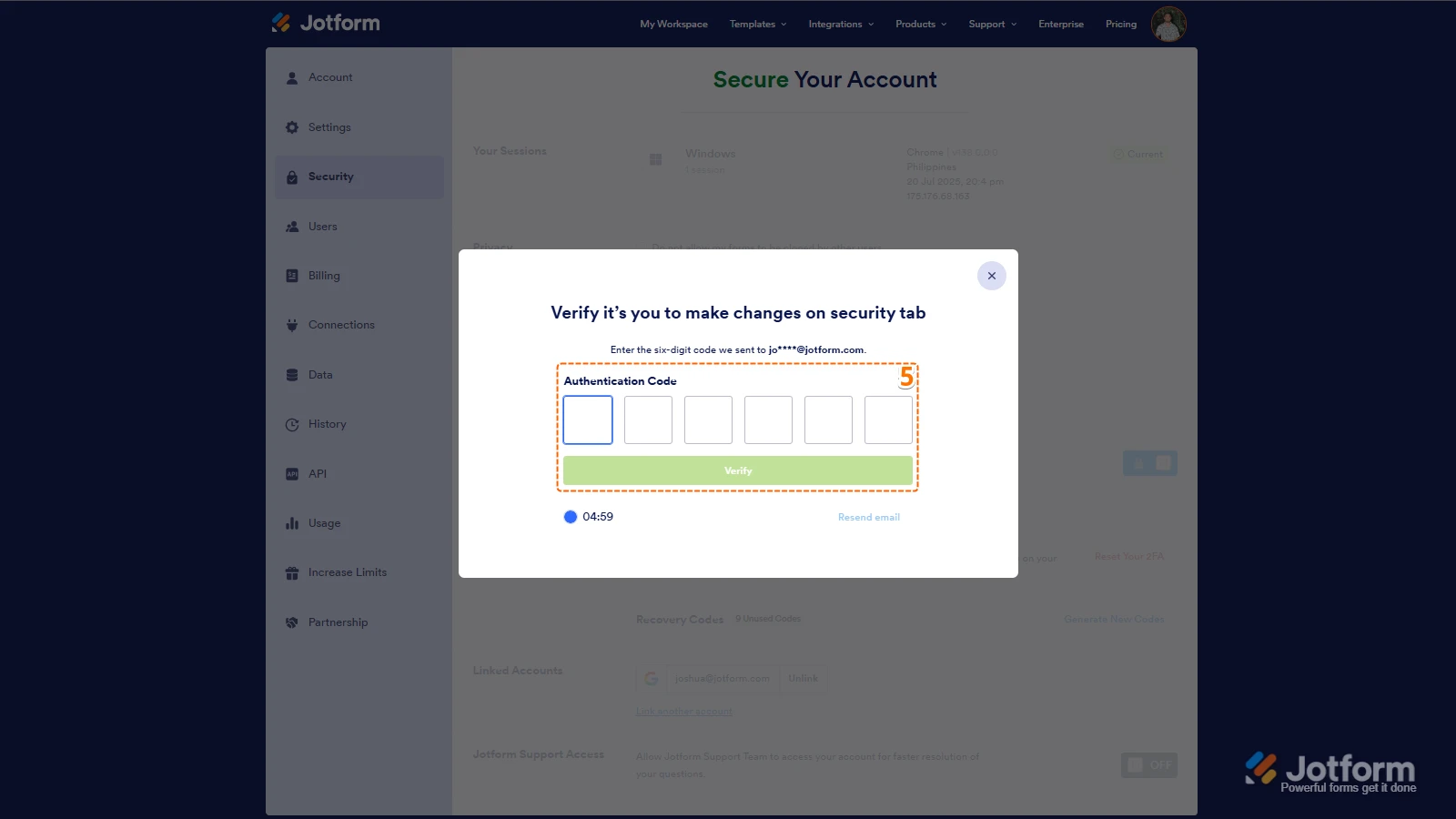
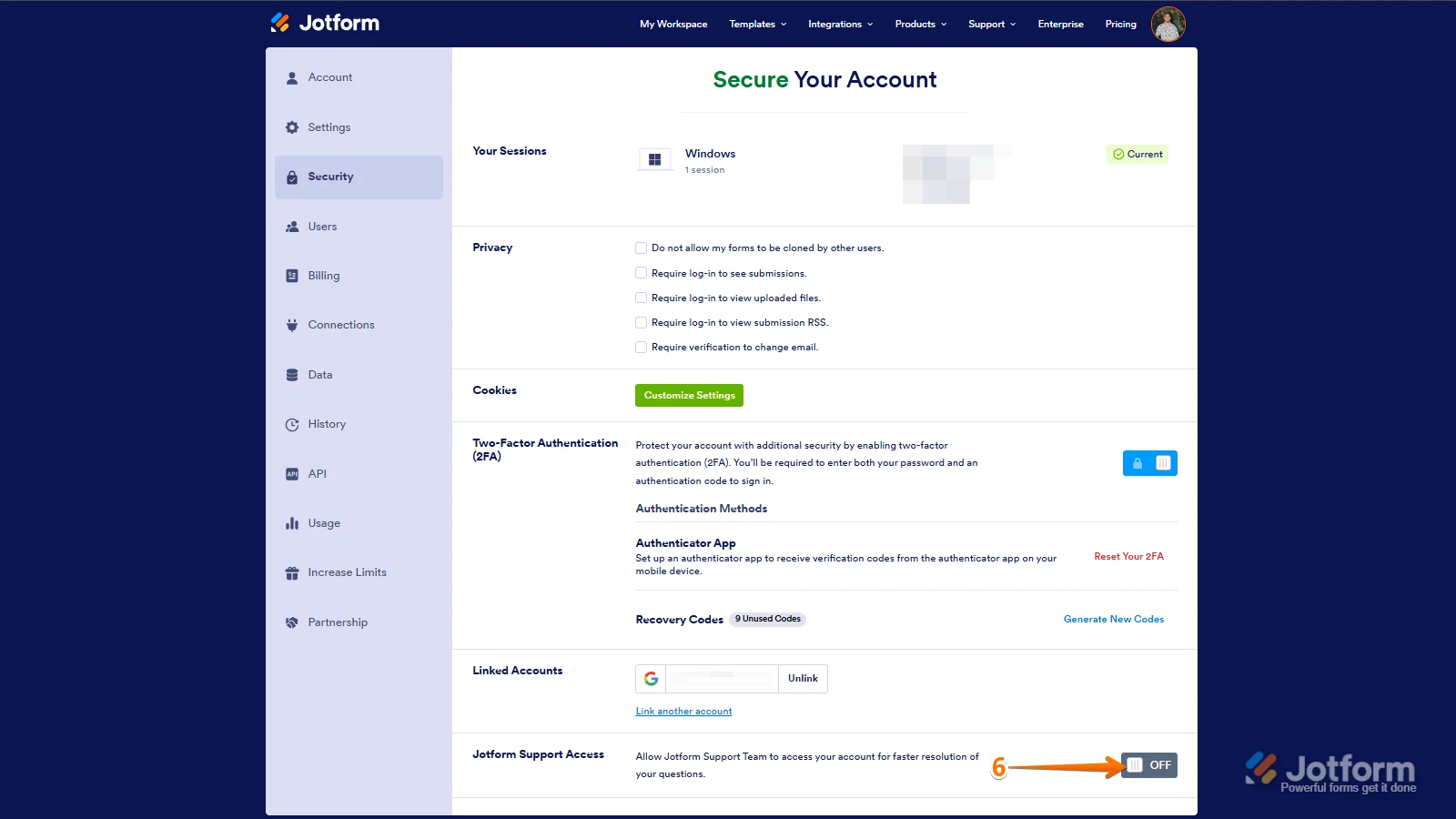 After we hear back from you, we’ll have a better idea of what’s going on and how to help.
After we hear back from you, we’ll have a better idea of what’s going on and how to help.

