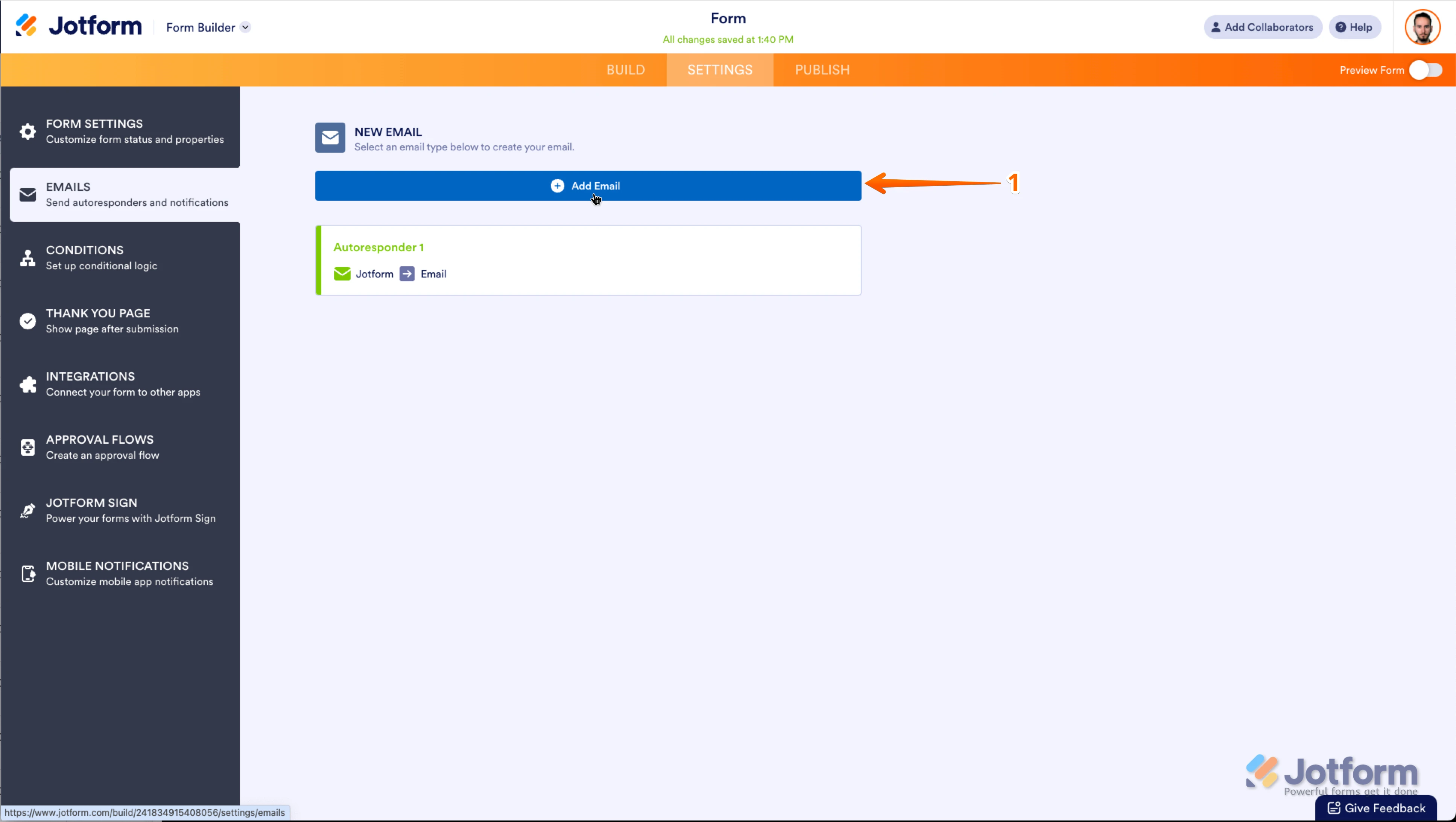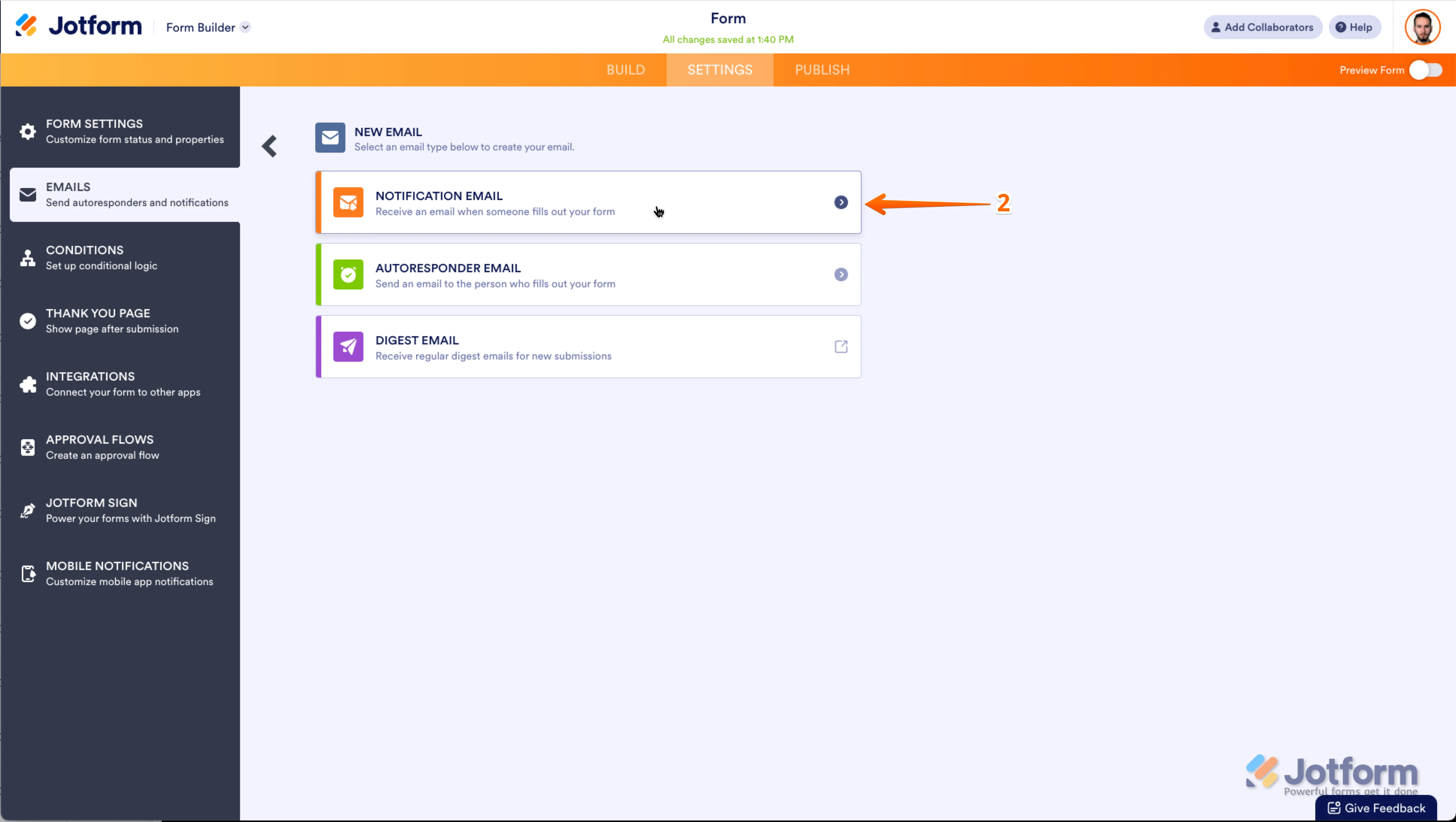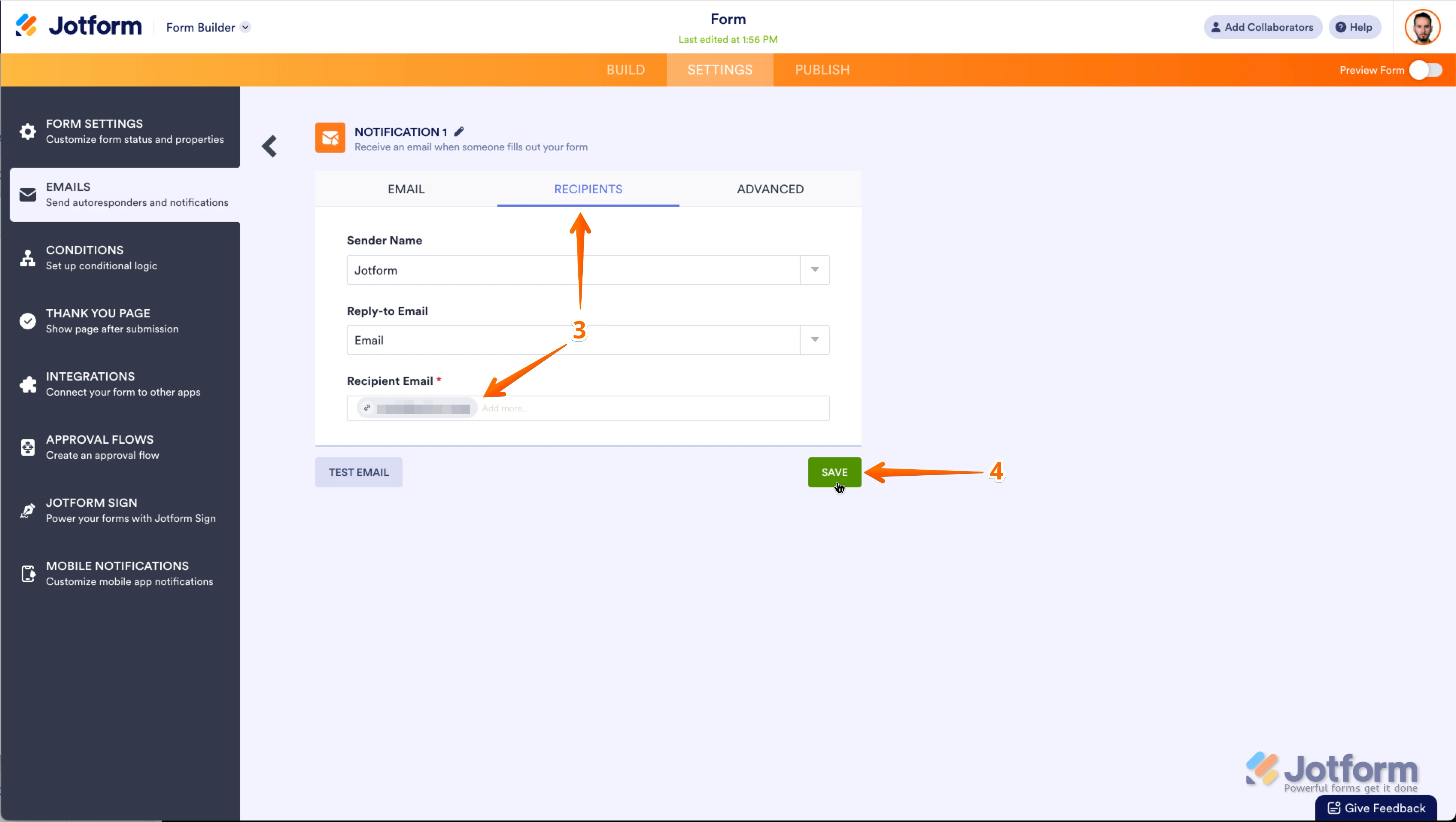-
cc00Asked on August 2, 2025 at 4:47 AM
after the enquiry is sent can i see the whole form responses
-
Kyle JotForm SupportReplied on August 2, 2025 at 6:24 AM
Hi Tine Studios,
Thanks for reaching out to Jotform Support. I cloned your form and saw that the Notification Email isn't updated. The new fields that were added weren't generated on the email. To fix this, all you need to do is add a new Notification Email. This automatically pulls in all the current fields, including the newly added ones, so you receive complete submission details. Let me show you how:
1. In Form Builder, in the orange navigation bar at the top of the page, click on Settings.
2. In the menu on the left side of the page, click on Emails.
3. On the right side of the Notification field, click on the Trash Can icon, and delete the existing Notification Email.
Now that we've removed the old Notification Email, we'll just add a new one. Let's do it:
1. While you're still under the Emails tab on the left side of the page in Form Builder, click on Add Email.

2. Next, select Notification Email.

3. Click on the Recipients tab and enter your email address in the Recipient Email field.
4. Now, just click on Save and you're done.
 Now, you'll get a Notification Email every time a user fills out your form.
Now, you'll get a Notification Email every time a user fills out your form.Give it a try and let us know if you need any help.
Your Reply
Something Went Wrong
An error occurred while generating the AI response. Please try again!