-
Cactus_infoAsked on August 1, 2025 at 6:23 PM
-
Cactus_infoReplied on August 1, 2025 at 6:24 PM
Ive been sending mails since march. can you check if my account email was flagged?
-
Reymae JotForm SupportReplied on August 1, 2025 at 6:46 PM
Hi Cactus_info,
Thanks for reaching out to Jotform Support. I’ll need a bit of time to look into this. I’ll get back to you as soon as I can.
Thanks for your patience and understanding, we appreciate it.
-
Reymae JotForm SupportReplied on August 1, 2025 at 6:58 PM
Hi Cactus_info,
I cloned your form to test it, and I easily replicated the issue. There is an easy fix for this, we just need to set up an SMTP, so your server will be the one sending the emails instead of Jotform. It's easy to use your Gmail Account as your Email Sender for Jotform. Let me show you how:
1. On your Settings page, in the Sender Emails section, click on the Add Sender Email button.

2. In the window that opens, select Google and click on Continue.
3. In the next window that pops up, connect your Google Account.
4. After connecting your account, click on Send Test Email in the Google SMTP Configuration menu to check if it’s set up correctly, then click on Save and that's it.
 Now, when setting up your Notification or Autoresponder emails, you'll be able to select your Google account as the sender:
Now, when setting up your Notification or Autoresponder emails, you'll be able to select your Google account as the sender: If you change your Google password or permissions for Jotform, this setup will no longer be valid, and you’ll need to click on the Refresh button on your Settings page:
If you change your Google password or permissions for Jotform, this setup will no longer be valid, and you’ll need to click on the Refresh button on your Settings page: You might also want to check out these guides about How to Use Your Gmail Account as Your Email Sender via SMTP and Setting Up Email Notifications.
You might also want to check out these guides about How to Use Your Gmail Account as Your Email Sender via SMTP and Setting Up Email Notifications.Give it a try and let us know if you need any help.
-
Cactus_infoReplied on August 1, 2025 at 7:08 PM
but my email is the one connected
It not Jot form
-
Cactus_infoReplied on August 1, 2025 at 7:10 PM

-
Gian_D JotForm SupportReplied on August 1, 2025 at 7:47 PM
Hi Cactus_info,
Can you try changing the sender email back to noreply@jotform.com and test your form to see if the Autoresponder Email is going to be sent? If the issue still persists, would you allow us to access your account to investigate your email logs further? Don’t worry, you can turn it off again once we’re done. Let me show you how to do it:
1. In the top-right corner of your My Workspace page, click on your Avatar/Profile Image icon.
2. In the Dropdown menu that opens, click on Settings.
3. Next, in the panel on the left, click on the Security tab.
4. If you haven’t opened your Security page in a while, it’ll ask you to verify. To do that, click on Send Verification Code.
5. Then, enter the Verification Code you receive in your email.

6. Finally, at the bottom of the page, toggle the Jotform Support Access to the On position.
 After we hear back from you, we’ll have a better idea of what’s going on and how to help.
After we hear back from you, we’ll have a better idea of what’s going on and how to help.
Your Reply
Something Went Wrong
An error occurred while generating the AI response. Please try again!


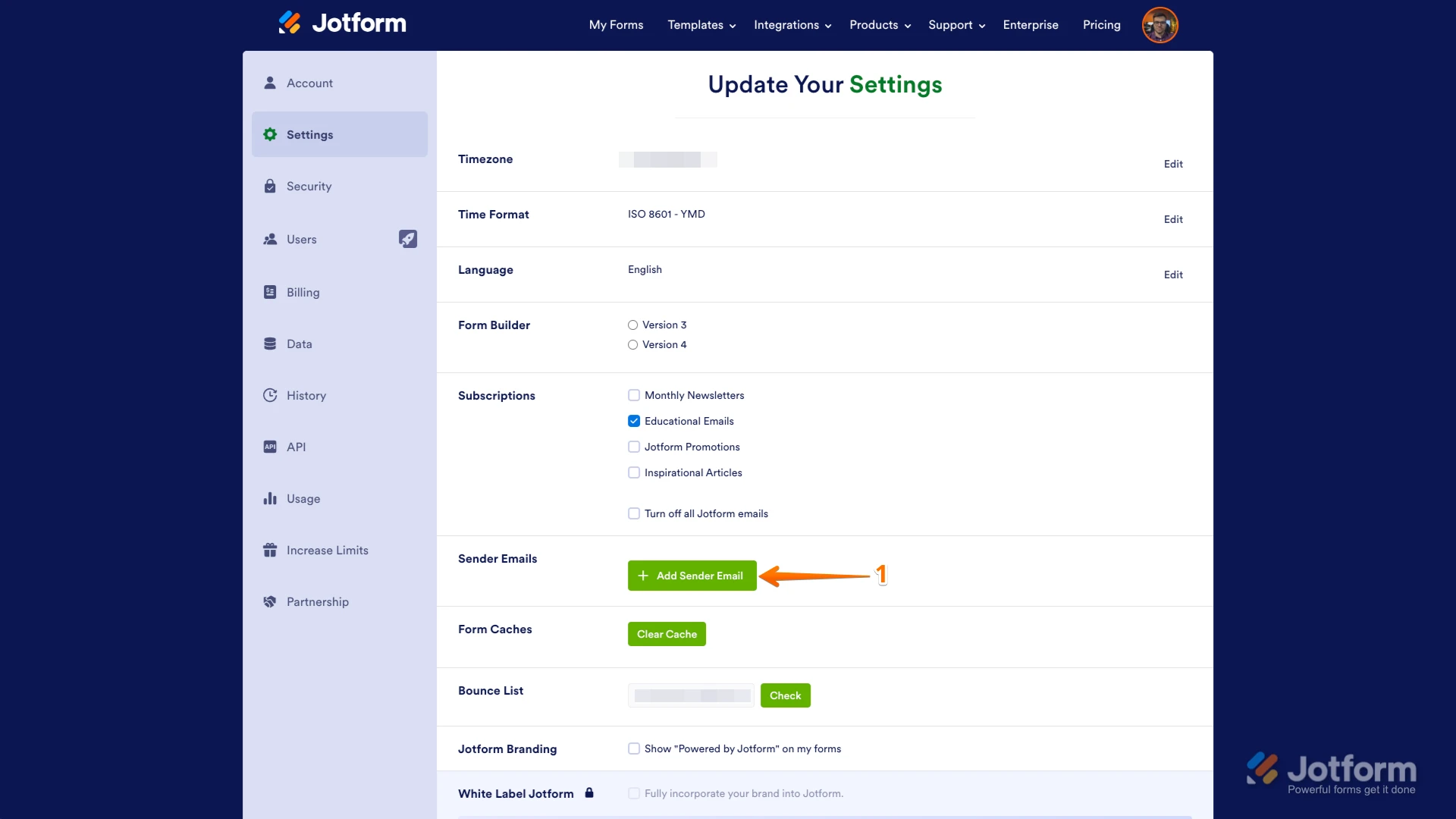
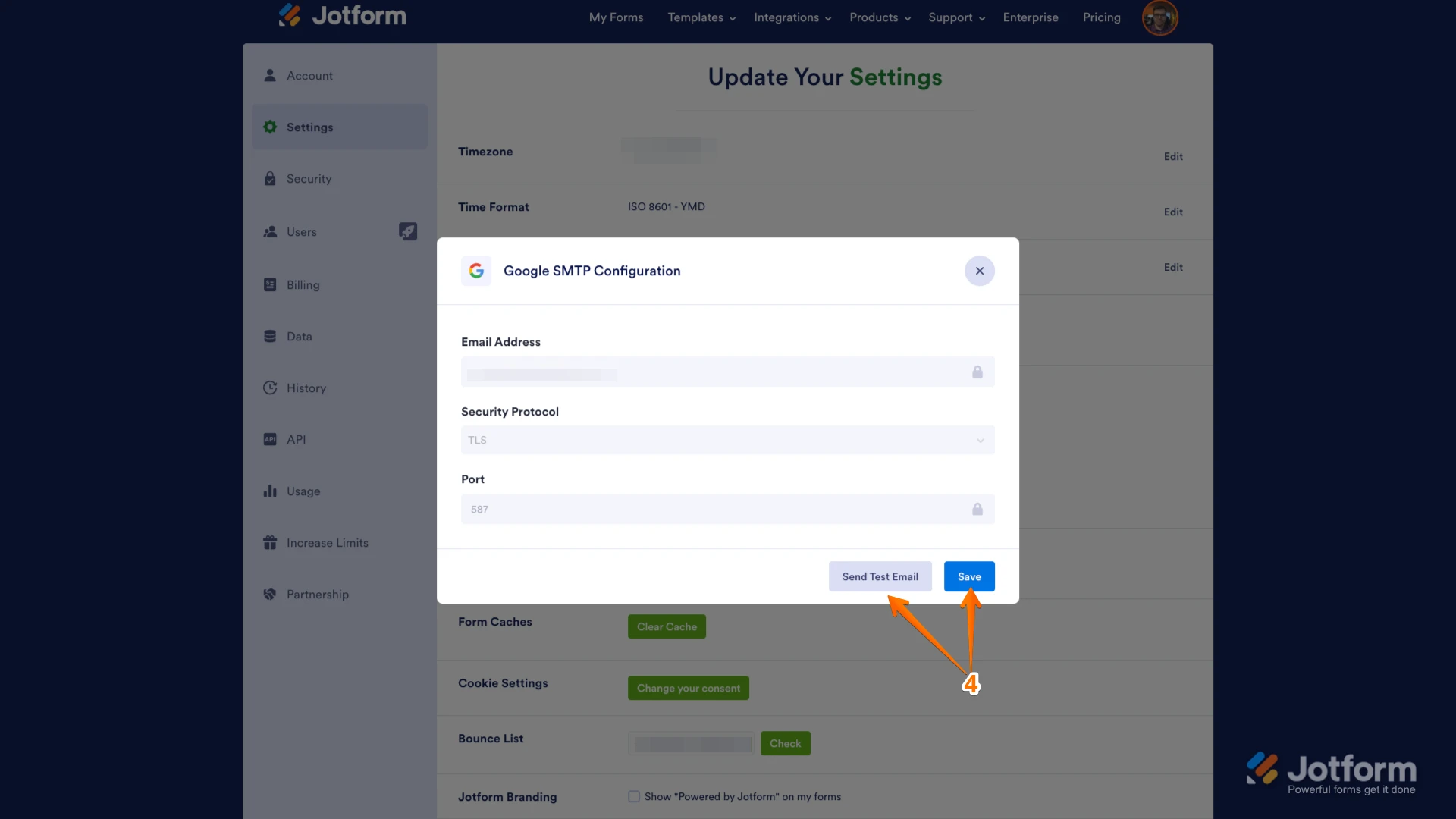 Now, when setting up your Notification or Autoresponder emails, you'll be able to select your Google account as the sender:
Now, when setting up your Notification or Autoresponder emails, you'll be able to select your Google account as the sender: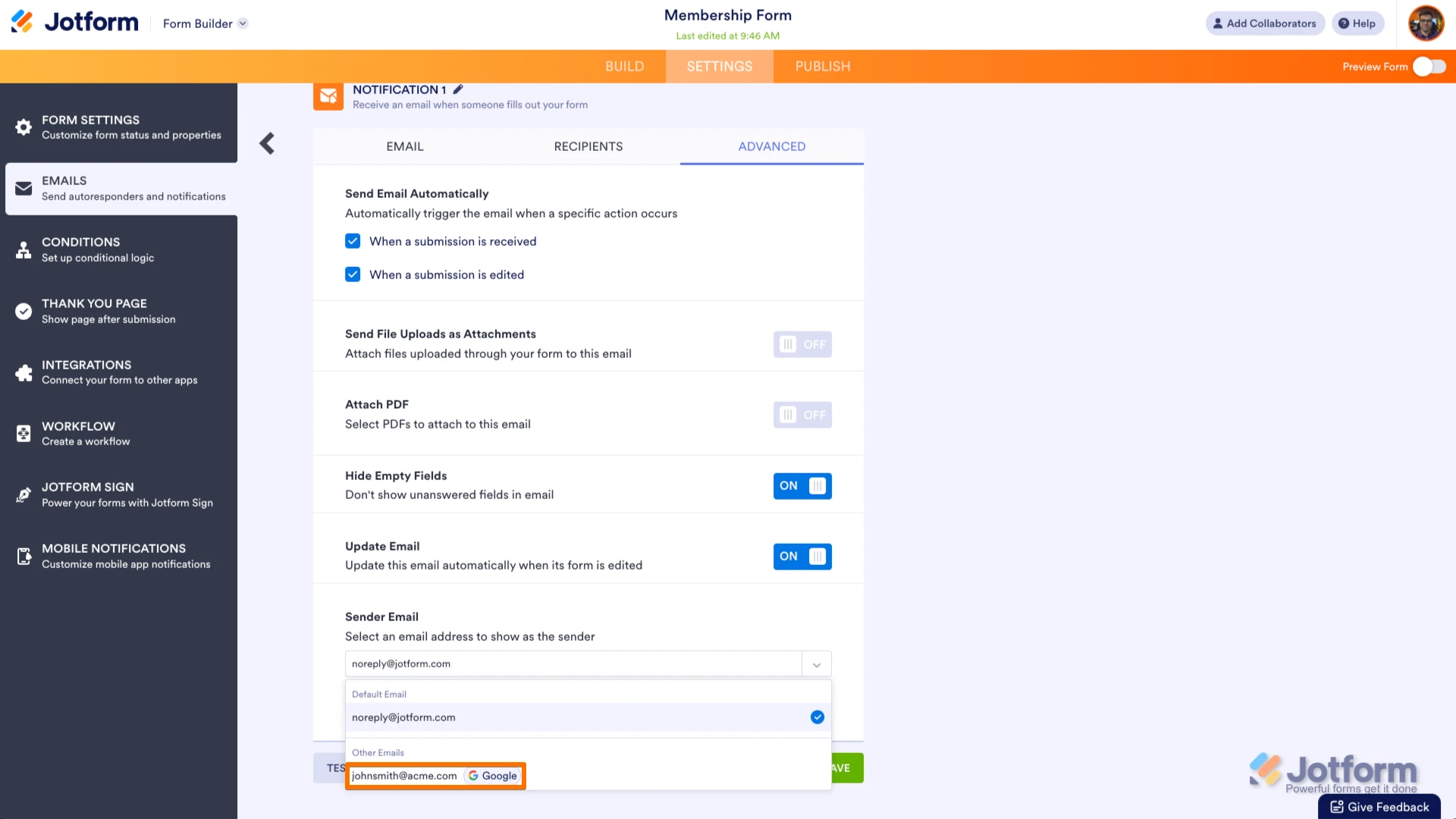 If you change your Google password or permissions for Jotform, this setup will no longer be valid, and you’ll need to click on the Refresh button on your Settings page:
If you change your Google password or permissions for Jotform, this setup will no longer be valid, and you’ll need to click on the Refresh button on your Settings page: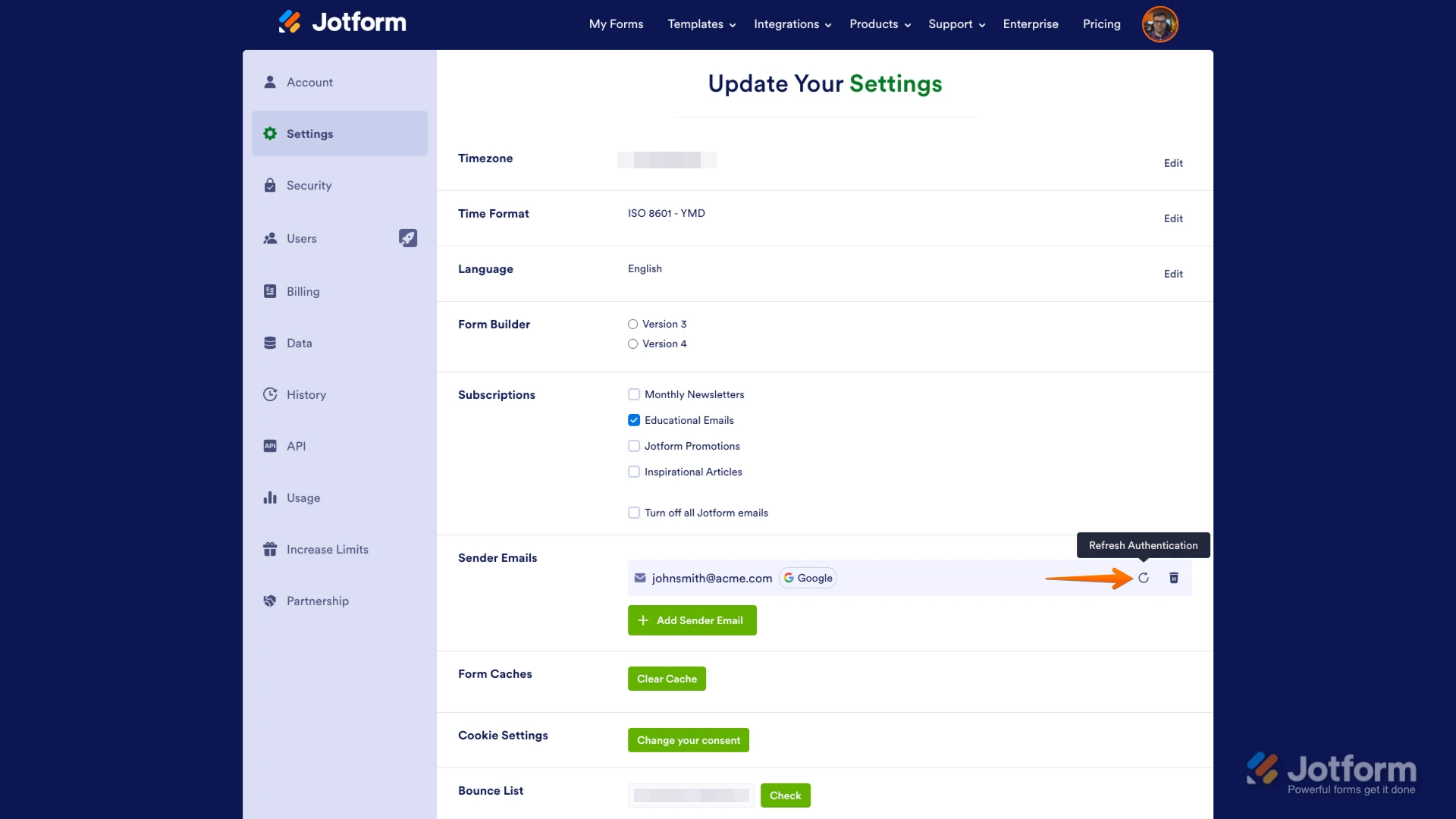





 After we hear back from you, we’ll have a better idea of what’s going on and how to help.
After we hear back from you, we’ll have a better idea of what’s going on and how to help.