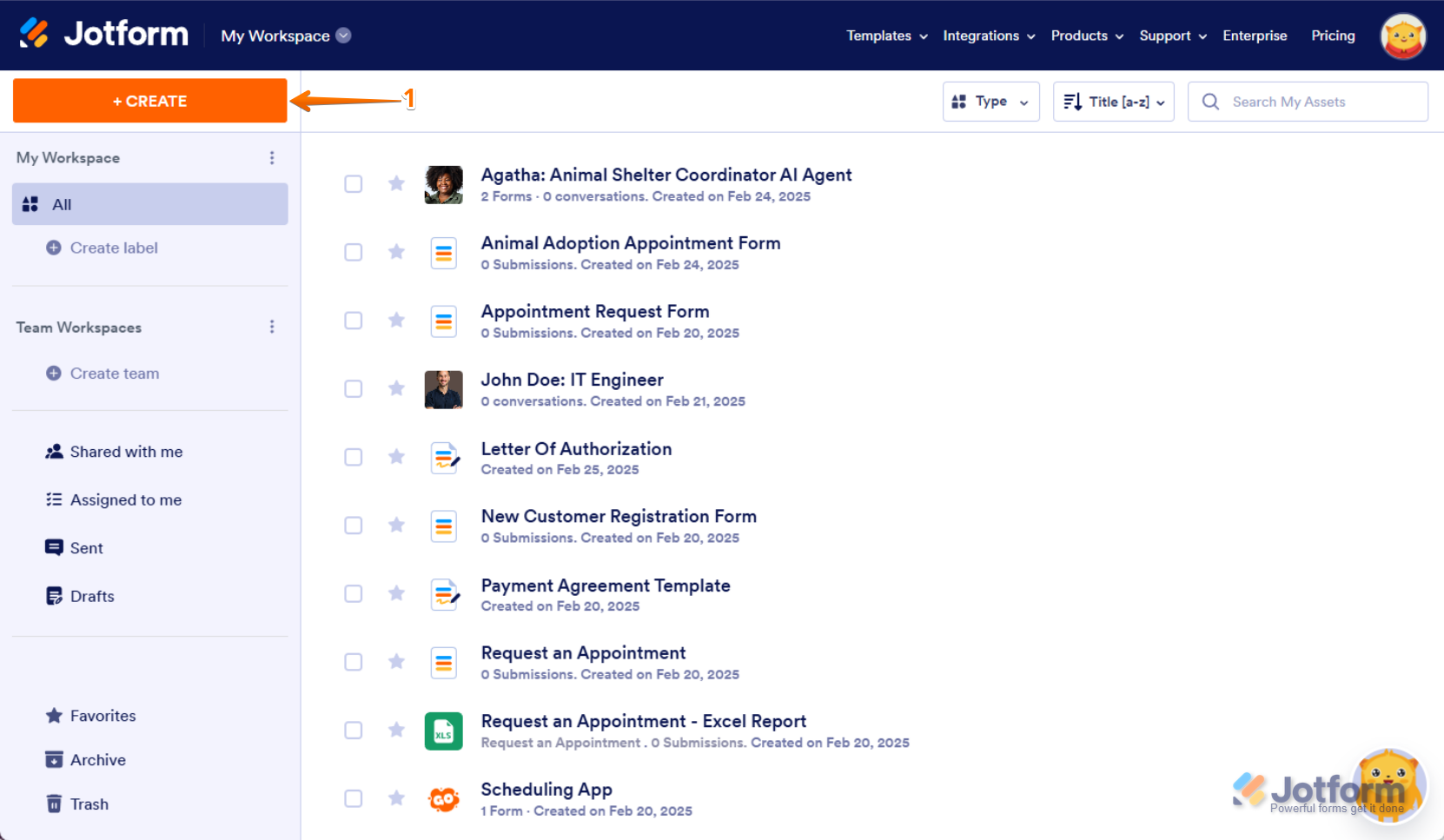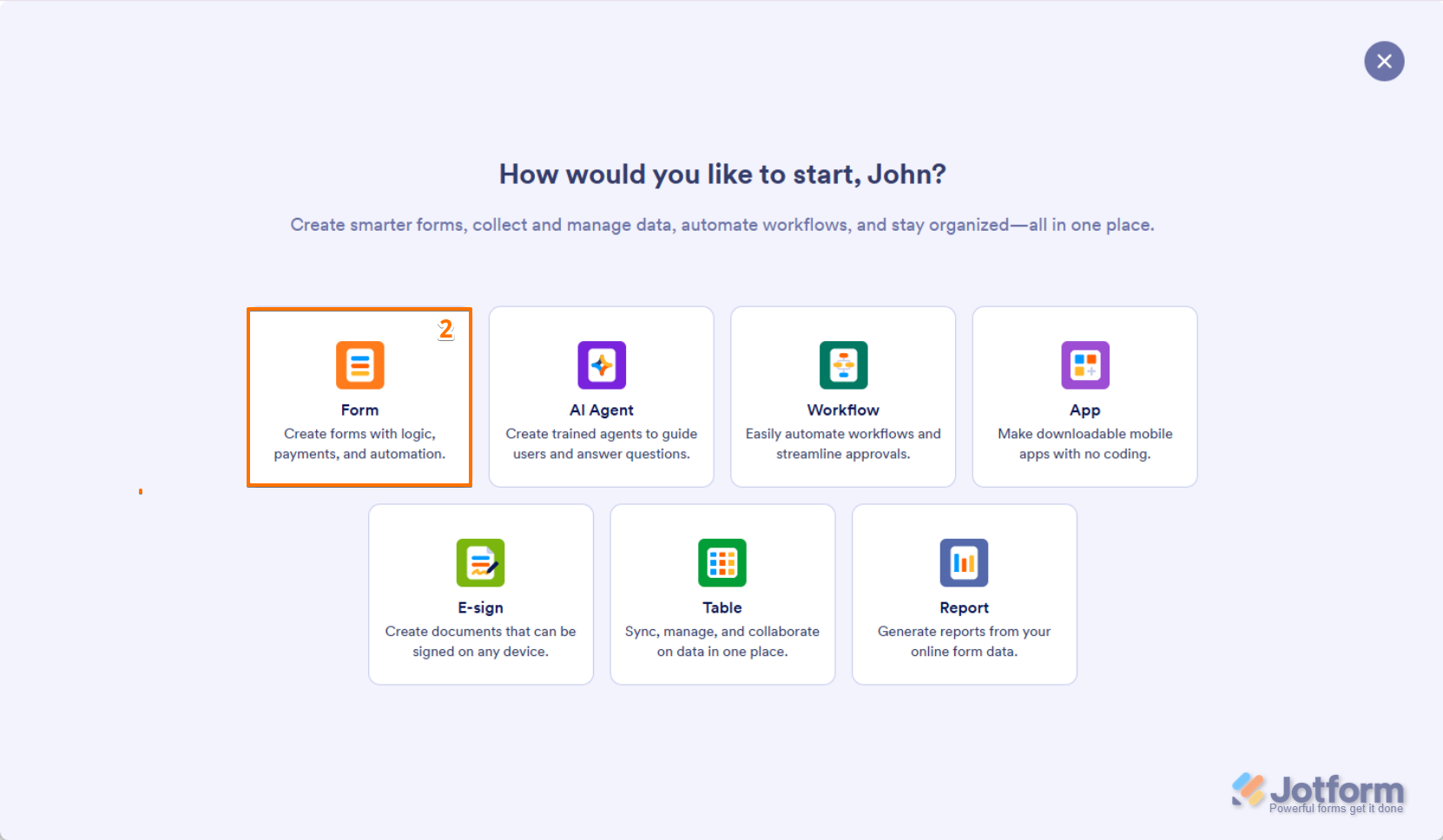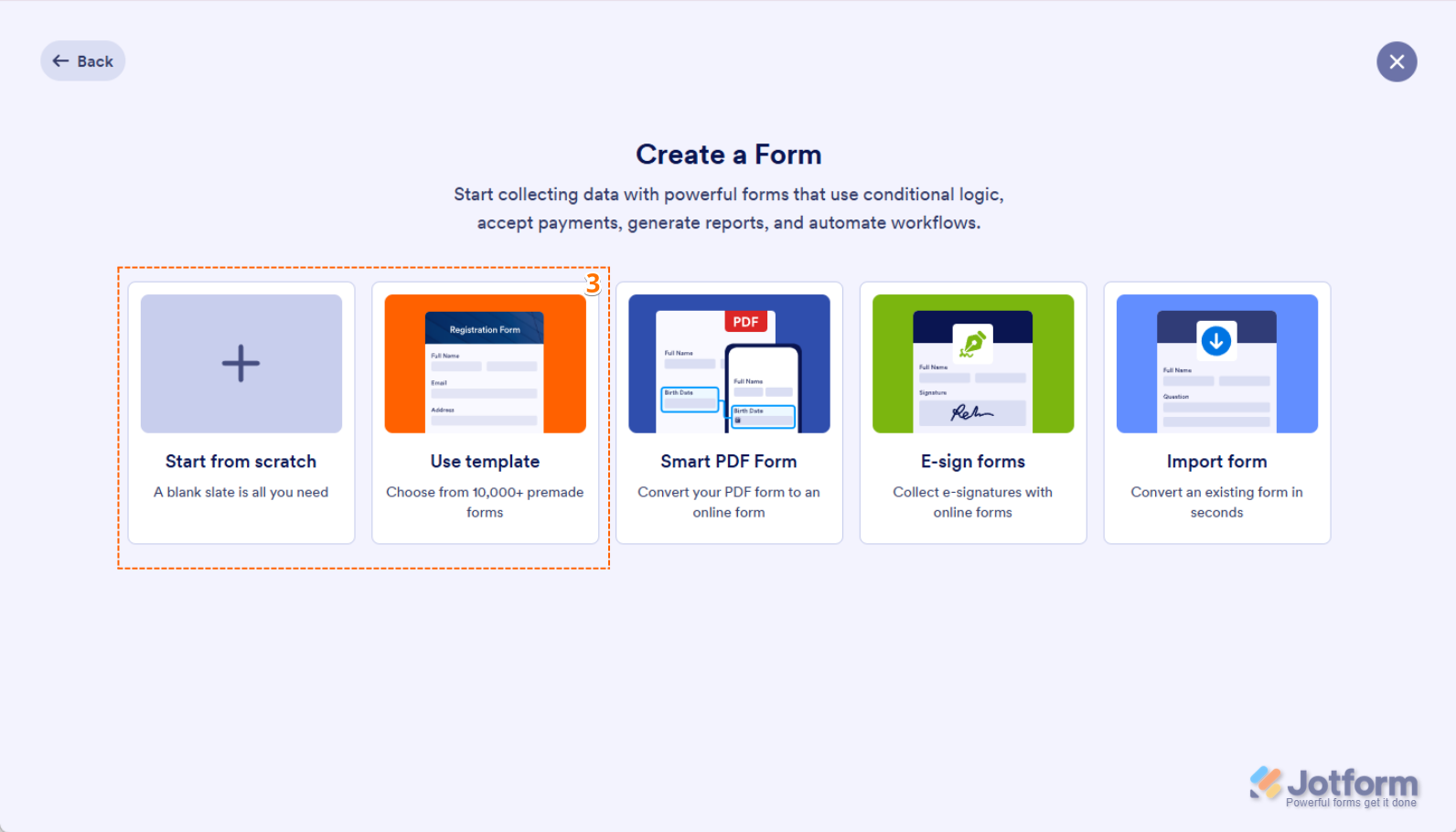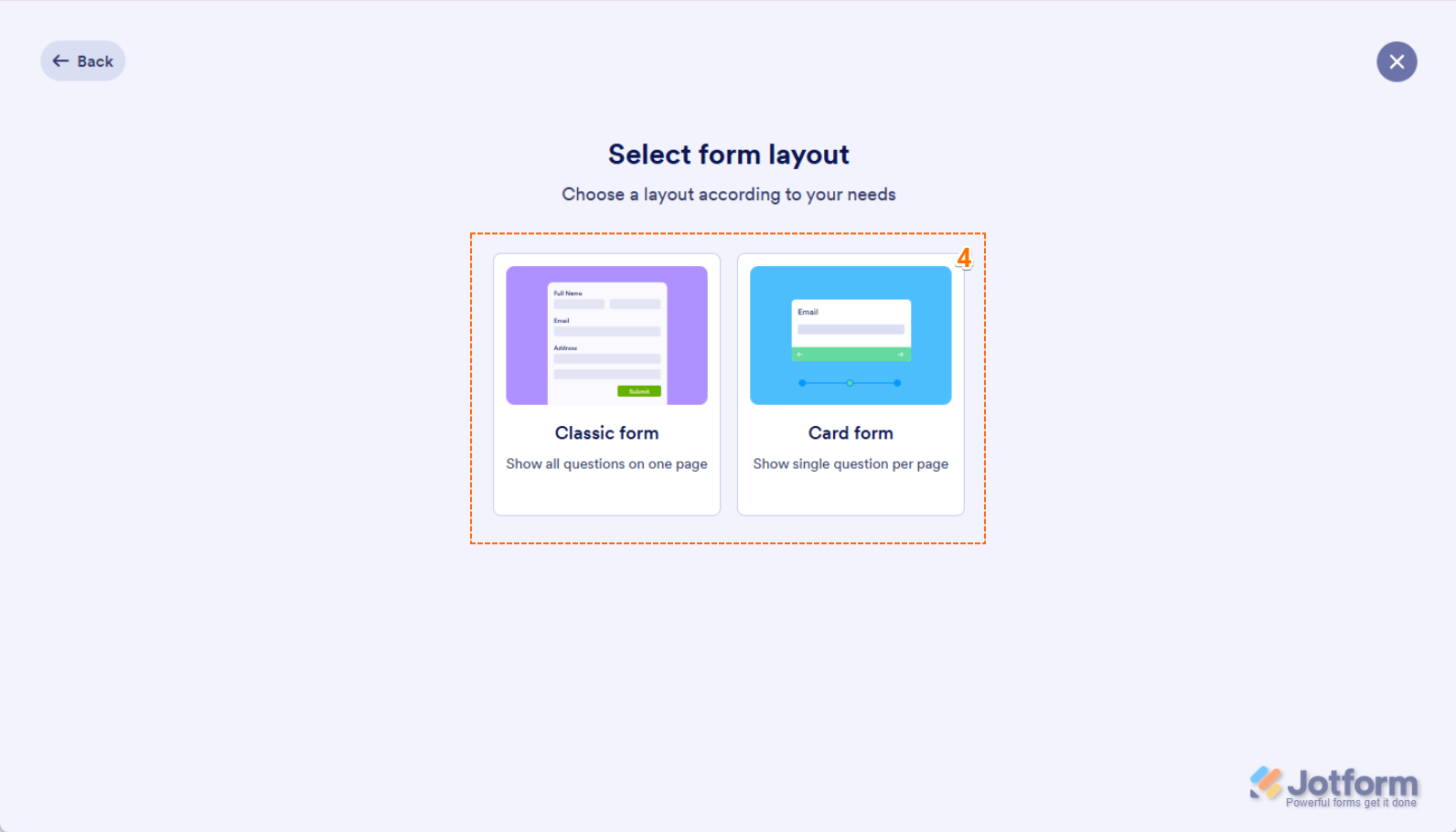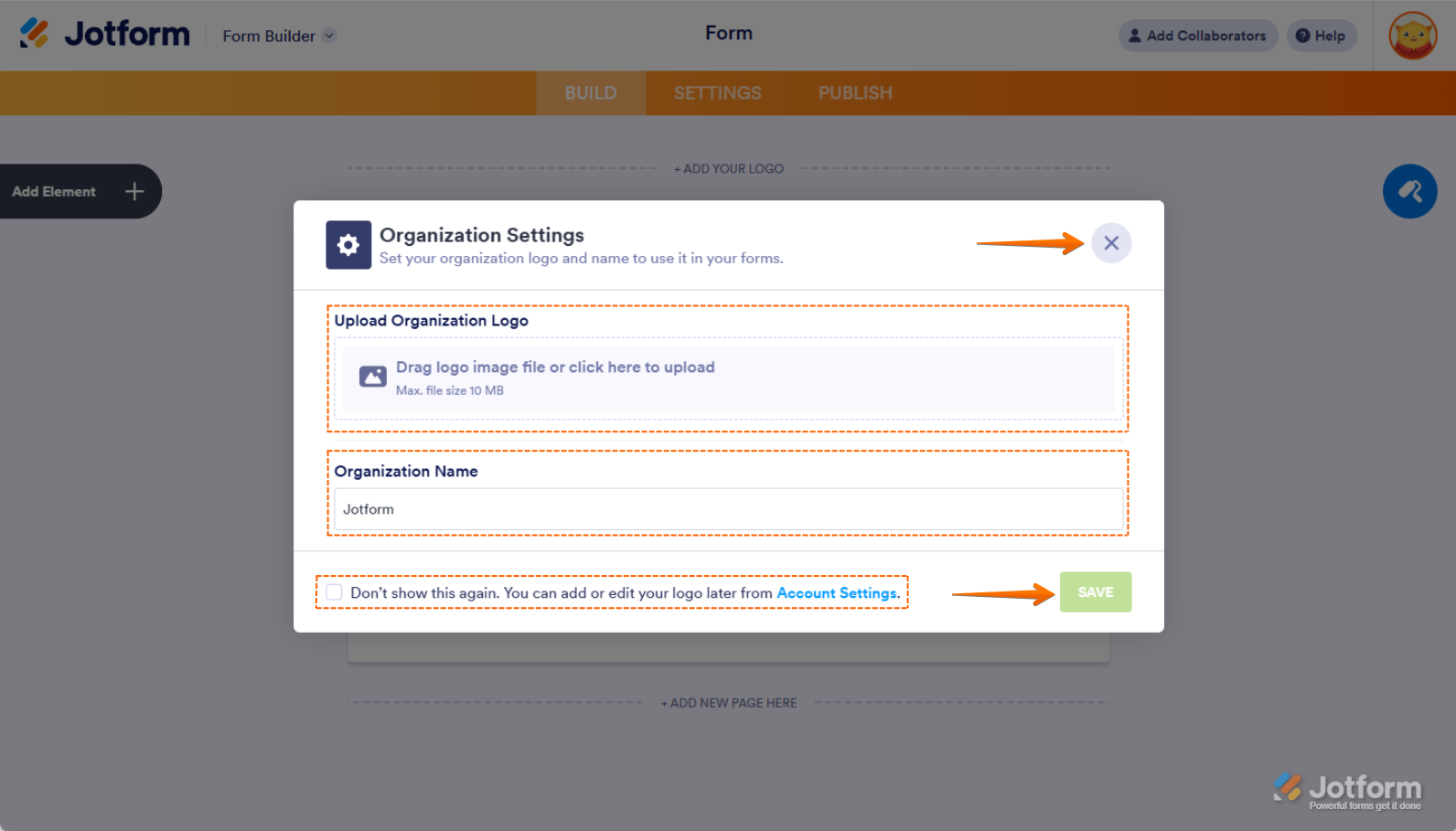-
55forseniorsAsked on August 1, 2025 at 5:35 PM
how do i use this
-
Jonathan JotForm SupportReplied on August 1, 2025 at 5:54 PM
Hi Regina,
Thanks for reaching out to Jotform Support. Jotform makes it simple to create web forms without any coding. Whether you need a contact form, event registration, or survey, the intuitive drag-and-drop builder allows you to design and customize forms with ease.
Jotform gives you multiple options to start creating a form, making it easy to choose a method that fits your needs. Let’s do it:
1. On your My Workspace page, click on Create on the top-left side of the screen.

2. In the window that opens up, click on Form.

3. Now, you can choose Start from Scratch or Use Template to select from over 10,000 premade forms.

4. Assuming you choose to Start from Scratch, select one of the following layouts:
- Classic Form — Displays all questions on a single page.
- Card Form — Shows one question per page for a guided experience.

5. Finally, you’ll now be redirected to Form Builder, where you’ll see the Organization Settings prompt. Here, you can:
- Update the Organization Logo — Upload a new logo to represent your organization.
- Edit the Organization Name — Change the name displayed for your organization.
- Enable Don’t Show This Again — Prevent this prompt from appearing in the future.
- Save Button — Confirm and save any updates you made.
- X Button — Exit the settings without making changes.

That’s it. You can now start building your form using Jotform’s drag-and-drop interface.
Let us know if you need any more help.
Your Reply
Something Went Wrong
An error occurred while generating the AI response. Please try again!