-
Nedra GunnAsked on July 18, 2025 at 9:08 AM
We would like to be able to create forms that can take a signature.
-
John JotForm SupportReplied on July 18, 2025 at 9:31 AM
Hi Nedra,
Thanks for reaching out to Jotform Support. You can easily create forms that accept signatures using Jotform's built-in Signature element. Let me walk you through it:
- In the Form Builder, click on Add Form Element button in the upper-left corner.
- Select Signature element from the left pane to add it to your form. This will enable respondents to sign your form before submission.
Additionally, you can easily enable Jotform Sign Automation. When you enable Jotform Sign Automation, your form becomes an e-signature workflow that automatically generates a PDF for users to review and sign electronically. It captures an audit trail for legal and compliance purposes, sends signed copies via email, and stores submissions in your Jotform Inbox. Let me show you how:
- In Form Builder, in the orange navigation bar at the top of the page, click on Settings.
- In the menu on the left side of the page, click on Jotform Sign.
- Then, toggle On the Enable Jotform Sign Automation option.
 You can also check out our guide about How to Add an E-Signature to Your Form for more information.
You can also check out our guide about How to Add an E-Signature to Your Form for more information.Let us know if you have any other questions.
Your Reply
Something Went Wrong
An error occurred while generating the AI response. Please try again!


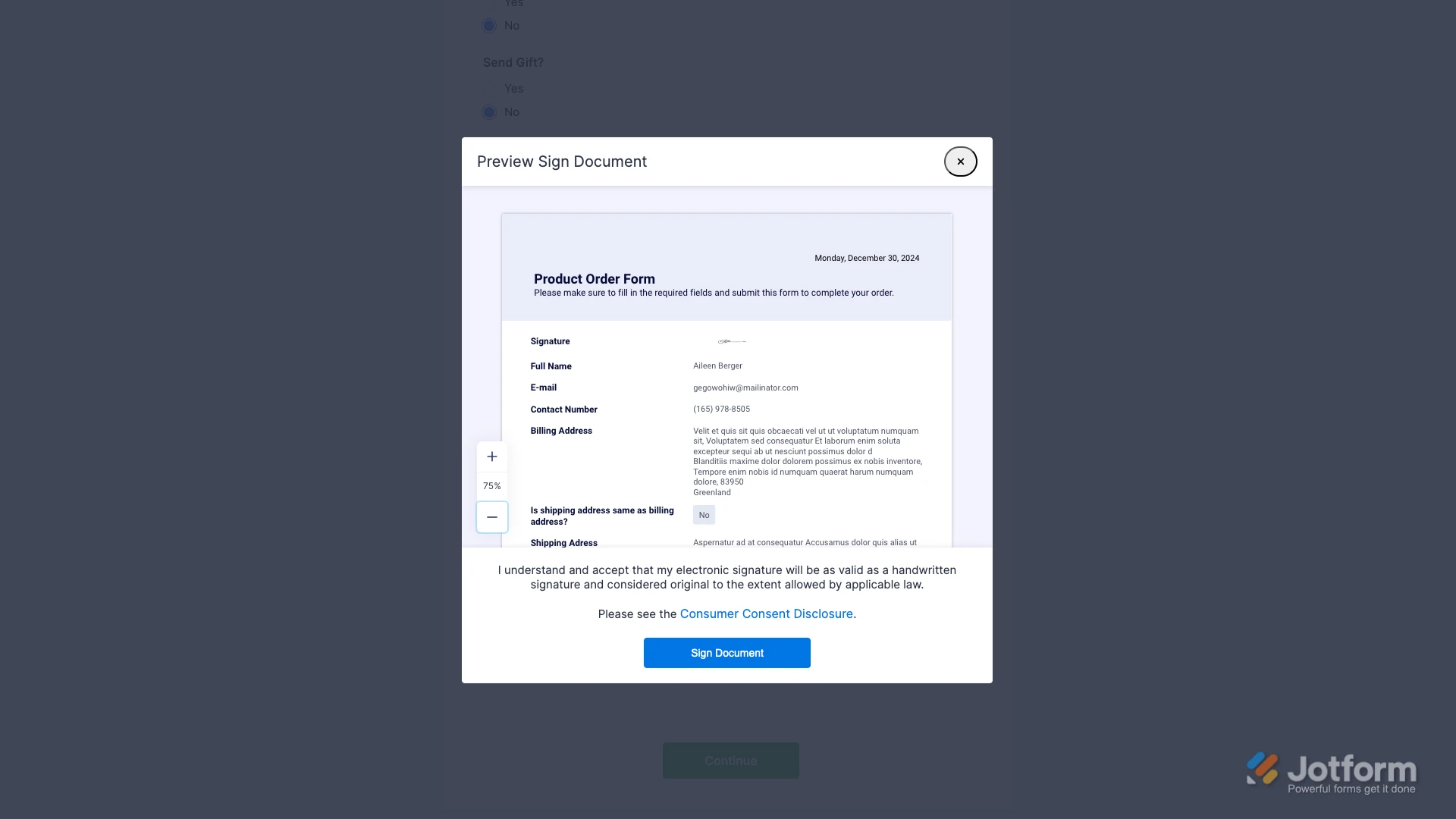 You can also check out our guide about
You can also check out our guide about