-
haakeheatherAsked on July 17, 2025 at 1:39 AM
I have completed the form and linked it to Google sheets. Now I want to provide folks with the URL in the block email I am sendin out so they can complete the form. Where do I find it?
-
Podo: Support AI AgentReplied on July 17, 2025 at 1:39 AM
Hi Heather,
Thanks for reaching out to Jotform Support. I'm an AI assistant. I'll do my best to help you until someone from the support team is available.
Let me show you how to find your form URL to share it:
- Open your form in Form Builder.
- Click on the Publish tab at the top.
- Under Share With Link, click Copy Link.
You can now paste this URL in your block email for others to access and complete the form.
Give it a try and let us know how it goes.
-
Raymond JotForm SupportReplied on July 17, 2025 at 2:10 AM
Hi Heather,
Thanks for reaching out to Jotform Support. You can easily find your form's URL in Form Builder. Let me show you how:
- In Form Builder, in the orange navigation bar at the top of the page, click on Publish.
- In the Quick Share tab, click on Copy Link in the Share With Link section.
 Reach out again if you need any help.
Reach out again if you need any help.
Your Reply
Something Went Wrong
An error occurred while generating the AI response. Please try again!



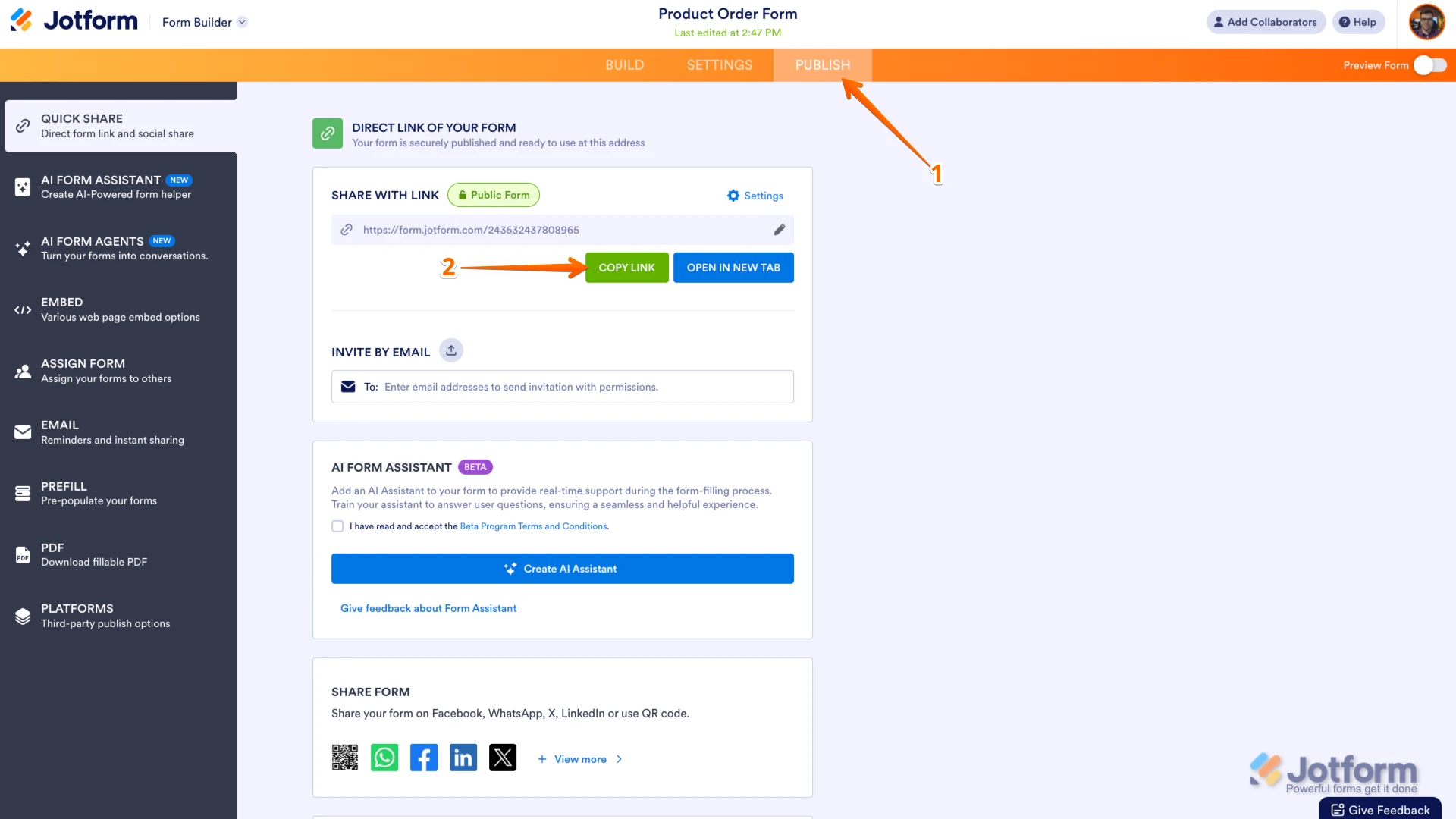 Reach out again if you need any help.
Reach out again if you need any help.