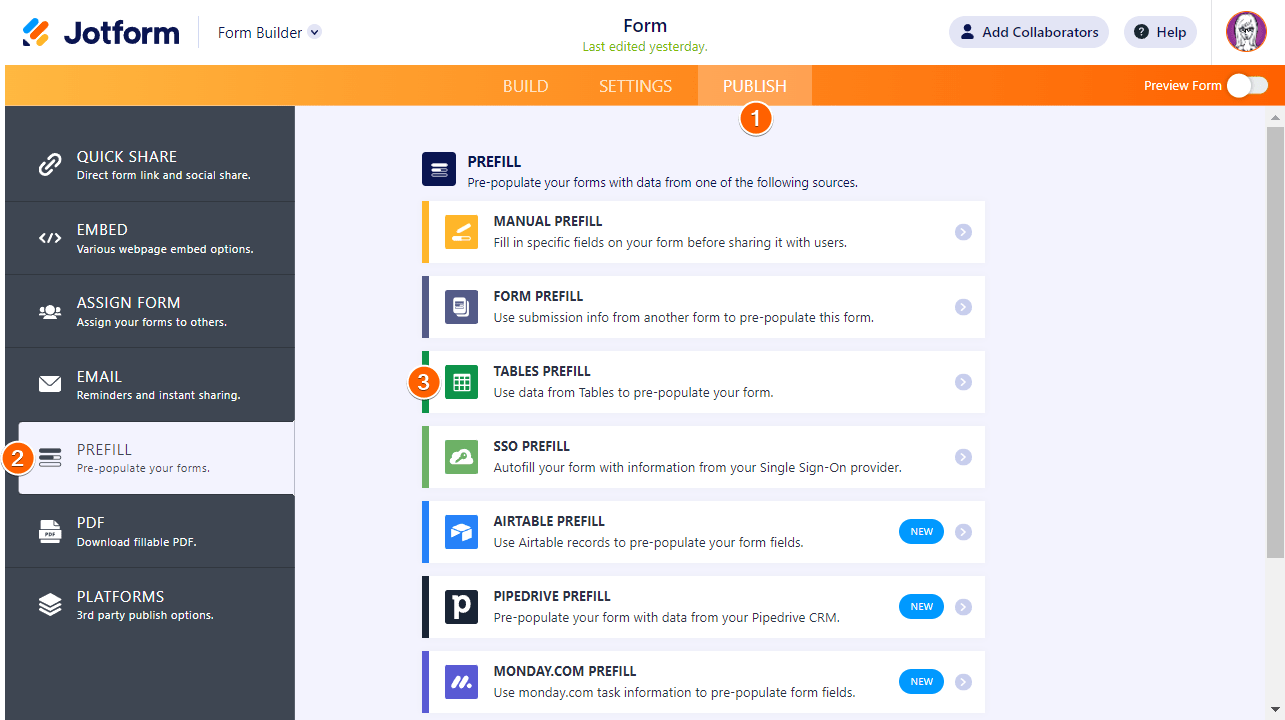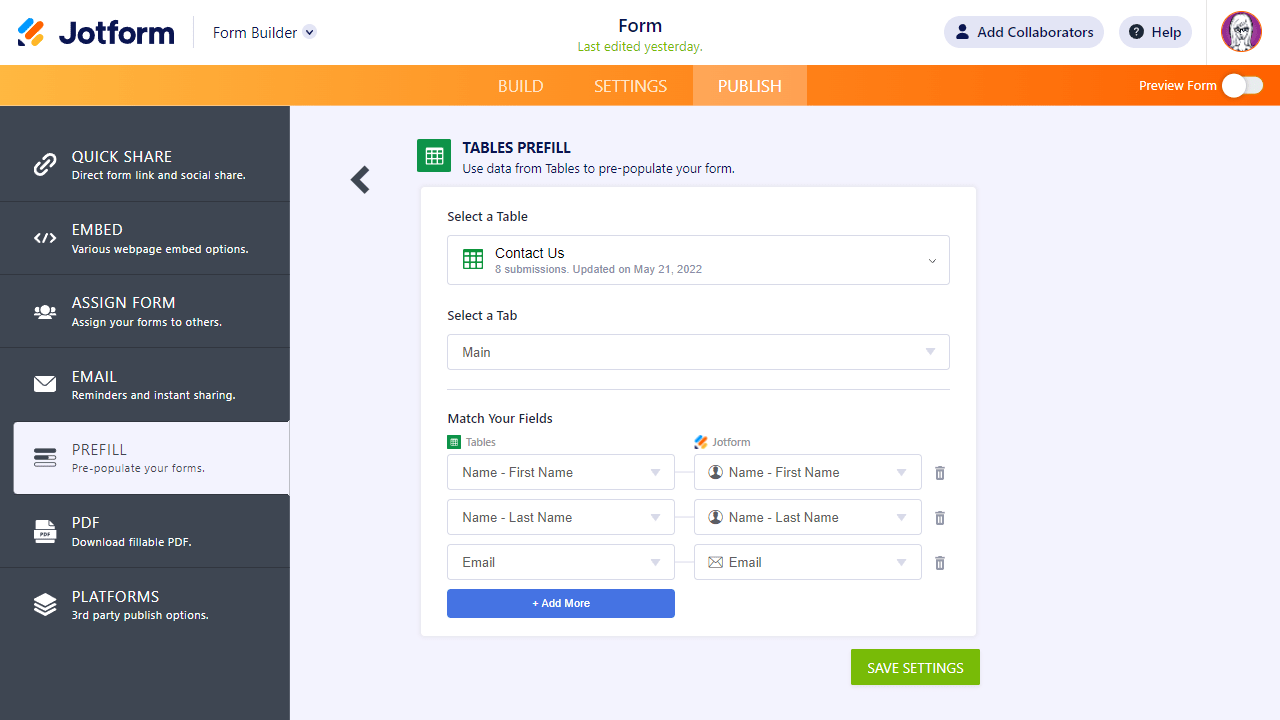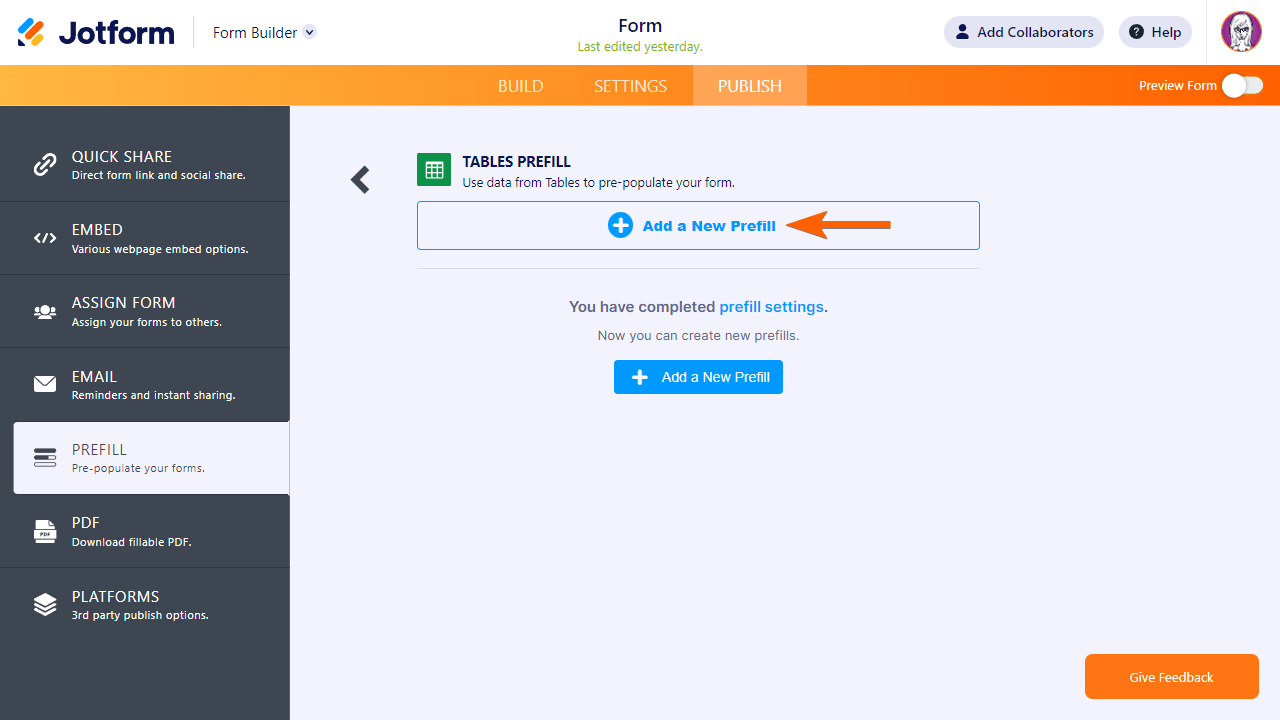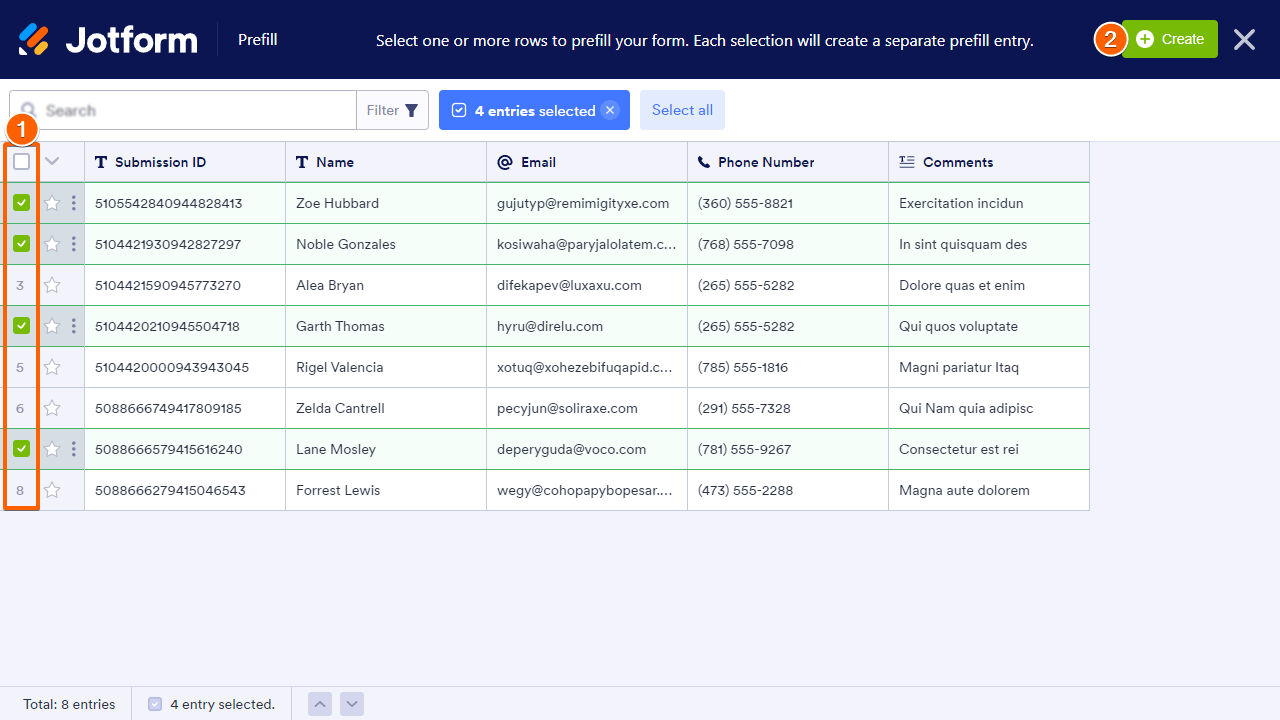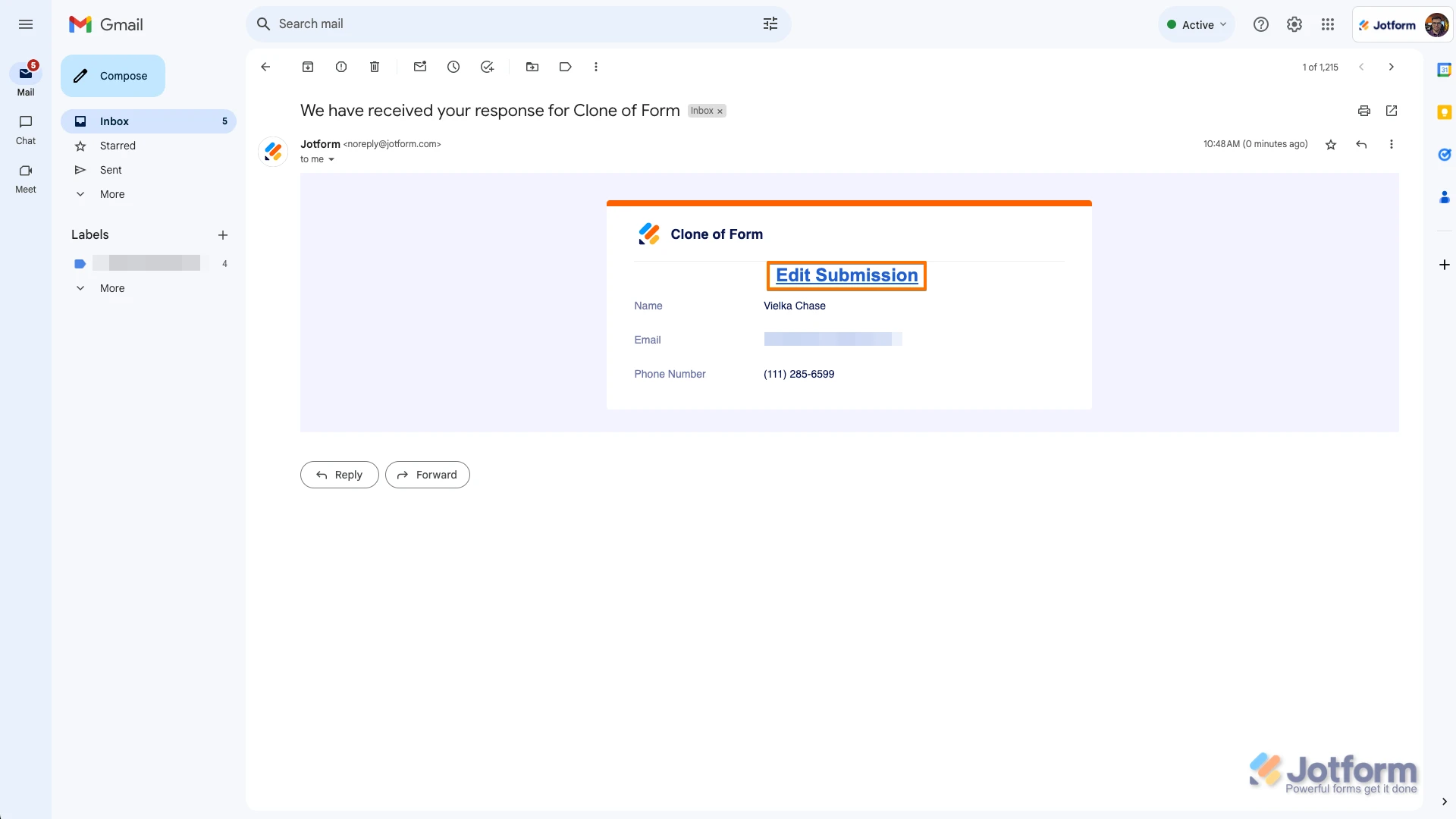-
christopher.wertzAsked on July 15, 2025 at 1:30 PM
I am trying to create a course sign-in form.
Here's what I am trying to do:
- Create a form for instructors to enter upcoming course information. Course title, date, start and end time, location.
- Then I want students to be able to open a form, type their name and select "check-in", and choose the name of the course from a drop-down field. I want the drop-down field to populate with the course title names from the form I created for instructors. How can I create a field that pulls the responses from a specific field of another form?
- Then, when the course is over, I want the student to be able to use the same form to sign out.
It would be great if I could have the sign-out submission be in the same line as the sign-in submission.
Can you point me in the right direction?
Chris
-
Jonathan JotForm SupportReplied on July 15, 2025 at 2:40 PM
Hi Chris,
Thanks for reaching out to Jotform Support. I'll need a bit of time to look into this. I'll get back to you as soon as I can.
In the meantime, let us know if you have any other questions.
-
Jonathan JotForm SupportReplied on July 15, 2025 at 5:28 PM
Hi Chris,
After looking into this a bit more, the best way to achieve this is to use Jotform Prefill features. I suggest checking out the guide about How to Prepopulate Form Fields With Data From Other Tables.
First, you need to create the Instructor's course form. I checked this on your account, but I could not find the form yet. Then the Student's form, which I think was your form. In the Student's form, you need to add the Instructor's course information fields so that it will be prepopulated later with instructor's course information data from the table.
Prefilling your form using instructor's course information data is easy. Let me show you how:
- In the Form Builder, go to Publish at the top.
- Go to Prefill on the left.
- Select Tables Prefill.

- Choose your source table and tab.
- Map your table’s columns to your form fields, then select Save Settings.

- On the next page, select Add a New Prefill.

- Choose the entries to prefill your form, then select Create in the upper-right corner.

You can now copy and share your prefilled URLs. Use the prefill menu to manage your prefills.
Give it a try and let us know if you need any more help.
-
christopher.wertzReplied on July 29, 2025 at 1:30 PMHi Jonathan,
Thanks for sending this. I don't think this is doing what I want it to.
... -
Reymae JotForm SupportReplied on July 29, 2025 at 1:48 PM
Hi Chris,
Unfortunately, you can't automatically pull form field responses and use it as options on your second form's dropdown directly within Jotform. If you need this automation, you can use Jotform's API to add and update your dropdown options or use Zapier. Another workaround is to manually add the course details on your dropdown.
Regarding with the Check in and Check out form, you can simply add the edit link of their form submission on the Autoresponder email so they can access the form again and check out. It's easy, let's do it:
- In Form Builder, in the orange navigation bar at the top of the page, click on Settings.
- In the menu on the left side of the page, click on Emails.
- Now, click on Add Email.
- Then, select Autoresponder Email, and customize the options the way you want them.
5. While in Email Content window, then click on Form Fields, and select Edit Link and you can customize the styling.
6. Then, click on Save on the bottom-right side of the Email Content window.
After submitting the form, submitters will receive an email like the one below. Once they click on it, they'll be able to edit their submission:
 Reach out again if you have any more questions.
Reach out again if you have any more questions.
Your Reply
Something Went Wrong
An error occurred while generating the AI response. Please try again!