-
MURRAYMICHAELAsked on July 15, 2025 at 12:30 PM
It auto renewed and we did not want to use that version this year.
oologah.k12.ok.us
-
Podo: Support AI AgentReplied on July 15, 2025 at 12:30 PM
Hi Michael,
Thanks for reaching out to us. I understand your account auto-renewed and you did not intend to use that version this year.
If you wish, you can manage your subscription settings or cancel future renewals from your account billing page to avoid this happening again.
Please let me know if you need assistance with this.
-
Eduarda JotForm SupportReplied on July 15, 2025 at 12:50 PM
Hi Michael,
Thanks for reaching out to us. You can schedule the downgrade of your account, this will prevent you from getting charged again for another year. What will happen during this time is that you will continue your subscription until it expires, and then you will be downgraded to the Starter plan, but you'll have to do it on the Desktop version of Jotform because it's not available yet on the mobile app. Let me show you how:
1. On your My Workspace page, click on your Avatar/Profile Image on the top-right side of the page, and then click on Settings.

2. Under the Billing tab on the left, and beside the My Plan section, click on Change Plan.

3. Now, click on the Downgrade button to switch to the Starter (Free) Plan.
 Then, you’ll see a pop-up window with extra information about the downgrade. Just follow the instructions to continue canceling your plan. Also, If you want to get a refund, just fill out our Refund Request form and our relevant team will email you once they've had a chance to look into it.
Then, you’ll see a pop-up window with extra information about the downgrade. Just follow the instructions to continue canceling your plan. Also, If you want to get a refund, just fill out our Refund Request form and our relevant team will email you once they've had a chance to look into it.Let us know if you need any more help.



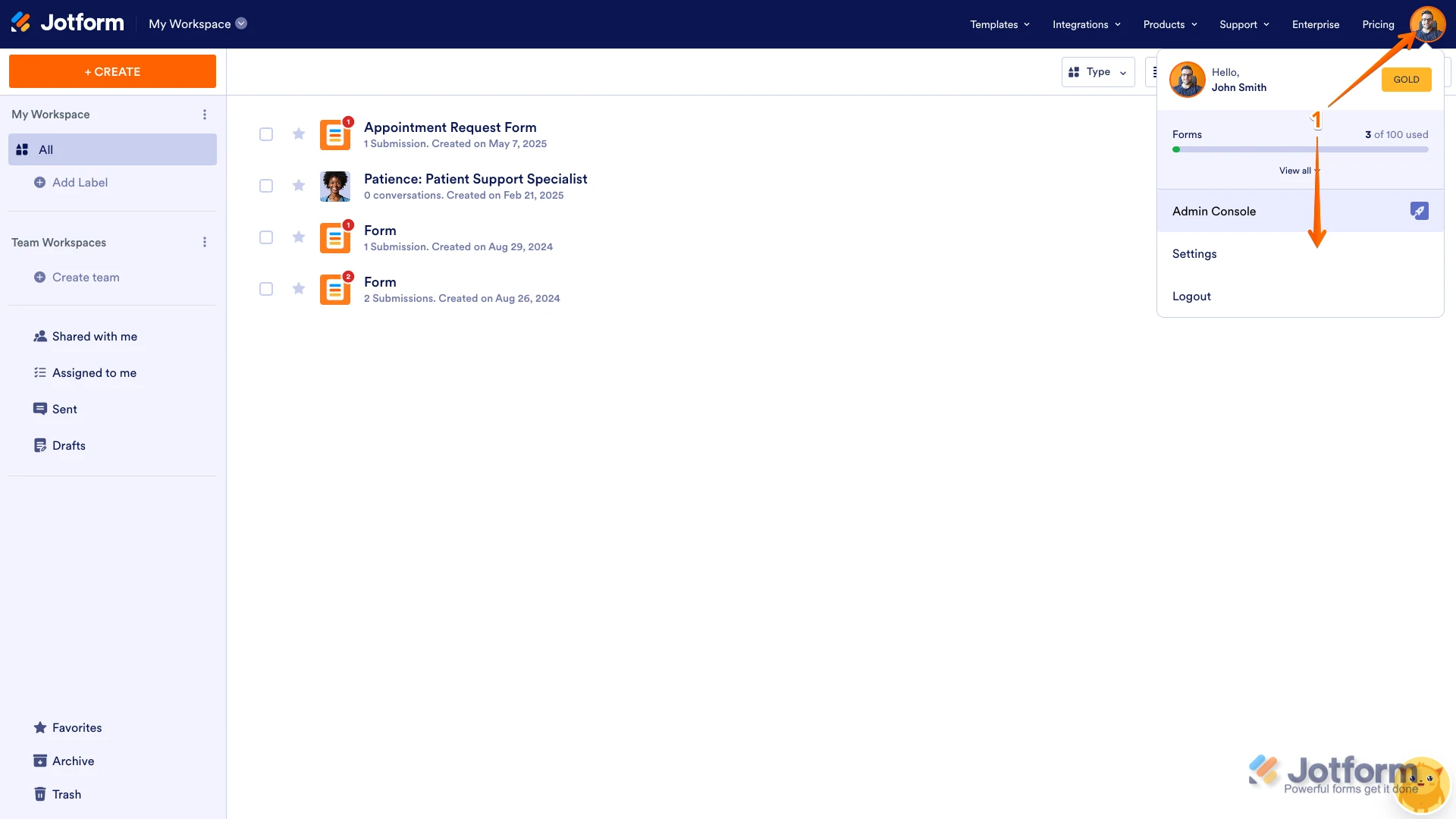
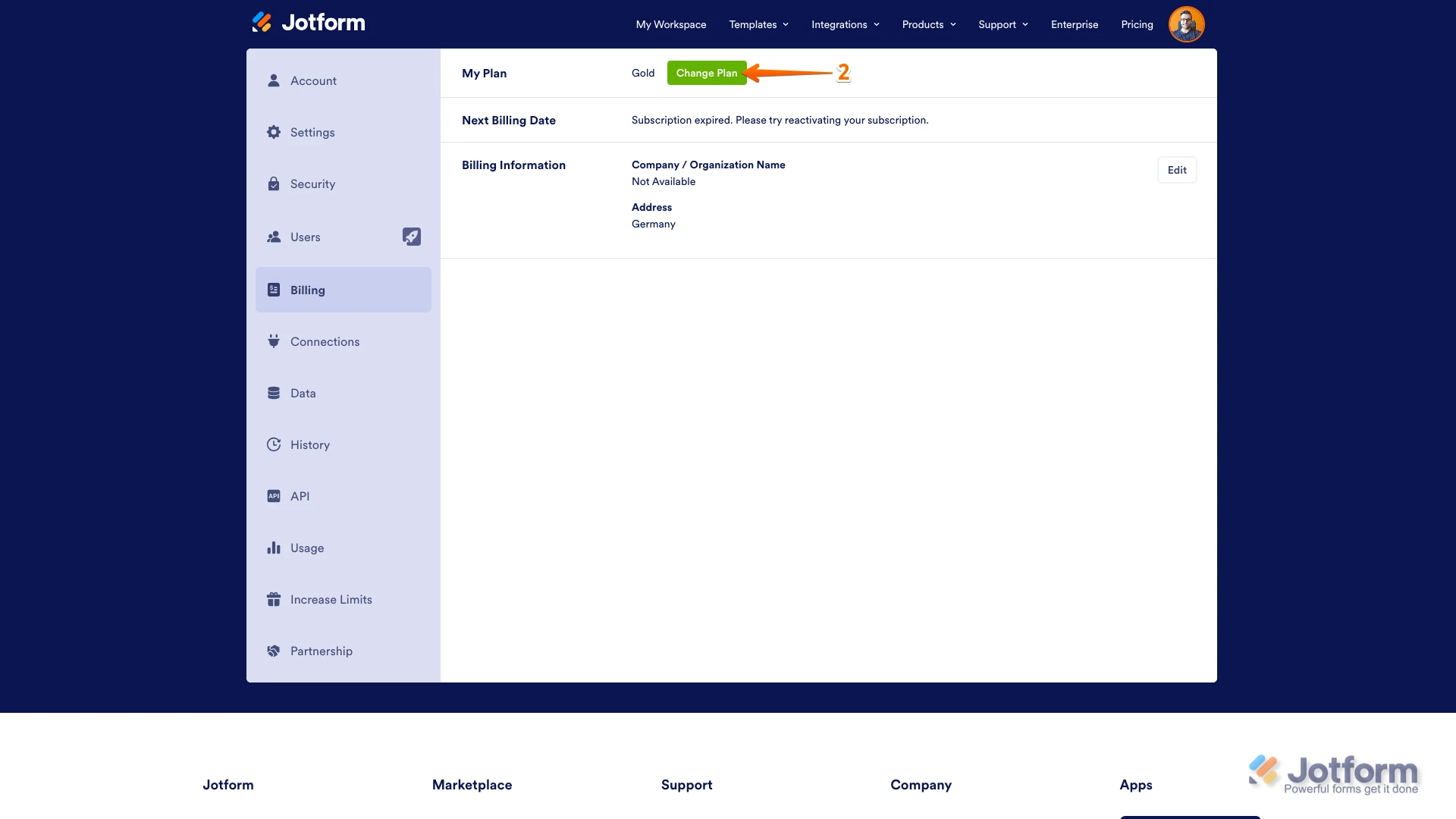
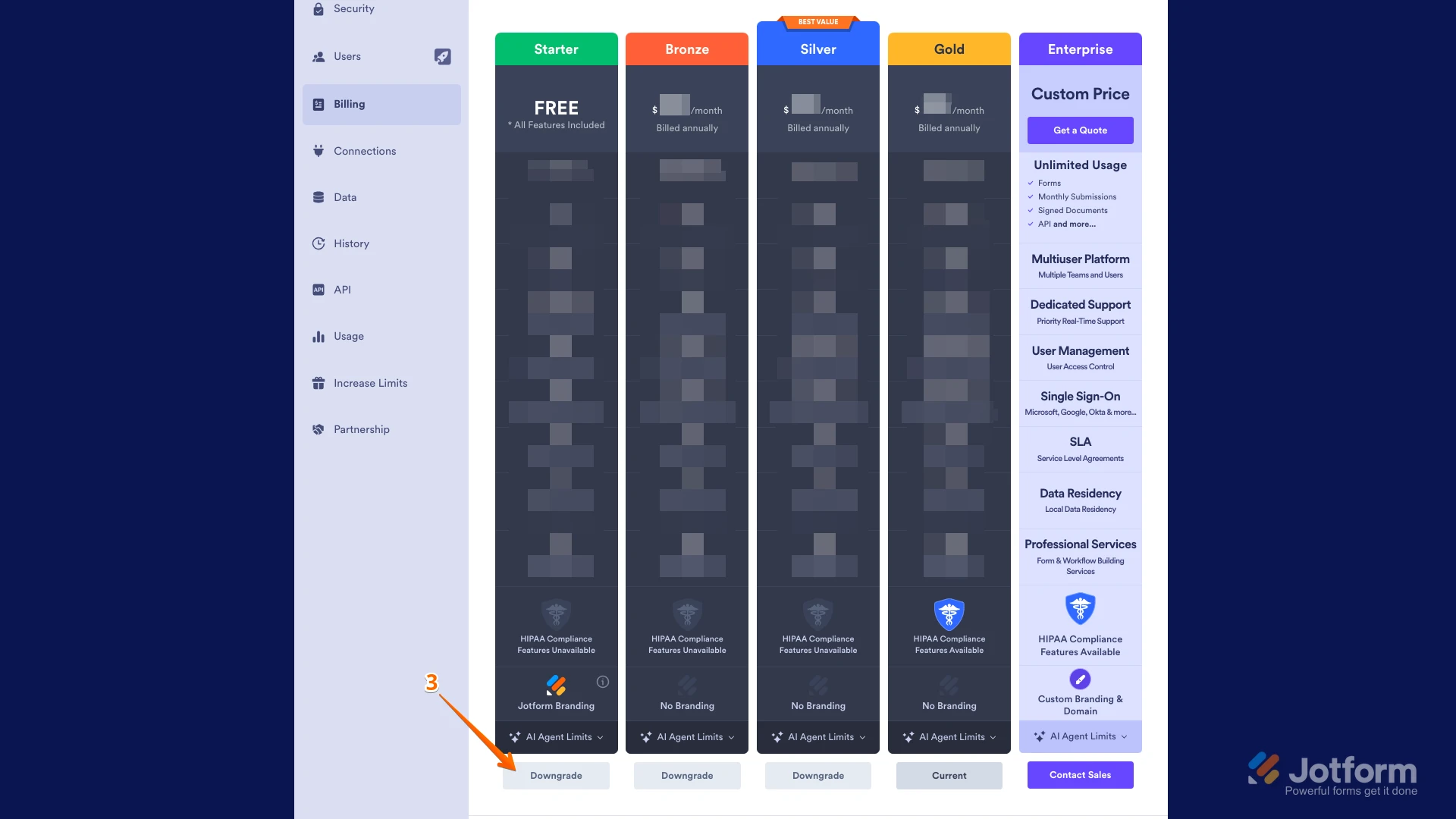 Then, you’ll see a pop-up window with extra information about the downgrade. Just follow the instructions to continue canceling your plan. Also, If you want to get a refund
Then, you’ll see a pop-up window with extra information about the downgrade. Just follow the instructions to continue canceling your plan. Also, If you want to get a refund