-
Davis_SedgwickAsked on July 15, 2025 at 12:16 PM
Good afternoon,
I would like to migrate my starter account to my business account. The business account is under Myles Davis Protective Services. Please let me know if there's anymore information needed.
Thank you,
Sedgwick Davis
CEO - Myles Davis Protective Services
-
Podo: Support AI AgentReplied on July 15, 2025 at 12:17 PM
Hi Sedgwick,
Thanks for reaching out to Jotform Support. I'm an AI assistant. I'll do my best to help you until someone from the support team is available.
To migrate your starter account to your business account under Myles Davis Protective Services, please provide any additional details if needed, and we'll guide you through the process.
Give it a try and let us know how it goes.
-
Davis_SedgwickReplied on July 15, 2025 at 12:19 PM
Company Name: Myles Davis Protective Services
Account Admin: Sedgwick Davis
Admin Email: sdavis@myledavisprotect.com
-
Podo: Support AI AgentReplied on July 15, 2025 at 12:19 PM
Hi Sedgwick,
Thanks for the additional information. To migrate your starter account to your business account, please ensure you have the correct email address of the business account admin. The forms you want to transfer should not be connected to Jotform products like Apps or Workflows.
To proceed, go to the Data page in your account, click the Transfer Forms button, enter the verification code sent to your email, select the forms to transfer, and confirm the transfer. The business account admin will then need to accept the transfer request.
If you need detailed steps or assistance, feel free to ask.
-
Adrian Besilla JotForm SupportReplied on July 15, 2025 at 12:43 PM
Hi Sedgwick,
Note that merging Jotform accounts is currently not possible. So, if you're referring to moving your forms to another Jotform account, it is easy to do. Let me show you how to do it:
1. On your My Workspace page, click on your Avatar/Profile Image in the top-right corner of the screen.
2. In the window that opens, click on Settings.

3. Then, click on the Data tab on the left.
4. In the Transfer Form section, click on Transfer Form.

5. Next, enter the Authentication Code that is sent to your email address, and click on Verify.

6. In the window that opens, tick the box next to the name of the form you want to transfer.
7. In the New Email Owner’s Email Address field, enter the email address of the account that you want the forms to be transferred to.
8. Now, click on Transfer Form.
 Keep in mind that you can only send one form transfer at a time. You can also cancel the current transfer request. Let me show you how:
Keep in mind that you can only send one form transfer at a time. You can also cancel the current transfer request. Let me show you how:1. While you are still on the Data page, click on the View Details button in the Pending Transfer section.

2. Then, click on Cancel Request.

3. Finally, click on Yes, Cancel.
 Once the forms are transferred, the owner of the account receiving the forms will get an email notification. From that email, they can click on the View Transfer button, then click on Accept to complete the transfer. Check out the screencast below:
Once the forms are transferred, the owner of the account receiving the forms will get an email notification. From that email, they can click on the View Transfer button, then click on Accept to complete the transfer. Check out the screencast below:Additionally, if you're requesting to transfer the forms from your regular account to an Enterprise account, you'll need to contact Enterprise Support through your Enterprise Account regarding this and one of my colleagues will be able to assist you with your questions, as well as with the transfer process.
Give it a try and reach out again if you have any other questions.



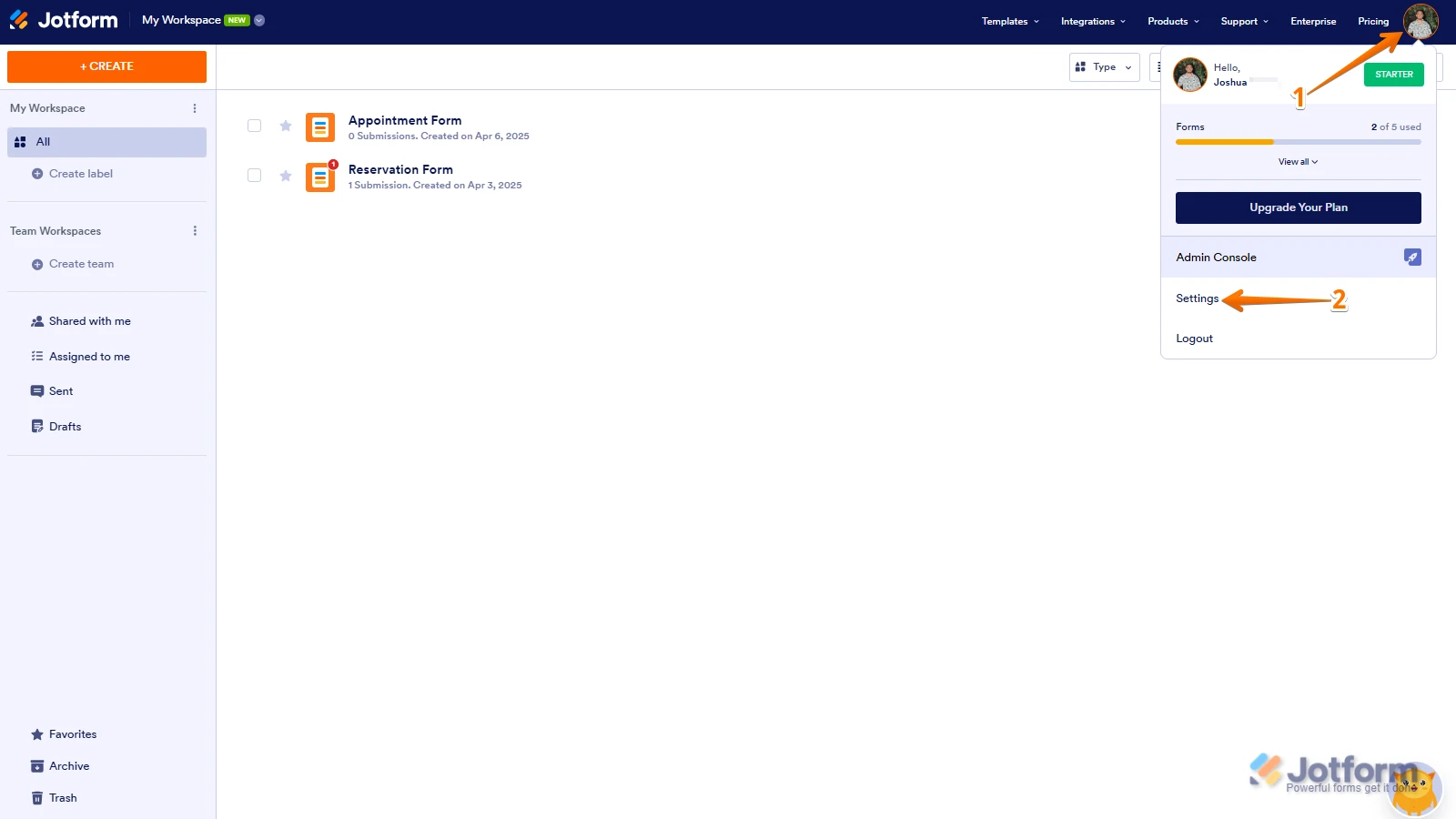
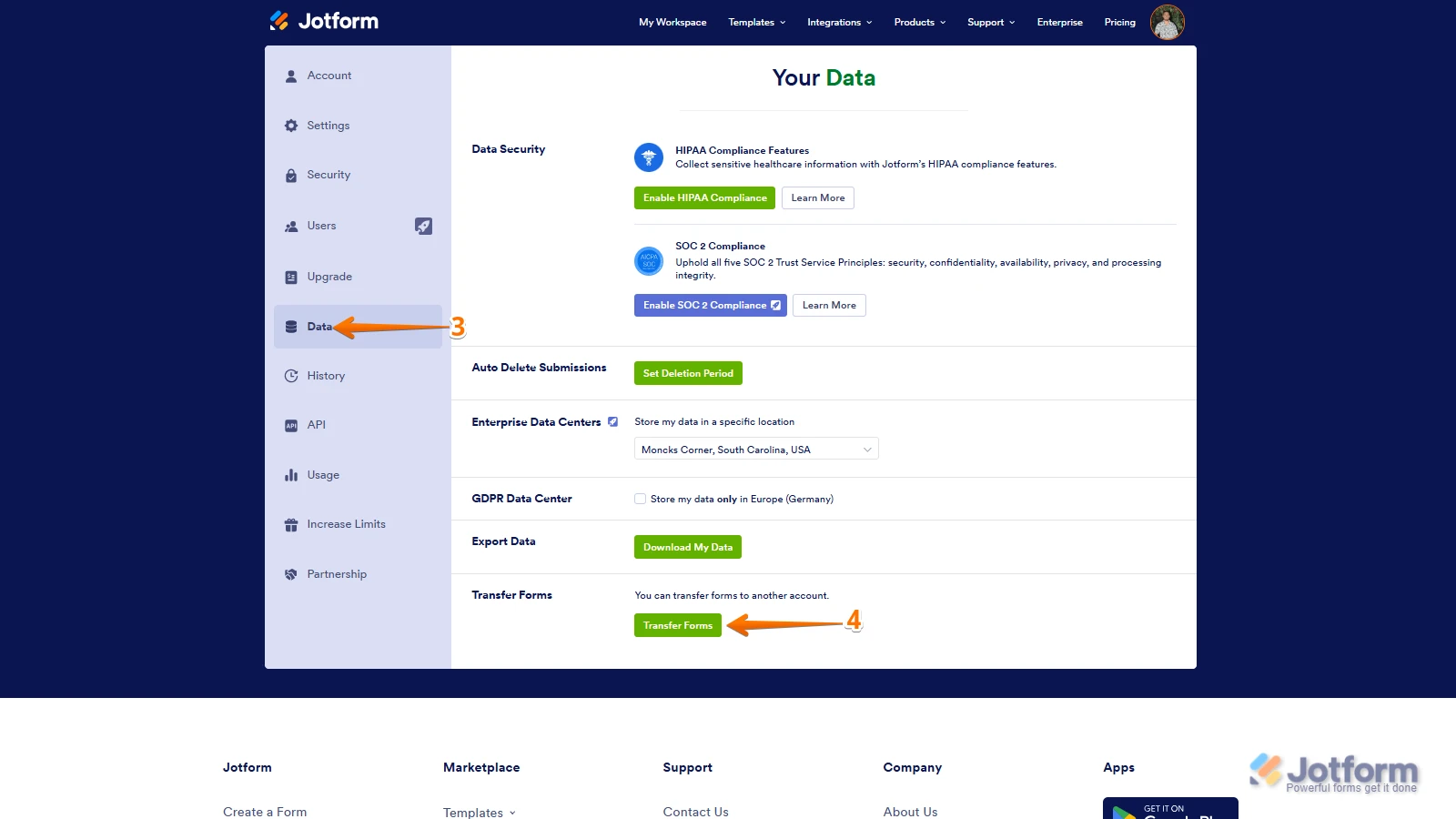
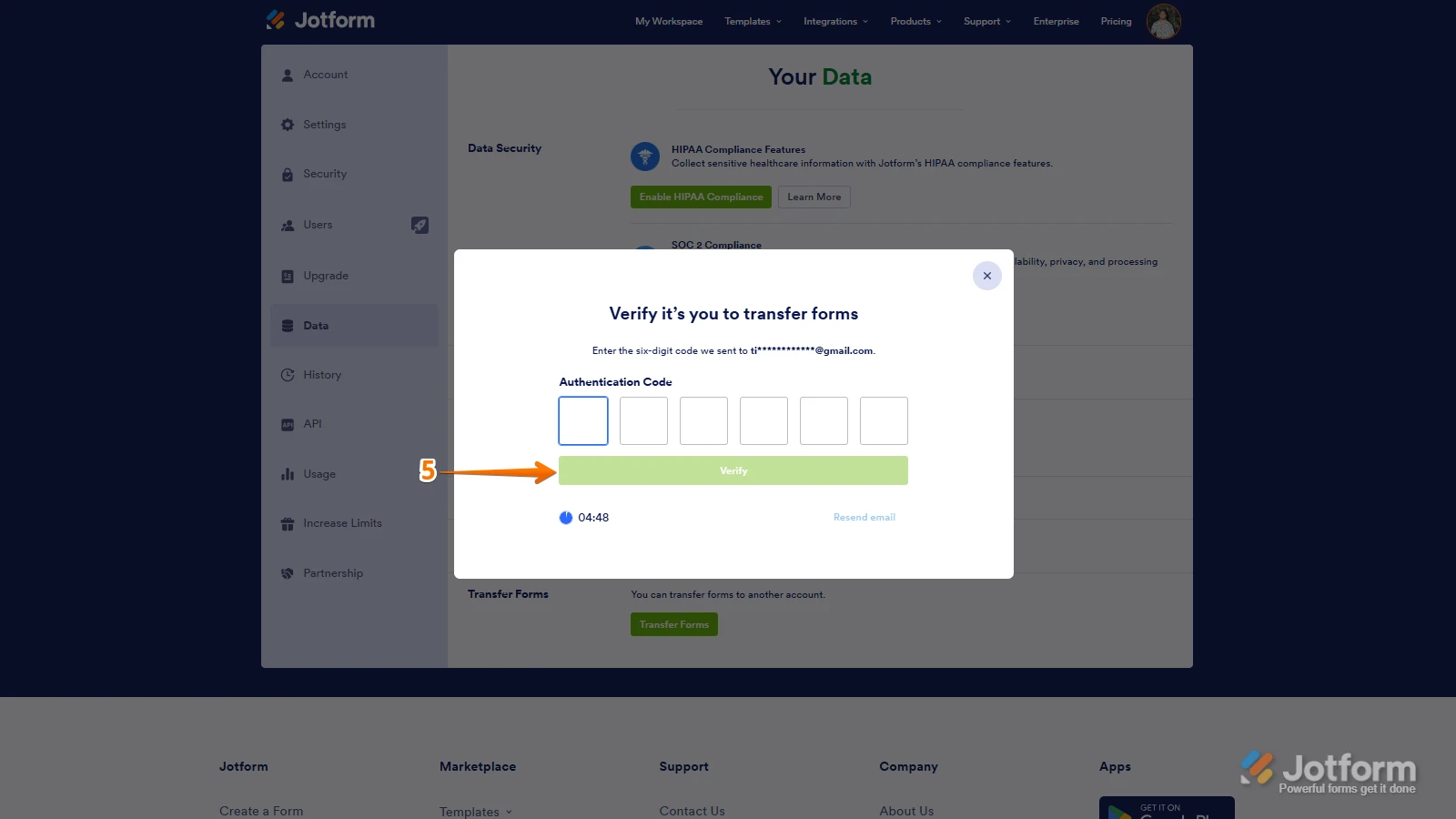
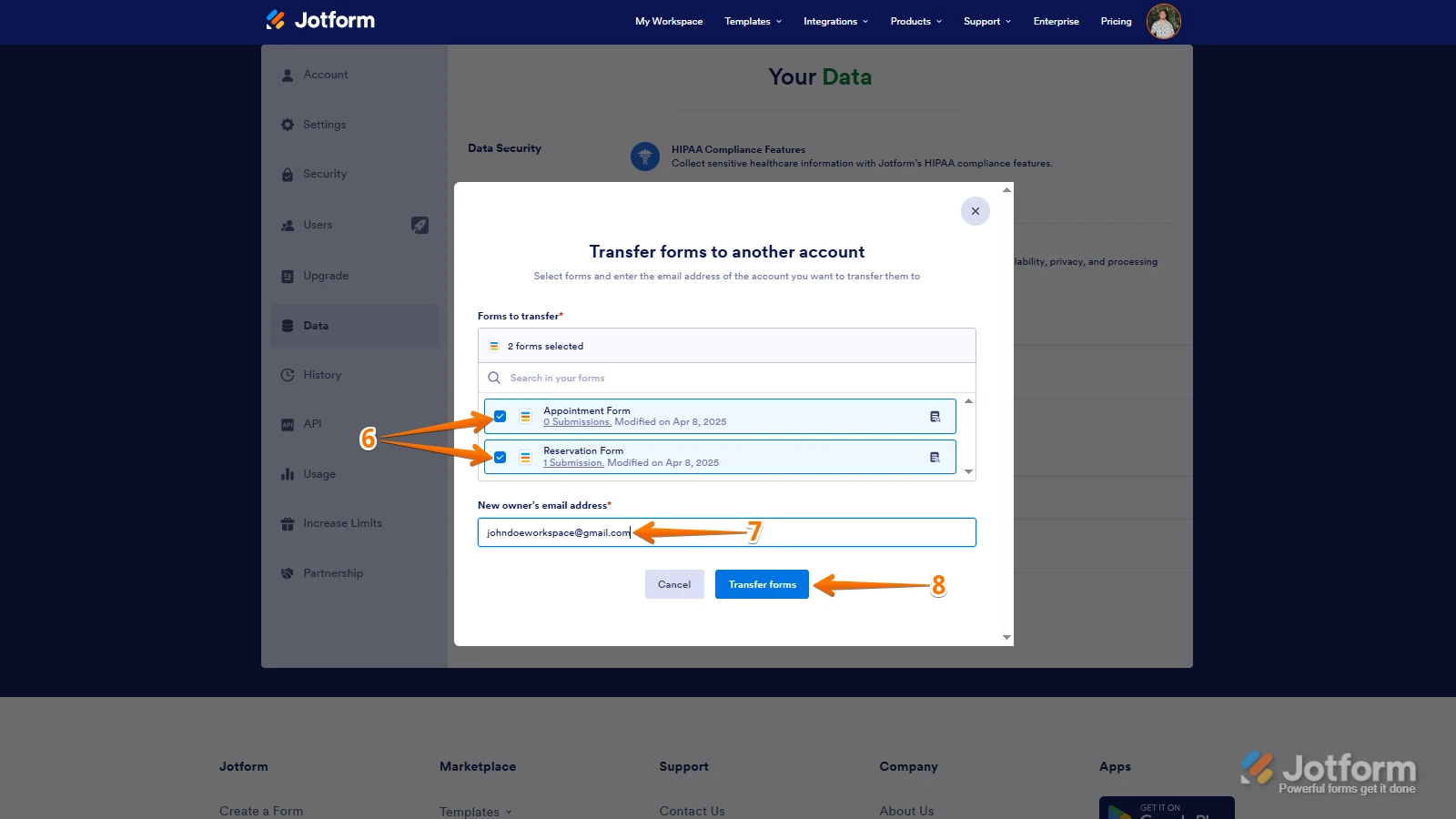 Keep in mind that you can only send one form transfer at a time. You can also cancel the current transfer request. Let me show you how:
Keep in mind that you can only send one form transfer at a time. You can also cancel the current transfer request. Let me show you how: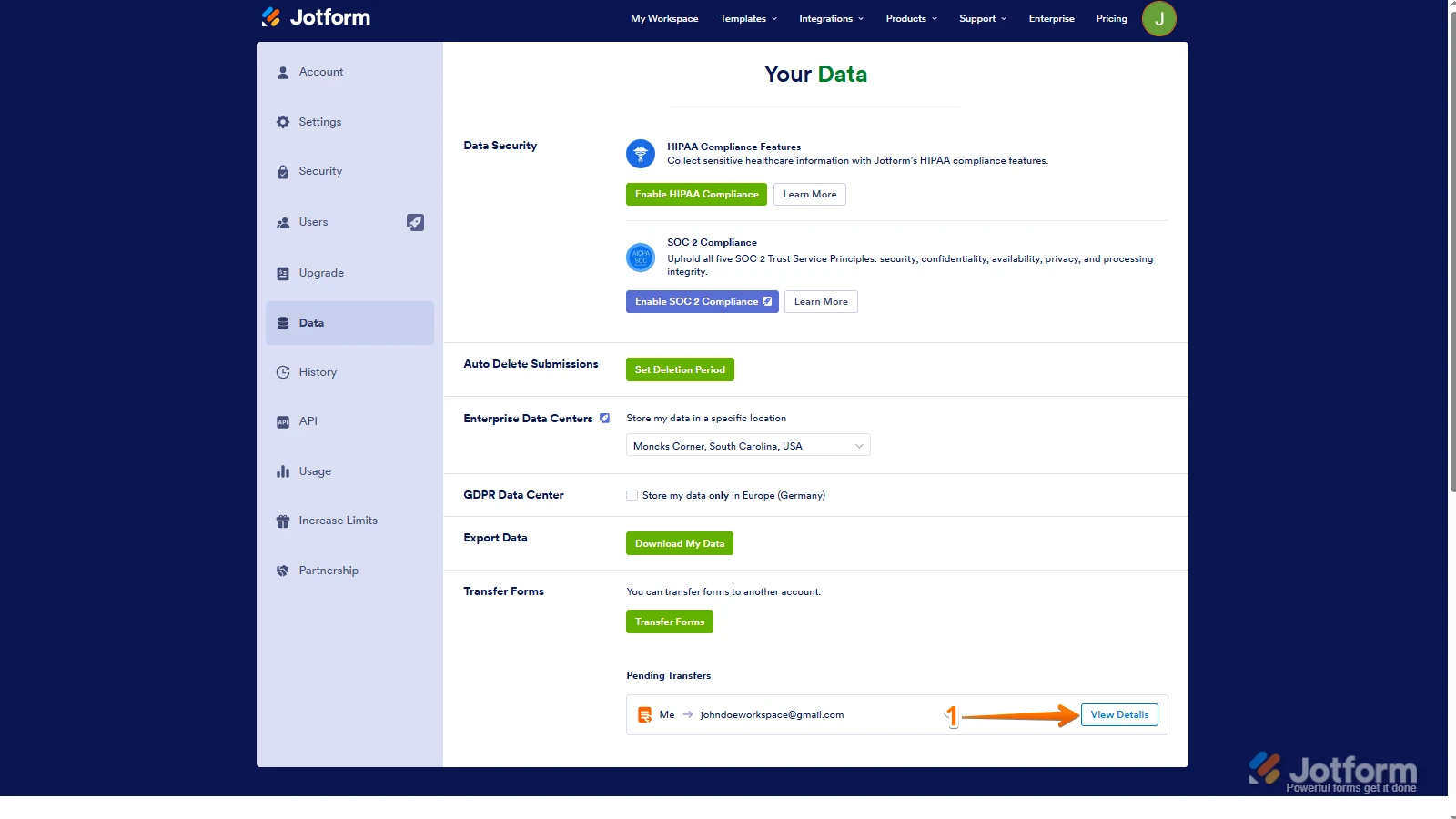
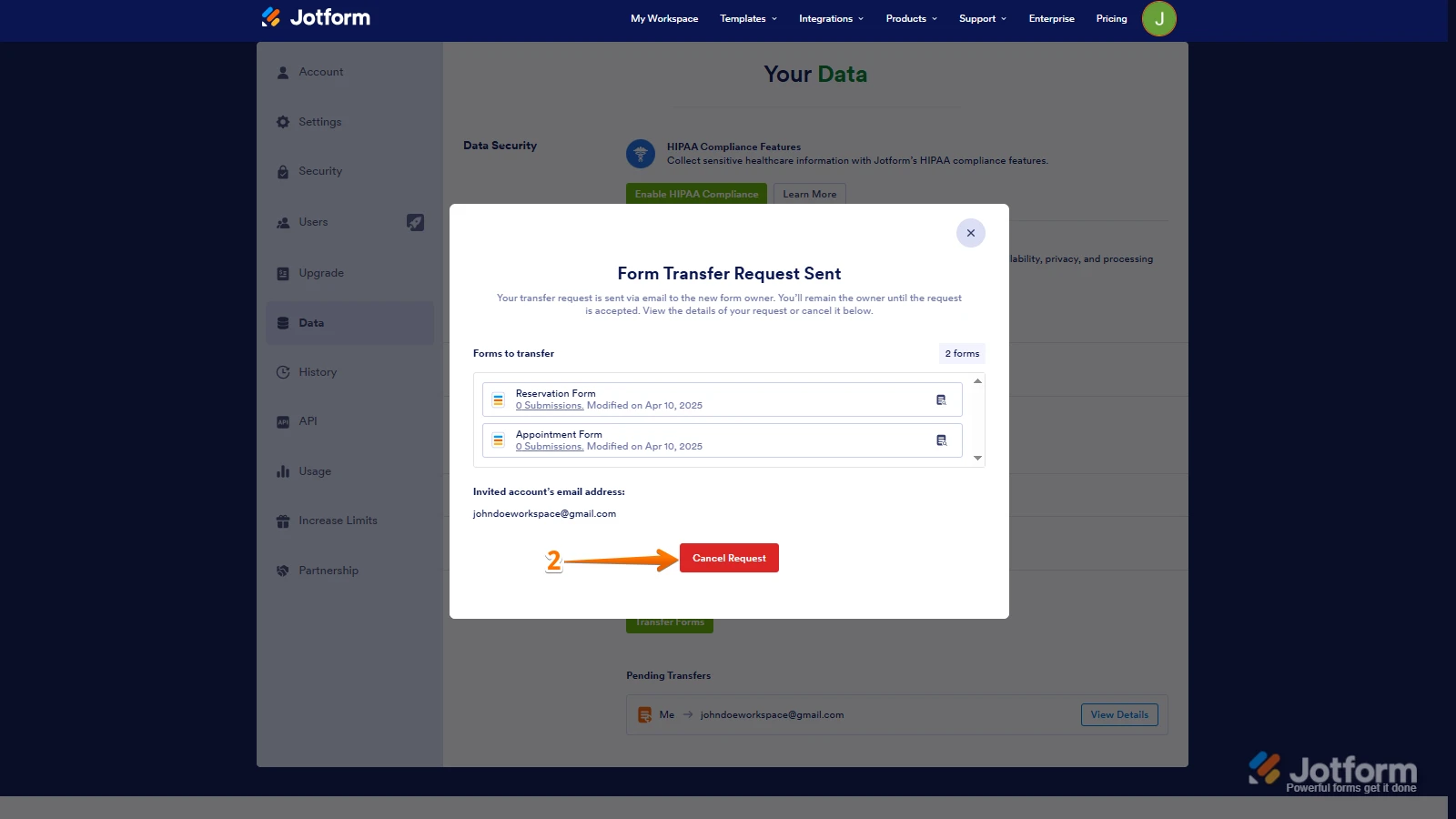
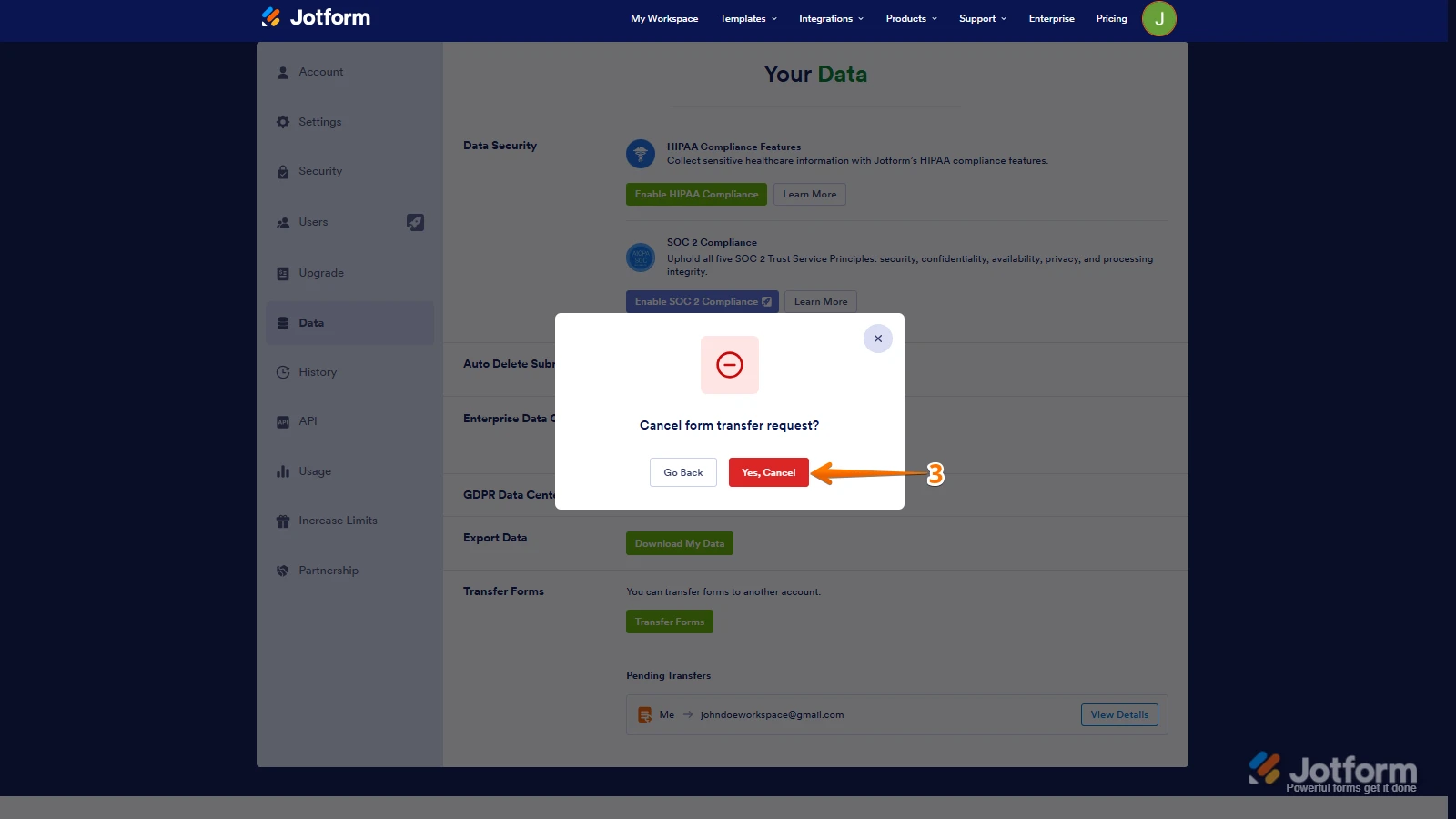 Once the forms are transferred, the owner of the account receiving the forms will get an email notification. From that email, they can click on the View Transfer button, then click on Accept to complete the transfer. Check out the screencast below:
Once the forms are transferred, the owner of the account receiving the forms will get an email notification. From that email, they can click on the View Transfer button, then click on Accept to complete the transfer. Check out the screencast below: