-
Animal_OrthopaedicsAsked on July 13, 2025 at 5:42 PM
Hi,
Can you help me to reduce our uplaod space?
I have deleted all the trash but it still hasn't reduced this uplaod space.
Thank you
Shannon Yeates

-
Adrian Besilla JotForm SupportReplied on July 13, 2025 at 6:03 PM
Hi Animal_Orthopaedics,
Thanks for reaching out to Jotform Support. I've checked your account and confirmed that you've already reached your upload space limit, as your status is currently 984.22MB out of 1GB. Keep in mind that most of this space is typically used for the files that people upload through your forms. You can check our guide about Understanding your Account Usage and Limits for more details.
You may upgrade your account to get more usage limit, or you can delete the submissions on your account that contain file uploads, so you can free up some Upload Space limit. But first, I recommend to Download your Submissions, and the file attachments, so you will not lose any data. You can easily download your data from Jotform Tables as a CSV, Excel, or PDF file. Let me show you how:
- On your My Tables page, hover over the form whose data you want to download, and click on View Table.
- On the upper-right side of the page, click the on Download All button.
- Now, select Download as CSV, Excel, or PDF to download your data.
- In Jotform Tables, select the submissions that have uploaded data on them, then click the Delete button on the right side of the page.
- Click the Three Dots icon on the right side of the tab name and select Trashed Entries.
- Now, click on Select All, and then click the Delete Forever button.
- Finally, in the Confirmation window that pops up, click the Delete button to confirm the deletion of the submission. That's it.
- On your My Workspace page, click on your Avatar/Profile Image on the top-right side of the page
- In the window that opens, click on Settings.
3. In the Settings menu, scroll down to the bottom and click on Clear Cache. And that's it, you're done.
 Give it a try and let us know if you have any other questions.
Give it a try and let us know if you have any other questions.



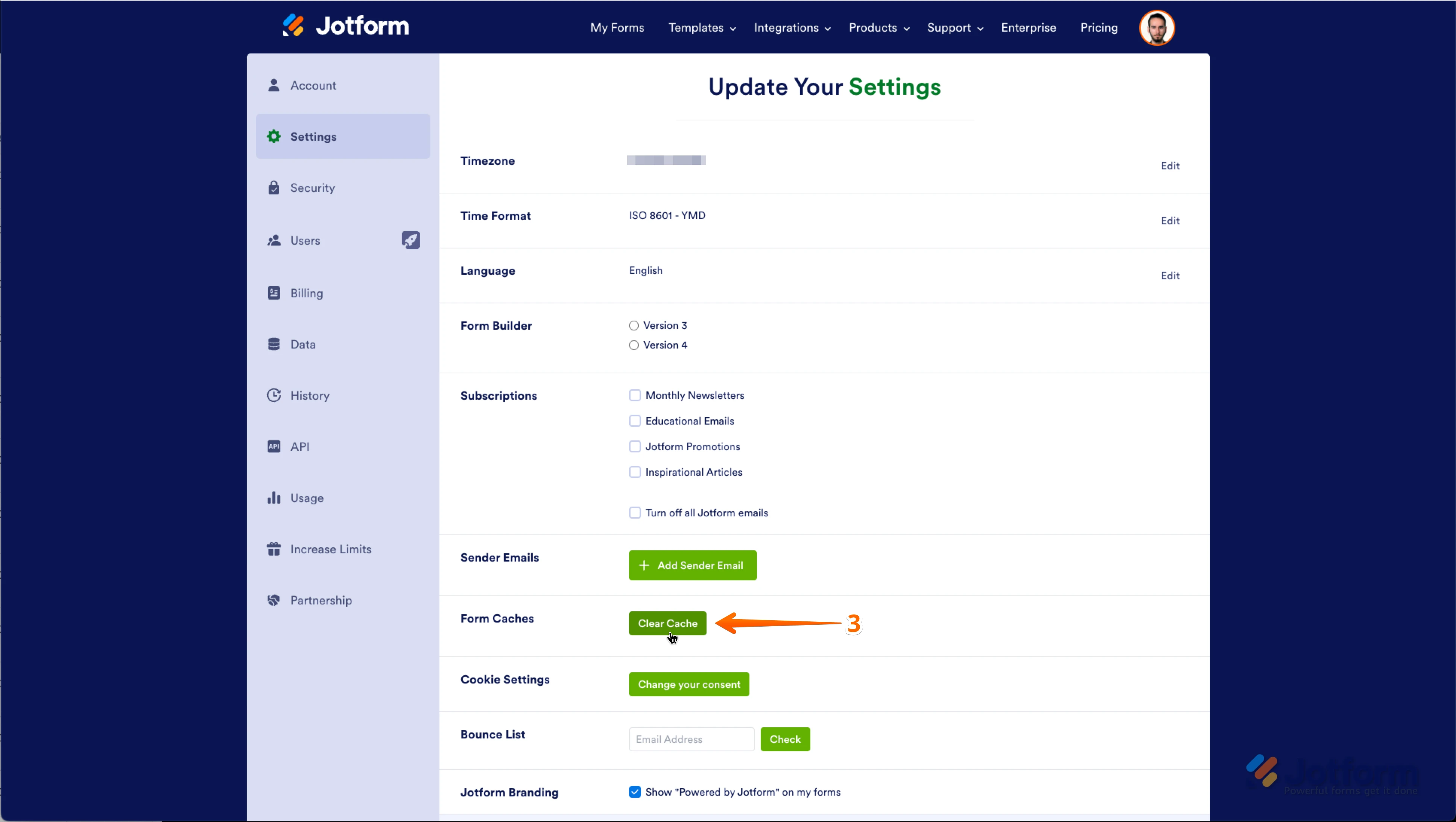 Give it a try and let us know if you have any other questions.
Give it a try and let us know if you have any other questions.