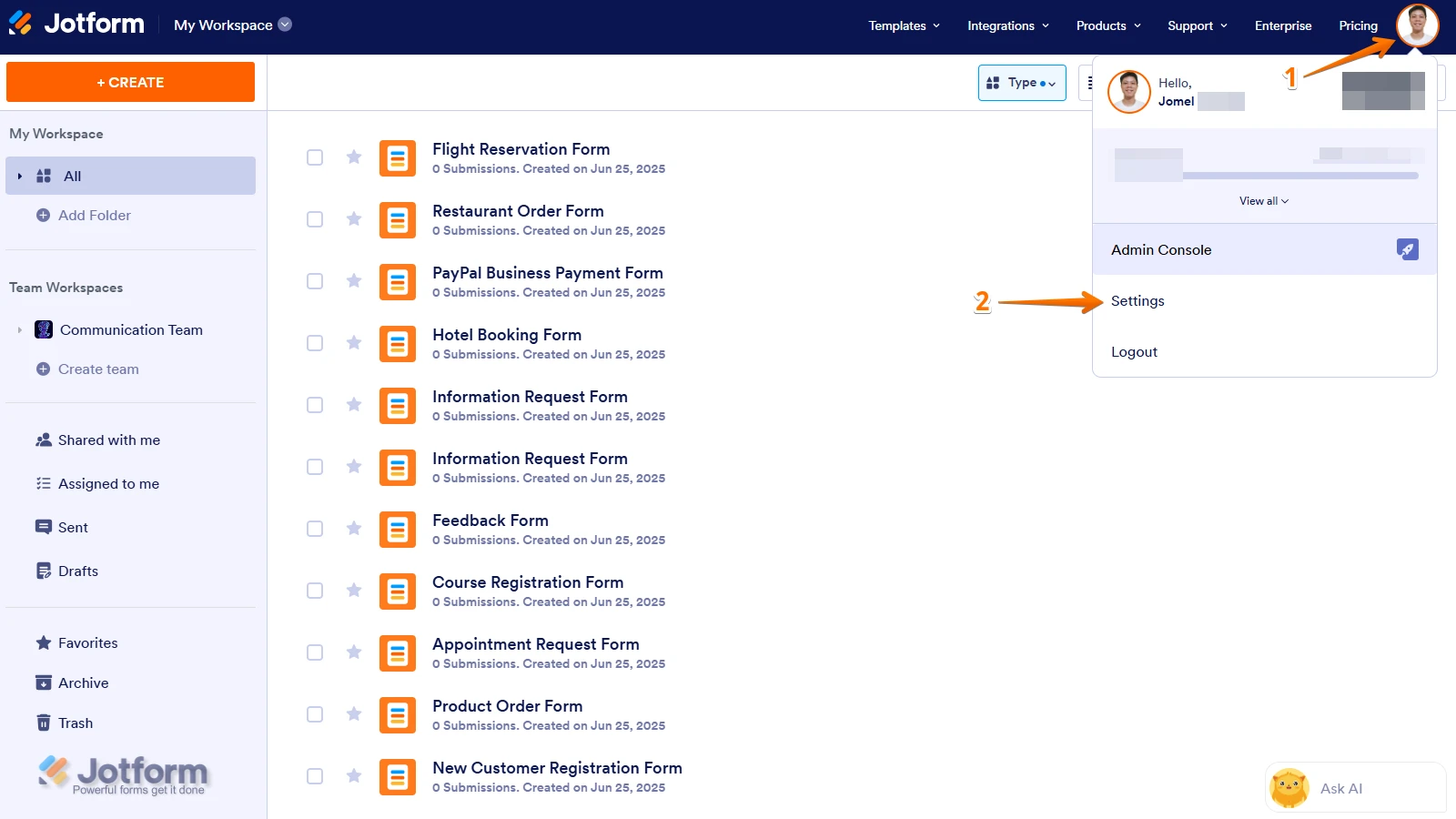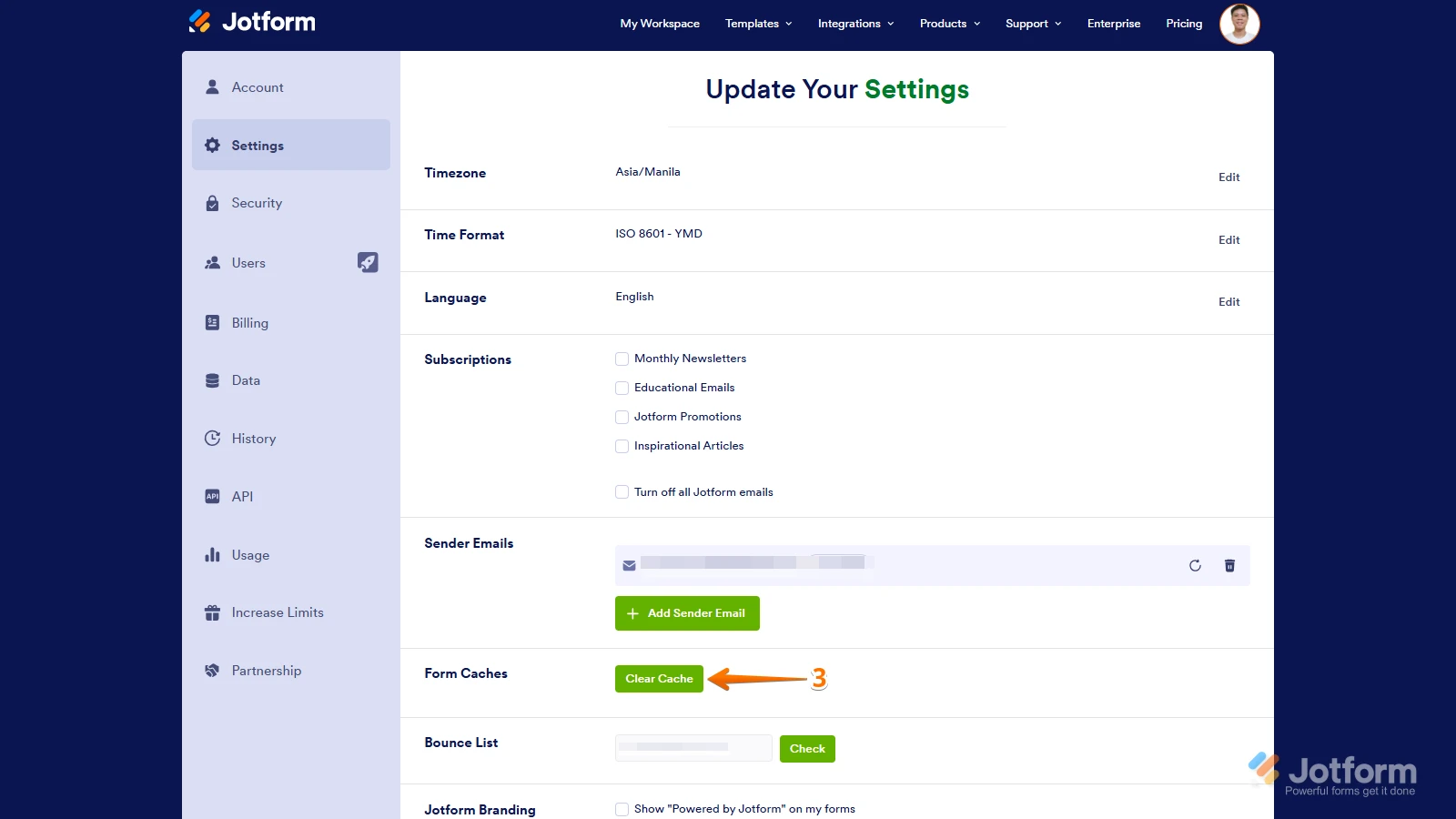-
CulturaColombiaFecha de consulta 10 de julio de 2025, 16:34
cordial saludo mesa de soporte,
Mi formulario presenta 12447 envió y al revisar los datos estoy evidenciando que al generar el reporte en exel todos los datos no se descargan me pueden ayudar gracias
Cordialmente,
Bibiana Córdoba
-
Jeric Jotform SupportFecha de respuesta 10 de julio de 2025, 18:51
Hi CulturaColombia,
Thanks for reaching out to Jotform Support. Our Spanish Support agents are busy helping other Jotform users right now, so I'll try to help you in English using Google Translate, but you can reply in whichever language you feel comfortable using. Or, if you'd rather have support in Spanish, let us know, and we can have them do that. But, it might take a while until they're available again.
Now, coming back to your question, we can look into this further. We'll just need access to your account to do that. Don't worry, you can disable that again after we're done checking things out. Let me show you how to do it:
1. In the upper-right corner of your My Forms page, click on your Avatar/Profile Image icon.
2. In the small window that opens, click on Settings.

3. In the panel on the left, click on the Security tab.
4. Then, on the bottom-right side of the page, toggle Jotform Support Access to the On position.

After we hear back from you, we’ll have a better idea of what’s going on and how to help.
-
CulturaColombiaFecha de respuesta 14 de julio de 2025, 11:45
Cordial saludo,
El proceso que indica no sirve.
- El formulario que adjunto en la imagen tiene 12447 envios
2.Al descargar los datos en el reporte de datos ver imagen
- Al descargar los datos solo llegan --> 10.000 registros ver imagen
cantidad de registros que se descarga 10.001
Necesito descargar todos los registros gracias
Espero que con estos pasos pueda interpretar mi problema para una solución
Cordialmente,
Bibiana Córdoba
-
Shirized Jotform SupportFecha de respuesta 14 de julio de 2025, 14:01
Hi Bibiana,
Just to confirm, is this happening to this specific form only? Or was this happening to every form when trying to download the submissions as Excel? Also, before we access your account, can you try to clear your browser's cache, use another browser, and try to download the submissions as Excel to see if the issue persists? I would also suggest clearing your form caches before downloading the submissions. Here's how:
1. On your My Workspace page, click on your Avatar/Profile Image icon.
2. In the dropdown menu, click on Settings.

3. In the Settings menu, click on Clear Cache. And that's it, you're done.

If you're still having the same issue, we'll do a more in-depth investigation and work on finding a solution.
Keep us updated and let us know if you need any more help.
-
CulturaColombiaFecha de respuesta 14 de julio de 2025, 17:32
Cordial saludo,
Solo pasa con este formulario porque es el único que tiene ese volumen de envios 12441 .
Se realiza tus indicaciones y continuamos con los mismos problemas no sirvo ejecutar los pasos
No permite descargar todos los datos o registros de envíos y si descarga en otro tipo de formato como CSV pasa igual solo descarga 1001 registro y son 12.441
Ayuda por favor gracias,
Bibiana Córdoba
-
Jeric Jotform SupportFecha de respuesta 14 de julio de 2025, 18:33
Hi Bibiana,
I found out that there's a limit of 10,000 entries per download. This limitation exists to avoid server timeouts. What you can do is to download the remaining submissions and merge them. To do this, identify the submission date of the last row of the first download. Then, on the Submission Tables, where all submissions are shown, identify the submission date of the last row.Once you have the two dates, create a filter in the Submission Tables so that only those remaining undownloaded submissions will be visible. Let me show you how to create a filter.
- In Submission Tables, click on Filter with funnel icon on the top right.
- Under All Submission, select Custom date.
- Then set the date range based on the dates you identified. The last row of the first batch download on Excel, and the last row of the Submission Tables.
- Finally, click on Apply Filter.
After the filter is applied, download a copy of the remaining submission as Excel. We also have this guide on how to filter submissions on the Submission Tables.
Give it a try and let us know how it goes.