-
Steven J HanasAsked on July 7, 2025 at 11:18 AM
.
-
Kris Ann JotForm SupportReplied on July 7, 2025 at 11:41 AM
Hi Steven,
Thanks for reaching out to Jotform Support. You can easily Set Up a Notification Email and use a different email as the recipient. Let me show you how:
1. In Form Builder, in the orange navigation bar at the top of the page, click on Settings.
2. In the menu on the left side of the page, click on Emails.
3. Now, click on Add Email.

4. In the list that comes up, select Notification Email.

5. In the center of the next window, click on the Recipients tab.
6. Now, just enter the email address into the Recipient Email field, and click on Save. That's it, you're done.
 But if you want to add another email address as the recipient aside from your account email address or add another Notification Email, then you will need to Upgrade your plan since when I checked, our system shows that the email address used to create this support ticket is linked to an account under our Starter plan, which only allows adding one email address and one Notification Email only.
But if you want to add another email address as the recipient aside from your account email address or add another Notification Email, then you will need to Upgrade your plan since when I checked, our system shows that the email address used to create this support ticket is linked to an account under our Starter plan, which only allows adding one email address and one Notification Email only.Let us know if you have any other questions.


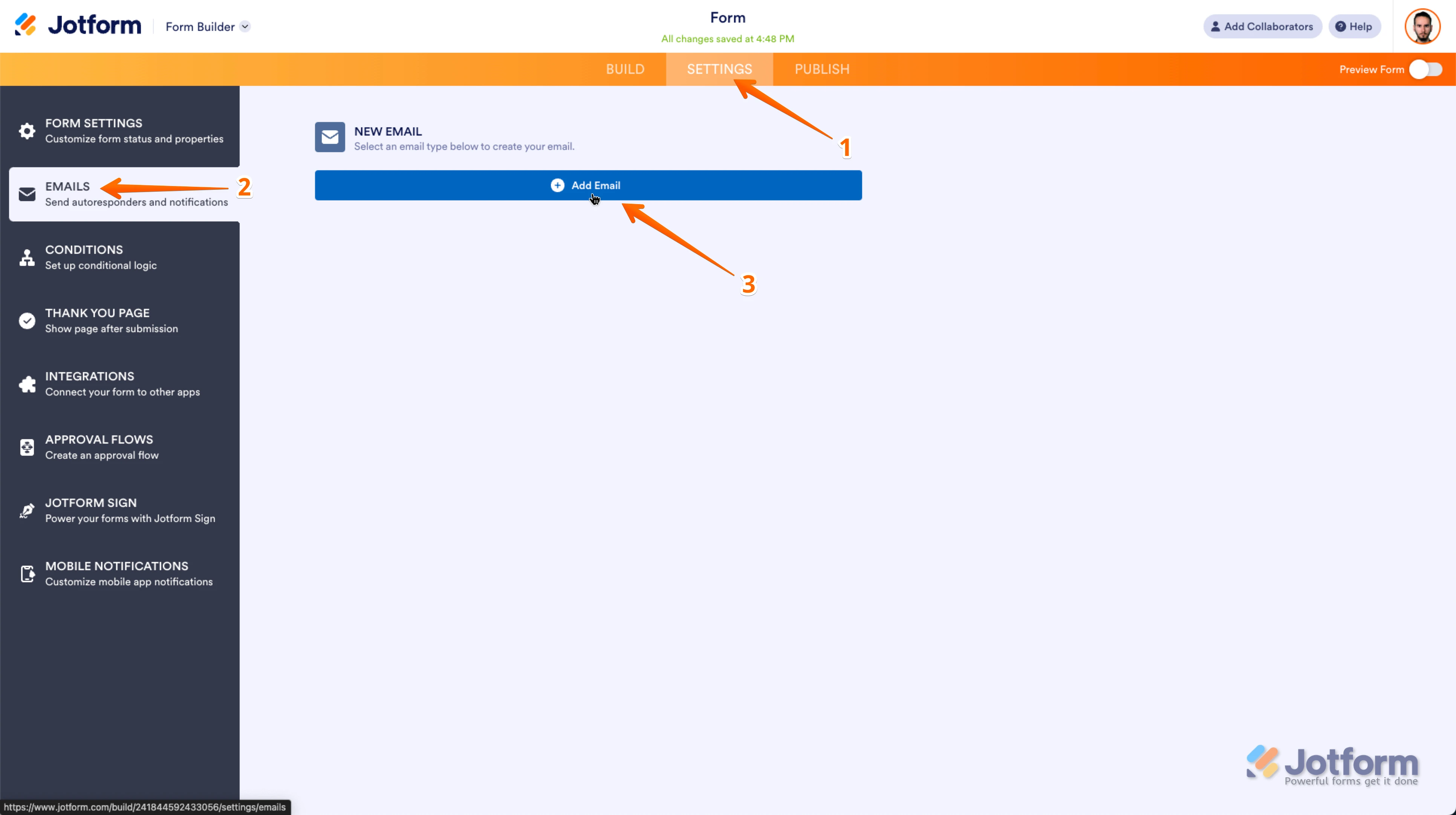
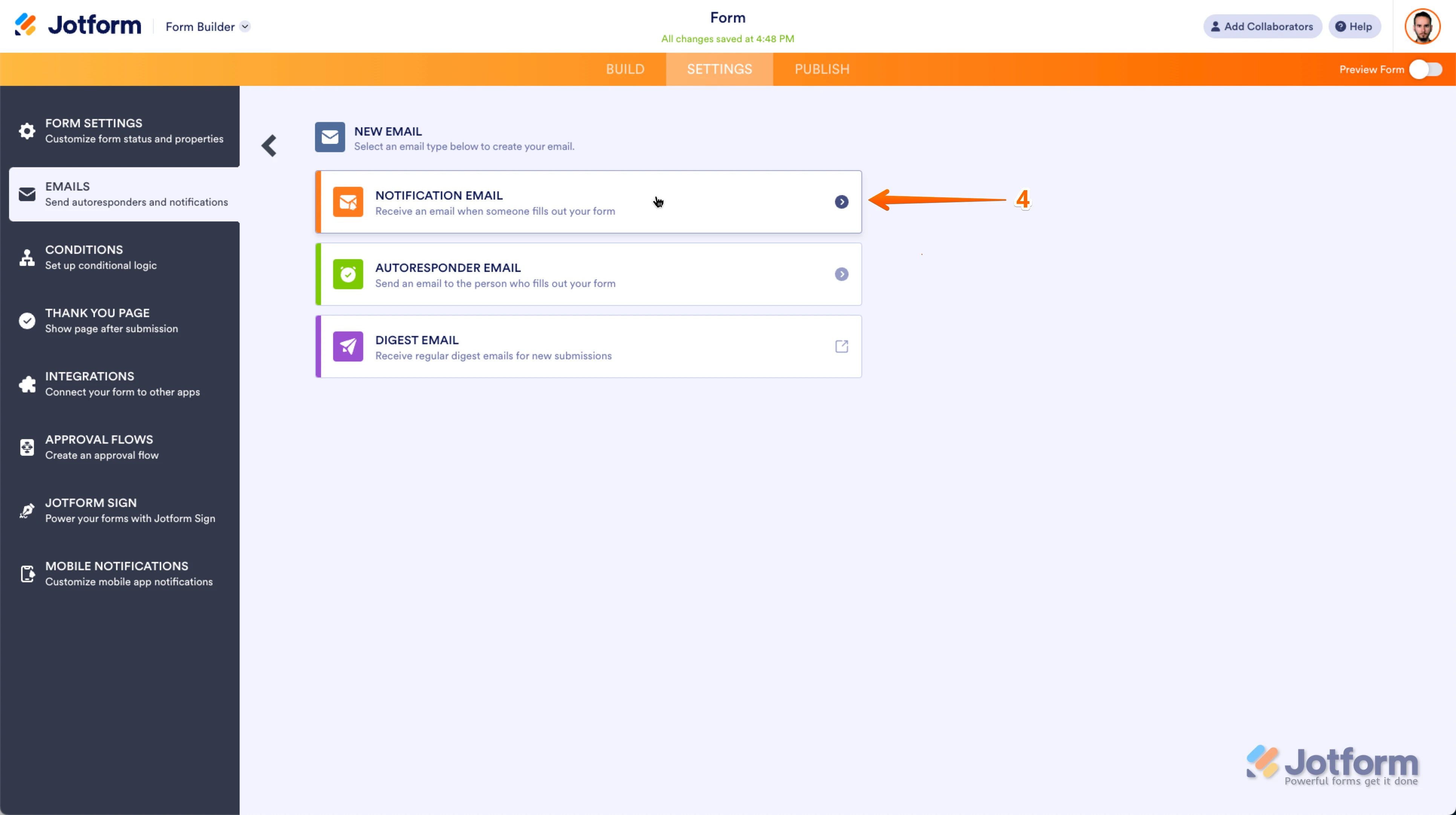
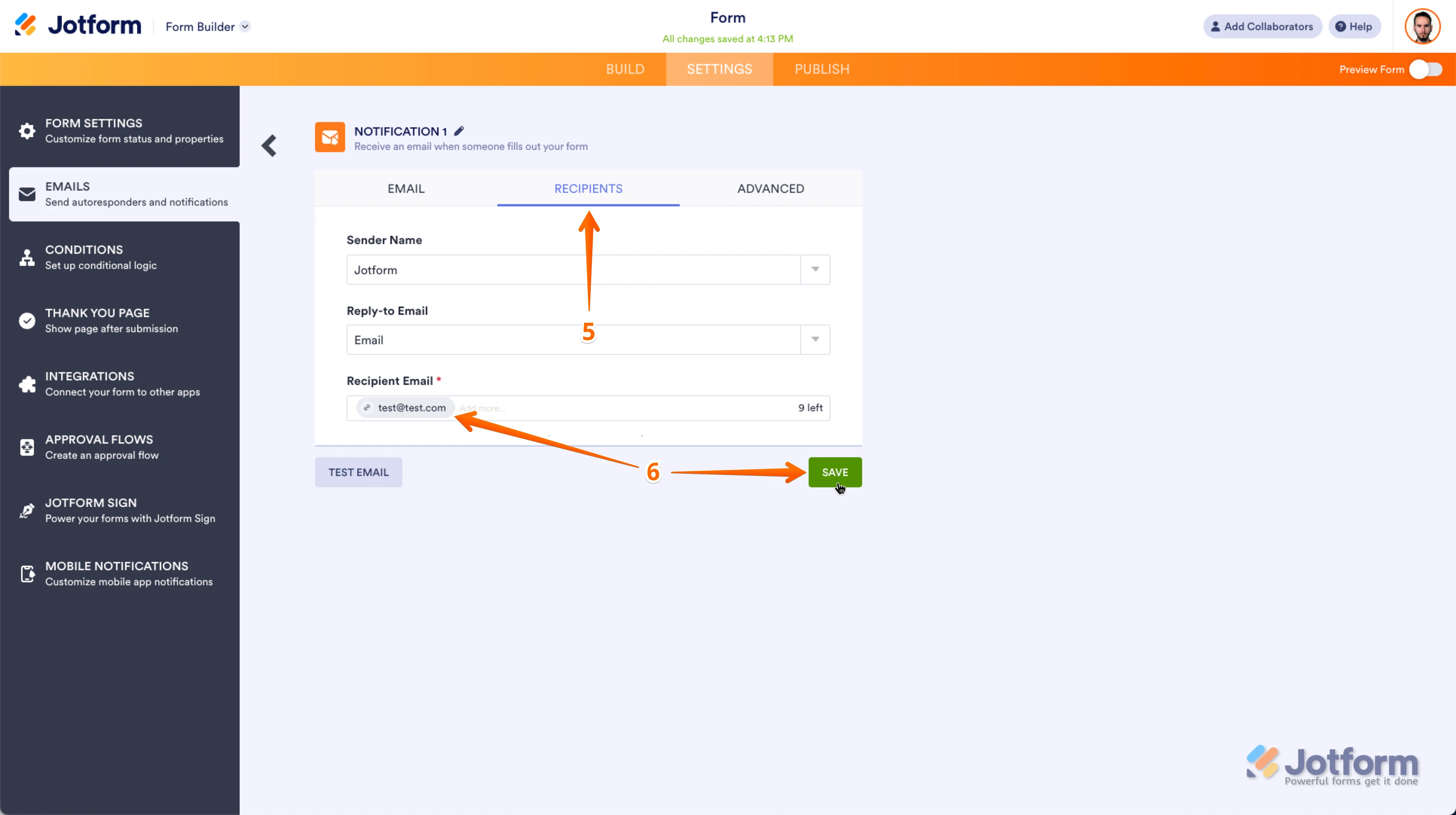 But if you want to add another email address as the recipient aside from your account email address or add another Notification Email, then you will need to
But if you want to add another email address as the recipient aside from your account email address or add another Notification Email, then you will need to