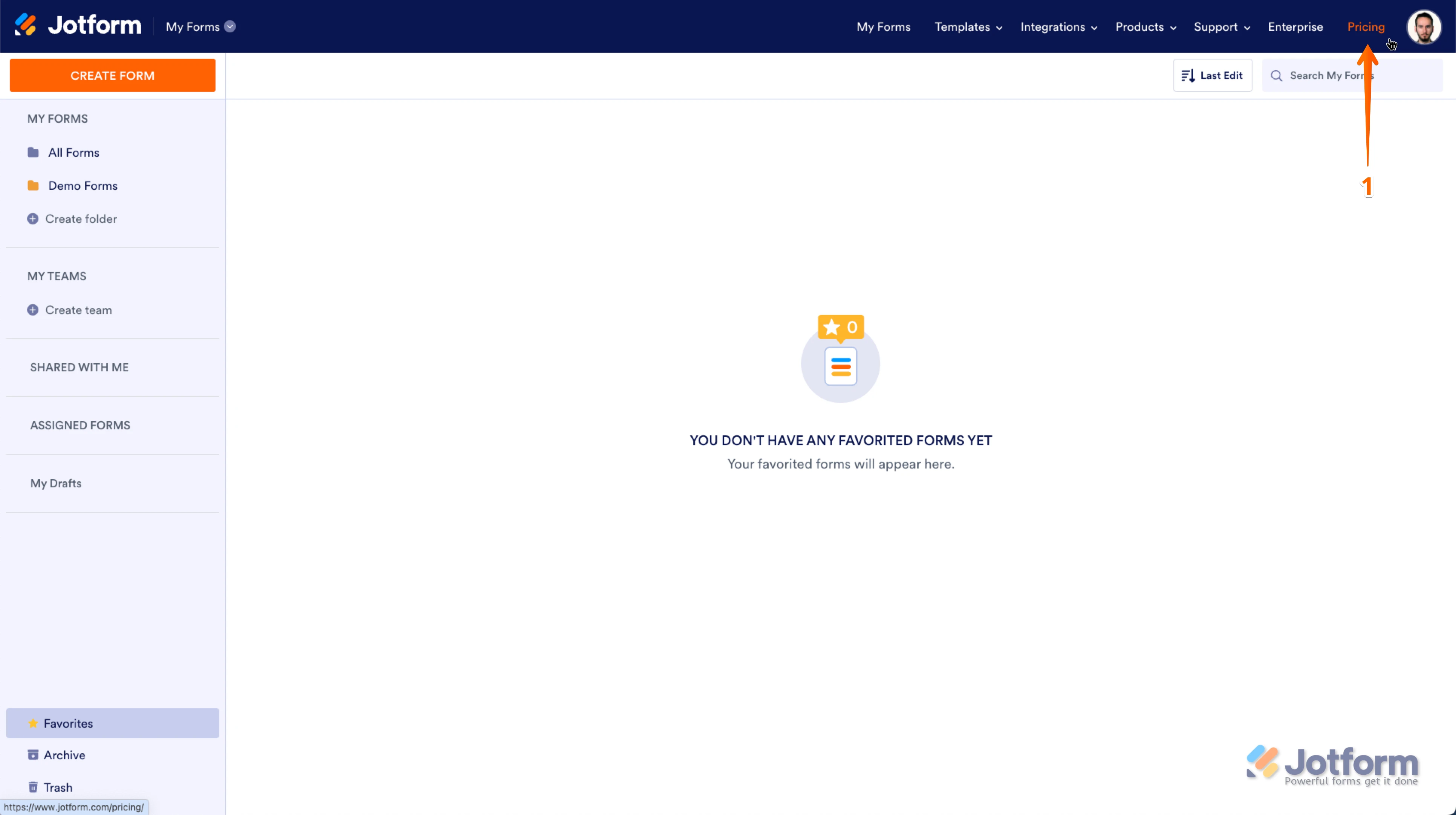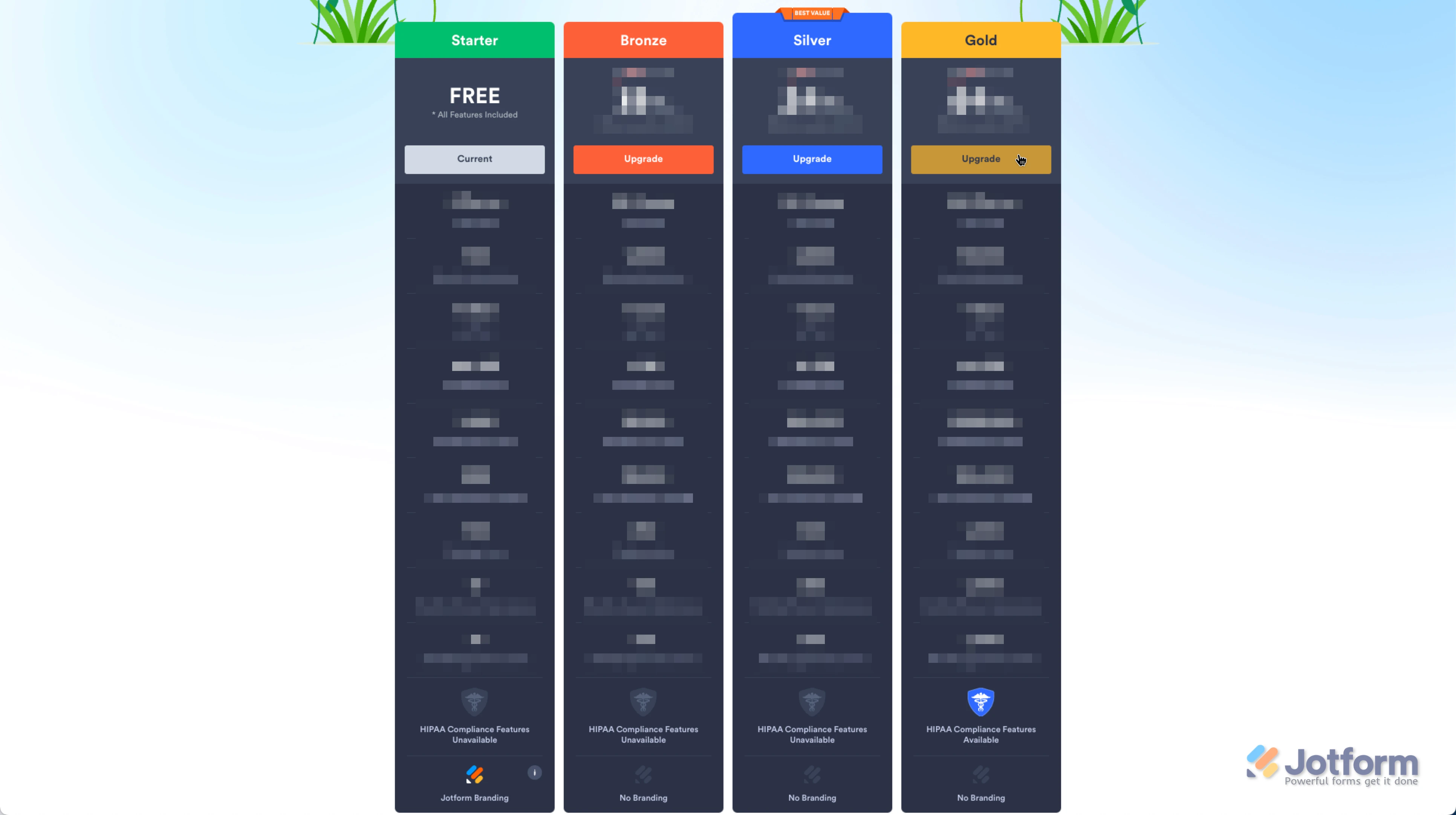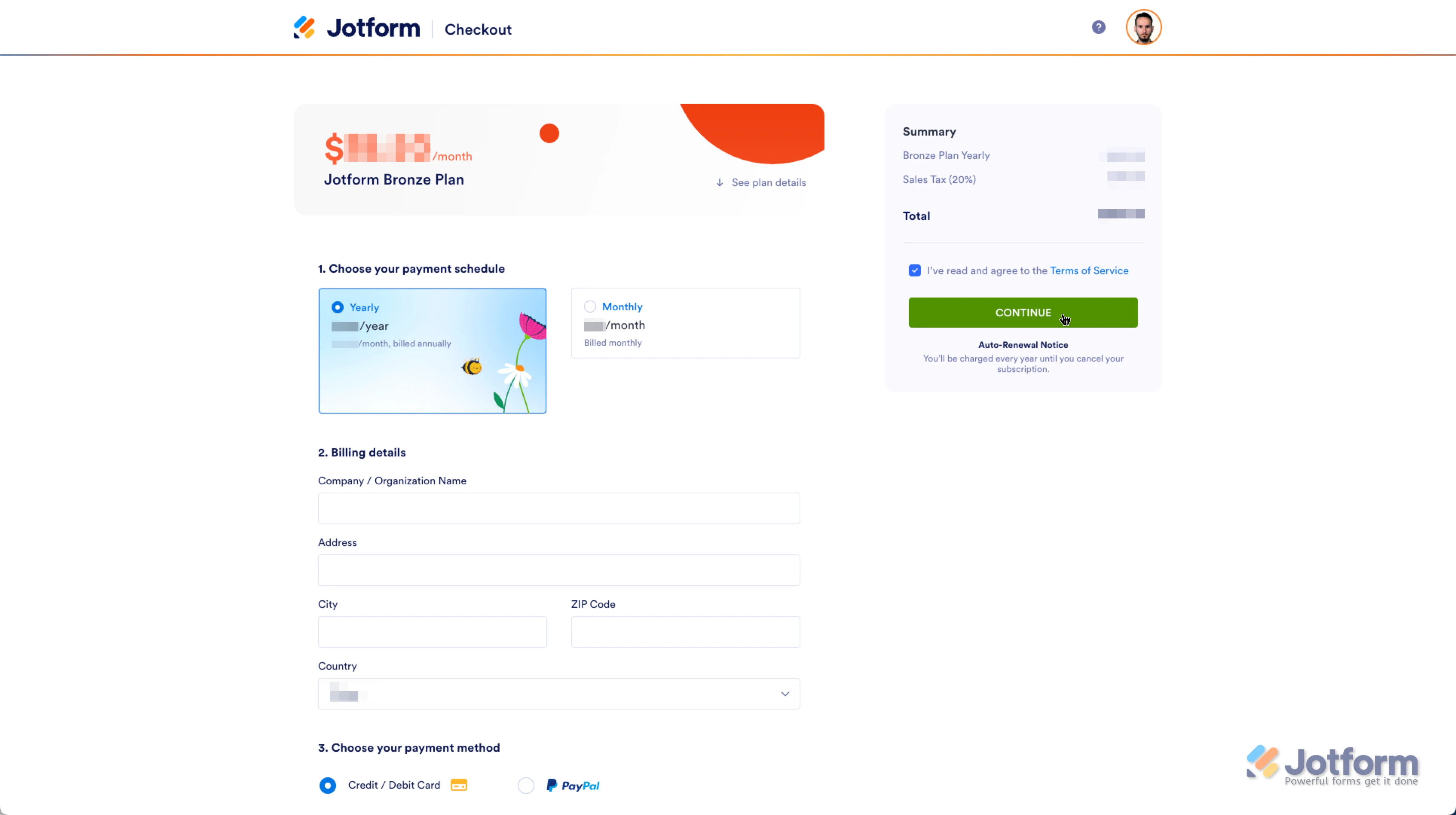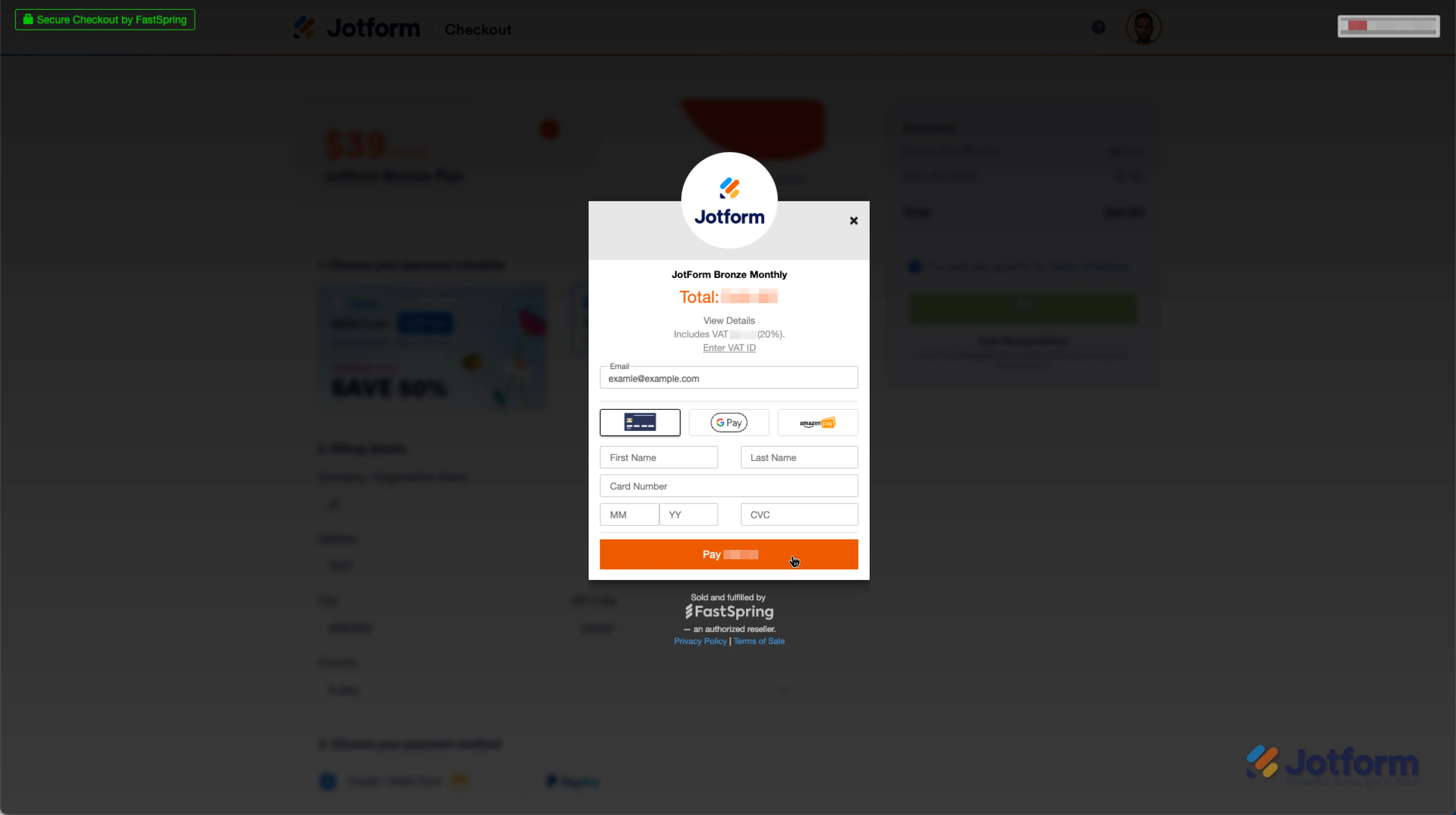-
Sanro LobinaAsked on June 5, 2025 at 8:15 AM
Dear Jotform Team,
We are a sports club in Germany with 4000 members. The club is run and managed by volunteers, our office has 4 employees. They take care of the administrative matters. We still work a lot with paper and would like to gradually switch to digital solutions. My job is to identify use cases, find solutions and set them up for the office staff.
I have looked at the possibilities of Jotforms and I am excited about the possibilities. I expect to use it as follows in the near future:
- approx. 20 forms
- approx. 500 uses per month in total
- Memory requirement: 2GB
- Creation and editing by 2 people
This would allow us to cope with the normal administrative daily routine.
We have about 2-3 larger events per year where I could also imagine processing payment transactions via Jotforms. This would involve 300-1500 payment transactions per event.
My questions:
1) None of the standard tariffs really fit. Which tariff would you recommend?
2) Do we need 2 licenses or could we work with one license used by the two people?
Thank you very much for your help.
Sanro Lobina
-
Jovito JotForm SupportReplied on June 5, 2025 at 8:37 AM
Hi Sandro,
Thanks for reaching out to Jotform Support. Based on your requirements—approximately 20 forms, 500 uses per month, 2GB storage, and creation/editing by 2 people, we recommend the Silver Plan which fits well with your needs. It offers up to 50 active forms, 2,500 monthly submissions, 10 GB of available space, and 1 user per team. It also supports 250 monthly payment submissions, which should cover your 2-3 larger events with 300-1500 payment transactions each.
Regarding licenses, Jotform's standard plans are single-user licenses. This means that only one user can create and edit forms under one license. If you want two people to create and edit forms simultaneously, each person would need their own license. But you don't want to have two licenses, you can invite the other user as a collaborator so they can still access the form submissions. You can easily share your Jotform Tables with others using the Share button. Let me show you how:
1. On the Jotform Tables page, click on the Share button on the top-right side of the page.
2. Click on Share Settings and set your Table’s privacy options.
3. Now, click on Go Back in the top-right corner of the panel and use the Generated Link or the Invite by Email feature to invite people.
You can easily revoke the invites you’ve sent to others. Let me walk you through it:
1. While in Tables, click on the Share button to open Share Table.
2. Now, click on the avatars/icons of the people you invited next to the Shared with section.
3. Select the users that you want to revoke the access to by checking the boxes on the left, and click on Revoke.
4. Then, click on the Yes, Delete button. That’s it, you’re done.
Now, if you're decided to upgrade to a Silver Plan, you can now do that. It's really easy to Upgrade your Account. Let me show you how:
1. On your My Forms page, click on Pricing in the blue navigation bar at the top of the page.

2. On the Pricing page, choose the plan you want to buy.

3. In the popup window, choose either a Monthly or Yearly payment schedule and either Credit/Debit Card or PayPal as the payment method.
Here’s an example of the Bronze plan:

After you click on Continue, you'll need to enter your Credit/Debit Card details.
 If you choose to use PayPal, you’ll get redirected to the PayPal payment page to complete the payment.
If you choose to use PayPal, you’ll get redirected to the PayPal payment page to complete the payment. Let us know if you need any more help.
Your Reply
Something Went Wrong
An error occurred while generating the AI response. Please try again!