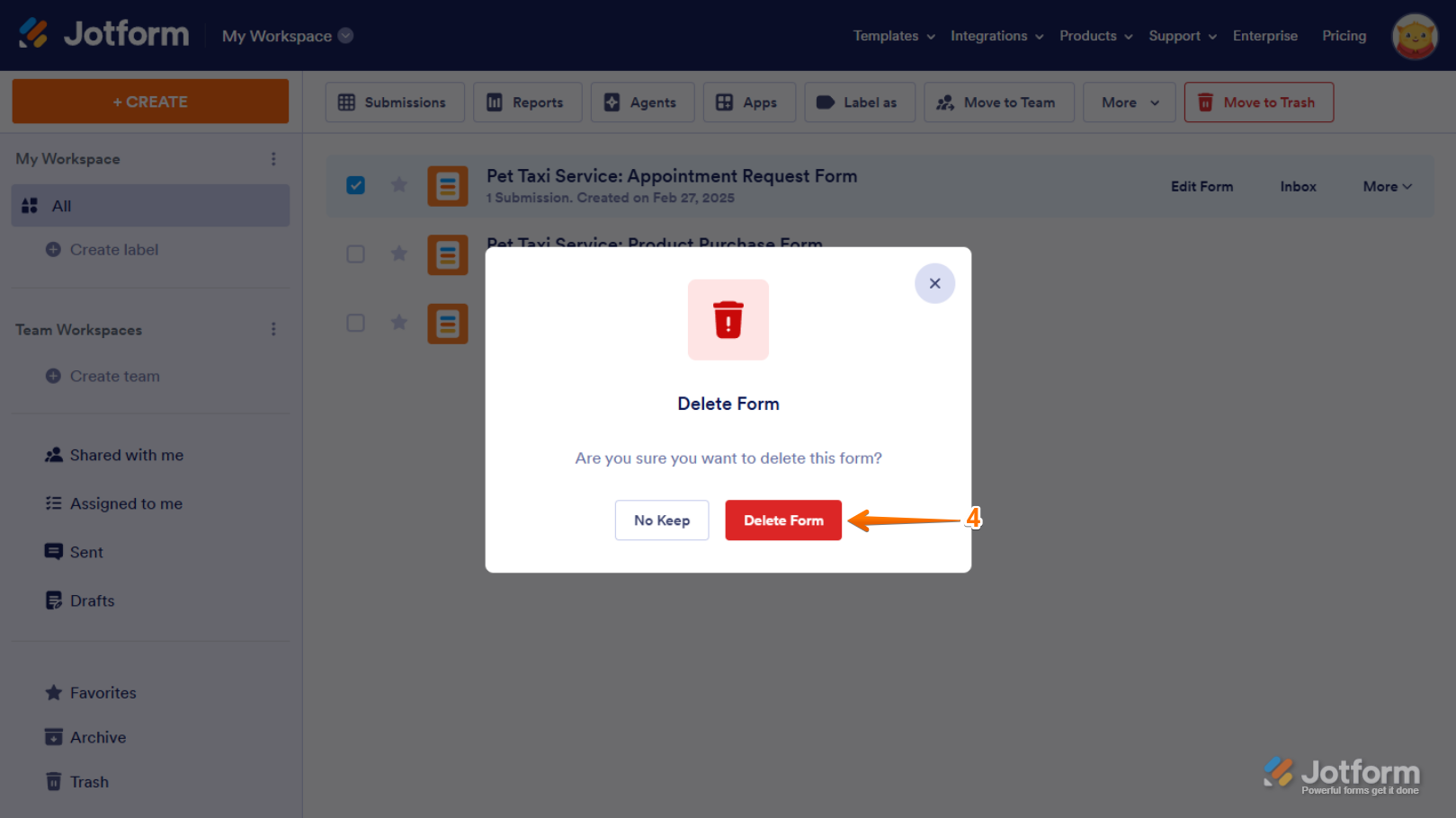-
Janisse_AdministratorAsked on June 1, 2025 at 2:31 PM
Looks like I've reached my form limit, but I can't see them to delete. I have a free account.
-
Jonathan JotForm SupportReplied on June 1, 2025 at 2:54 PM
Hi Janisse,
Thanks for reaching out to Jotform Support. You can delete a form in a few easy steps. Here’s how to do it:
1. On your My Workspace page, click on Type at the top and in the Dropdown menu that opens, uncheck the boxes next to all the assets except Forms, so only they’ll be shown on the page.

2. Now, hover your mouse over the form you want to delete, and click on More on the right side of the page.
3. Then, in the Dropdown menu, under the Form column, click on Move to Trash.

4. Next, click on Delete Form in the Confirmation window.

That’s it! Your form has now been deleted.
Keep in mind that deleted forms go to the Trash folder and stay there for 30 days before permanent deletion. To permanently remove them and free up space, you can purge them manually from the Trash folder by selecting the forms and clicking Purge.
This process should help you see and delete forms to manage your form limit on your free account.
Give it a try and let us know if you need any more help.
-
Janisse_AdministratorReplied on June 1, 2025 at 3:05 PM
Beautiful.
Thanks Jonathan! I didn't have "All" selected in my workspace.
I was able to delete and purge.
Appreciate your guidance and pictures!
:-)
Your Reply
Something Went Wrong
An error occurred while generating the AI response. Please try again!