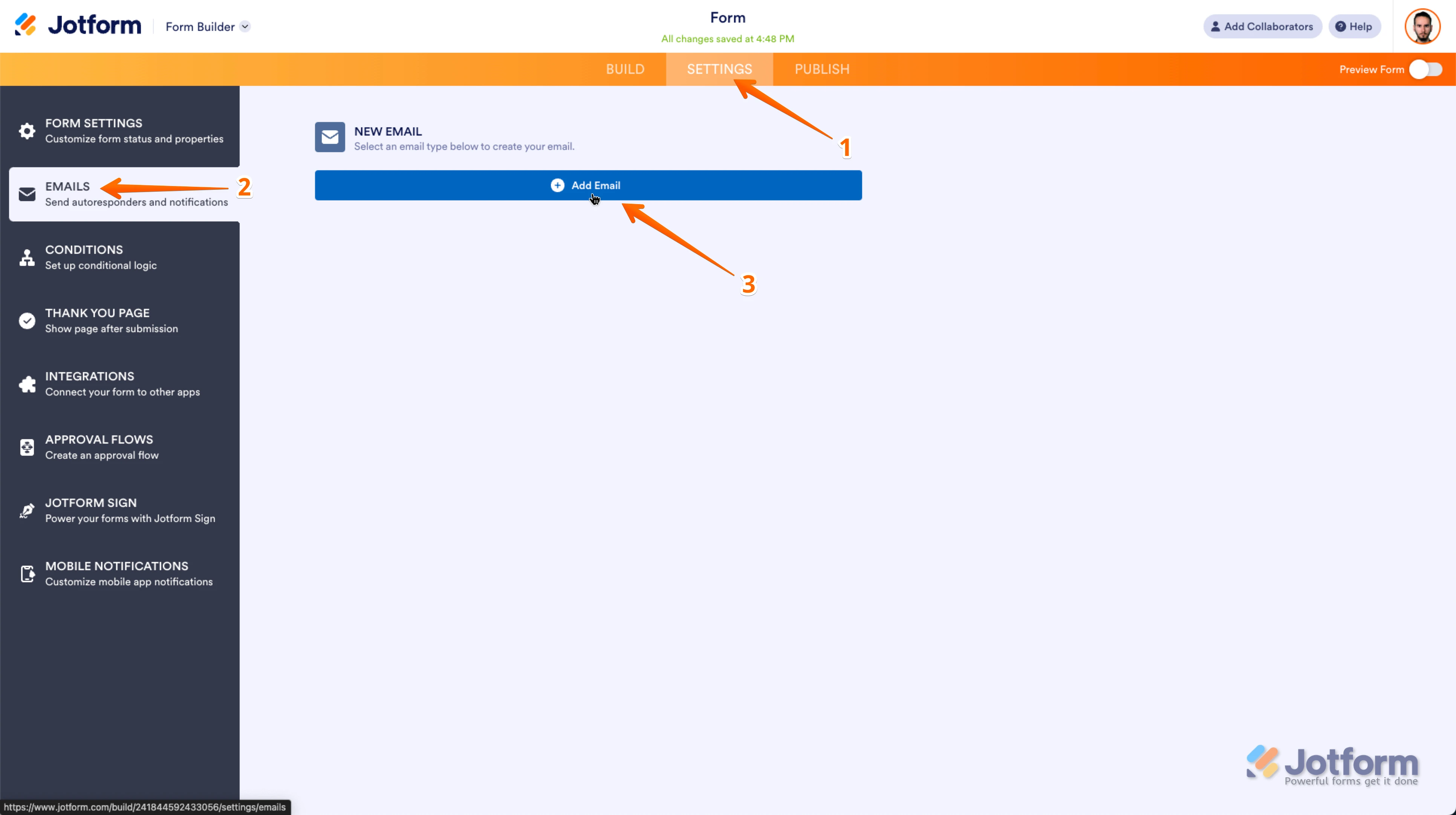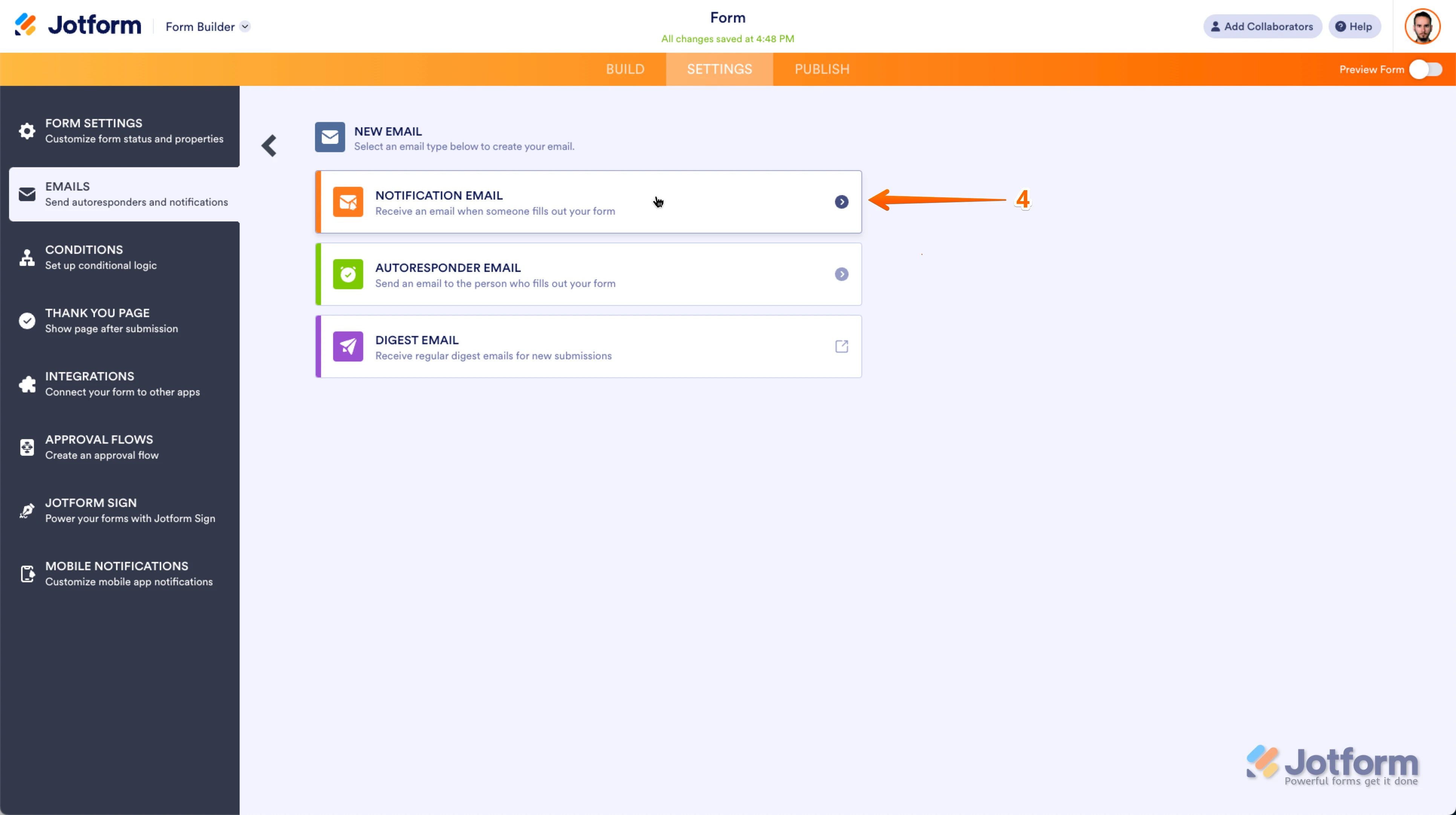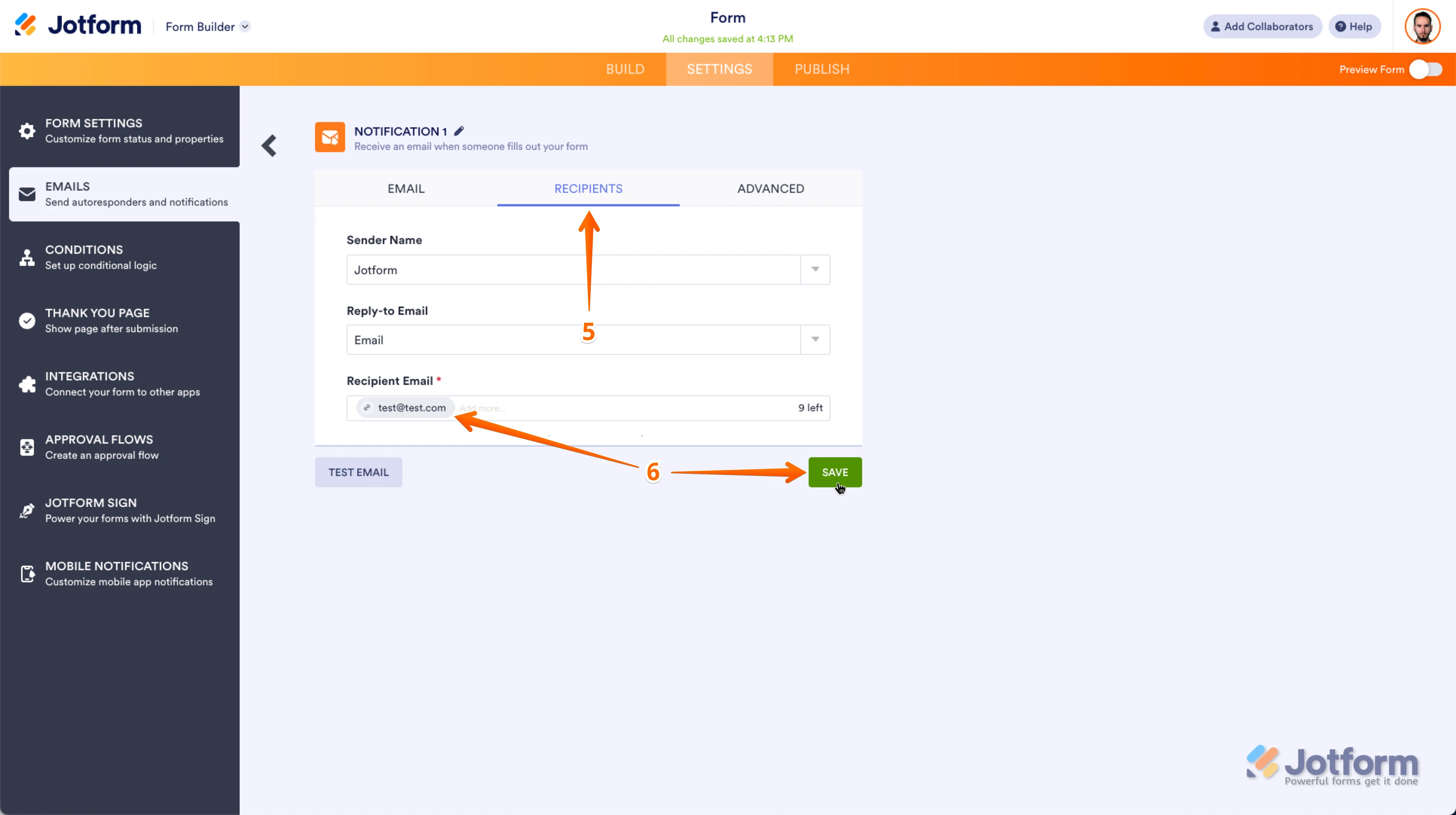-
blueinknotarycaAsked on May 28, 2025 at 12:08 PM
Hello! I've created a jot form that includes a calendly schedule for a colleague but i need to be notified if someone books an appointment. I'd like the notification to be sent to me which is a different email that the calendly is linked to for calendly's notification and your Jotform Chat gave me steps which I have completed exactly but i am still not receiving an email to blueinknotaryca@gmail.com whenever someone books an appointment with calendly. I have added the jotform link for you below as well. Please assist.
Page URL: https://form.jotform.com/251465783253159 -
Jovito JotForm SupportReplied on May 28, 2025 at 12:30 PM
Hi Kathryn,
Thanks for reaching out to Jotform Support. You can also setup a notification email on your form so every time it will be submitted, you will also receive a notification. You can easily Set Up a Notification Email, so that you'll get an email after someone fills out your form. Let me show you how:
1. In Form Builder, in the orange navigation bar at the top of the page, click on Settings.
2. In the menu on the left side of the page, click on Emails.
3. Now, click on Add Email.

4. In the list that comes up, select Notification Email.

5. In the center of the next window, click on the Recipients tab.
6. Now, just enter your email address into the Recipient Email field, and click on Save. That's it, you're done.
 Give it a try and reach out again if you need any help.
Give it a try and reach out again if you need any help. -
Jovito JotForm SupportReplied on May 28, 2025 at 12:33 PM
Hi Kathryn,
You also need to add a Submit button to your form so it will be clicked by the user to submit the form. Let me show you how:
- In Form Builder, click on Add Element.
- Then scroll down and add a Submit button to your form.
You can also check this guide on How to Integrate Your Form With Calendly to learn more.
Give it a try and let us know how it goes.
Your Reply
Something Went Wrong
An error occurred while generating the AI response. Please try again!