-
Yes TechAsked on May 26, 2025 at 9:50 AM
Hello, are we able to change the contact email on our account to a new updated one please and thank you.
-
John JotForm SupportReplied on May 26, 2025 at 10:16 AM
Hi Yes Tech,
Thanks for reaching out to Jotform Support. I couldn’t find a Jotform account linked to the email address you used to post this thread. But if you’re looking to update the email address on your existing account, it’s really easy to do. Let me show you how:
1. On your My Workspace page, click on your Avatar/Profile Image in the top-right corner of the screen.
2. In the window that opens, click on Settings.
3. Then, click on the Account tab on the left side menu.
4. Click on Edit on the right side of your current email address.
5. Next, enter the new email address you'd like to use, then click on Save.
If the Require Verification to Change Email is enabled in your account’s Privacy Settings, you’ll first need to enter the authentication code sent to your current account email address to confirm the change.
 The email you’ll get with the verification code will look something like this:
The email you’ll get with the verification code will look something like this: Either way, you’ll receive an email sent to your new email address to verify it.
Either way, you’ll receive an email sent to your new email address to verify it. Clicking on the Verify Now button in the email will redirect you to a page saying your new email address has been verified.
Clicking on the Verify Now button in the email will redirect you to a page saying your new email address has been verified. At the same time, a message will be sent to your old email address confirming that your account email address has been updated.
At the same time, a message will be sent to your old email address confirming that your account email address has been updated. Reach out again if you have any other questions.
Reach out again if you have any other questions.
Your Reply
Something Went Wrong
An error occurred while generating the AI response. Please try again!


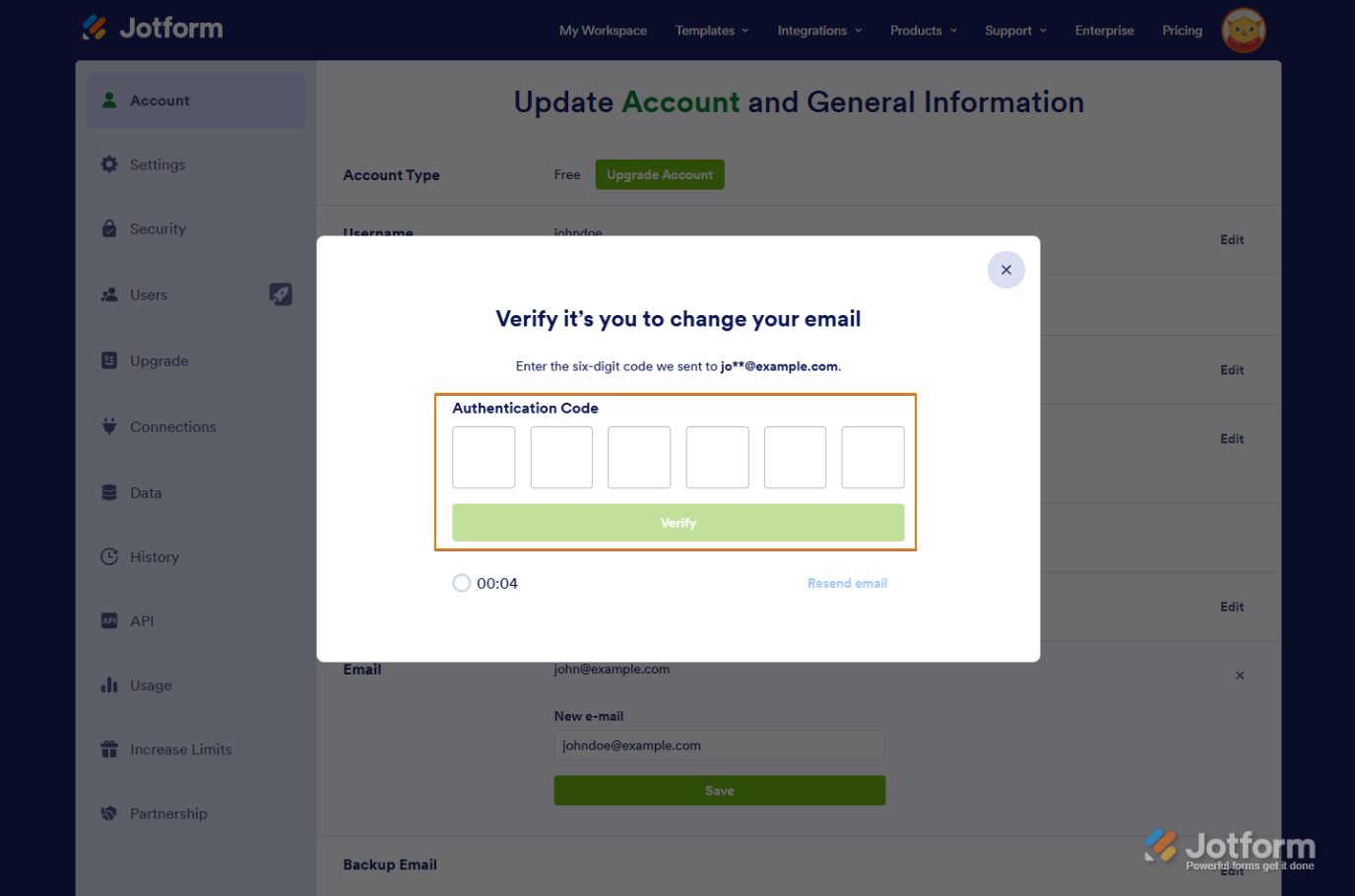 The email you’ll get with the verification code will look something like this:
The email you’ll get with the verification code will look something like this: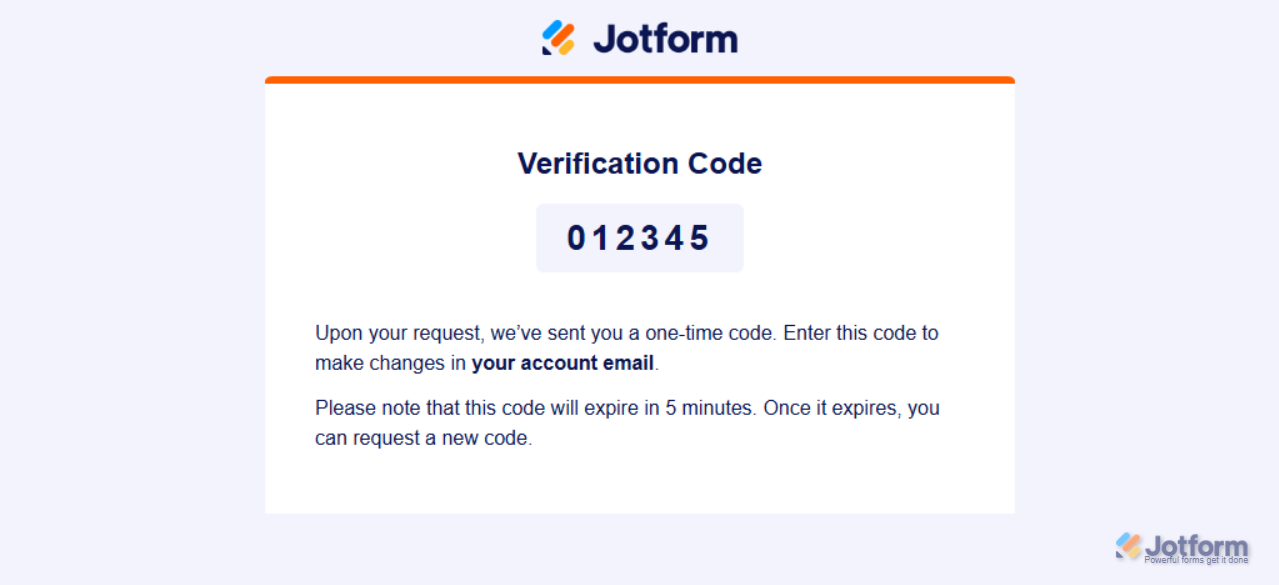 Either way, you’ll receive an email sent to your new email address to verify it.
Either way, you’ll receive an email sent to your new email address to verify it. Clicking on the Verify Now button in the email will redirect you to a page saying your new email address has been verified.
Clicking on the Verify Now button in the email will redirect you to a page saying your new email address has been verified.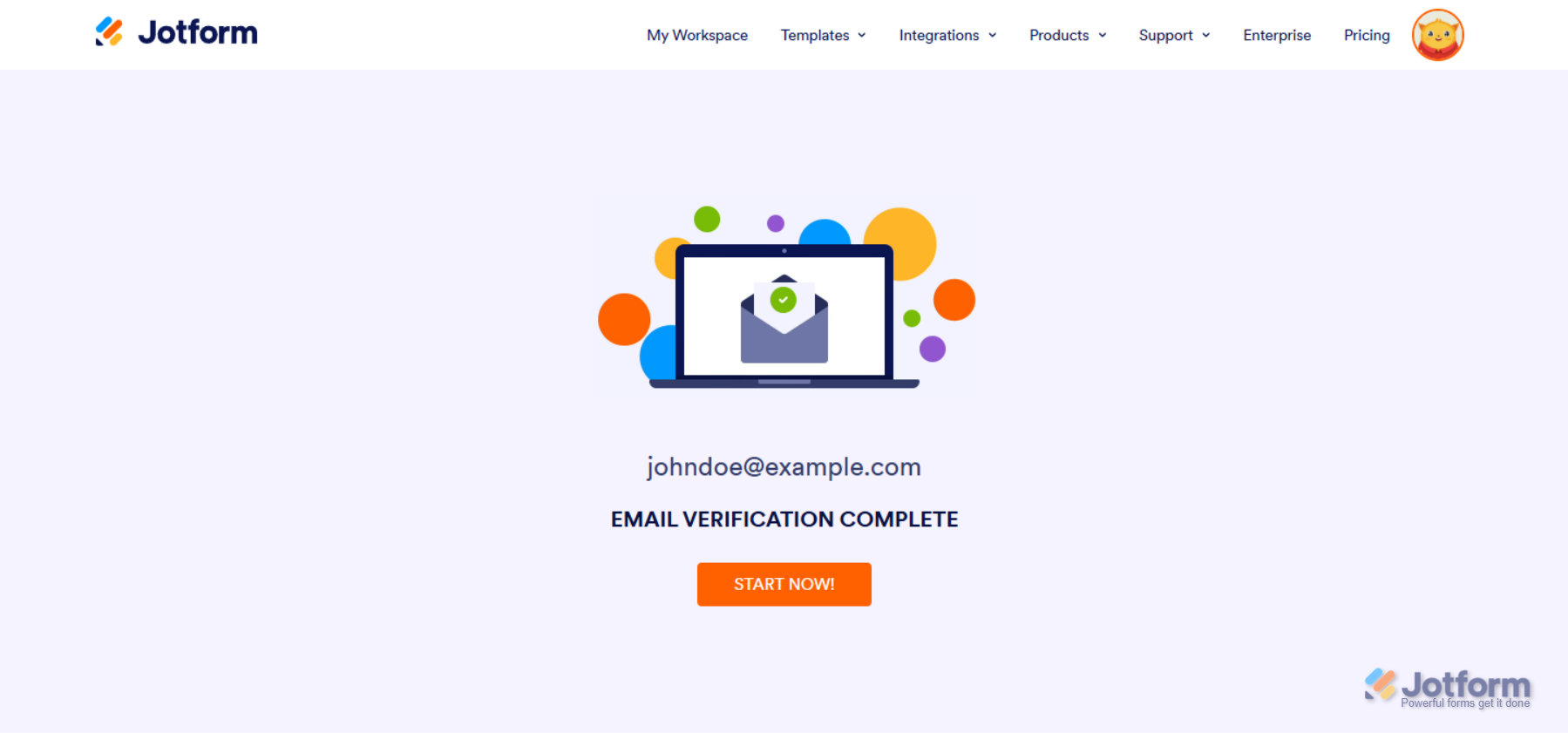 At the same time, a message will be sent to your old email address confirming that your account email address has been updated.
At the same time, a message will be sent to your old email address confirming that your account email address has been updated.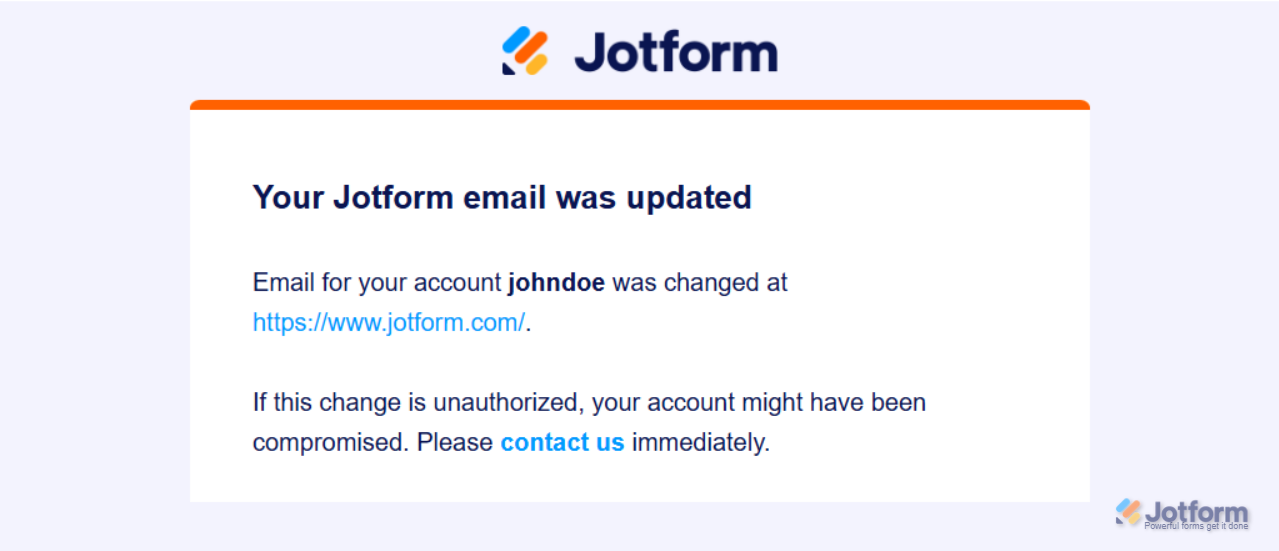 Reach out again if you have any other questions.
Reach out again if you have any other questions.