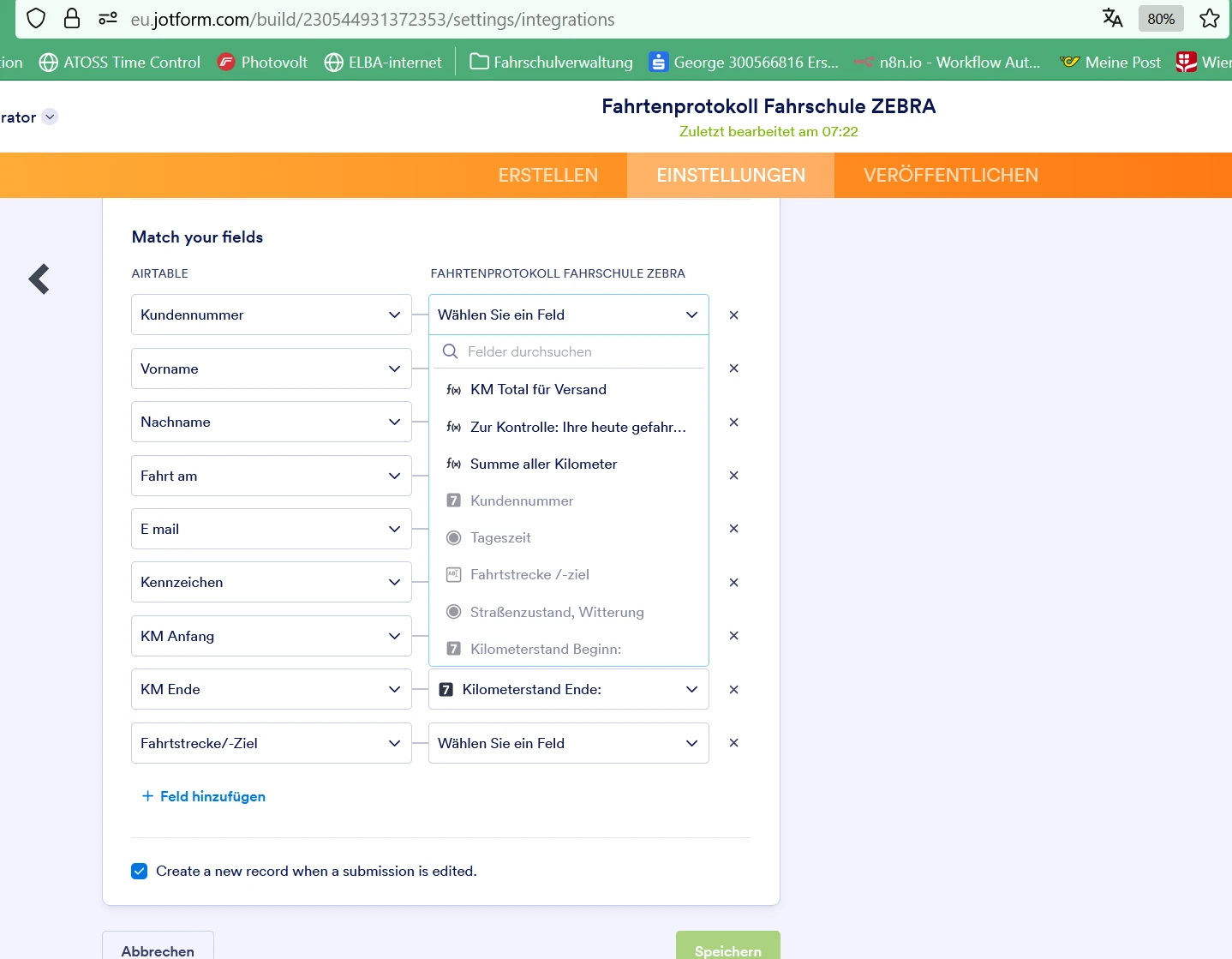-
 Sternberg_Claus
Sternberg_ClausBei der Verknüpfung mit Airtable sind einige Felder ausgegraut ( siehe Screenshot ). Bitte um Ihre Hilfe.
https://form.jotform.com/230544931372353
MfG Sternberg

-
 Reymae Jotform Support
Reymae Jotform SupportHi Claus,
Thanks for reaching out to Jotform Support. Our German Support agents are busy helping other Jotform users right now, so I'll try to help you in English using Google Translate, but you can reply in whichever language you feel comfortable using. Or, if you'd rather have support in German, let us know and we can have them do that. But, it might take a while until they're available again.
Now, coming back to your question, the reason why some fields in the form appear grayed out or disabled when mapping them to Airtable fields is because the field types do not match. A field will only be available for mapping if its type is compatible with the corresponding Airtable field.
For example, if you're trying to map a Multiple Choice form element, the Airtable field must also be a Multiple Choice type and contain the same set of options. Similarly, if you're mapping a Dropdown field, the Airtable field must also be a Dropdown and include the same options. Make sure that the field types in your form and Airtable match exactly.
Let us know if you have any other questions.
-
 Sternberg_ClausVielen Dank für Ihre E-Mail. Ich melde mich ab Montag, dem 02.06.2025 bei Ihnen.
Sternberg_ClausVielen Dank für Ihre E-Mail. Ich melde mich ab Montag, dem 02.06.2025 bei Ihnen.
Mit freundlichen Grüßen Claus Sternberg
...