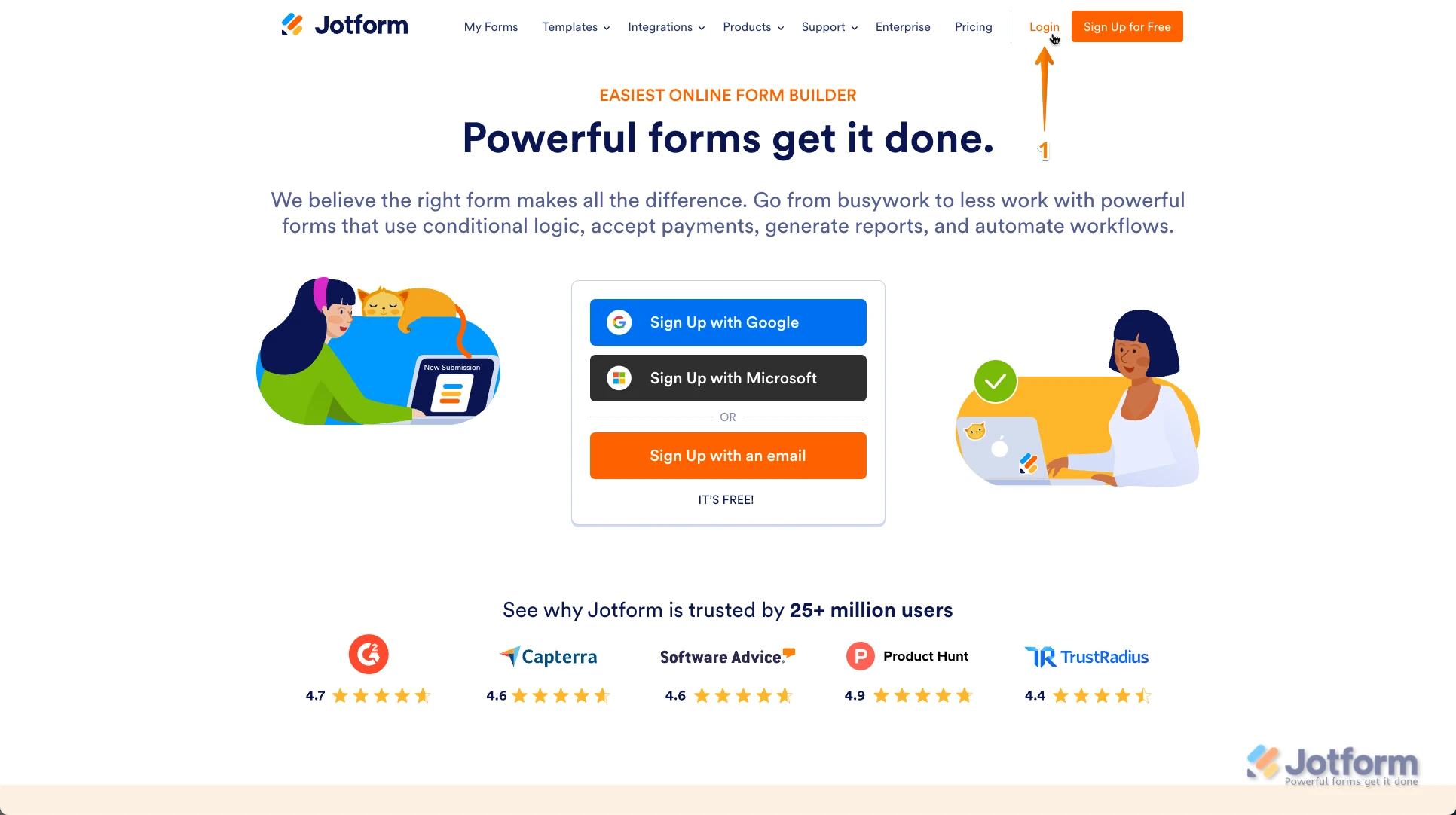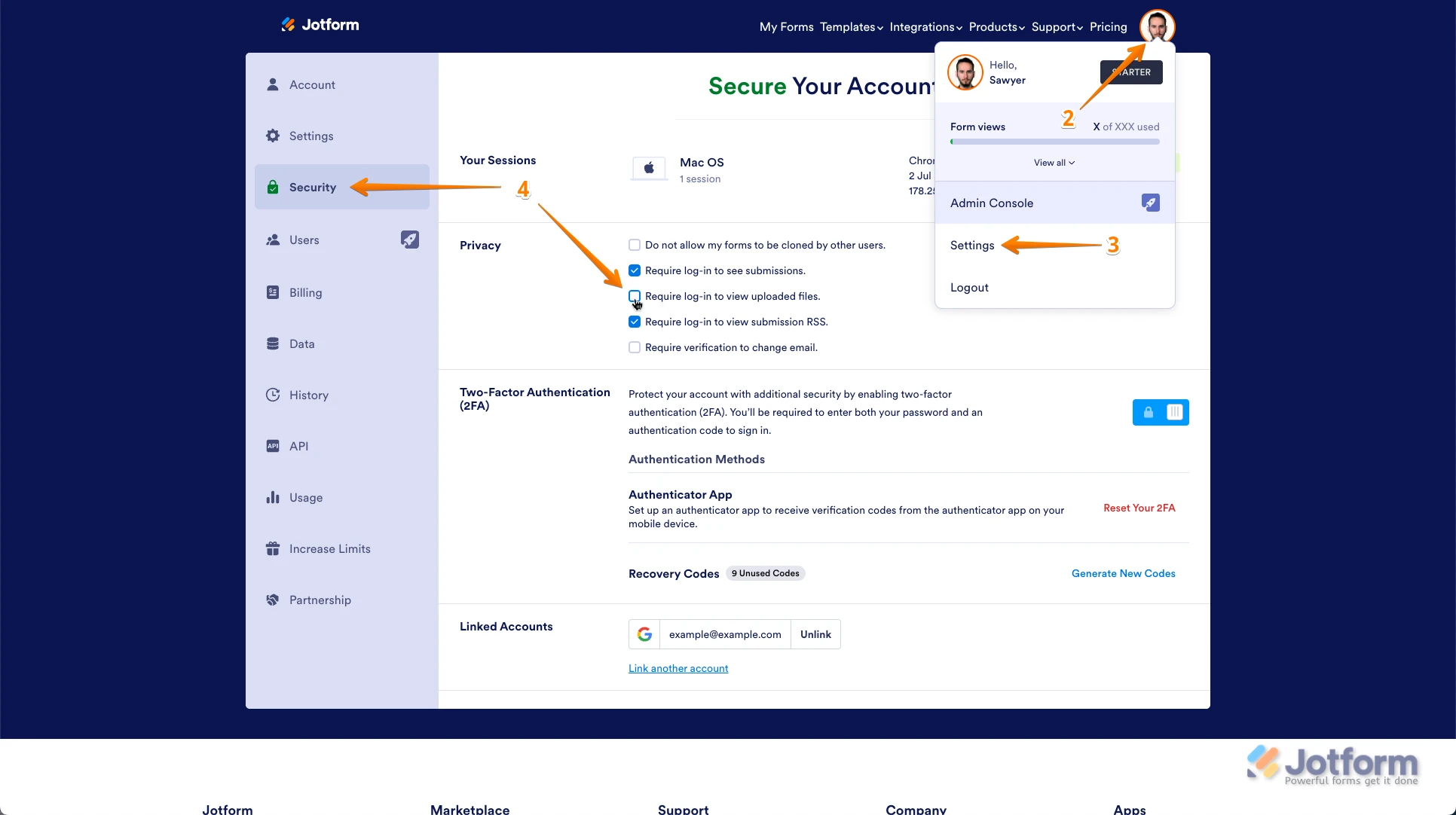-
C_McNeilAsked on May 21, 2025 at 10:18 PM
On the Hot or Not submission form i have a fields that is requiring upload of content for submission to social media./ For some reason i am unable to open a MP4 screen recording and a MP3 recording. Is there a specific upload file that is supported for us to be able to download and view.
-
Jovanne Support Team LeadReplied on May 21, 2025 at 10:29 PM
Hi C_McNeil,
Thanks for reaching out to Jotform Support. Can you explain a bit more about the issue, so I can get a better idea of what's happening? Do you see any errors when downloading the uploaded files? Can you try to disable the requirement to Login to View Uploaded Files and see if that can fix the issue? It's easy to do. Let me walk you through it:
1. Login to your Jotform account on your Desktop (it's not available yet on the Mobile App).

2. Click on your Avatar/Profile picture on the right side of the screen, and click on it.
3. In the dropdown, click on Settings, or click on this link to go directly to your Settings page.
4. Now, go to the Security tab and uncheck the box next to Require Login to View Uploaded Files under the Privacy section.

Give it a try and let us know how it goes.
-
C_McNeilReplied on May 21, 2025 at 10:35 PM
the file says it in not supported, and the file is a MP4 which should be ok to open.
see attached error message
i cant upload here
-
C_McNeilReplied on May 21, 2025 at 10:37 PM
and that box is already not check
-
Jovanne Support Team LeadReplied on May 21, 2025 at 10:38 PM
Hi C_McNeil,
If you can take a screenshot of what’s happening, that'll help us to understand better what’s going on. Let me show you how to post a screenshot to our Help Center:
1. On the Help Center page, scroll down to the Your Answer section and click on the Image icon.
2. Drag and drop your image into the Upload box, or click on it and select your file.
3. Then, click on the Add button in the bottom-right corner of the window.
4. To resize it, click on your screenshot and then click on one of the boxes in the corners, and drag it inward.
5. Once you're finished, click on the Post Answer button at the bottom right of the Your Answer section.
-
C_McNeilReplied on May 21, 2025 at 10:46 PM

-
Aries JotForm SupportReplied on May 21, 2025 at 11:09 PM
Hi Cortez,
I cloned and tested your form to replicate the issue, but it seems to be working properly as I uploaded an MP4 file and downloaded it. Check out the screencast below:
For us to investigate further, can you share with us the files that were uploaded so we can check them on our end? You can use Google Drive or Dropbox to upload the files and share with us the public link. If that's not possible, would you allow us to submit your live form for testing purposes?
After we hear back from you, we’ll have a better idea of what’s going on and how to help.
-
C_McNeilReplied on May 21, 2025 at 11:11 PM
i think i figured it out it may be because they were submitted before we transferred the form to the updated account with Jotform and the file maybe didn't transfer over completely.
ive asked them to resubmit so we will see if that is the reason. Thank you for your help
Your Reply
Something Went Wrong
An error occurred while generating the AI response. Please try again!