-
Davidson_ErikAsked on May 15, 2025 at 5:31 PM
Hello. I had a submission that did not get emailed. This seems to be happening more often than not. The recent one is submission ID: 6229475504318842520 . What is the reason for this problem?
This seems to happen with multiple forms.
-
Kyle JotForm SupportReplied on May 15, 2025 at 6:16 PM
Hi Erik,
Thanks for reaching out to Jotform Support.I checked the email recipients on your form, and they are not on our bounce list. Also, I could not find any record of the submission ID 6229475504318842520 in the email logs. This suggests that the email may not have been sent from our system.
If this issue is occurring across multiple forms, it could be related to email provider filtering issue.Can you check your spam/junk folder? Whitelist Jotform's IP addresses and domains to your email and add noreply@formresponse.com, noreply@jotform.com, noreply@jotmail.com to your contacts list. Also, setting up SMTP helps streamline the process of sending emails from your application or server. It ensures that emails are delivered securely and reliably to recipients. You can easily set up a custom SMTP to use your email sender as provider. Let me walk you through it:
1. Go to the Settings page while logged in to your Jotform account and click on Add Sender Email in the Sender Emails section.

2. In the window that opens, select Custom and click on the Continue button.

3. Enter your email provider's details, click on Send Test Email to check if it’s set up correctly, and then click on Save.
 Give it a try and let us know if you need any help.
Give it a try and let us know if you need any help.
Your Reply
Something Went Wrong
An error occurred while generating the AI response. Please try again!


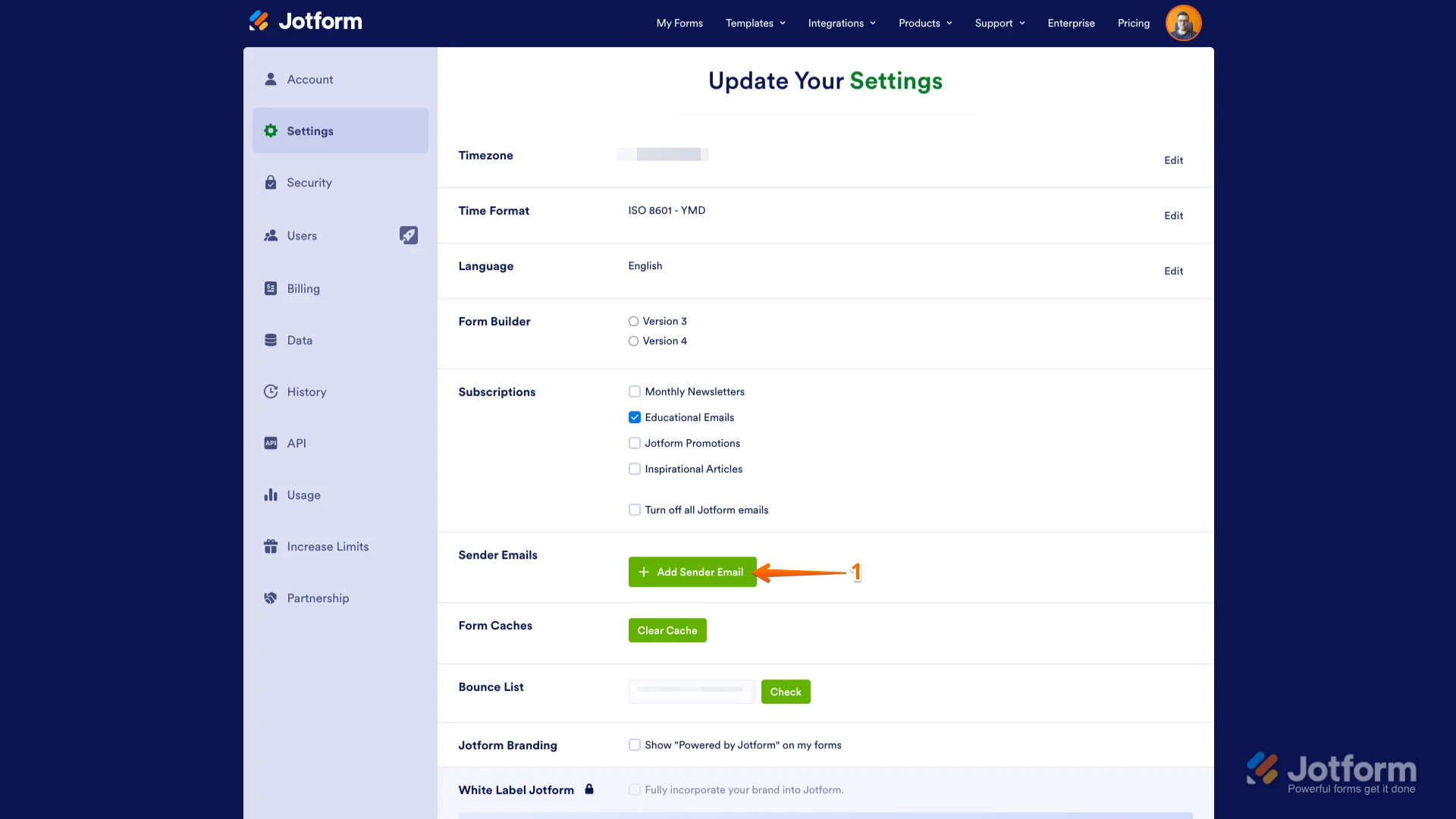
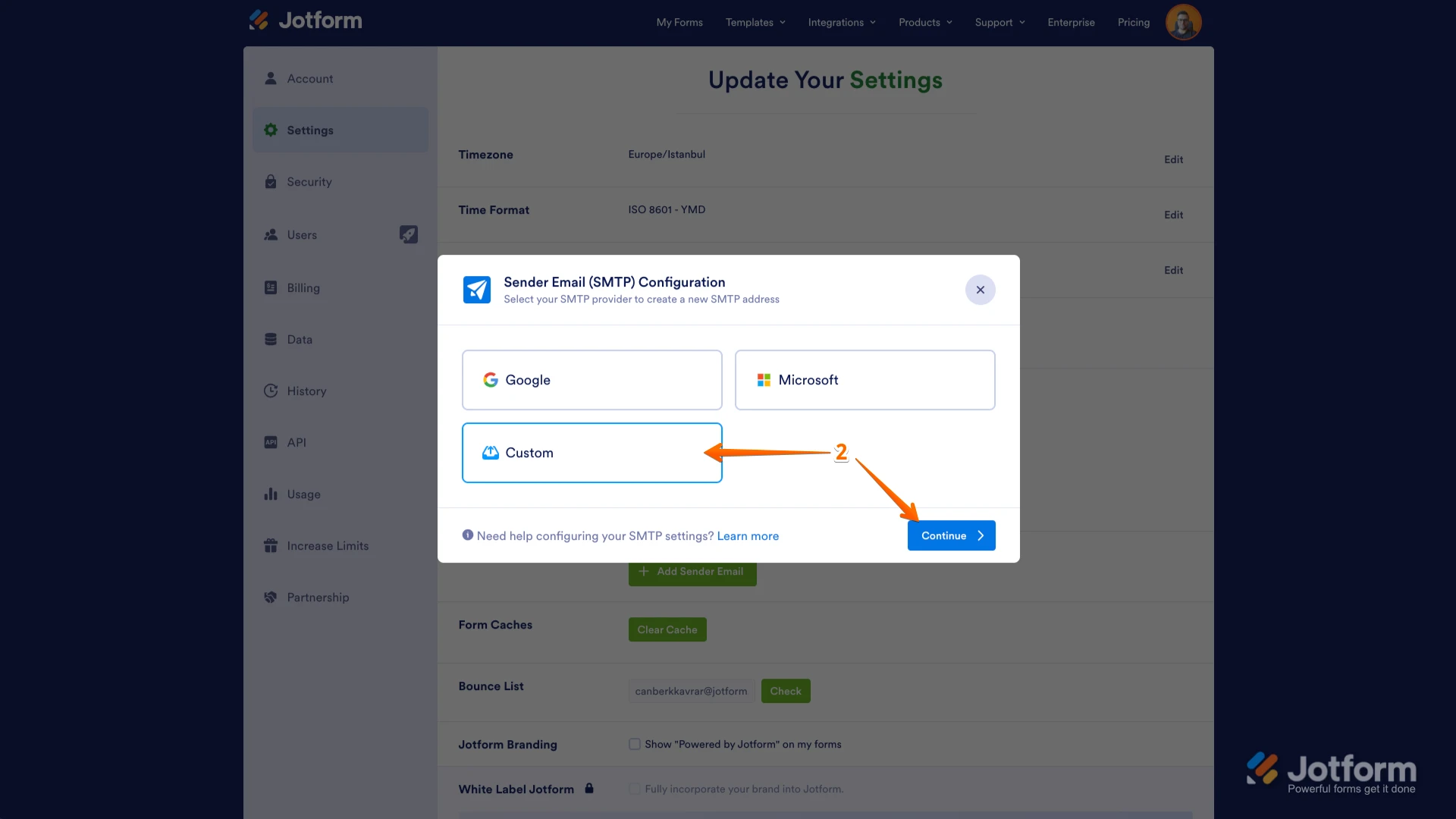
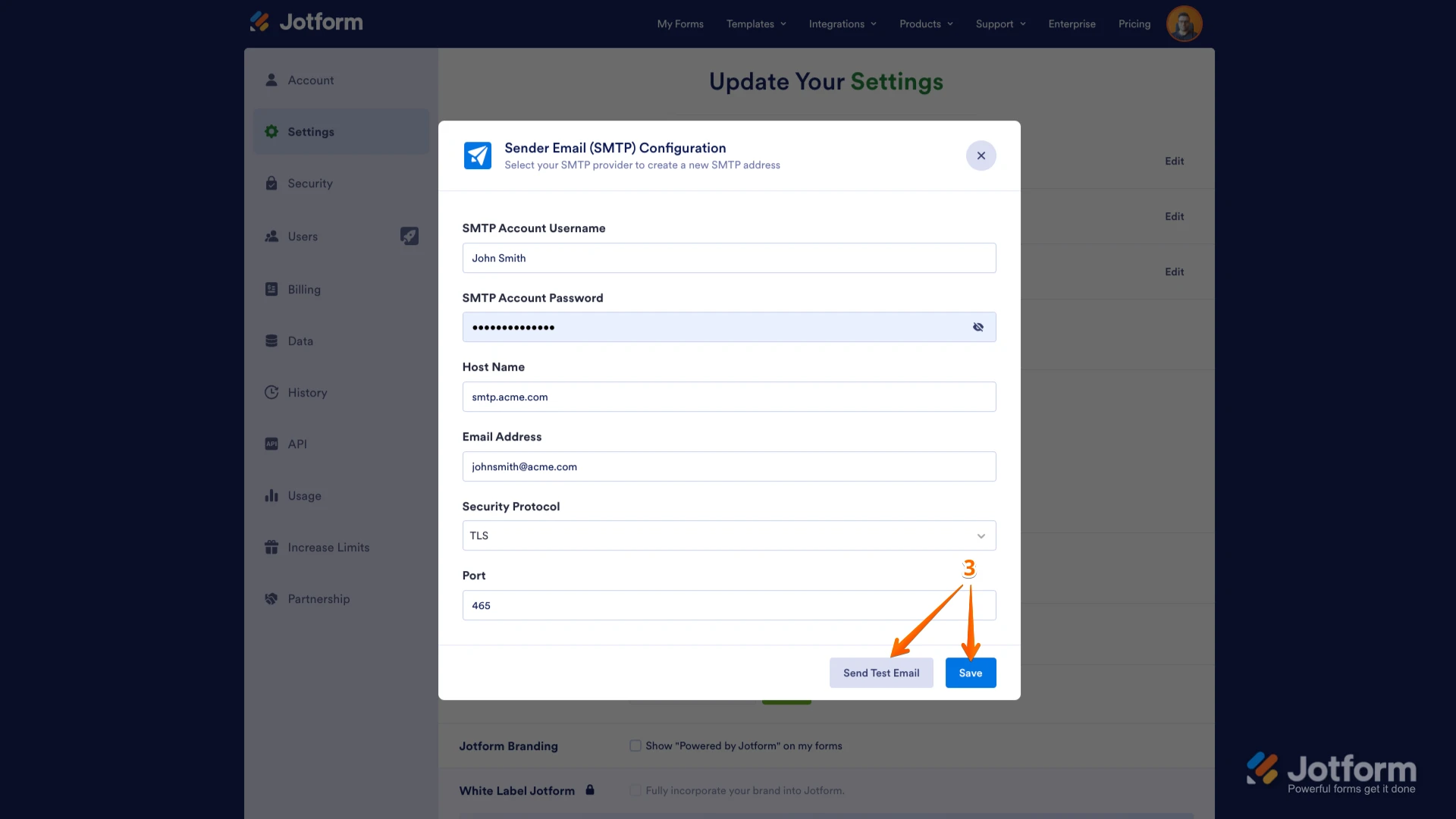 Give it a try and let us know if you need any help.
Give it a try and let us know if you need any help.