-
kymjarmanAsked on May 7, 2025 at 9:30 PM
Hi,
There is an issue with the invoice that gets sent to my customers
In regards to recent orders:
Leanne Howie
Kym Jarman (Test)
The item 'whole chicken' has been ordered.
However in regards to the Invoice displayed when a customer clicks on the 'view submission' button in body of email - the order overall TOTAL is correct, however, the whole chicken item has disappeared from the listed items.It only seems to be happening for the item 'whole chickens' from what i can tell at the moment
- Leanne alerted us by saying my order total is correct but the 4 x whole chickens i have ordered dont seem to be listed on the order. She is correct. Her invoice total to pay $222 is correct however the list of items displayed on invoice via link only adds up to $110.
- I did 2 x Test orders as Kym Jarman, and in both cases the same thing happened. Customer gets email confirming their order with an invoice attached - In this case the "attachment" lists the whole chickens correcly. However if you click on the 'view' button in the body of the email it opens a page in a browser which displays the invoice - however the the Whole Chicken line is nowhere to be seen... Even though the total is correct.
(i could have attached screenshots for the Kym Jarman test orders, however, this method only allows one screenshot)

-
Raymond JotForm SupportReplied on May 8, 2025 at 2:58 AM
Hi kymjarman,
Thanks for reaching out to Jotform Support. To ensure that we're checking the correct form, can you share with us the link to the affected form? You can easily find your form's URL in Form Builder. Let me show you how:
- In Form Builder, in the orange navigation bar at the top of the page, click on Publish.
- In the Quick Share tab, click on Copy Link in the Share With Link section.

Also, the screenshot you shared didnt seem to attached properly. If you can take a screenshot of what’s happening, that'll help us to understand better what’s going on. Let me show you how to post a screenshot to our Help Center:
1. On the Help Center page, scroll down to the Your Answer section and click on the Image icon.
2. Drag and drop your image into the Upload box, or click on it and select your file.
3. Then, click on the Add button in the bottom-right corner of the window.
4. To resize it, click on your screenshot and then click on one of the boxes in the corners, and drag it inward.
5. Once you're finished, click on the Post Answer button at the bottom right of the Your Answer section.
In the meantime, consider double checking your PDF template and ensure that there are no unusual text added to it. Let me show you how:
- In Form Builder, click on the Downward Arrow icon at the top-left side of the page and select PDF Editor.
- In PDF Editor, click on the form field you want to delete.
- Then, click on the Trash Can icon under the field to delete it.
Give it a try and let us know if you need any help.
-
kymjarmanReplied on May 8, 2025 at 4:30 AM
Hi,
- It isn’t the form that is experiencing the issue. It’s the invoice that gets sent to the customer (automatically sent after they submit the form)
- So now the Invoice functionality is glitching and your screenshot upload feature also doesn’t work. That’s 2 things for you to look into/fix
I am not sure how I feel as the customer being told it was my fault it didn’t work or that I have to go and check multiple places to diagnose the issue
Hmmmm
-
kymjarmanReplied on May 8, 2025 at 4:49 AM

 Form link is https://form.jotform.com/242531069591862
Form link is https://form.jotform.com/242531069591862 however, please remember there is no issue with the form but more with the invoice which gets generated once the form is submitted by the customer
you will see in the screenshots - the item whole chicken - appears on the order confirmation - but it’s completely disappeared off the list on the invoice. Even though the total is still correct.
-
Raymond JotForm SupportReplied on May 8, 2025 at 4:50 AM
Hi kymjarman,
Note that as the invoice is related to the form, it's important to identify the correct form so we can check the invoice related to it, that's being sent after form submission for any errors. I'm checking your account but there are multiple forms that are related to chicken. Are you referring to the Koonunga Valley Produce - Pasture Raised Chick form? If so, I see that this form is configured to send an invoice. Check out the screenshot below for your reference:
I've cloned it, and tested it on my end to see if I can replicate the issue. When I made the submission with a total of 127 AUD below :
I received the correct data on the email which is seen below:
As well as on the invoice shown below:
If you can be a bit more specific on which form and submission ID exactly is affected, and share a bit more on how you'd like it to work, that'll give us a better idea of what's going on and allow us to help you build your forms exactly as you wanted it.
We can also look into this for you. We’ll just need access to your account to do that. Don't worry, you can disable that again after we're done checking things out. Let me show you how to do it:
1. In the upper-right corner of your My Forms page, click on your Avatar/Profile Image icon.
2. In the small window that opens, click on Settings.

3. In the panel on the left, click on the Security tab.
4. Then, on the bottom-right side of the page, toggle Jotform Support Access to the On position.

After we hear back from you, we’ll have a better idea of what’s going on and how to help.



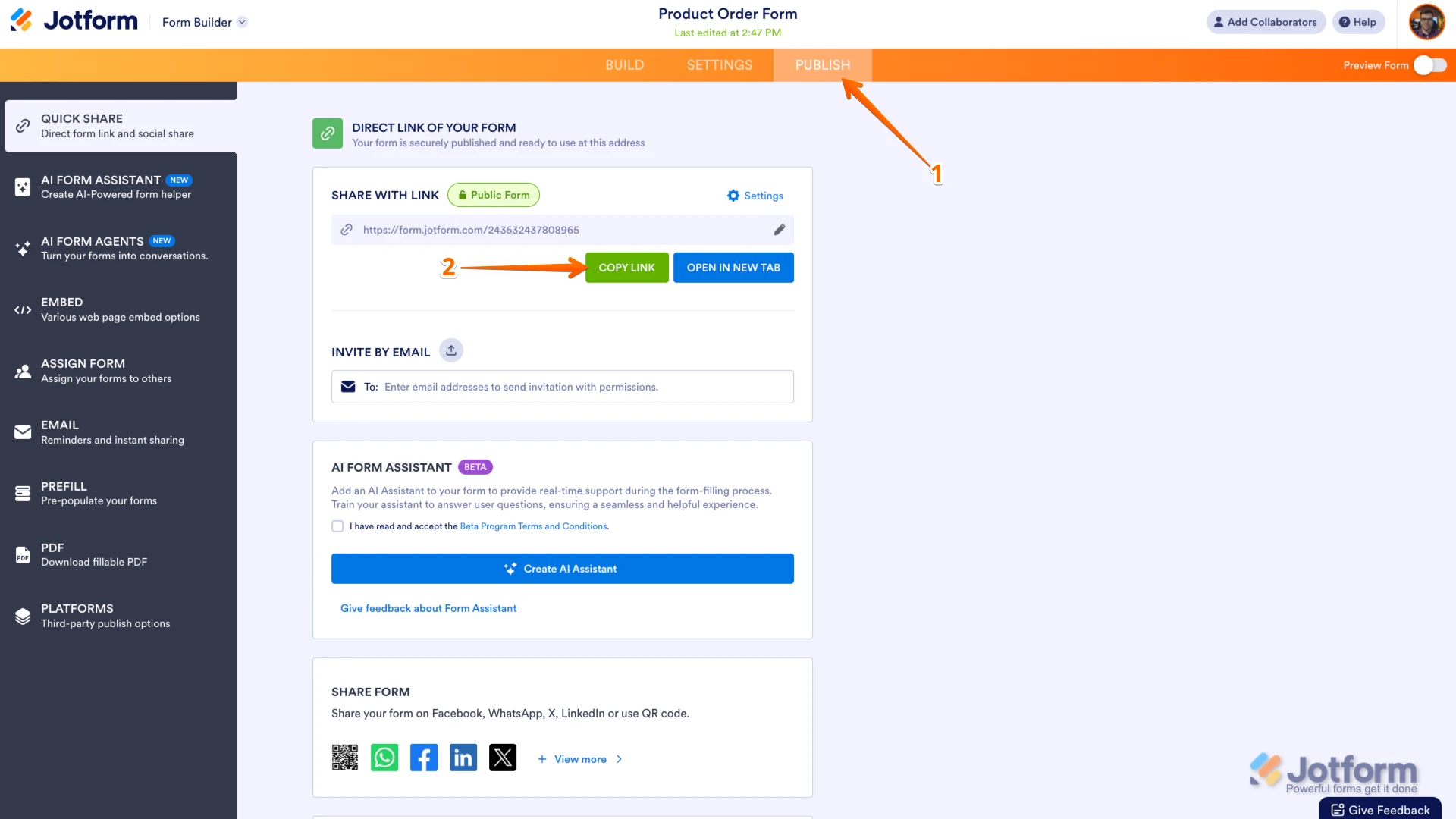

 Form link is
Form link is 
