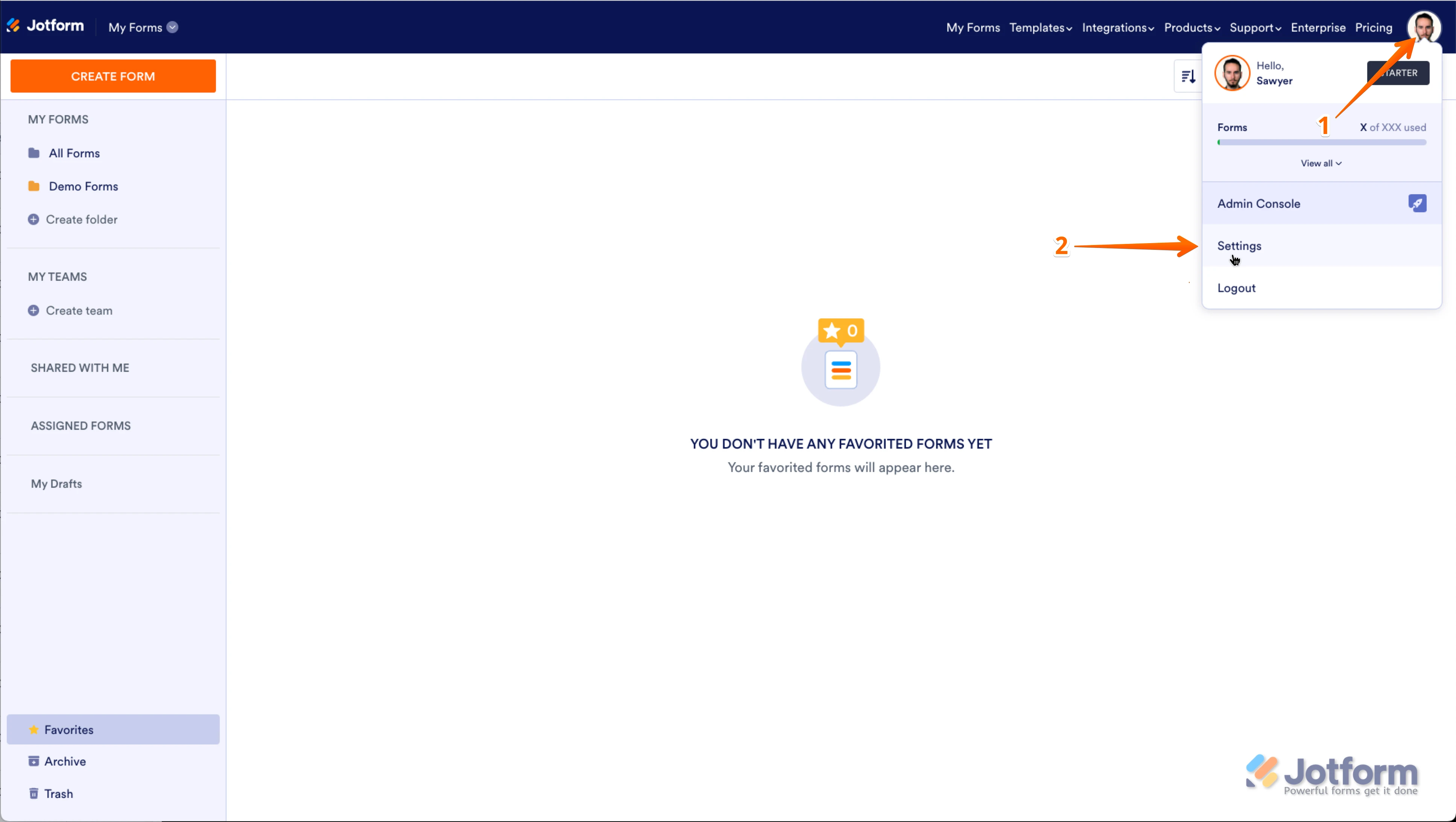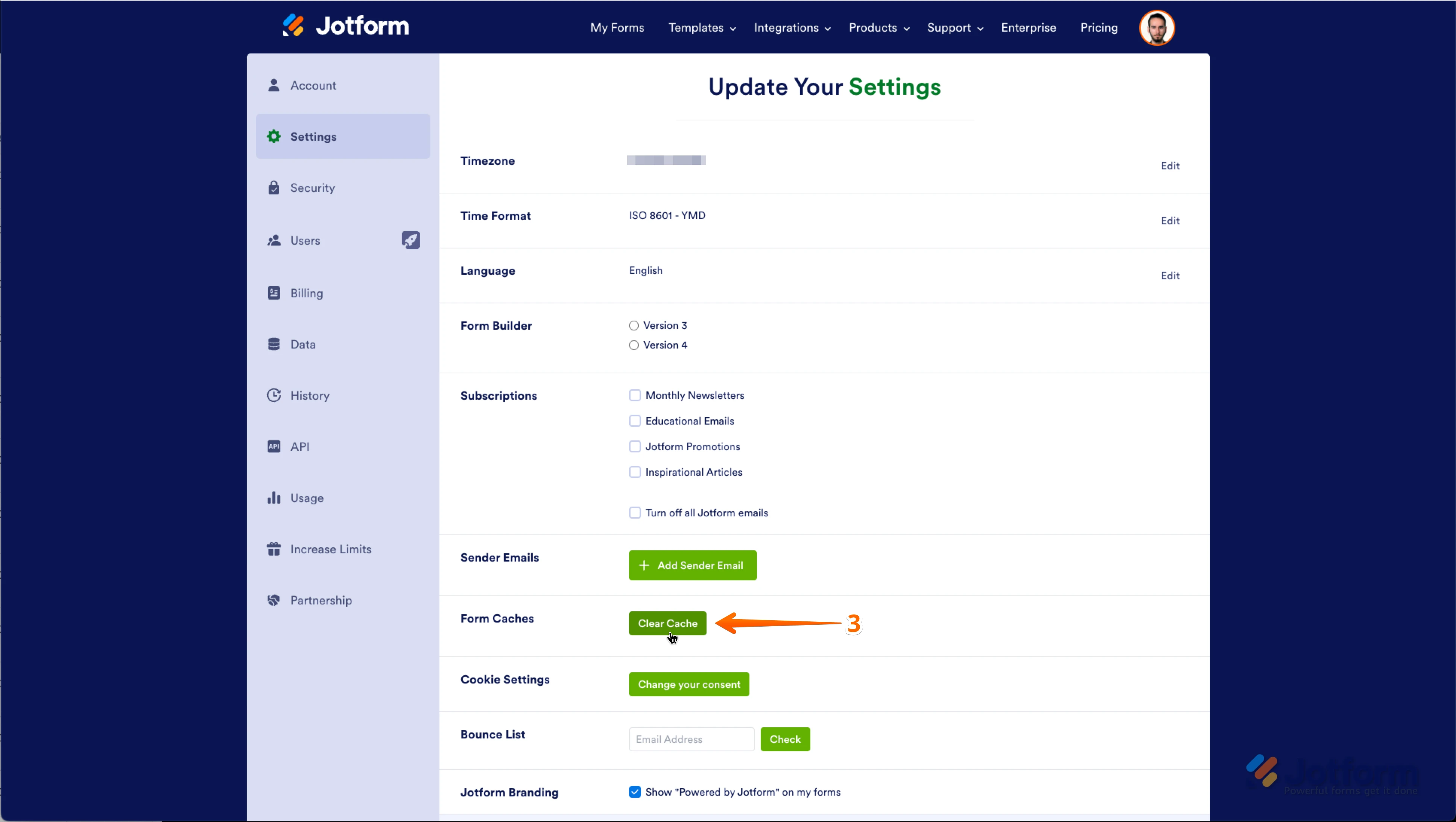-
igotsomemailAsked on May 7, 2025 at 2:08 PM
Hi some of the forms are not coming .
Can you reset the cache ?
-
Christian Ice JotForm SupportReplied on May 7, 2025 at 2:15 PM
Hi Mark,
Thanks for reaching out to Jotform Support. Sure, I've successfully cleared your form caches. You can easily do this in your Account Settings. Let me show you how:
1. On your My Forms page, click on your Avatar/Profile Image icon.
2. In the window that opens, click on Settings.

3. In the Settings menu, scroll down to the bottom and click on Clear Cache. And that's it, you're done.

We also have a guide on How to Clear Your Form Caches that you can check out.
Let us know if you have any other questions.