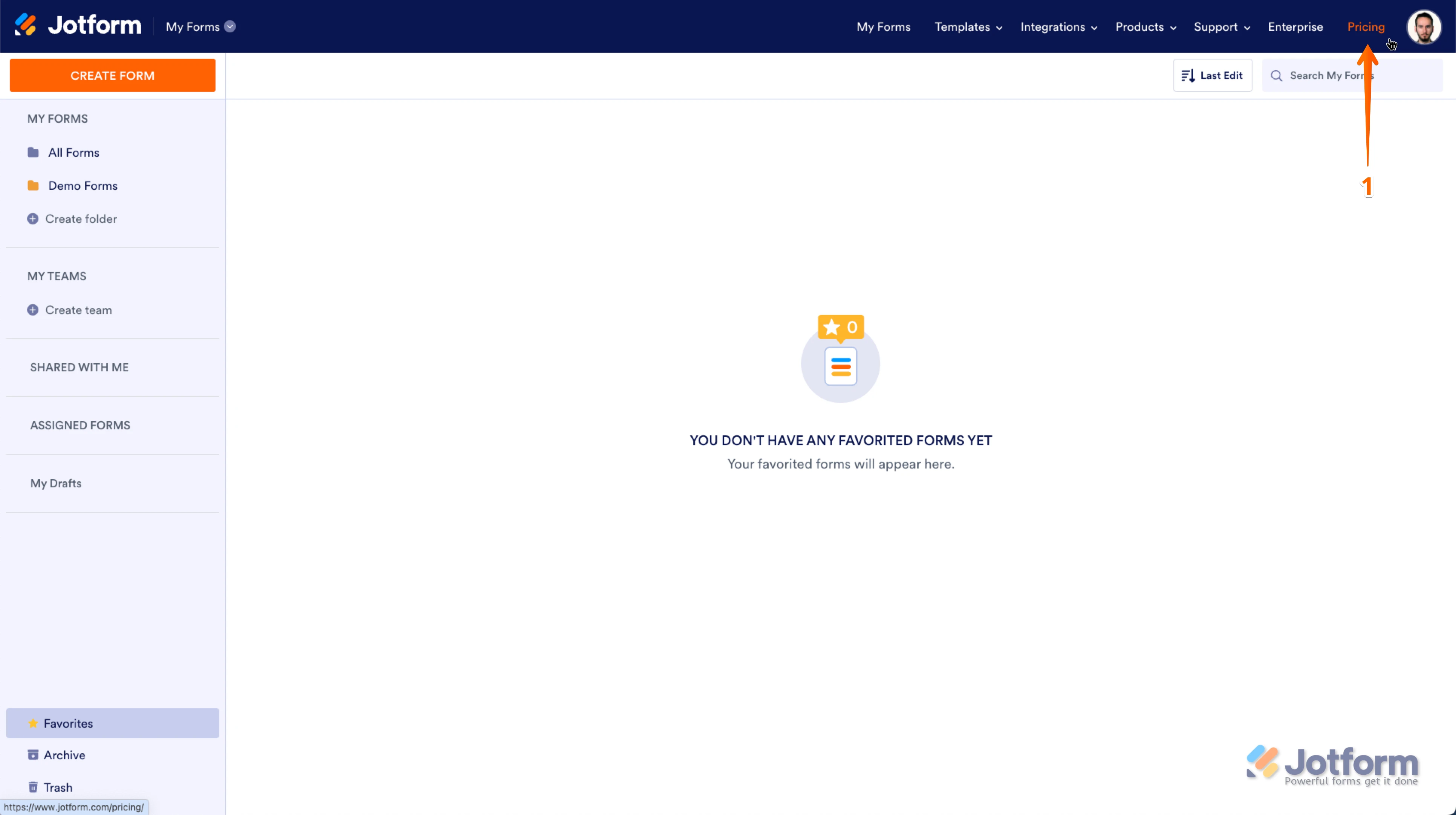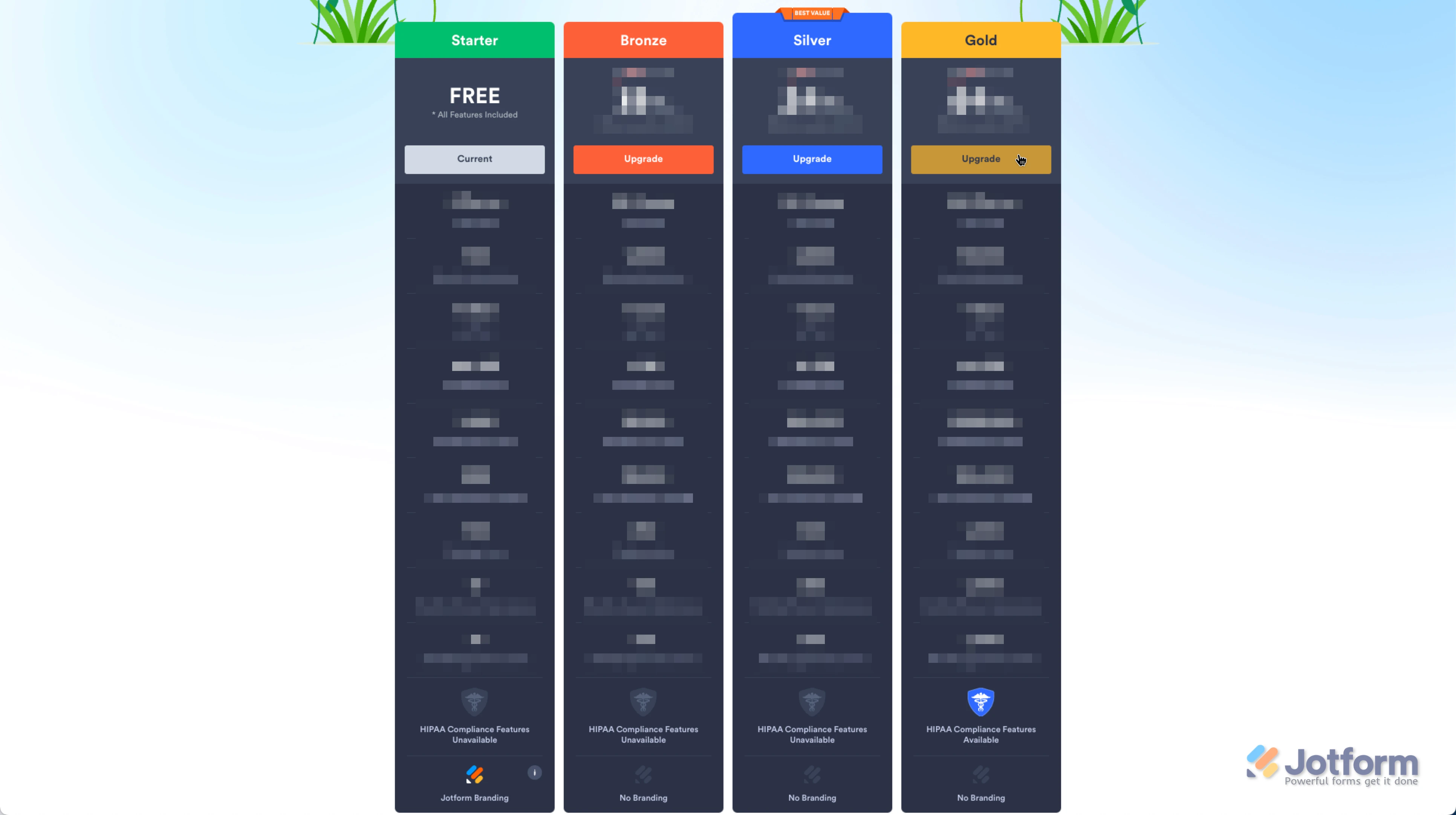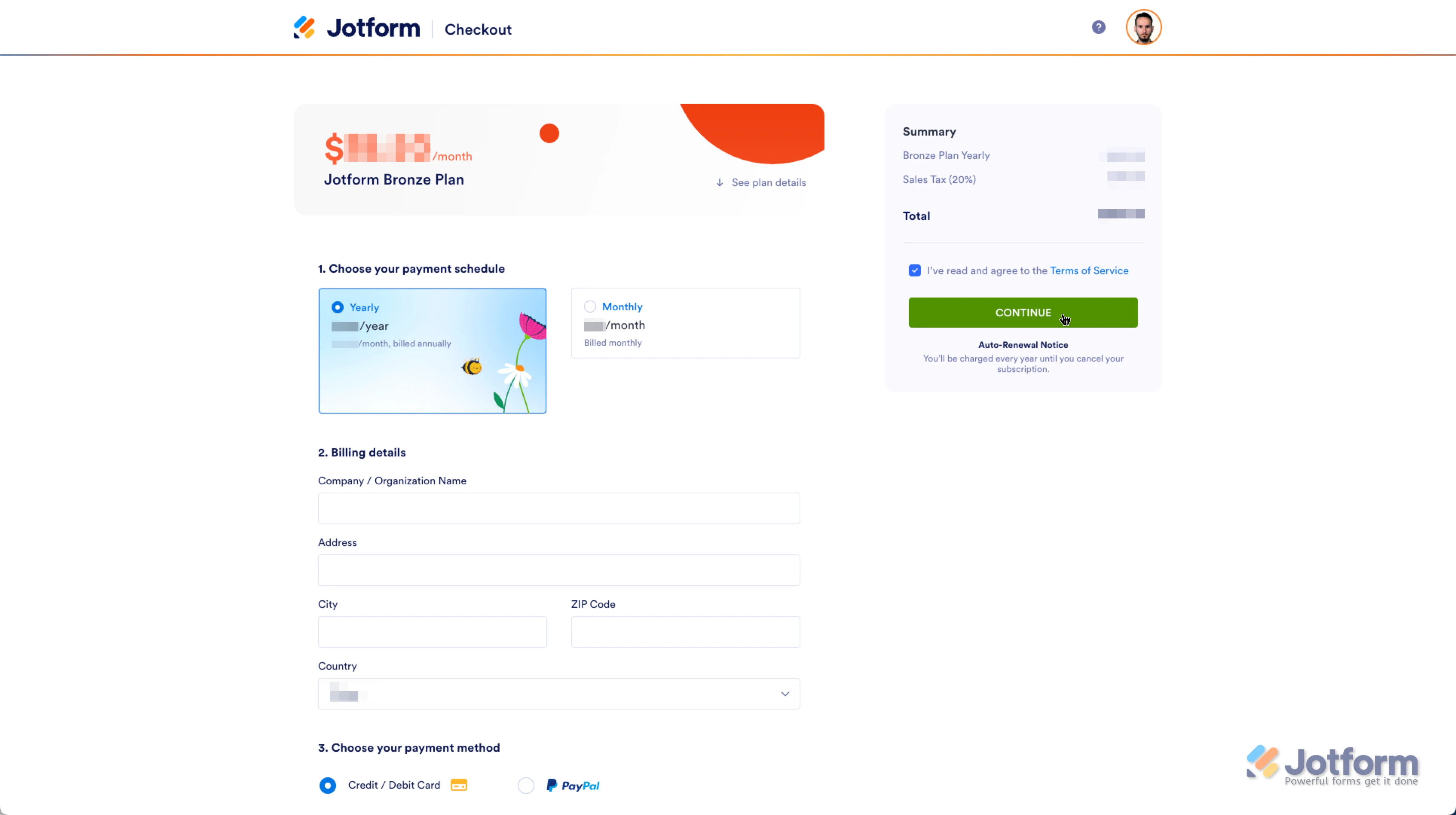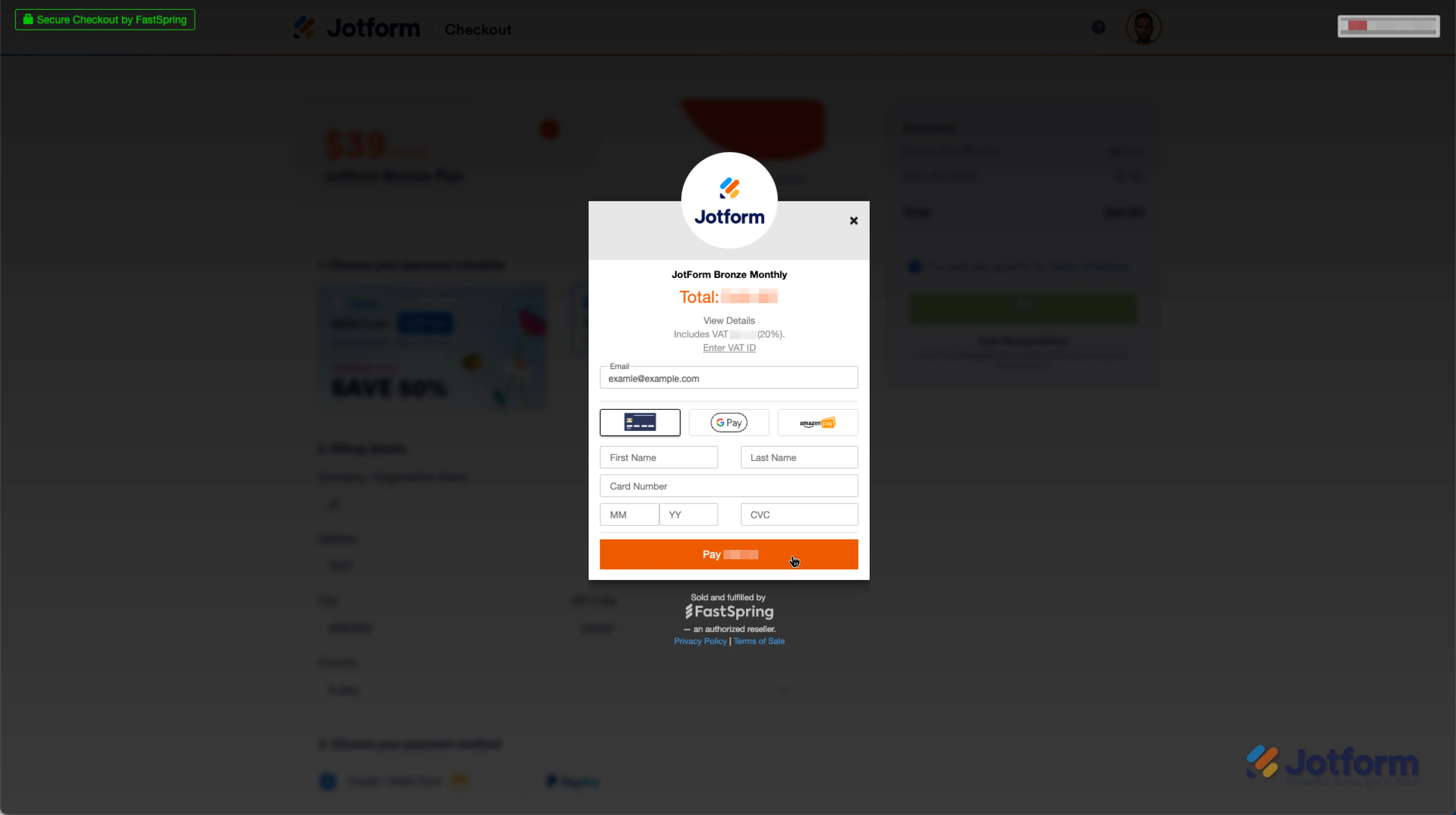-
Ethos Behavioral Health GroupAsked on May 6, 2025 at 2:33 AM
We are looking to cut cost as an organization and would like to look at lowering our plan. I would like to talk to someone about our current usage and what the best plan would be for us.
-
Danilo JotForm SupportReplied on May 6, 2025 at 3:27 AM
Hi Ethos Behavioral Health Group,
Thanks for reaching out to Jotform Support. Unfortunately, we don't offer phone support. If you're a non-profit organization, you can take advantage of the discount. To apply for a non-profit discount, you can fill out this Form and submit your application.
By the way, our Starter plan is a free trial that gives you access to most of the features paid subscriptions offer. The main difference is the usage limits. For example, in the Starter plan, your account can receive 100 total entries per month for all of your forms. Only active forms are counted to the limit, which means if you delete one form and create a new one that means you will still have 5 forms. You can disable the form instead of deleting it since disabled forms are not counted toward the limit.
Here's the list of your form data storage limit:
- 5 Forms Limit — The number of active forms.
- 100 Monthly Submissions — The total number of entries you can receive every month from all your forms.
- 100MB Upload Space — The available storage space for file uploads.
- 1,000 Monthly Form Views — The number of impressions or times your forms can be viewed.
- 500 Total Submission Storage — The total number of form entries you can store in your account.
- 100 Fields per Form — The maximum number of form elements for each form.
- 10 Monthly Payment Submissions — The total number of completed payments from forms with payment processor integration.
- 10 Monthly Signed Documents — The total number of signing processes completed, from all your Sign documents, your account can have every month.
We also have a guide about Understanding Your Account Usage and Limits that you can check out. You can also upgrade your account to a higher plan to increase your account limit. Let me show you how:
1. On your My Forms page, click on Pricing in the blue navigation bar at the top of the page.

2. On the Pricing page, choose the plan you want to buy.

3. In the popup window, choose either a Monthly or Yearly payment schedule and either Credit/Debit Card or PayPal as the payment method.
Here’s an example of the Bronze plan:

After you click on Continue, you'll need to enter your Credit/Debit Card details.

If you choose to use PayPal, you’ll get redirected to the PayPal payment page to complete the payment.
Let us know if there’s anything else we can help you with.