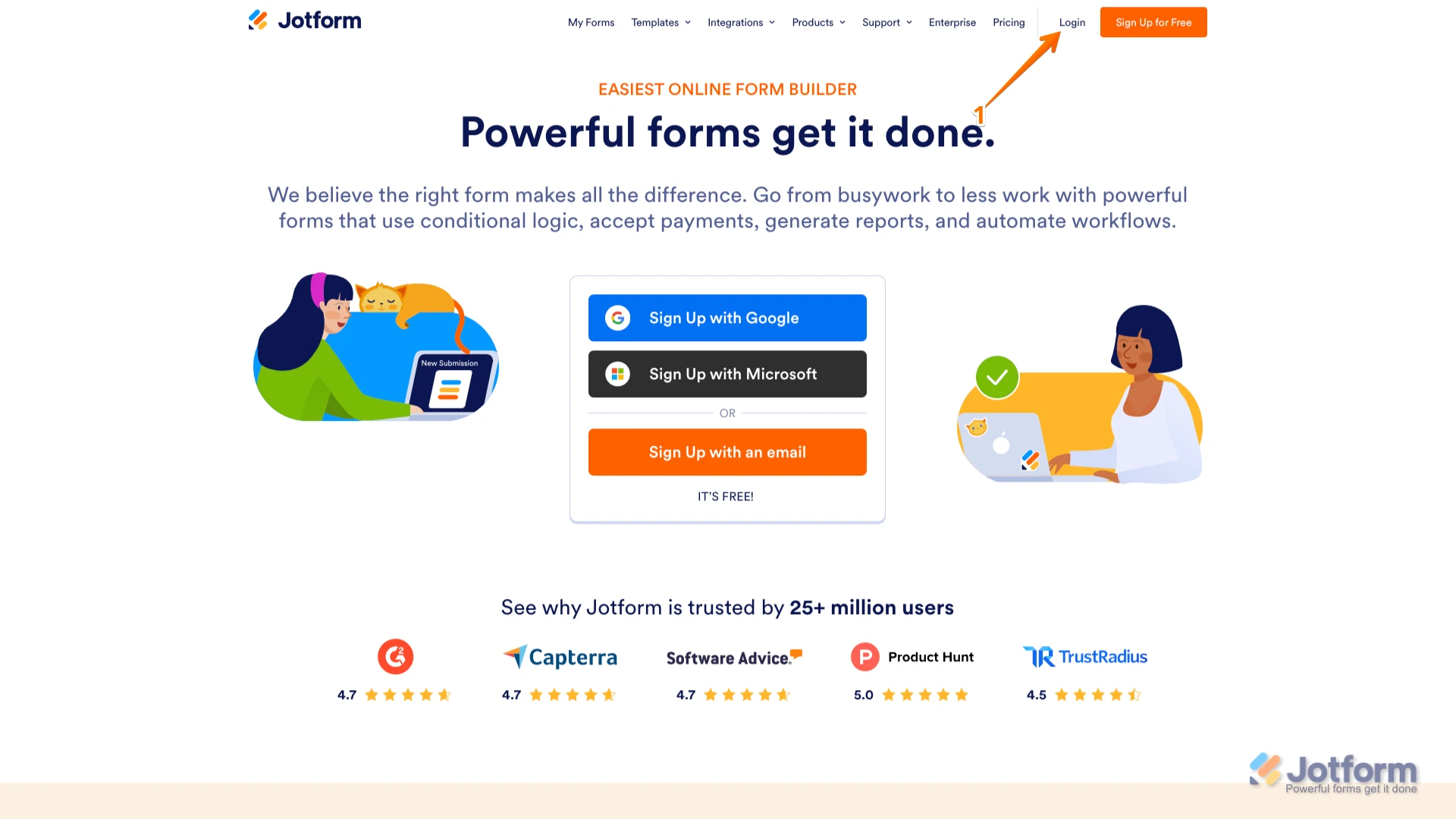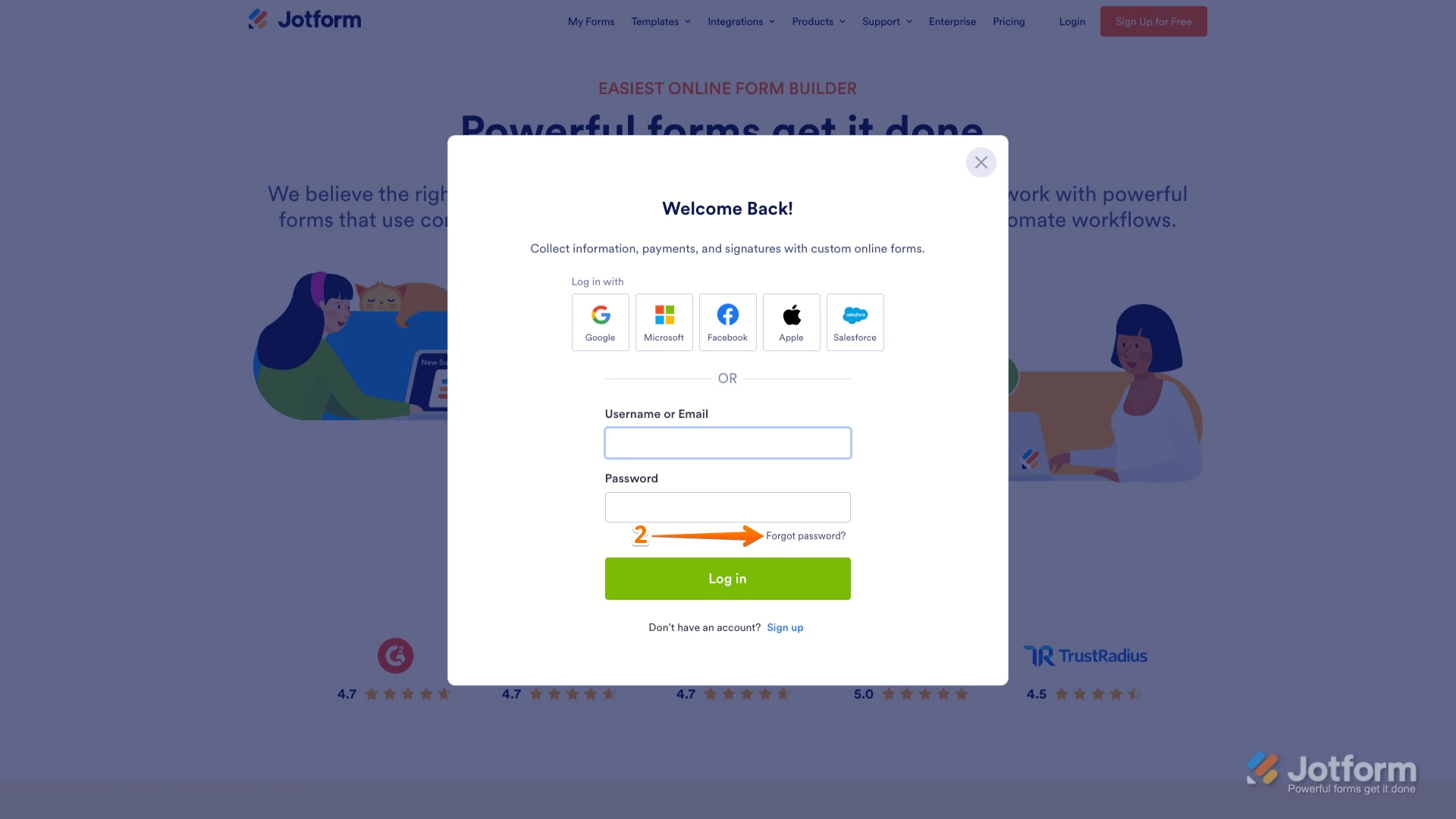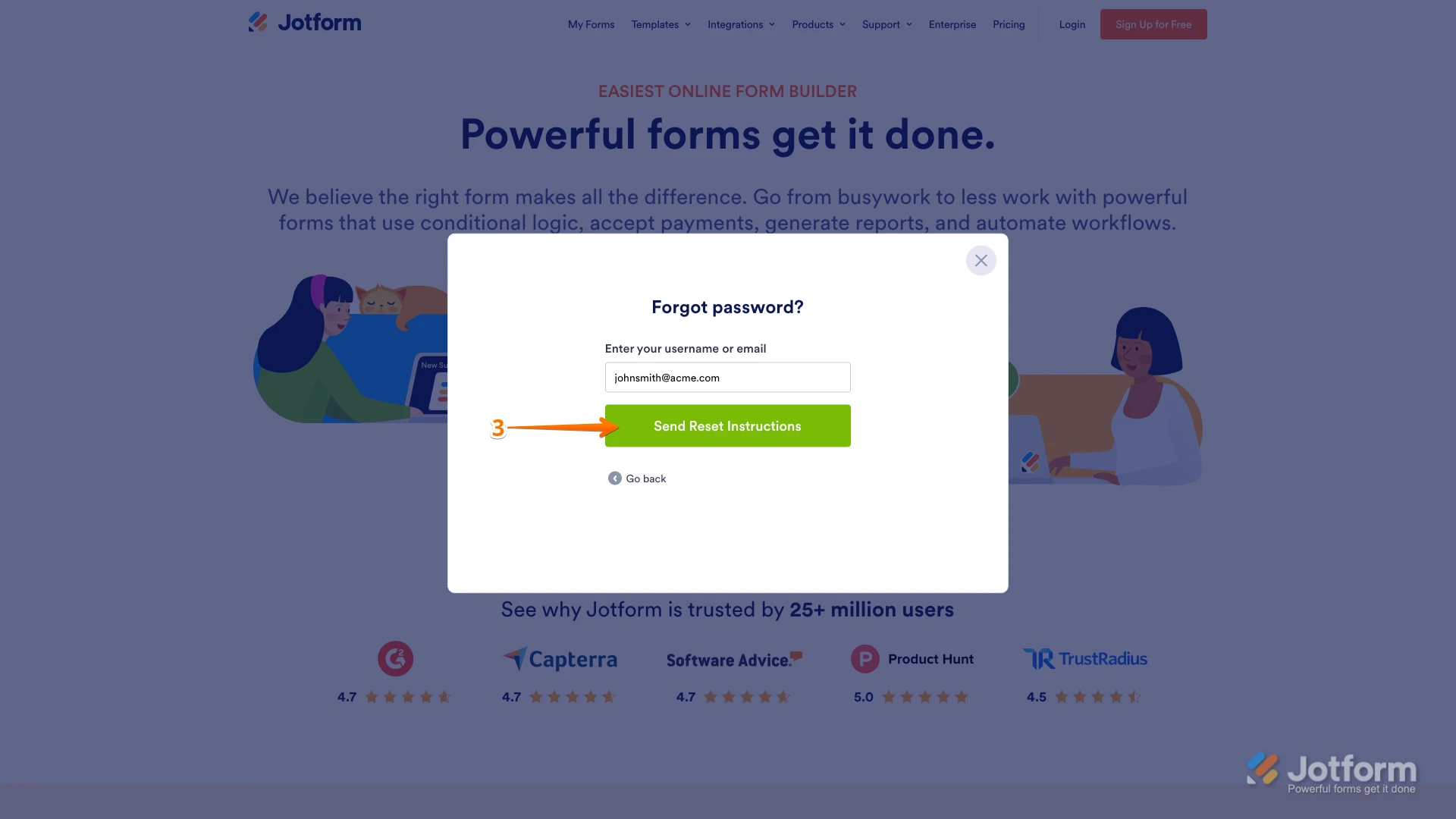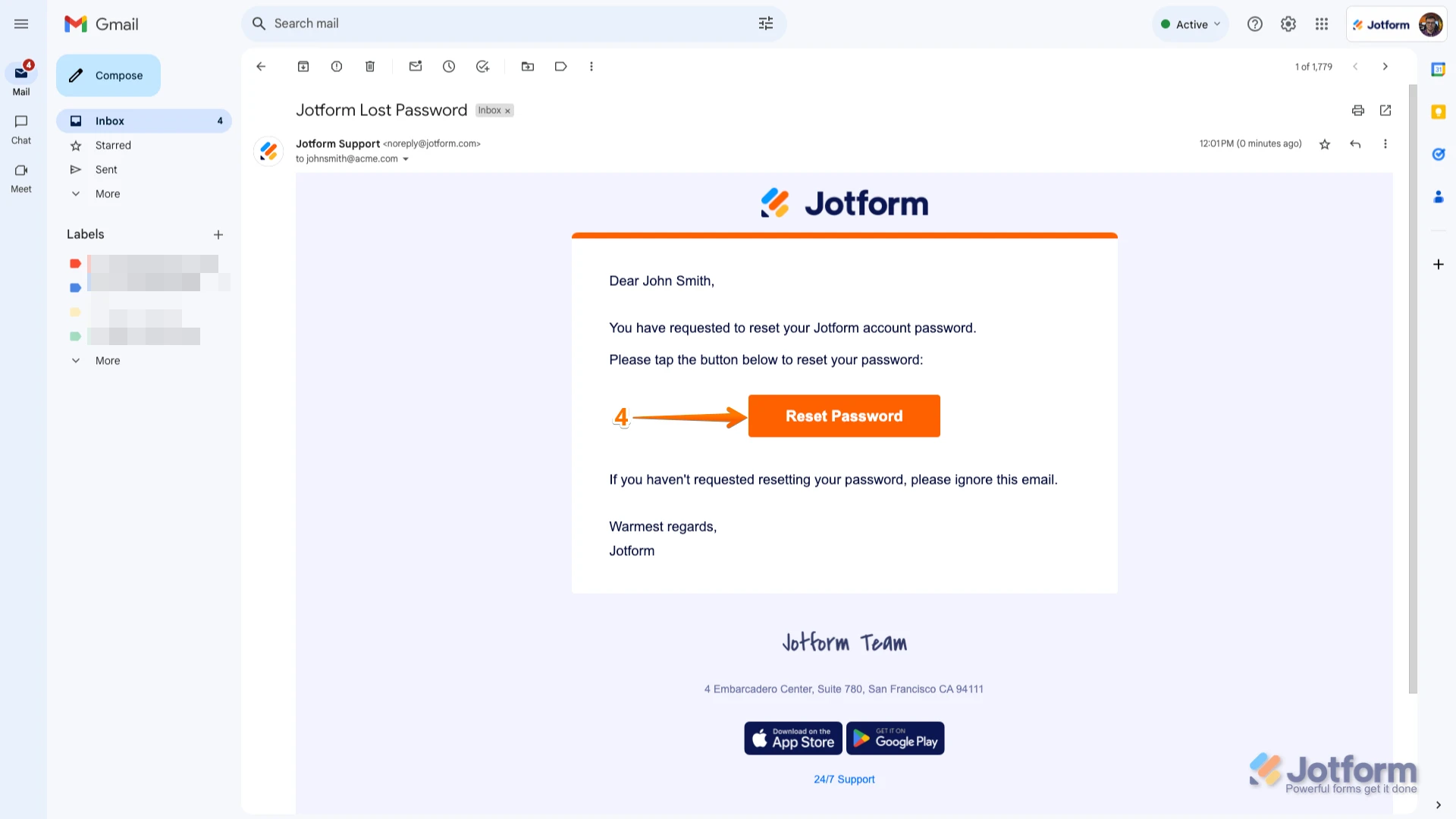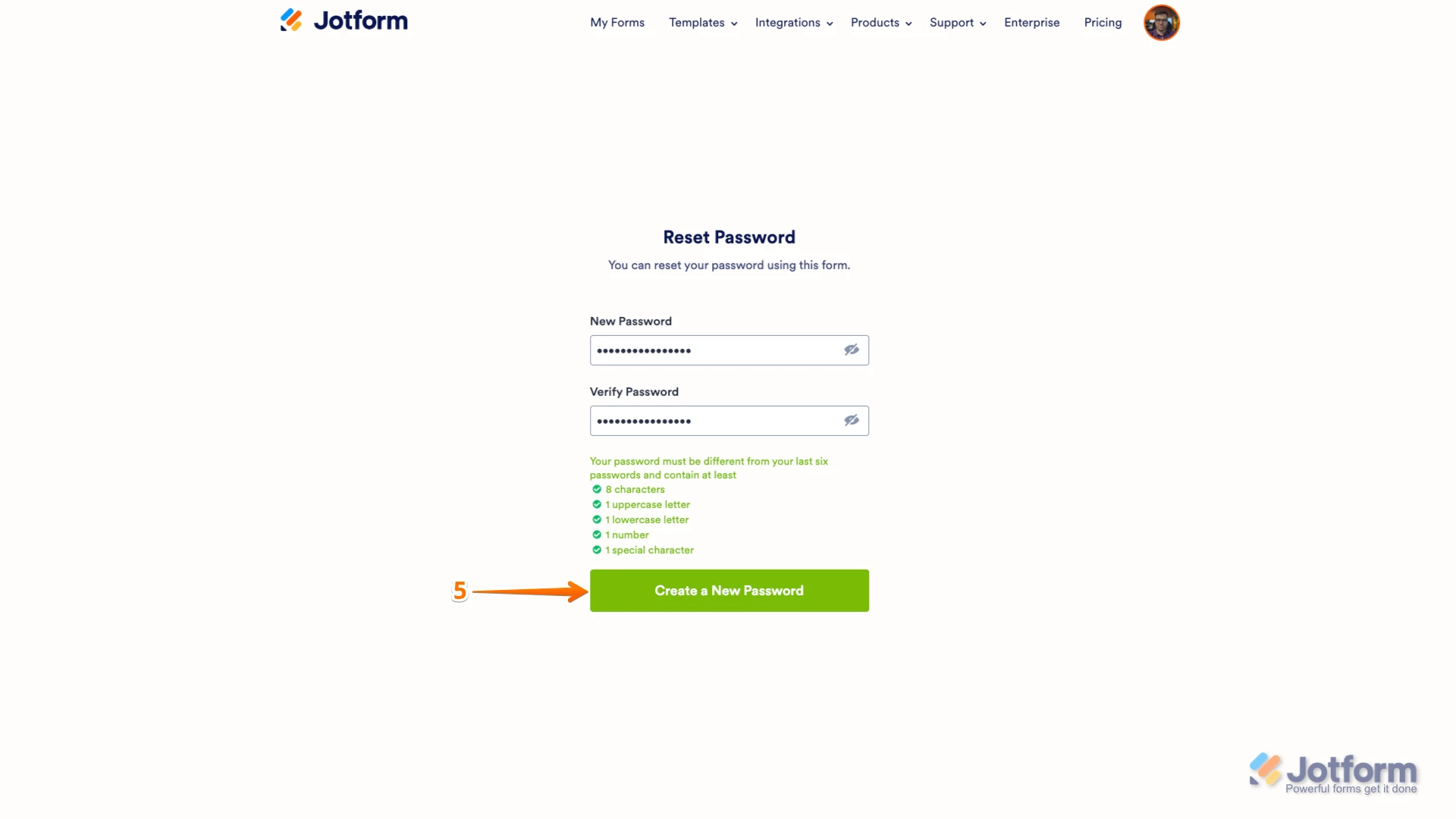-
Houman KashaniAsked on April 30, 2025 at 5:17 PM
What is the issue??? You are hurting my business!!!!!!!!!!!!!!!
-
Houman KashaniReplied on April 30, 2025 at 5:25 PM
I need to have access asap!!!!!!!!!!!!!!!!!!
-
Houman KashaniReplied on April 30, 2025 at 5:36 PM
i need access!!!!
-
Houman KashaniReplied on April 30, 2025 at 5:44 PM
fix this!!!!!!!!!!!!!!
-
Houman KashaniReplied on April 30, 2025 at 6:19 PM
FIX THIS I AM LOCKED OUT!!!!!!!!!!
-
Houman KashaniReplied on April 30, 2025 at 6:22 PM
I need help!!!!!!!!!!!!!!
-
Houman KashaniReplied on April 30, 2025 at 6:44 PM
I have patients waiting to be seen!!!!
-
Houman KashaniReplied on April 30, 2025 at 6:46 PM
Hello?
-
Houman KashaniReplied on April 30, 2025 at 6:53 PM
Why is no one answering me????
-
Houman KashaniReplied on April 30, 2025 at 7:05 PM
??????????????
-
Aries JotForm SupportReplied on April 30, 2025 at 7:39 PM
Hi Houman,
Thanks for reaching out to Jotform Support. This issue was reported to our relevant team, and this has already been resolved. I have flushed your login attempts. You can now try to log in to your account again. In case you forgot your password, you can easily reset it. Let me show you how:
1. Go to the Jotform Main page and click on Login at the top-right corner of the page.

2. In the window that opens, click on Forgot Password?.

3. Enter your email address, and then click on Send Reset Instructions.

4. You'll receive an email with instructions on how to reset your password. Open the email and click on the Reset Password button.

5. Enter your new password, enter it again to verify it, and then click on Create a New Password.
 There you go. Your new password is now set, and you can use it to log into your Jotform account. You can also check out our How to Reset Your Jotform Password guide for more information.
There you go. Your new password is now set, and you can use it to log into your Jotform account. You can also check out our How to Reset Your Jotform Password guide for more information.Reach out again if you need any other help.
Your Reply
Something Went Wrong
An error occurred while generating the AI response. Please try again!