-
vanessalleonardAsked on April 27, 2025 at 4:23 PM
I am trying to create a personality type quiz. This form was helpful (https://www.jotform.com/answers/22918441-personality-quiz-count-how-many-times-same-letter-is-chosen) but then got outdated and confusing toward the end.
Can someone please provide an updated step by step guide to achieve my request?Thank you!
-
Eduardo JotForm SupportReplied on April 27, 2025 at 4:27 PM
Hi Vanessa,
Thanks for reaching out to Jotform Support about creating a personality type quiz and needing an updated step-by-step guide. In order to create a quiz, we'll use our Quiz Creator. There, you'll be able to set the right answers and provide the score at the end. It's quite easy. Let me show you how:
- In Quiz Creator, click on Open Quiz Form on the bottom of the page.
- Select the form you'd like to turn into a quiz and click on Continue.
- Set up the correct answers and click on Save Quiz at the bottom left of the page.
And that's it. You can now send the form URL to your user and let them fill out your quiz. You might also want to check out this guide about How to Turn Your Form Into a Quiz or Exam.
Give it a try and let us know if you need any help.
- In Quiz Creator, click on Open Quiz Form on the bottom of the page.
-
vanessalleonardReplied on April 27, 2025 at 4:34 PM
With all due respect, your response wasn't helpful. I gave an email in the link above of what type of results quiz I need.
-
AllanBrian_MReplied on April 27, 2025 at 4:55 PM
Hi Vanessa,
I’ll need a bit of time to look into this. I’ll get back to you as soon as I can.
Thanks for your patience and understanding, we appreciate it.
-
AllanBrian_MReplied on April 28, 2025 at 3:18 AM
Hi Vanessa,
Are you trying to create a quiz using the form calculation feature? This is different than our regular quiz integration creator. Can you explain a bit more so I can help you better? You can also check our new AI quiz generator here.
After we hear back from you, we’ll have a better idea of what’s going on and how to help.
-
VanessaReplied on May 2, 2025 at 2:52 AM
Hello! I’m trying to create a test that provides results with the most “a’s, b’s, c’s or d answer” marked.
nothing to do with the “right” andwers.
Thank you for your help!
-
Adrian Besilla JotForm SupportReplied on May 2, 2025 at 3:01 AM
Hi Vanessa,
If you're working on this form, it seems that you'd like to create a personality test where you can show the results of the most selected option. I'll need a bit of time to workout a solution. I'll get back to you as soon as I can.
Thanks for your patience, we appreciate it.
-
Adrian Besilla JotForm SupportReplied on May 2, 2025 at 3:13 AM
Hi Vanessa,
I checked your account and found out that there seems to be a few quiz forms in it. To make sure we'll be working the same form, can you send to us the link to the form in question? You can easily find your form's URL in Form Builder. Let me show you how:
- In Form Builder, in the orange navigation bar at the top of the page, click on Publish.
- In the Quick Share tab, click on Copy Link in the Share With Link section.
 Once you share the form URL with us, we’ll be able to help you better with this.
Once you share the form URL with us, we’ll be able to help you better with this. -
VanessaReplied on May 2, 2025 at 3:48 AM
Here is the link to the current quiz I have started creating: You can find my form "Wholly Stress Type Test" at: https://form.jotform.com/vanessalleonard/wholly-healed-stress-type-test
-
Sheena JotForm SupportReplied on May 2, 2025 at 3:53 AM
Hi Vanessa,
I'll need a bit of time to provide you a method and an example. I'll be back to you in this thread as soon as I can.
Thanks for your patience and understanding, we appreciate it.
-
Sheena JotForm SupportReplied on May 2, 2025 at 4:47 AM
Hi Vanessa,
I understand you'd like to create a personality test where the result is based on the most frequently selected option (e.g., mostly 'A's, 'B's, 'C's, or 'D's), rather than right or wrong answers. The method shared in the previous thread won’t work for your needs because it uses the substring widget, which assumes each question uses the same set of option letters. This approach isn’t suitable, as your form has different options for each question.
Here is a workaround method you can use. I swicthed to classic mode so you can easily see how the form is set up.
- Add hidden number fields for each option per question. For example, for question 1 with options a, b, c, and d, add four hidden number fields corresponding to each option.
- Set up calculation conditions. Use conditional logic to increment the hidden number field associated with the selected option by 1 each time a user selects that option in the question.
- Sum the counts for each option across all questions. Use form calculation widgets or conditions to tally how many times each option was selected throughout the quiz.
a. In Form Builder, in the orange navigation bar at the top of the page, click on Settings.
b. Click on Conditions on the left of the page.
c. Now, click on Add a New Condition and then click on Update/Calculate Field.
d. Set the conditions like you see below. Do the same for each option.
3. Add one form calculation for each option then add all the number fields associated. You can hide these fields so it will not be visible to the users.
4. Finally, create a set of conditions to show the results if the specific form calculation widget is greater than the other fields.
Result:
Give this a try and let us know if you need any help.
- Add hidden number fields for each option per question. For example, for question 1 with options a, b, c, and d, add four hidden number fields corresponding to each option.
-
vanessalleonardReplied on May 5, 2025 at 11:02 AM
Hi @Sheena!
Thank you for this breakdown. I followed each step thoroughly. Unfortunately, it isn't showing the results pages even though I set the calculation up for the form and the condition to show the results.
I tried it a couple times.
Mind taking a look at where I went wrong?
-
Jason JotForm SupportReplied on May 5, 2025 at 11:18 AM
Hi Vanessa,
Let me look into this and get back to you shortly.
Thanks for your patience, we appreciate it.
-
Jason JotForm SupportReplied on May 5, 2025 at 1:10 PM
Hi Vanessa,
I checked your form and saw that all your calculations are correct. However, the plus icon on the Option A calculation widget is set to String instead of a Number, which caused the issue.

To fix this, just simply click on the Plus icon to make it a number value. Let me show you how:
1. In Form Builder, click on the Wand icon on the right side of Option A to open Widget Settings.
2. Click the Plus icon with a String value to make it a Number.
3. Finally, click on Save, and you're done.
Here's the result:
Give it a try and let us know if you need any help.





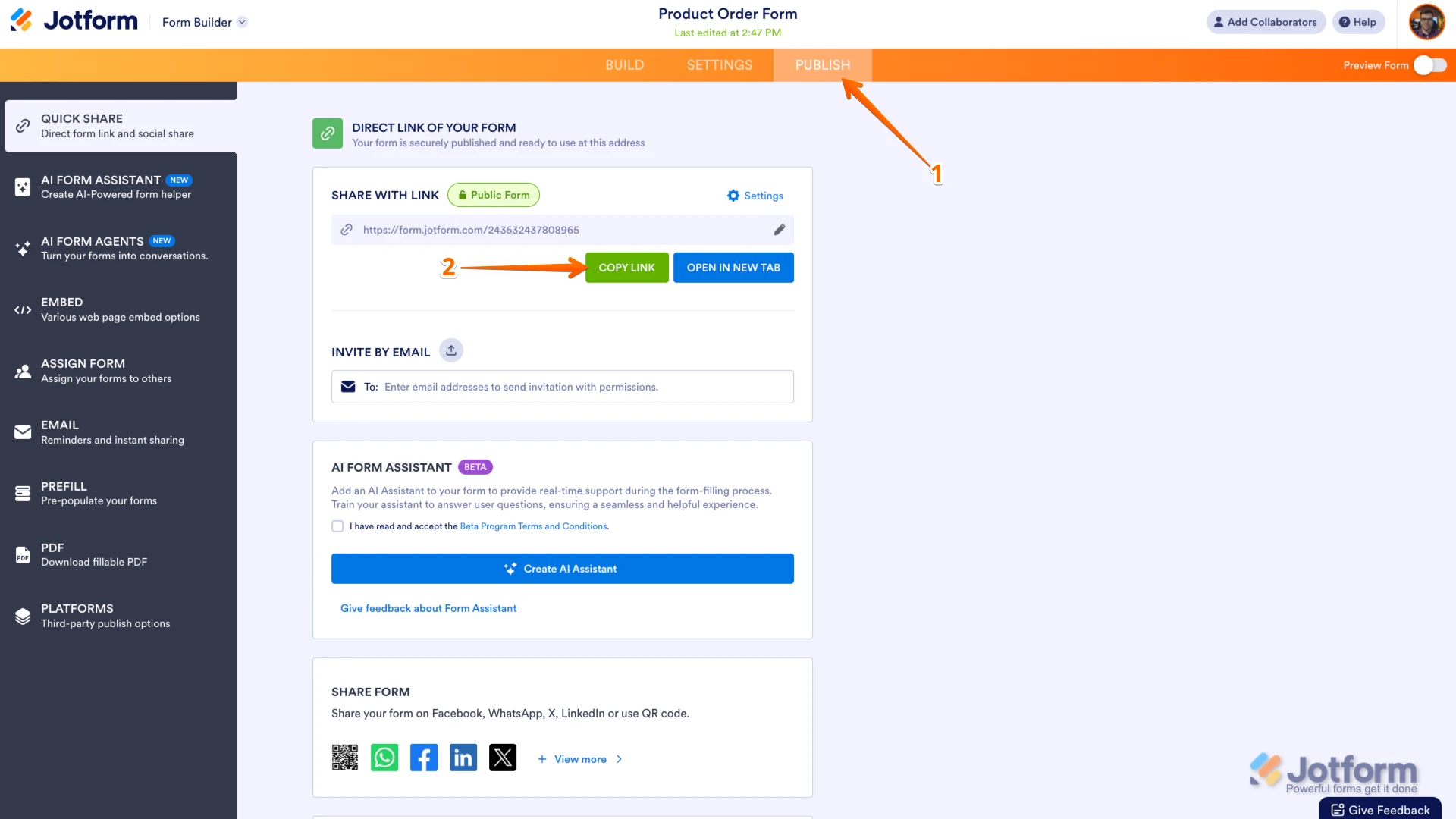 Once you share the form URL with us, we’ll be able to help you better with this.
Once you share the form URL with us, we’ll be able to help you better with this.

