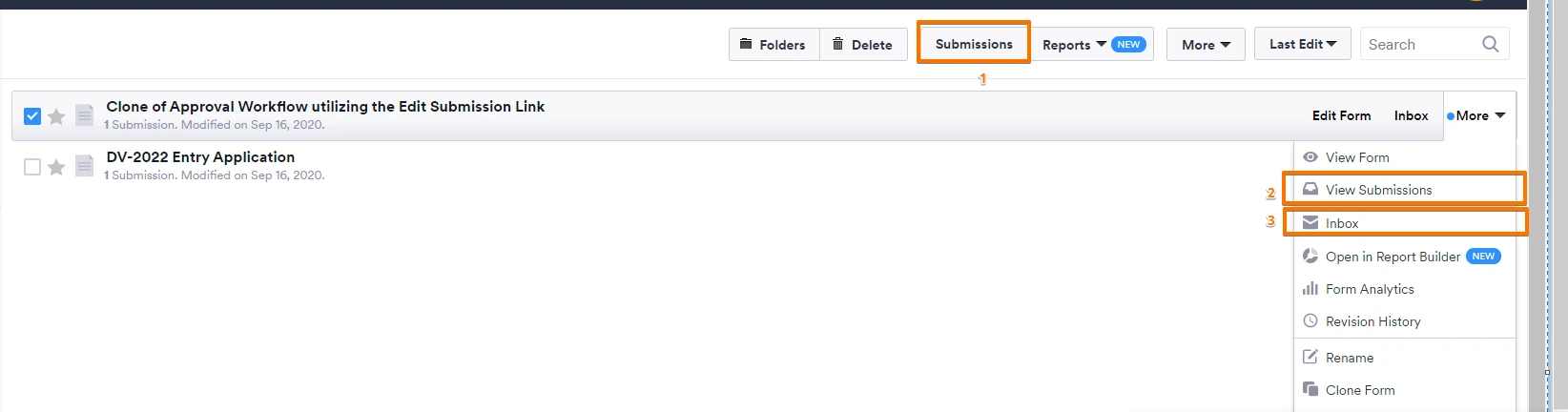-
Llev.zAsked on September 16, 2020 at 6:54 AM
Hi,
I cloned the form. Submitted the answers. Redirected to Thank you page.
But the are some issues:
1. The submissions view is empty.
2. I also didn't receive the NOTIFICATION WITH EDIT LINK
Please assist.
Lev
-
 Sam_GReplied on September 16, 2020 at 8:05 AM
Sam_GReplied on September 16, 2020 at 8:05 AMHi Lev,
Thank you for contacting Support.
May we ask for the form URL in question to check?
https://www.jotform.com/help/401-Where-to-Find-My-Form-URL
You can also check your submissions through the Submission tab or Inbox.

Related guide: https://www.jotform.com/help/269-How-to-View-Form-Submissions
https://www.jotform.com/help/how-to-access-and-change-the-settings-of-jotform-inbox/
-
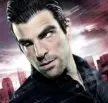 lev.zReplied on September 16, 2020 at 12:04 PM
lev.zReplied on September 16, 2020 at 12:04 PMHi,
UPDATE: I can view now the form @submissions, but I still didn't receive the NOTIFICATION WITH EDIT LINK
Here is the form: https://form.jotform.com/202592808548464Btw, I checked the spam folder also.
Lev
-
 Kiran Support Team LeadReplied on September 16, 2020 at 1:53 PM
Kiran Support Team LeadReplied on September 16, 2020 at 1:53 PMI see that there are conditions set on the form to send the email notification/autoresponder.
Please note that the emails with conditions shall only be sent only if the rules are passed in the condition. I have tried sending a test submission to your form and see that the notification is not triggered.
The conditions #3 and #4 are displaying EMAIL_NOT_FOUND which could be causing the issue and when the condition is edited, it is displaying with the notification. Also, if you want the email notification to be sent to every submission and edited submission, it is not required to setup a condition for the email. You may disable the condition #2 and test the form again to see how it goes.
Please get back to us if you need any further assistance. We will be happy to help.