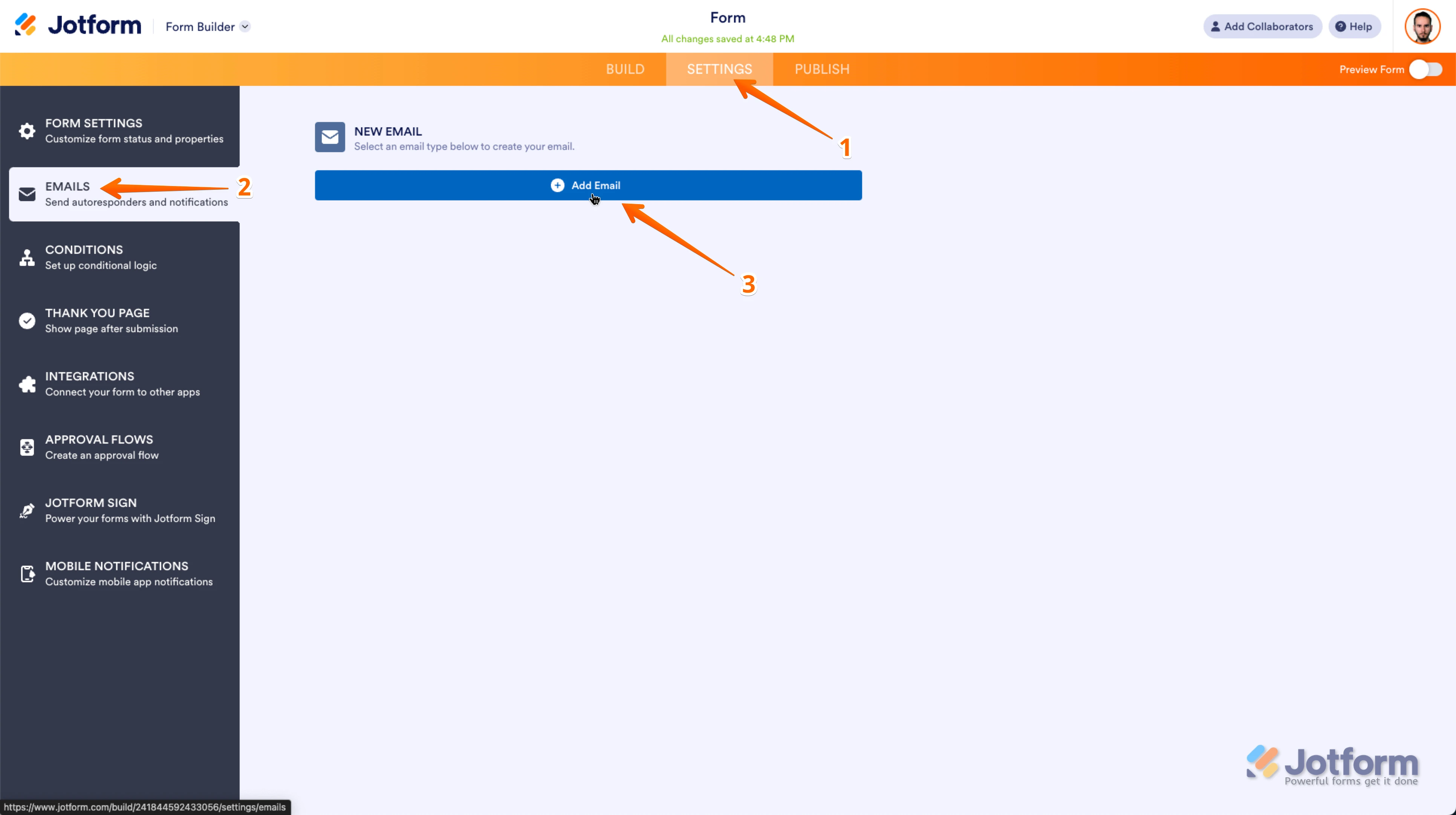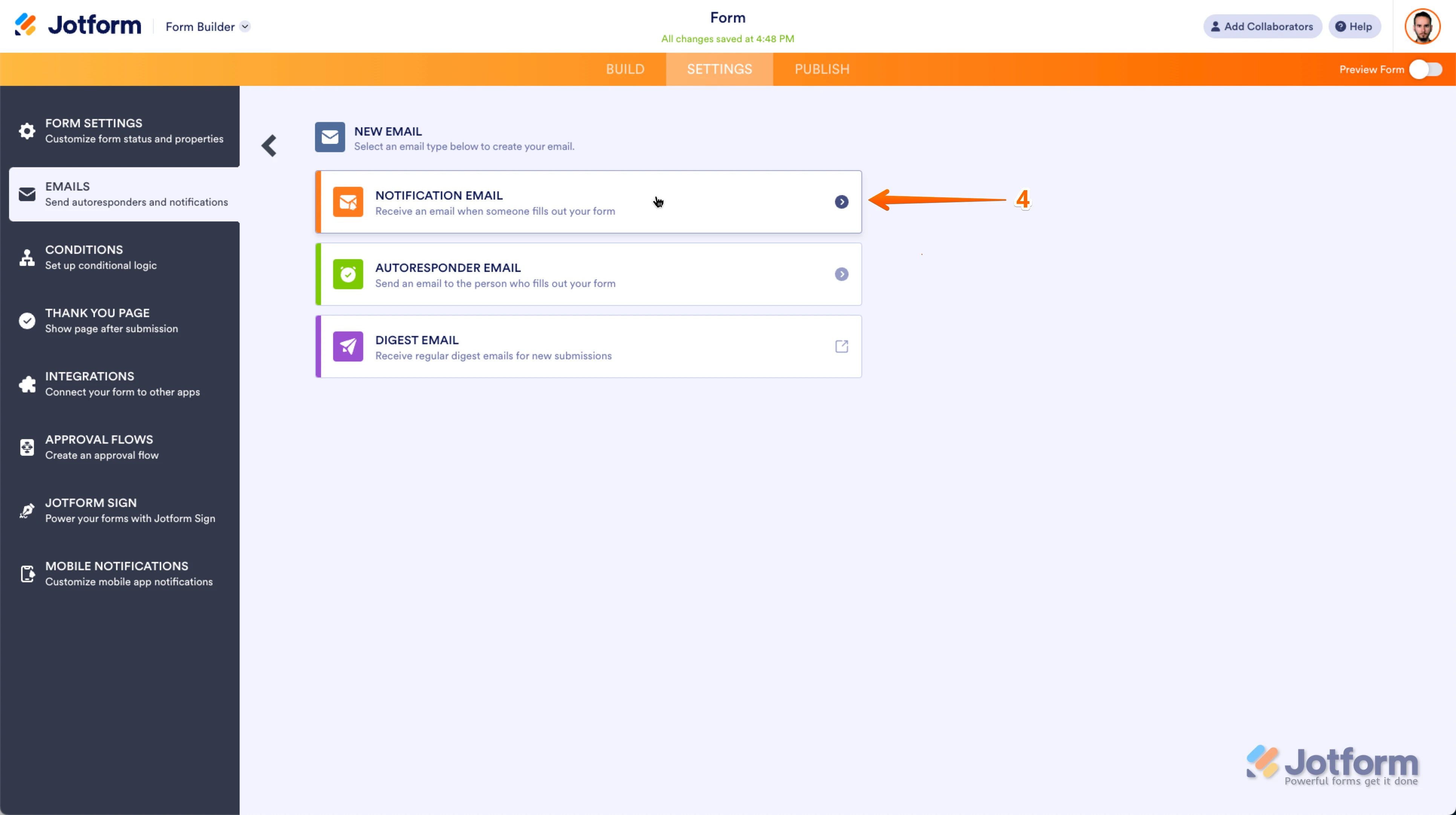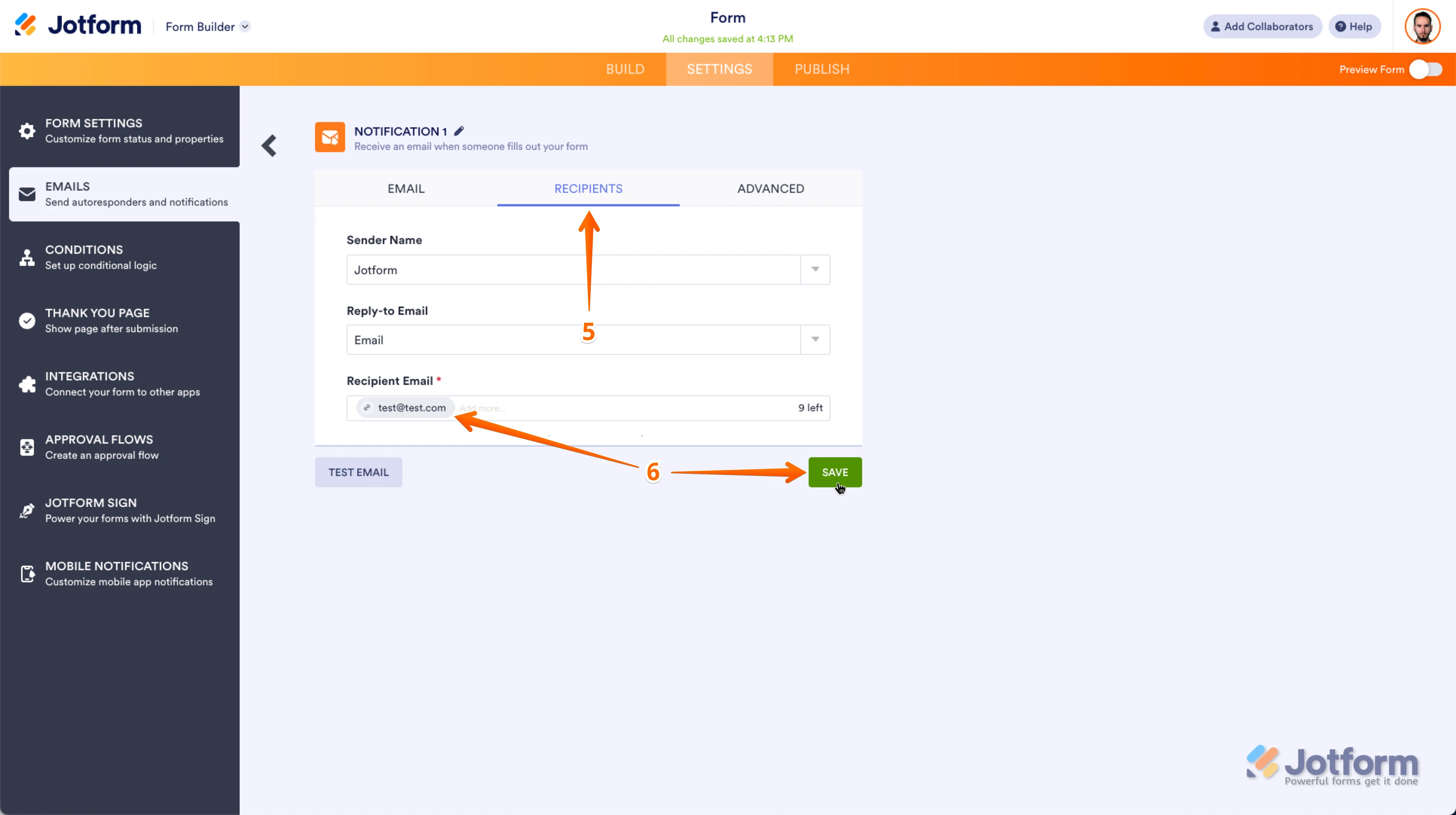-
AAC FormsAsked on March 5, 2025 at 12:52 PM
Good Morning,
I am trying to set up Autoresponder so that form-fillers receive a copy of what they submitted. In Settings, I clicked on Emails and then clicked Add Email. I clicked AutoResponder Email and clicked on Recipients at the top. The dropdown menu under Recipient Email (Please Select) does not include the option titled Email. It lists only the field titles I created. This is a free account. Is this the reason the Email option is not showing up for me? Thanks.
-
Deanne JotForm SupportReplied on March 5, 2025 at 4:28 PM
Hi AAC Forms,
Thanks for reaching out to Jotform Support. Autoresponder can only send emails to fields that are present in your form. If you have an Email field, it should appear in the dropdown menu. If you do not have an Email field, you will need to add one to your form.
Also, there are no restrictions on setting up Autoresponders with a free account so that should not be the issue. If you want to specify an email address manually, you can Set Up a Notification Email instead. Let me show you how:
1. In Form Builder, in the orange navigation bar at the top of the page, click on Settings.
2. In the menu on the left side of the page, click on Emails.
3. Now, click on Add Email.

4. In the list that comes up, select Notification Email.

5. In the center of the next window, click on the Recipients tab.
6. Now, just enter the email address into the Recipient Email field, and click on Save. That's it, you're done.
 Give it a try and reach out again if you need any help.
Give it a try and reach out again if you need any help. -
AAC FormsReplied on March 13, 2025 at 10:39 AM
Thank you very much, Deanne. I will try your solutions. Have a great day!