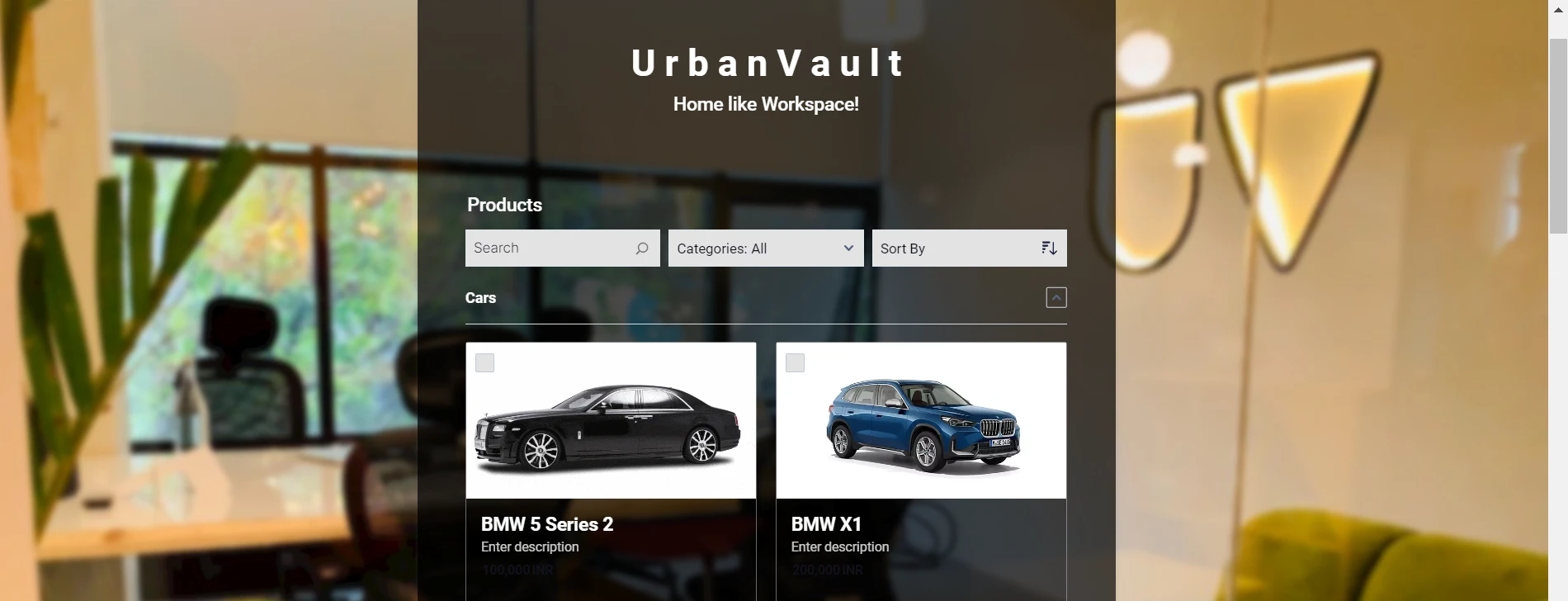-
 SinghJasvinder
SinghJasvinderI need to have access to each HTML element on this page to change its layout and color as i want.

-
 Kyle JotForm Support
Kyle JotForm SupportHi Jasvinder,
Thanks for reaching out to Jotform Support. To apply custom CSS to your entire form and change its layout and color, we have a guide on How to Apply Custom CSS to the Product Field that you can check out. For more detailed customization, you can also access the Advanced Designer. Let me show you how:
- On your Form Builder, click on the Paint Roller icon.
- Select Advanced Designer at the bottom.
- Select the field or product that you want to customize to start changing it's layout and don't forget to click on the Save icon on the left.
Give it a try and let us know if you need any help.
- On your Form Builder, click on the Paint Roller icon.