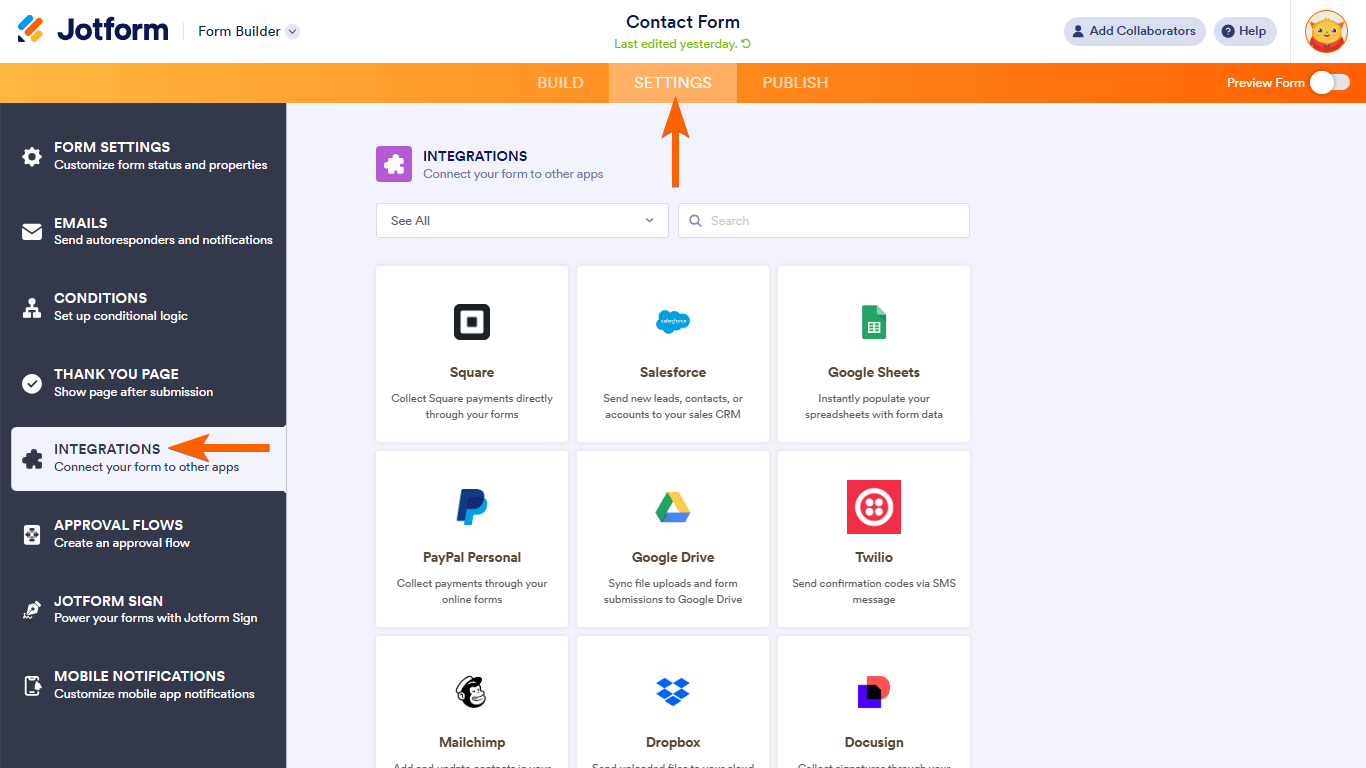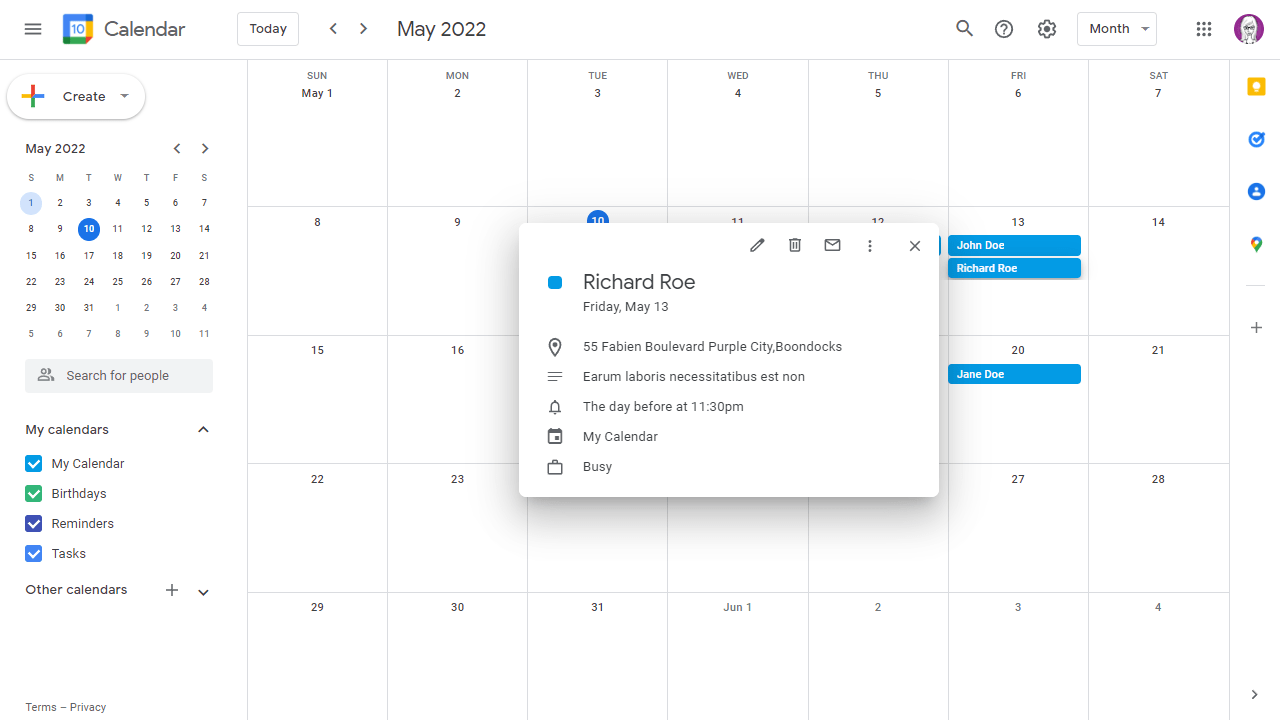-
 atxfootballAsked on September 5, 2024 at 2:00 PM
atxfootballAsked on September 5, 2024 at 2:00 PMHi! I am needing to build a form that allows several parents to sign-up for a specific date. We just need one on each date and would like to have it show what is already taken and by whom. Was going to use Sign-up Genius but thought you guys may already have something I can't seem to locate. Please advise.
-
 Eduardo JotForm SupportReplied on September 5, 2024 at 2:38 PM
Eduardo JotForm SupportReplied on September 5, 2024 at 2:38 PMHi James,
Thanks for reaching out to Jotform Support. The best way to make your appointments is via Google Calendar Integration. This would allow you to show what dates are already taken and by whom. It's easy to set it up. Let me show you how:
To integrate your form with Google Calendar
- In the Form Builder, go to Settings at the top.
- Select Integrations on the left.

- Search and select Google Calendar.

Note: You can perform the same steps above to edit your existing Google Calendar integration.
- Authenticate your Google Calendar account.

- In the authentication dialog, turn on the required permissions, then select Continue at the bottom.

- Next, choose a calendar to use.
- Or use one of your dropdown or single-choice fields to assign the calendar dynamically. The options in those fields should have the same names as your calendars.
- Map your form fields to your calendar. The Start time field accepts Appointment and Date Picker elements.
- Toggle Create a new event when a submission is edited if needed. See How to Reschedule Appointments to learn more.
- Select Save at the bottom when finished.

Your form is now connected to Google Calendar. An event will be created when a form filler submits your form.

You might also want to check out this guide about How to Integrate Your Form With Google Calendar.
Give it a try and let us know how it goes.