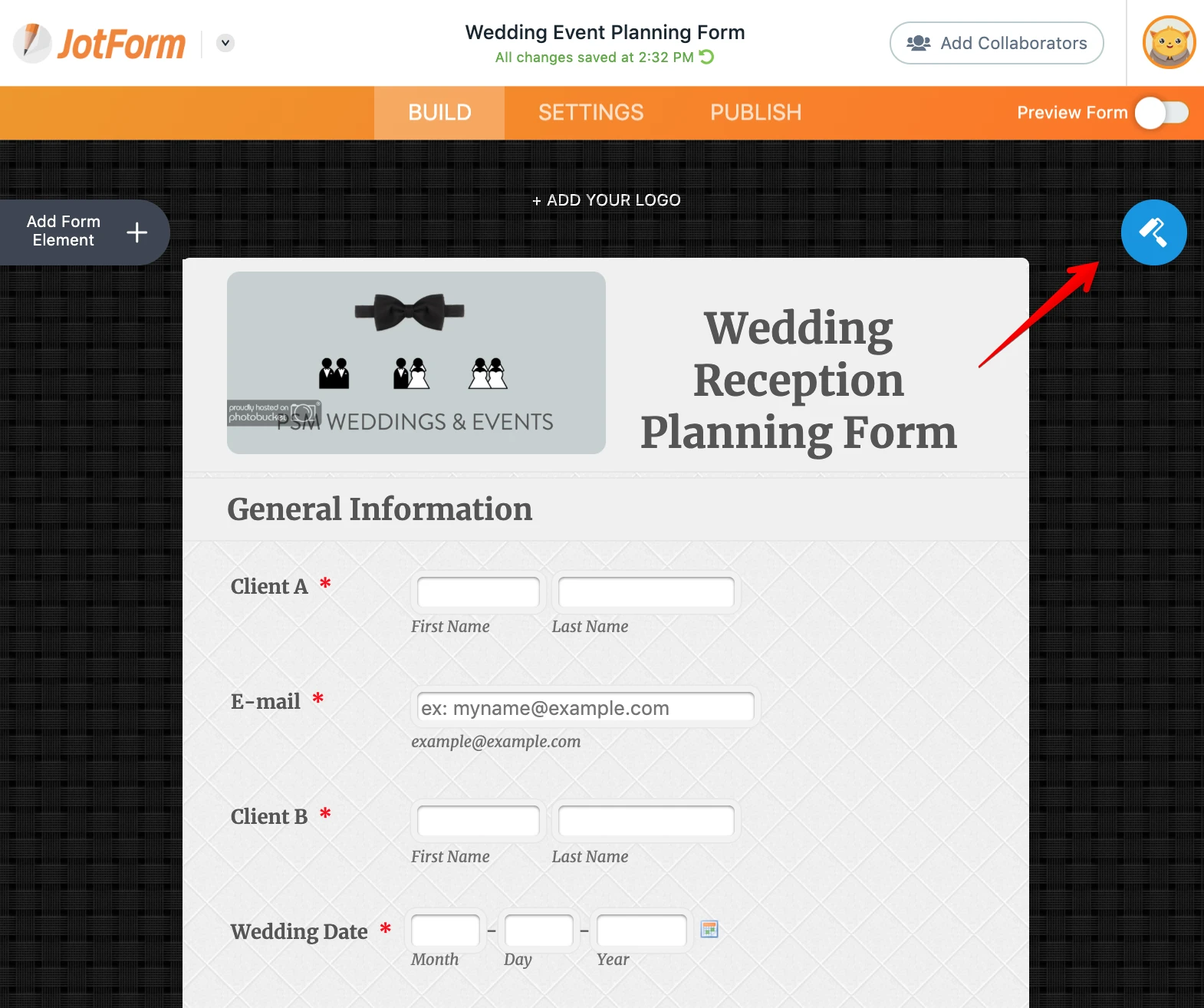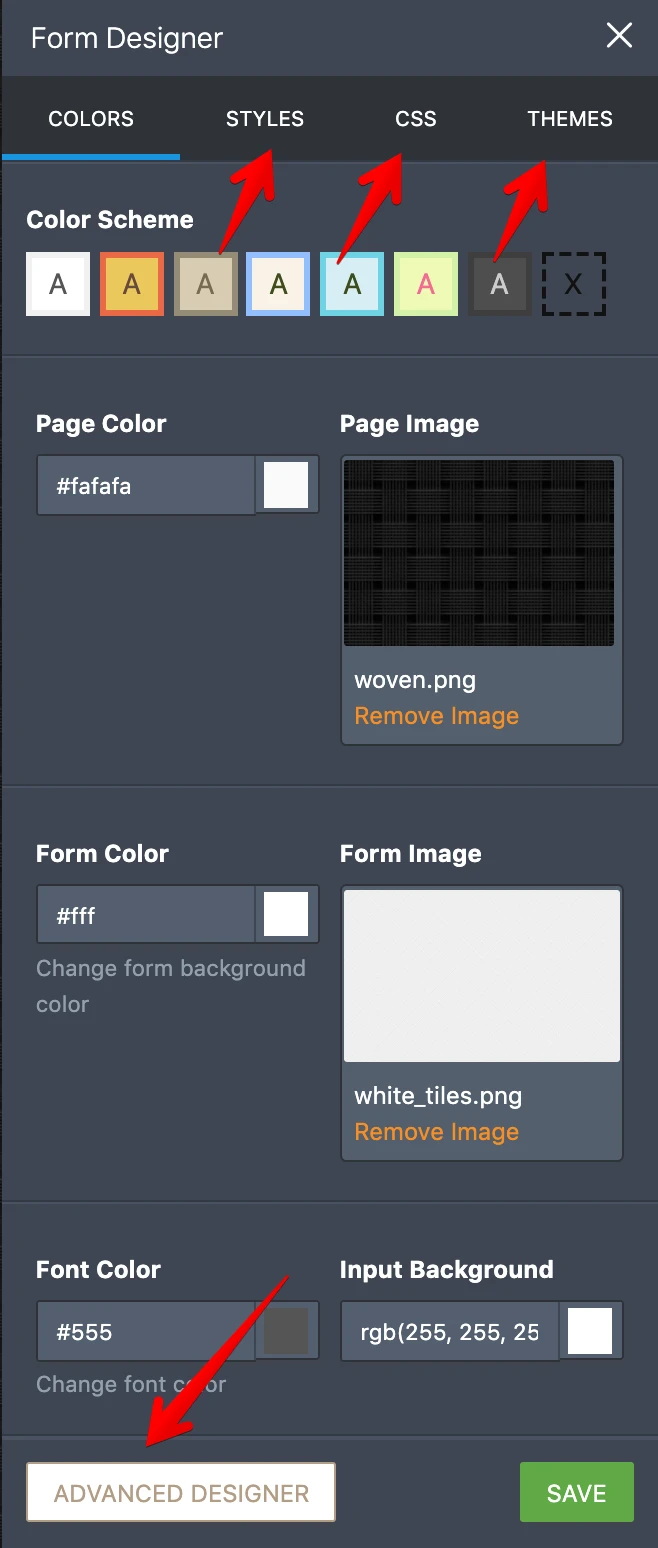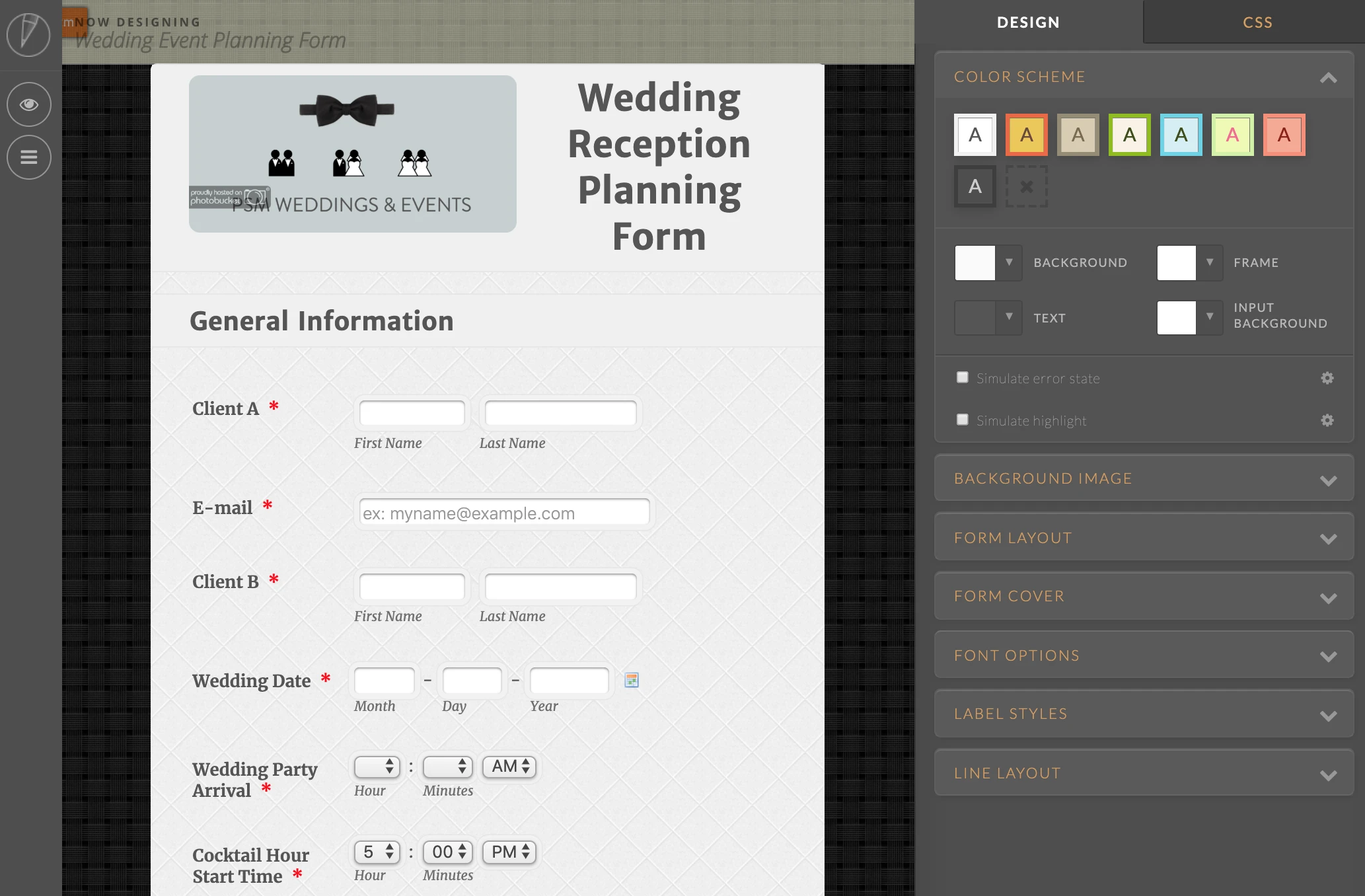-
UmarAsked on June 19, 2019 at 4:16 AM
Hi there,
I'm looking for ways to style my google form. I'm not happy the way it looks right now. We'll have a wedding in the coming months and this will be the first one we organize as a company. Customers will be filling out a form that includes names, wedding date and hour, etc. I want the form to be exquisite. I thought you could help me. You can mention how we can do that in jotform as well.
Best,
Umar
-
sevenReplied on June 19, 2019 at 5:54 AM
Hi,
You can change font style and theme and background colors in Google Forms. For further styling details, you need to make changes in the source code. Unlike Google Forms, JotForm allows its user to make advanced changes in their forms to make them visually stunning. You can change basic visual elements of the form such as form and page color, button styles, and spacing. In addition to that, subtle changes in the form can be achieved by using advanced form designer, which allows you to adjust details like padding and margins.
JotForm outshines Google Forms with its in-built CSS field where you can inject different CSS codes into your forms in order to customize them. You can create beautiful form design by making background transparent, adjusting or removing spacing or changing header colors. And you don't even need to know how to write CSS codes. There are tons of resources on JotForm website on how to inject CSS codes. I'll share some in here.
https://www.jotform.com/help/117-How-to-Inject-Custom-CSS-Codes
https://www.jotform.com/help/75-Customize-Your-Form-Using-Custom-CSS-Codes
Support team is always available if you face any difficulties about styling with CSS codes.
While you can build a new form on our form builder, If you'd like to use one of our templates, please visit https://www.jotform.com/form-templates/ and you can reach different forms in related categories. I'd suggest you to check out Wedding Forms or Event Registration Forms.
I believe these features will boost the productivity of your organization. That's why we believe JotForm is the best Google Forms alternative with its form templates and design customization features.
To give custom style to your forms, please follow these steps;
1- Create a form depending on your need or pick one from related categories.
2- For design customizations, please click on the blue brush icon "Form Designer" on the right side.

3- You'll be able to change themes and colors and add CSS codes from this panel.

4- If you need more advanced design customization, please go to "Advanced Designer".

I believe this guide can help you to create beautiful forms. We'll be here if you need help.
Related Threads: