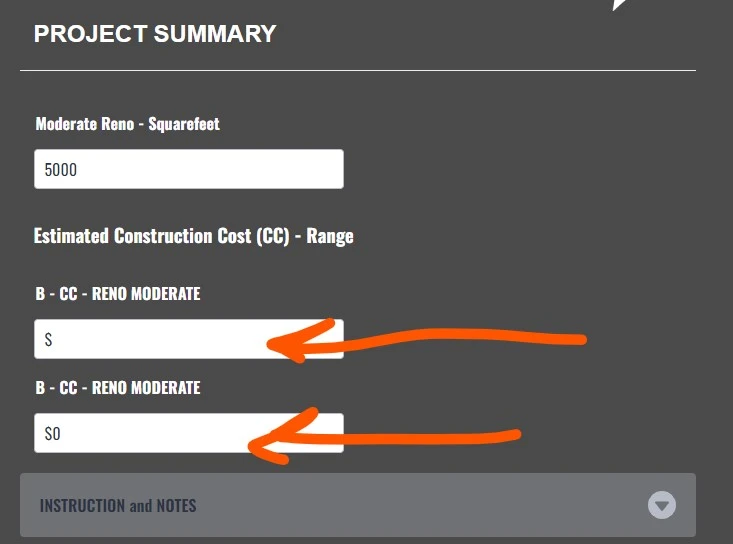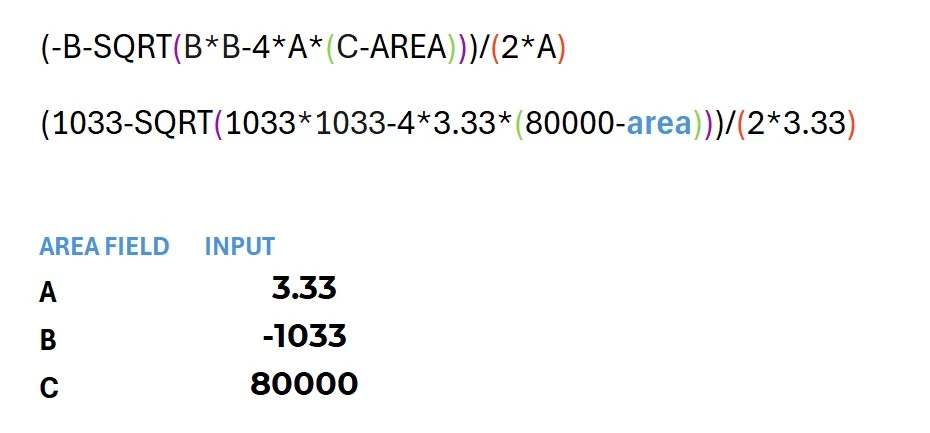-
 Jauregui_JoseMi
Jauregui_JoseMiI'm trying to do simple formating but i don't see where to configure this. please help!
thanks!
-
 Silvano JotForm Support
Silvano JotForm SupportHi JoseMi,
Thanks for reaching out to Jotform Support. Adding a dollar sign on the Calculation Widget is easy. Let me show you how:
- In Form Builder, click on the Calculation Widget and click the Wand Icon.
- Now, enter the Dollar Sign in your calculation.
- Finally, click on Save button.
That's it. Give it a try and let us know if you have any questions.
-
 Jauregui_JoseMi
Jauregui_JoseMiGot it, that works.
Got a few more for you.
- Is there a way to add something similar but to the "number" fields?
- I'm playing around for a while here and can't seem to be able to control the style of the "Section Collapse" field. I notice that it does change whenever I choose a different style or when I go to advanced settings however there's no way to change it to what I need.
Thanks for your help!!
-
 Ericson_B
Ericson_BHi JoseMi,
Unfortunately, you cannot enter a currency in the number field. The number field only accepts numbers as values. There is a workaround for this by using Short Text, however it appears that you only want to allow numbers as values, therefore we can't add a currency if the validation is set to numeric.
As for your other question, I've moved that to a new thread. You can check that out here.
Let us know if you have any other questions.
-
 Jauregui_JoseMi
Jauregui_JoseMiEricson,
I really appreciate your help and that you moved that to a separate conversation.
I have a follow up on this topic.
for some reason the calculation is just not working.I first tried the one I need with no luck.
then I tried a very simple one but still, not working!
can you please help?


Here's what both formulas display as an answer. I went into settings and made it "read only" but still doesn't work.
-
 Jauregui_JoseMi
Jauregui_JoseMiSorry, forgot to include this in my previous comment...

-
 Jefferson JotForm Support
Jefferson JotForm SupportHi JoseMi,
I cloned your form and tested it to see if I could replicate the issue, and I ran into the same issue. When I looked at your form, I saw that the formula in the Form Calculation Widget wasn't configured correctly. Check out the screenshot below:
Can you send us the actual mathematical formula for what you are trying to achieve so we can provide the equivalent formula in the Form Calculation Widget?
Once we hear back from you, we'll be able to move forward with a solution.
-
 Jauregui_JoseMi
Jauregui_JoseMisure,
here is the formula
(1033-SQRT(1033*1033-4*3.33*(80000-areafield)))/(2*3.33)
the image below has an explanation.
I will be doing this for several different fields with different values of A, B, C but we just got to make this one works.
Thanks!!

-
 Ronald JotForm Support
Ronald JotForm SupportHi JoseMi,
I was able to replicate the same issue on a different form by following the formula you gave. After checking, I found this is due to the Form Calculation widget's limit in performing long formulas. As a workaround, you can break down the formula into three Form Calculation widgets. It is very easy to do. Let me show you how:
1. In Form Builder, add 3 Form Calculation widget.
2. For the Form Calculation Widget A we add the part of the formula corresponding to SQRT(1033*1033-4*3.33*(80000-areafield))). However, we can simply this into SQRT(1,067,075.68*(80000-areafield)).
3. For the Form Calculation Widget B we add the part of the formula corresponding to (1033-SQRT(1033*1033-4*3.33*(80000-areafield))).
4. Lastly, for the Form Calculation Widget C we add the whole formula stored in the two other widget.
Doing this you'll be able to perform the computation. See the screencast below:
You can also test and clone the form I made on this link.
Reach out again if there’s anything else we can help you with.
-
 Jauregui_JoseMi
Jauregui_JoseMiRonald, you have been most helpful and I appreciate it.
I need you to pass along this feedback:
the calculator simply DOES NOT WORK.
I do the EXACT same thing and get different results. The formulas I'm adding are pretty basic for any software considering it is year 2024.
I would have to break my formulas in 3 or 4 parts each, and I have about 10 formulas if not more.
I'm LOVING jotform otherwise but this is a deal breaker. Please let me know when they fix the formulas and I would love to try using Jotform again.
Thanks for your help.
-
 Joeni JotForm Support
Joeni JotForm SupportHi JoseMi,
I cloned your form and tried to apply the formula given by my colleague Ronald and It seems to be working properly. Take a look at the screencast below:
Once we hear back from you, we'll be able to help you with this.
-
 Jauregui_JoseMi
Jauregui_JoseMiI would be open do doing a video call of sorts so that you can see how the formula "chokes" on my end.
Still, the fact that I have to break the formula into 3 parts considering I have so many formulas.. is making this a bit of a deal breaker..
I'm open to trying out or giving you what the end result needs to be and have you do it.
the fact that i do one thing and it works but then do the exact thing and it doesn't has me worried. -
 Ronald JotForm Support
Ronald JotForm SupportHi JoseMi,
I created a ticket and escalated this to our Developers. Although we don't know exactly when it'll be fixed, we’ll circle back to this thread when we have an update.
Thanks for your patience and understanding, we appreciate it.

-
 Connor Product Triage Specialist
Connor Product Triage SpecialistHi JoseMi,
Based on the screenshot you shared, it seems that the issue was with the formula itself, not the Form Calculation widget. You forgot to include the subtraction in the formula, and there were also errors in the parentheses. Additionally, the formula you mentioned in your ticket was different. I have revised the formula according to your requirements. You can take a look at my screenshot below:
It also works on the form, as you can see in the screencast below:
You can check out this demo form I have made for you and clone it.
Give it a try and let us know if you need any other help.