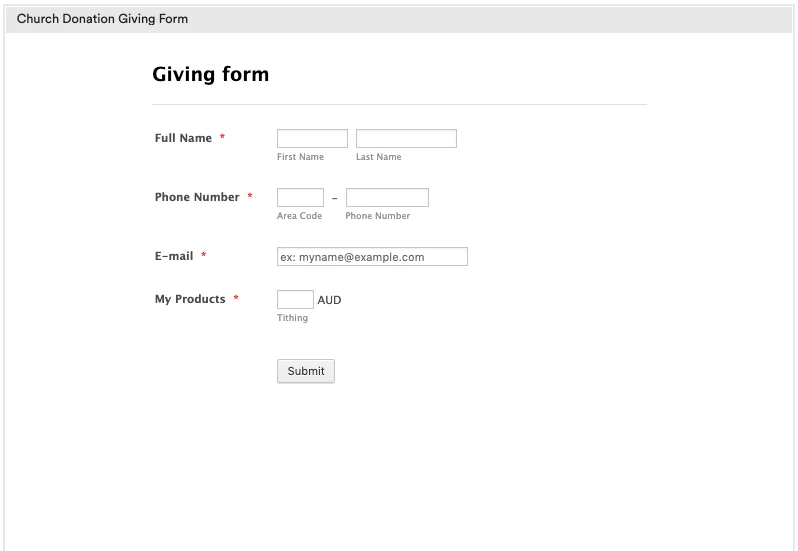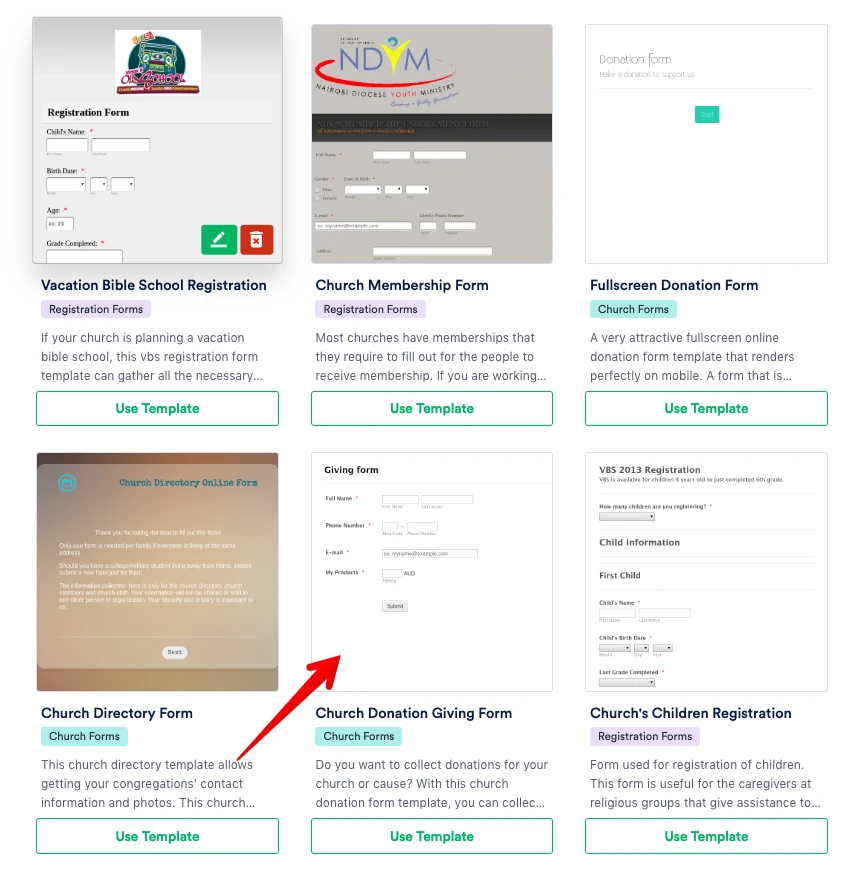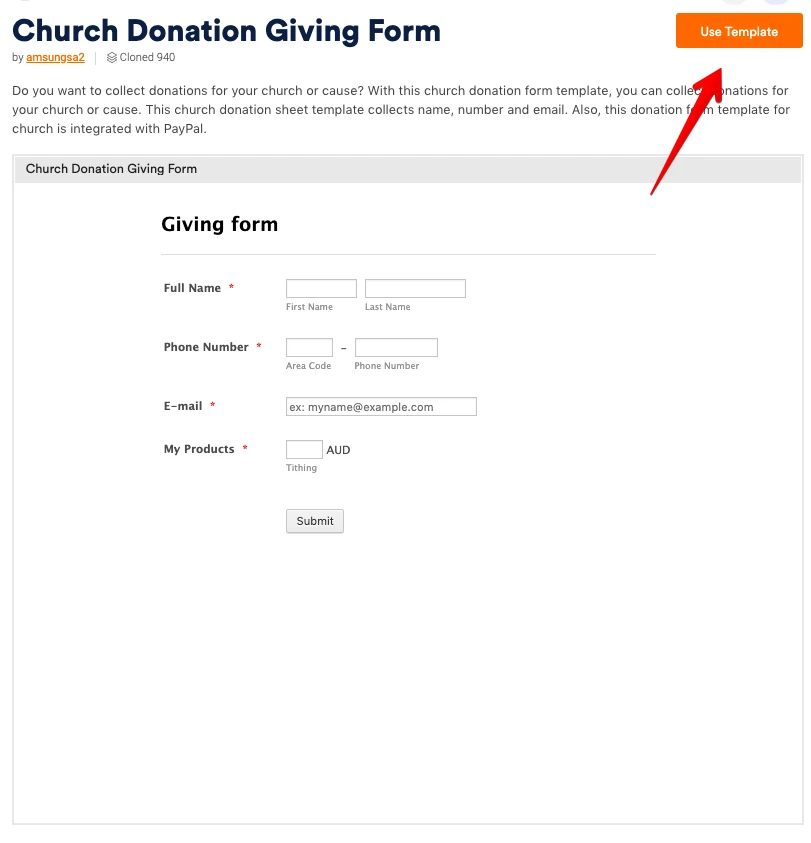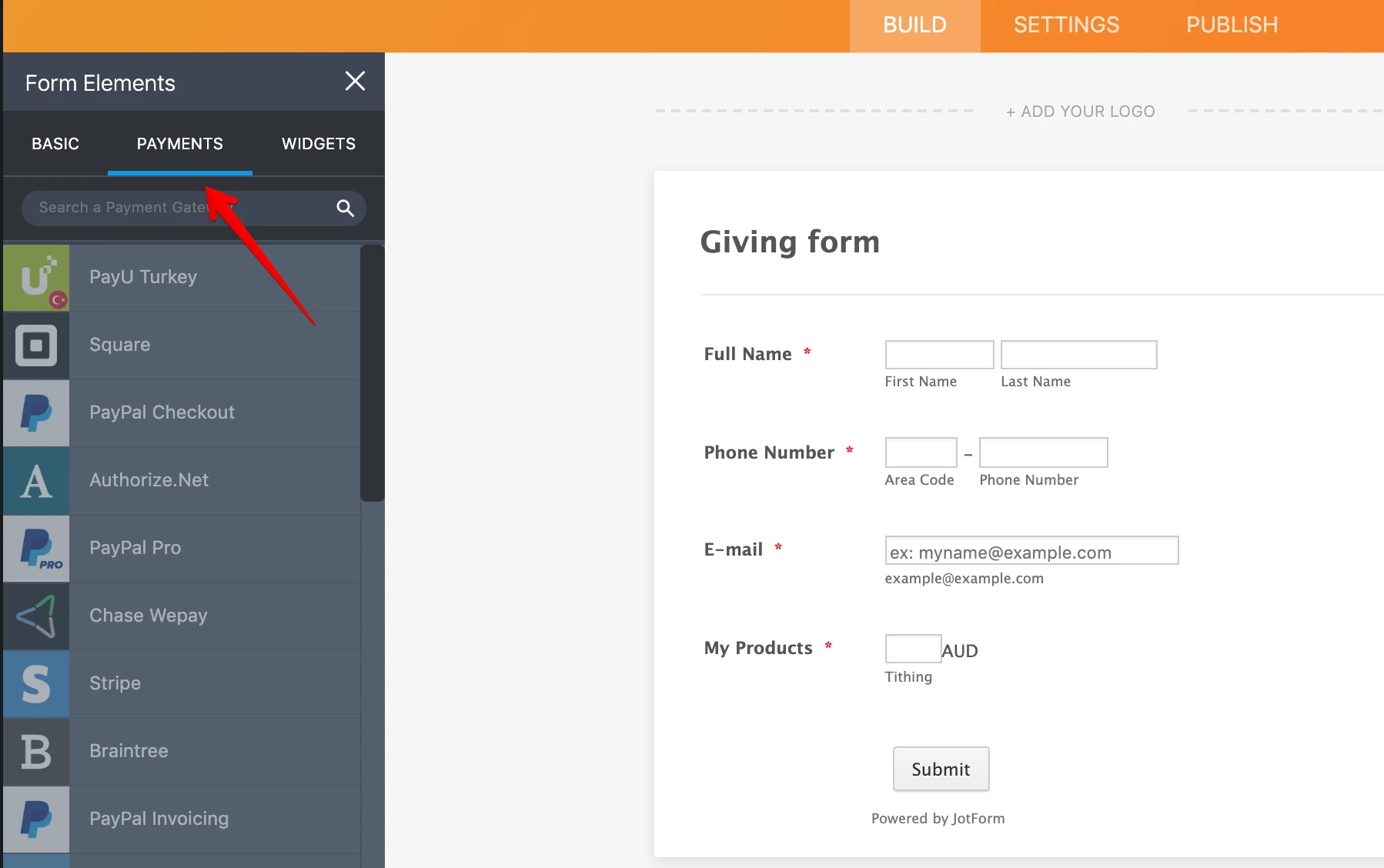-
GeorgeAsked on May 16, 2019 at 4:48 AM
Hi jotform, this is george from Three Waters Gospel Church. We recently started a new church in Nebraska. I'm planning a fundraising event to cover expenses and get some help from the local community. I want to send a google form to everyone and see if they want to make some donation but I couldn't find out how to embed the form to email. Can you please tell me how I can embed google form in email? Can I do the same thing with jotform? God bless you all.
-
sevenReplied on May 16, 2019 at 10:58 AM
Hi George,
You can embed your Google Form into email by checking "include form in email" box while sending it. While Jotform supports embedding forms into email, it also provides many email forms features that would outperform Google Forms. Jotform has many form sharing options, one of which is to embed your form into a website or email in your case. You just need to copy "Source code" and paste it to email body.
I believe Jotform can help you during this process with its form templates and payment integrations. Unlike Google Forms, Jotform provides many ready-to-use form templates specifically designed for church related usage such as church membership form and choir signup form. I'll share a donation form since you need a form for fundraising.

In addition to form templates for specific purposes, you can utilize our payment integrations to collect payments through forms. Payment gateways such as PayPal and Stripe will allow you to accept payments without any security concern. You don't need to worry about a cut from donations since this is a no-fee process. Therefore, you can use one of our form templates or create a fully customized form according to your needs, add a payment integration to your forms, and share it with your community through embedding it into email. You can see here why Jotform is the best Google Forms alternative with its advanced features.
You can reach similar form templates through church category. To use one of them and embed it into email, you can follow these steps;
1- You can find church category from the form templates page.
2- Select a form to use

3- Click on "Use template"

4- To collect donations, you can also use payment integrations by adding an element to the form.

5- Once your form is ready to send out, you can go Publish>Embed and copy the source code. Then, select email form the left panel and click on "Share on email". You can paste the source code to the email body and fill out the rest of the fields as you like.

That would be all. However, we usually don't recommend to embed forms into email because format and functionality of the form may vary with different email clients and security warnings may occur. If you need help, don't hesitate to contact us.
Related Threads :