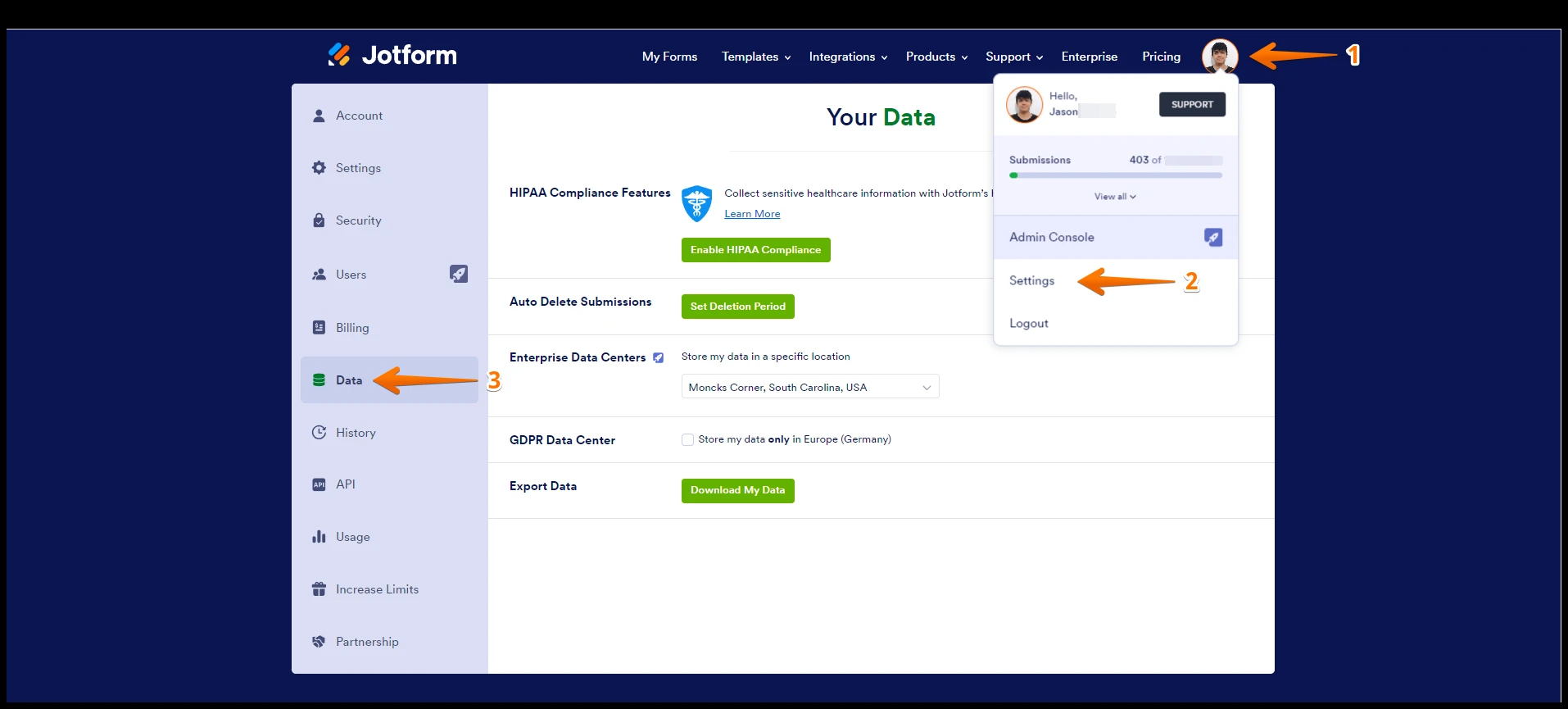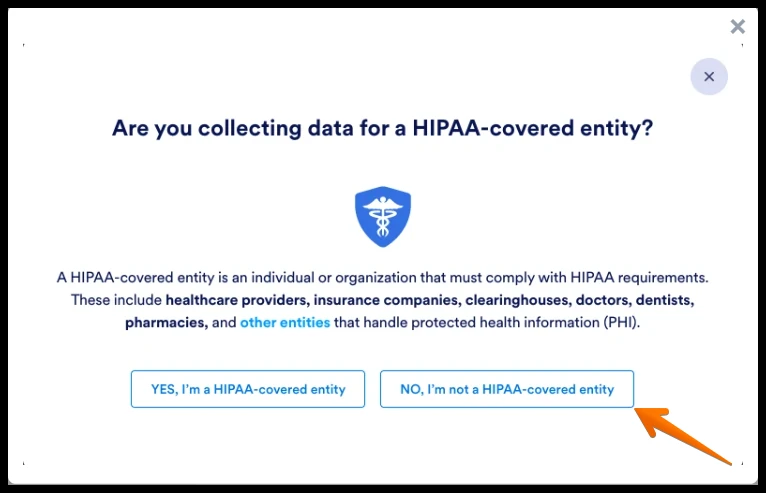-
 keriaberg
keriabergWhy would I have to do HIPPA if the forms are only for my use while I take an application, they are private and I use them to just make my life easier with the application form...... IF IT IS THAT BIG OF AN ISSUE I WON'T USE JOTFORM.
The HIPPA is only required when I submit an application all the info that is private to me and just stays on my jotform is going no where.
-
 Jason JotForm Support
Jason JotForm SupportHi Keri,
Thanks for reaching out to Jotform Support. Please note that all our users across the USA who collect health-related information using our form builder may receive an email about HIPAA compliance policy and restrictions. Jotform needs to take additional measures in addition to our standard practices and be compliant with HIPAA regulations. If you're not a HIPAA-covered entity, I suggest you go to the Data section of your account to confirm. Let me walk you through it:
- On the My Forms page, click on your Profile/Avatar in the upper right corner.
- Select Settings from the options.
- Go to the Data in the left corner.

- The HIPAA modal will pop up. Please select No, I'm not a HIPAA-covered entity to confirm.

Give it a try and let us know if you need any help.
-
 keriaberg
keriabergSays HIPPA required.
-
 Ibrar JotForm Support
Ibrar JotForm SupportHi keri,
If you are collecting any medical related information, you'll have to enable HIPAA for it. I've reviewed your Appointment form and found you are actually collecting medical information. This guide will explain you more about HIPAA-compliant forms.
Reach out again if there’s anything else we can do for you.