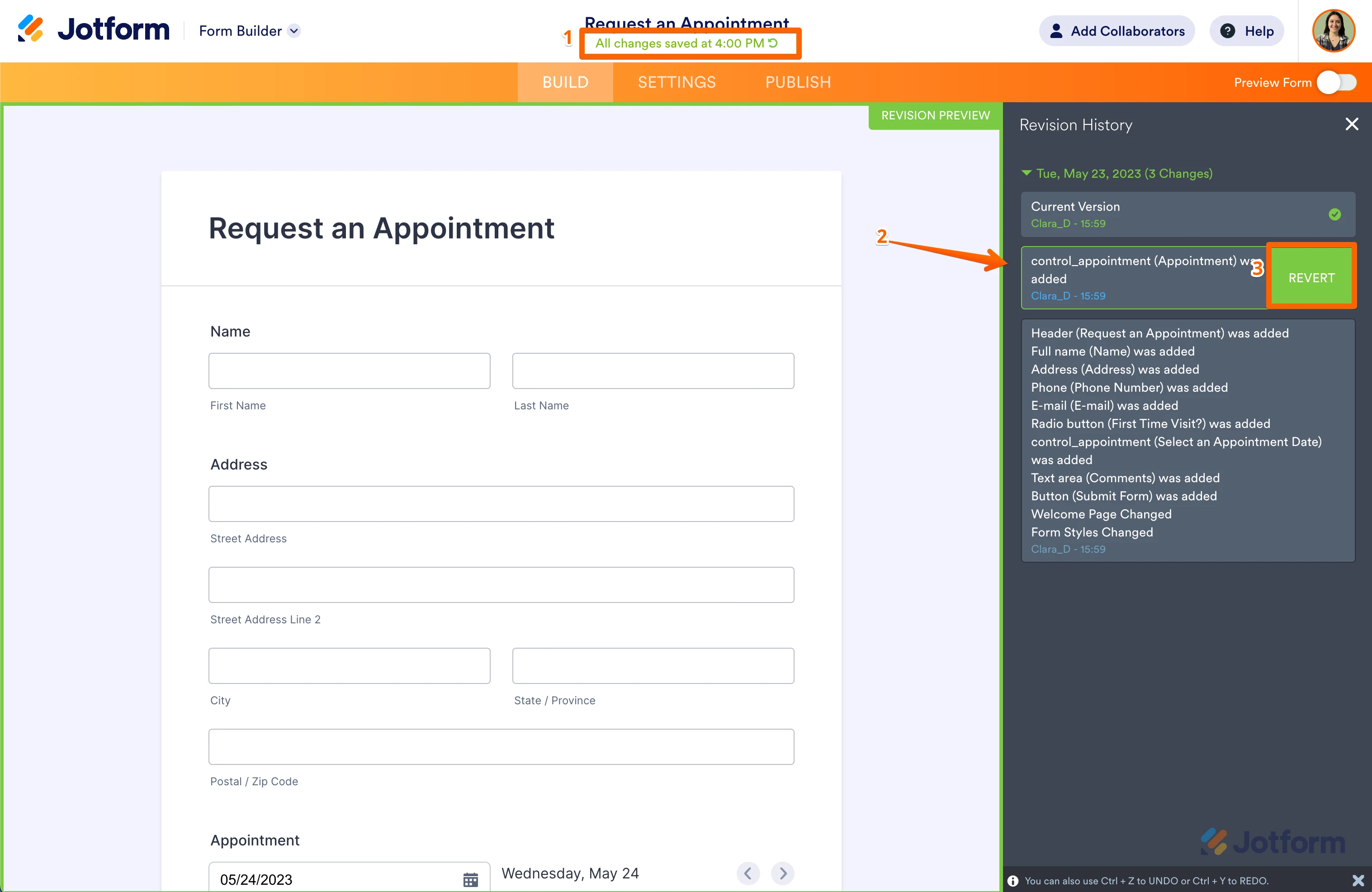-
Mammoth High School BoostersAsked on August 14, 2024 at 8:40 PM
I am trying to revert to an earlier version of a form, and also an earlier version of my data table. But the revert button is greyed out. Pls advise.
-
Bojan Support Team LeadReplied on August 15, 2024 at 2:04 AM
Hi Mammoth High School Boosters,
Thanks for reaching out to Jotform support. The Restore option on Revision History is currently unavailable due to known bugs. Our development team is working to resolve these issues, and we will update you as soon as possible.
We have a Revision History directly in the form Builder feature that lets you revert your form back to an older version. Let me show you how to use it:
- At the top of the Form Builder page, click on the Timestamp under the title of the Form to open the Revision History.
- Choose the version you want to restore the form to in the menu on the right side of the page.
- Now, just click on Revert next to the version you want to revert it to. That’s it.

In the meantime, we appreciate your feedback and suggestions regarding this feature. What are your needs and expectations when using the Revision History tool? Can you give us some details?
Thank you for your understanding and cooperation.
-
jennbossioReplied on August 25, 2024 at 11:27 AM
-
Adrian Besilla JotForm SupportReplied on August 25, 2024 at 11:45 AM
Hi jennbossio,
I answered your question on a new thread. You can go ahead and check that out here.