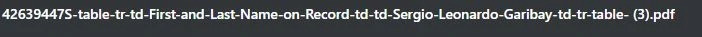-
 RoseHillsTeam
RoseHillsTeamHi - How do I get the PDF that is being downloaded to just read case number and name? I want to be able to drop them into a folder without editing each one but when i downloads them they have all this extra text...

-
 Angel_B
Angel_BHello Marie,
Thanks for reaching out to Jotform Support. Can you send me the link to your form, so I can look at it for you?
Once we have a better idea of what’s going on, we’ll be able to come up with a solution.
-
 RoseHillsTeam
RoseHillsTeam -
 Ryan Enterprise Support
Ryan Enterprise SupportHi Marie,
Thanks for reaching out to Jotform Support. You can do that by changing the filename directly on your PDF Editor. Let me show you how:
1. In Form Builder, open the quick access menu in the upper-left corner and select the PDF Editor.
2. In PDF Editor, click on the Gear icon on the right side of the page to open the PDF Settings.
3. In the PDF File Name section, click on the Pencil icon to edit.
4. Click on the Form Fields button and select the form fields that you want to set your PDF filename to.
You can add static texts by typing directly on the PDF File Name field after clicking on the pencil icon. We also have a guide about How to Change the PDF Attachment's Filename that you can check out.Reach out again if you have any other questions.
-
 RoseHillsTeam
RoseHillsTeamThank you, i have followed those steps and it still downloads with extra text...
-
 Rayzel JotForm Support
Rayzel JotForm SupportHi Marie,
Thanks for getting back to us. I'm sorry this is happening. When I cloned and tested your form, the same thing happened to me. After investigating it a bit, I found out that because the element that was used is the Multi-line Question Properties, there are extra texts in the downloaded PDF document. Here are my screenshots when I tried changing the PDF's file name:
I had the same issue as yours when the Case Number and Your Loved One's Information fields were used as the File Name:
But if I use the Case Number as the File Name, the downloaded file's name is correct:
I also tried another field as a File Name such as Your Name:
I created a ticket and escalated this to our Developer team. Although we don't know exactly when the issue will be fixed, we’ll circle back to this thread when we have an update. In the meantime, you may use the Case Number as the title if you want while the team is checking on it.
Thanks for your patience and understanding, we appreciate it.
-
 RoseHillsTeam
RoseHillsTeamRayzel! You are amazing!! Thank you for all of your efforts! I really appreciate you and your teams help with all my questions and concerns. We loveeee Jotform and are always trying to find ways to incorporate it into our processes. Thank you again, I will wait to hear back.
-
 Rayzel JotForm Support
Rayzel JotForm SupportHi Marie,
I heard back from the development team, and we are no longer allowing the Multi-line Question in the file name. As an alternative, you can hide the Multi-line Question elements and add another field to use as a title of your PDF document. You can use the Case Number and change the Your Loved One's Information field to a Name element. Let me show you how:
1. In Form Builder, add a Name field below the Your Loved One's Information field and label it as Your Loved One's Name.
2. Then, go to the PDF Editor and click on the gear icon to open the PDF Settings channel.
3. Click on the pencil icon to edit and select the newly added Name field and the Case Number field.
That's it. Let us know if you have any other questions.