5 key elements of chatbot conversation design
- Conversation flow
- Chatbot personality design elements
- Context and memory
- Chatbot error-handling and fallback responses
- Quick replies and buttons
Imagine this: You walk into a café to order a coffee and a sandwich for lunch. You walk up to the counter to place your order, but the server ignores you at first. When you ask her questions, her responses are completely irrelevant. At one point, she repeats the same sentence over and over again. When you ask to speak with her manager, nothing happens. She just says something irrelevant once again.
This is what it’s like when a user is dealing with a poorly designed chatbot.
Chatbots serve on the front line for many businesses, handling customer service, administration, and more. However, to ensure a smooth exchange with customers, your chatbot has to master human-like dialogue and converse naturally, offering helpful, engaging, and relevant responses.
This is where chatbot conversation design comes in. Gone are the days of robotic responses. Customers expect to speak with a chatbot just like they speak to humans. In this article, we explore the basic principles of chatbot conversation design and show you how to implement it in your chatbot.
What is chatbot conversation design?
Before we get into the definition of chatbot conversation design, let’s take a step back. What is a chatbot? A chatbot is a type of software, often powered by artificial intelligence (AI), that is designed to have human-like conversations with users. Typically found on company websites and social media pages, chatbots can answer customer questions and take care of simple administrative tasks like scheduling appointments.
Chatbots involve three key elements: user input, natural language processing (NLP), and response generation.
A user enters a query into the chatbot. The chatbot then uses NLP to “understand” the message and determine relevant information. It then generates an appropriate response based on what it believes the user’s intent to be. The process then continues in a loop to simulate a natural dialogue.
Chatbot conversation design is the process of creating natural, user-centered, and goal-oriented dialogues between human users and chatbots.
Combining user experience design, linguistics, storytelling, and psychology, conversation design helps chatbots connect with their users. In addition to considering what chatbots say, conversation design also focuses on how chatbots deliver the message.
Just like visual user experience design focuses on the look and branding of the chatbot, chatbot conversation design focuses on the language the chatbot uses to communicate with users. When conversation design is done well, users feel almost as though they are communicating with a human being, not a software program. This helps build trust and loyalty, turning prospects into return customers.
Core principles of chatbot conversation design
The core principles of chatbot conversation design are the foundation for smooth, user-friendly experiences. These principles shape the chatbot communication style and determine how it will interact with the user.
Here’s what chatbot conversation design is all about:
Understand user intent and situational context
The user is the main character in each chatbot interaction, and the chatbot’s objective must be to understand their needs, goals, and intent. The chatbot should anticipate what the user wants whenever possible and determine the full context of the situation.
“A user’s intent is not only based on the questions and conversation but also on the context that chatbot is embedded in,” says Marc Dupuis, CEO and cofounder of Fabi.ai, a business intelligence platform that uses AI to build data apps and dashboards.
“For instance, at Fabi, our chatbot is designed for data analysis and helps data teams vibe-code dashboards and workflows. The context of the dashboard as it gets built is as critical to understanding the user’s intent as the past user questions.”
Keep messages clear, concise, and consistent
Communication must be in plain language. Chatbots should avoid using technical jargon or complex terminology that might alienate users. The goal is to ensure all messages are easy to understand.
In addition, the chatbot needs to maintain a consistent tone, style, and personality throughout each interaction. The chatbot’s personality should match your brand, offering a seamless experience. This helps create a sense of familiarity and trust, building the foundation for brand loyalty and a continuing relationship.
Offer guidance to users
Good chatbot conversation design helps users figure out what they should do next. It offers simple prompts and suggestions to guide conversations to their goal, while giving users the freedom to change the trajectory of conversations.
Human conversations can sometimes be unpredictable and have multiple tangents, so the conversation flow must allow for those branches.
Be efficient
Users don’t want to spend more time talking with a chatbot than they have to. They likely have a specific goal they want to complete, such as getting an answer to a pressing question, and they want the process to be quick and easy.
Chatbot conversation design helps users accomplish their tasks with minimal friction. There shouldn’t be any unnecessary back-and-forth conversation.
While these are some of the key principles that shape chatbot design, the field is not without its limitations. For example, in attempting to be clear and concise, chatbots can sometimes lose nuance or sound generic. Similarly, in trying to be efficient, the bot may end up sounding robotic and without empathy. Good conversation design requires maintaining a delicate balance to achieve conversation goals while sounding human-like.
Key elements of chatbot conversation design
Chatbot conversations range from the very simple to the very complex. A user may just want to know what time your business closes or they may want to figure out how to return 12 items with unique shipping labels.
Here are some of the key elements of chatbot conversation design that help ensure your chatbot is ready to deal with whatever a user throws at it:
- Conversation flow: Chatbot conversation flow design involves a sequence of interactions that guide users toward completing their goals. For each goal there may be a linear, step-by-step flow or a branching flow with multiple paths based on user inputs. The chatbot requires context-aware loops so it can provide dynamic responses based on previous user inputs. Conversation flow includes aspects such as user intent, customer onboarding, standard replies, and fallback responses.
- Chatbot personality design elements: Your chatbot’s personality should align with your brand identity. If your brand is known for being witty, for example, your chatbot should exude the same wit. Personality elements include voice, tone, and communication style. They can also include visual elements such as the chatbot avatar and brand colors, which Jotform AI Agents allows you to add (more on that to follow!).
- Context and memory: Chatbots can have two types of memory: short-term session memory and long-term persistent memory . Chatbots use memory to call up relevant information from the conversation (session memory) or previous conversations (persistent memory) to maintain coherence and offer relevant and personalized responses to users.
- Chatbot error-handling and fallback responses: Conversations don’t always make sense, and sometimes a chatbot will not know how to respond to a query. The chatbot needs to be able to acknowledge confusion and ask questions differently to get more information. Having predefined responses for these situations is helpful and encourages the user to keep interacting with the chatbot until a solution is reached.
- Quick replies and buttons: Users sometimes don’t want to type in their queries. Offering built-in quick replies and conversational buttons streamlines the choices for users, aids conversation flow, and reduces the amount of typing they have to do. This can improve the interaction and help the user achieve their goal faster.
How to design a chatbot conversation
Ready to design a chatbot conversation that engages users, provides helpful and relevant information, and makes your users feel like they are talking to a human? Be sure to start with a chatbot tool like Jotform AI Chatbot Builder that makes it easy to customize conversation flow, chatbot design, and more.
1. Conduct user research
Understand your target user and what they are trying to accomplish by using your chatbot. For example, will the majority of your users engage with the chatbot to find out when their order will be shipped? Do your users have specific questions about your products? Understanding what your users want to do will help you design the conversation.
2. Define the chatbot’s goal
What is your chatbot’s role in helping the user accomplish their objective? For example, is your chatbot serving in a conversational marketing role or a customer service role? Create a scope for the chatbot and determine what typical users have to do. “List out the possible actions the user should be able to take and decide if the AI should require permission or if it can act autonomously,” says Dupuis.
3. Review past customer interactions
Analyze past customer interactions with your human customer service reps to determine what frustrates customers, what questions they most often have, and how they communicate. It’s vital to know how your customers behave so you can map conversations accurately.
4. Map the user journey and create dialogues and conversation flows
Map the steps the user will take to reach their goal and create conversation flows to align with the map. Consider what the users will say and what they will expect the chatbot to say. Branch conversations with multiple conversation flows for various scenarios. Don’t forget about chatbot error handling replies and circular loop conversations.
5. Test your chatbot’s communication style
Get real users to test your chatbot so you can see how they interact. Pay special attention to areas where users get stuck or misunderstood by the chatbot, as these conversations will need to be improved. You can also discover missing conversation flow branches and unclear prompts.
6. Modify your chatbot
Once your chatbot is live, you’ll have an opportunity to learn what works and what needs improvement. Plan to modify conversation design regularly, so you can enhance the conversation flow and provide higher levels of user satisfaction.
Best practices for conversation design
How can you ensure your chatbot conversation works effectively? Consider these chatbot best practices:
- Integrate the chatbot with key business tools. “Businesses using chatbots should really consider the use case they’re solving for and what systems the chatbot should integrate with,” says Dupuis. “A powerful chatbot requires deep integrations with other enterprise systems.” A chatbot that can access and share data across systems will provide even more relevant responses to users.
- Choose the right AI chatbot builder. Why build an entire chatbot from scratch when you can use one of the leading AI Agents available: Jotform AI Chatbot Builder? Jotform helps you teach your agents, customize their personalities, and equip them to provide highly relevant responses to user queries. Jotform also offers AI chatbot templates so you can get started quickly by tailoring a ready-built chatbot for your needs.
- Prioritize conversation flow. Chatbot conversations have a transactional nature. After all, a user engages with a chatbot when they are trying to accomplish a specific goal. However, the dialogue shouldn’t feel transactional. Instead, it should flow naturally with an intuitive rhythm.
- Use data to modify and improve. No chatbot will be perfect on the first try. However, you can get better when you analyze how users interact with the chatbot and use the data to inform your enhancements. If users consistently get frustrated at a certain point in the conversation, for example, work on easing the friction at that point.
- Plan for the unknown. Humans are unpredictable at best, which means you can’t always create conversation flows for every scenario. There are bound to be conversations where the chatbot does not know how to respond. Users may ask off-topic questions, not provide enough detail, or request the chatbot to complete out-of-scope actions. Prepare by providing scripted fallback responses that ask for clarification and guide the user to the next feasible step.
Chatbot conversation design: The key to an effective chatbot
Chatbot conversation design is a critical factor for building natural, user-friendly, and effective chatbot interactions. Without it, your chatbot may seem transactional and robotic, providing users with an unpleasant experience.
Tools like Jotform AI Chatbot Builder simplify the process of chatbot conversation design by offering a no-code user interface, customizable templates, and AI chatbot training features. You can quickly create chatbots with natural conversation flows and engaging personalities that align with your brand voice and user needs.
Give Jotform AI Chatbot Builder a try today and see how easy it is to build a human-like, engaging, and helpful chatbot.
This article is for website operators, content managers, marketing teams, and anyone who wants to master chatbot conversation design to create natural, engaging, and goal-driven dialogues that elevate user experiences and strengthen brand interactions

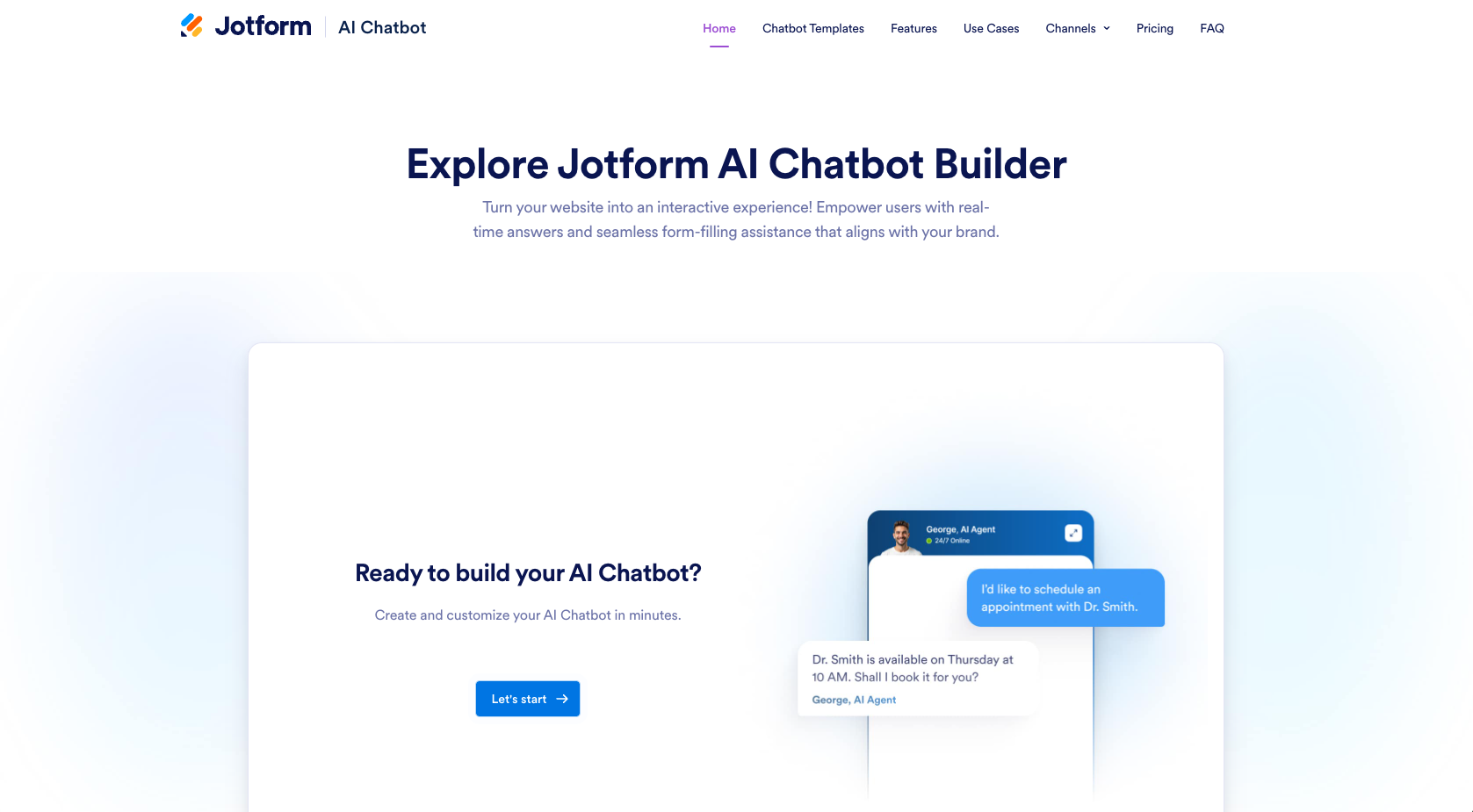













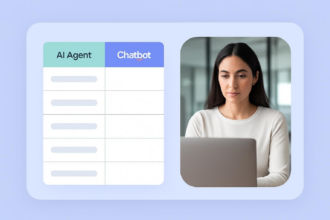













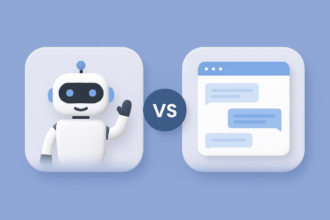
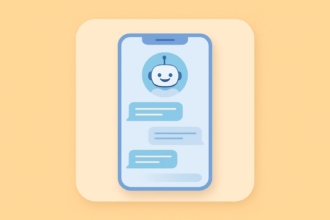

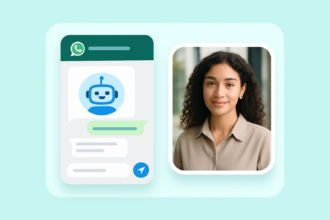



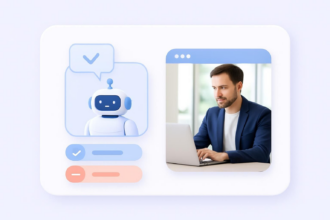

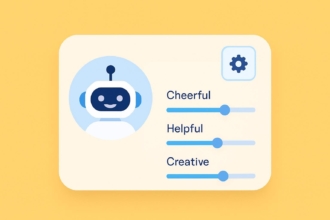














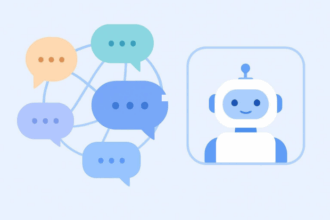
Send Comment: