Top WordPress AI website builders
AI-powered WordPress website builders make it easier than ever to create and launch a personal or business website. All you have to do is describe the kind of website you want and the AI website builder does the rest — generating layouts, content, images, and more. These top AI website creator tools really take the hassle out of building a WordPress site.
If this kind of speed and convenience interests you, read on for the top 8 WordPress AI website builders — plus a few tips on how Jotform’s WordPress AI agent can take any WordPress site and turn it into the ultimate AI-powered business website.
Why use an AI website builder for WordPress?
AI website builders use AI to simplify site creation. Instead of choosing from a template or creating a site by writing code, an AI website builder allows you to answer a few questions or simply describe the kind of site you want and it does the rest.
Compared to traditional page website builders, AI website builders are faster and easier to use — and you can often get better results. Instead of taking days to build a site, an AI website builder can create one in a few minutes.
AI website builders typically use a no-code design. While your website is still created using HTML, CSS, JavaScript, and PHP, you don’t ever have to worry about it. The AI handles all the code generation based on your commands or responses to questions.
AI website builders can often generate AI content like text and images. This further speeds up launching a site as you don’t have to create everything from scratch. It can also help you fine-tune your content to be more SEO friendly. If you’ve ever struggled to launch a website before, an AI website builder can make it a lot easier.
And AI website builders aren’t the only AI-tool that can take your website to the next level. Jotform’s WordPress AI agent is the perfect enhancement for AI-built sites. It allows you to engage visitors and generate leads, automate customer support, and improve your conversion rate whatever your site goals.
Key criteria for picking the right AI website builder for WordPress
When researching the best AI WordPress website builder, there were a couple of key things I was looking for:
- Full website generation: For an AI website builder for WordPress to really be one of the best website builders, it had to be able to generate a full website. I wanted AI-powered layouts, and multiple nice webpage designs with headers, footers, and working navigation.
- AI-driven content creation: As well as creating the site, great AI site builders for WordPress can also generate content for it. This includes the text on your main webpages, as well as blog posts. It was even better if the AI could improve content you’d written like headlines and product descriptions to make them more SEO friendly.
- AI image generation and editing integration: Great sites have powerful visuals. AI image generation is an easy way to make your site look better. The best WordPress AI site builders can all generate images.
- Drag-and-drop editing: While an AI can be great for creating a website, sometimes you just need to move a text box or image. In that case, you want a nice drag-and-drop editor you can fall back on to make simple tweaks.
- Easy to use: Using an AI site builder shouldn’t require a computer science degree. These tools are meant to make it easier for you to launch a website, not harder. I was looking for website builders where the AI was genuinely helpful and that the rest of the site builder was also intuitive and easy to use.
- High performance and high quality code output: Just because you don’t see it, it doesn’t mean the code doesn’t matter. Great WordPress site builders create high quality and high performing code so your site runs smoothly.
- WooCommerce or e-commerce support: WordPress is a really popular platform for small businesses selling online. Great AI site builders have to either support WooCommerce and other e-commerce platforms directly, or at least not interfere with using them.
- Fair pricing: There are great free WordPress AI website builders and paid WordPress AI website builders on this list. All I required was that the pricing felt fair. More features justified higher price tags, though you don’t necessarily have to pay anything to find a great option.
Not every AI site builder for WordPress met all these criteria in the exact same way, but they are all great options. Now, let’s get into the eight top WordPress AI website builders.
Top 8 WordPress AI website builders
All the WordPress AI website builders on this list allow you to quickly build and launch a WordPress site. Choose the one that best fits your workflow, budget, and customization needs.
1. WordPress AI website builder
WordPress is open source software that anyone can use, however the original creators offer a hosted service called WordPress.com. It’s one of the fastest and easiest ways to set up a WordPress site, and the new AI website builder only makes it even simpler.
You provide a prompt describing the site you want — for example, “a lively and modern photography portfolio” — and the AI generates a full site in a matter of moments including multiple pages (home, about, contact, blog, etc.), layout design, and placeholder text and images that match your description. Once completed, you can iterate and make chances using the chatbot — for example, you can ask it to suggest new color palettes or different font pairings.
Best of all, WordPress.com offers a really good free plan with 1GB of storage and a site.wordpress.com domain. While you don’t get unlimited access to the AI site builder, you can still use it to get your site up and running. After that, you can upgrade to a paid plan to unlock unlimited AI usage.
Best for: Free WordPress website building
Pros: WordPress.com is about as official as WordPress hosting gets; really easy to use, even for WordPress beginners; as an almost official product, WordPress.com has deep integration with other WordPress tools like WooCommerce
Cons: Limited to 20 AI uses on the free plan; paid plans can be more expensive than budget hosting options
G2 rating: 4.4
Pricing: Free plan available; from $9 per month for Personal Plan with unlimited AI usage
2. Divi AI
Divi AI is one of the most popular WordPress AI website and theme builders. It’s been around for years and has always been at the forefront of what’s possible with WordPress site builders. Its plugin, fully customisable base themes, and widgets allow you to create a WordPress site that meets your exact needs. And Divi AI fits neatly into this already excellent ecosystem.
With Divi AI you can generate full websites including AI-generated layouts and content with a single click. The AI model is trained on Divi’s codebase so it works with Divi’s existing tools. You can also direct the AI to use your brands’ colors, fonts, logo, and information in the pages it creates.
Best for: Creating your own designs
Pros: Divi is an excellent theme and site builder that’s been around for a long time; Divi AI can incorporate your existing brand assets into its AI designs; Divi’s plans also include additional tools for managing your WordPress sites
Cons: Divi Pro is expensive; Divi AI isn’t included on the regular Divi plan or with a free trial
G2 rating: 4.9
Pricing: Divi AI is included with Divi Pro at $277 per year; Divi Hosting also available
3. Elementor AI
Elementor is another popular WordPress AI website and the theme builder that’s been around for a number of years. Like Divi, it offers an easy way to design your own website using a drag-and-drop designer, pre-configured blocks, and customizable base themes all available through a WordPress plugin. To this, Elementor AI adds a number of interesting tools.
AI Site Planner generates a website wireframe with sample content that you can develop into a full site. AI Copilot is an AI assistant that helps you design pages and block layouts, tweak your content, and generate text, images, and code. AI Context is a feature that learns from your existing content so that the AI features are tailored to your business.
Best for: Coders
Pros: Elementor is an excellent AI website builder backed up by a strong existing ecosystem; Elementor AI includes multiple different tools that cover a variety of use cases regardless of the kind of site you’re trying to build; Elementor AI can directly generate custom code for more fine-tuned control of your website design
Cons: No free plan or trial; can be slow to generate a full site
G2 rating: 4.4
Pricing: To use Elementor AI fully, you need Elementor Advanced Solo at $84 per year and Elementor AI Starter at $48 per year; Elementor Hosting also available
4. ZipWP
A lot of WordPress AI website builders are only available with certain web hosts, like WordPress.com, or require you to use a specific plugin or theme package, like Divi or Elementor. ZipWP bucks this trend by allowing you to generate a full website that you can host anywhere and edit with WordPress’s built in tools. Of course, ZipWP also offers hosting and you can choose to use the Elementor editor instead, but this level of freedom is refreshing.
Creating a website with ZipWP is as simple as writing a prompt that describes your business and selecting (or uploading) a few photos. After a few moments, you’ll have a full WordPress site that you can download and push live on any host you like. As well as the AI website builder, ZipWP includes pre-build sections, an AI wireframe builder, an AI writing assistant, and e-commerce support.
Best for: Frequent customization
Pros: With ZipWP you can use AI to generate a website that you can host anywhere; ZipWP includes multiple AI tools like a wireframe builder and writing assistant; ZipWP integrates well with WordPress’s native features
Cons: AI text generation isn’t as good as some other options; more limited than some other tools.
G2 rating: N/A
Pricing: From $99 for Hobby account with 5 AI website generations or $204 per year for Pro with 5 AI website generations per day
5. SeedProd
SeedProd is another popular WordPress page builder that recently added a powerful AI website builder. Give it your prompt and it can generate an entire site with a theme and placeholder content in less than two minutes.
To use SeedProd you need a self hosted WordPress instance with the SeedProd plugin installed. Then you can upload your AI generated site and customize it more with SeedProd’s drag-and-drop page builder, custom page blocks, and built-in templates. You can also use the AI to generate content for your site, including product descriptions and images for an online store.
Best for: Self-hosted installs
Pros: SeedProd is a fully-featured WordPress site builder designed for self-hosted installs; SeedProd’s AI site builder creates a site in a few seconds from a simple written prompt; SeedProd has a range of paid plans suitable for small businesses, agencies, and more
Cons: You have to know how to set up your own WordPress site; I couldn’t get the free plan to work
G2 rating: 4.6
Pricing: SeedPro Pro Basic plan from $39.50 per year but to build a full site you need SeedProd Pro Plus from $99.50 per year
6. 10Web AI Builder
10Web is a hosting service with an excellent AI website builder for WordPress. Give it a prompt and it generates a rough outline that you can edit before spinning up a full site. Its chatbot-based vibe coding website editor is one of the best I tested.
Tell the vibe editor what changes you want to make to your site and it will generate the necessary code. It helps if you (or one of your employees) has some understanding of HTML and CSS, but it isn’t necessary. There’s also AI text generation and image generation available, and a drag-and-drop editor based on Elementor.
The downside to 10Web is that it’s one of the more expensive options on the list. Hosting is included, but it’s still priced for businesses and professionals.
Best for: Vibe coding
Pros: 10Web’s vibe editor is one of the best I tested for this article; 10Web is fast, easy to use, and generates great looking websites; 10Web plans include hosting
Cons: Can be expensive; understanding code isn’t necessary but it helps
G2 rating: 4.6
Pricing: From $25 per month for AI Starter
7. Bluehost
Bluehost is one of the most popular WordPress hosting providers. If you don’t already have a WordPress site and are just getting started, it’s an affordable option that can scale with your site as it grows.
Part of what makes Bluehost so easy to get started with is its AI site builder for WordPress. Describe the site you are building and it will create three designs with placeholder content that matches your brief. Select the one you want and you can then edit it with the built-in WordPress tools, or install an AI page builder like Elementor or Divi if you want more powerful AI features.
Since Bluehost’s AI website builder is included with all its affordable hosting plans, it’s well worth checking out.
Best for: Affordable hosting
Pros: The AI website builder is included with all Bluehost plans; Bluehost offers affordable and scalable hosting so it can grow with your business; Bluehost provides a full WordPress install that you can customize to your needs
Cons: Not as powerful as some of the other tools on this list; can’t edit with AI
G2 rating: 3.4
Pricing: Starter plan costs $60 for your first year and includes 10 websites, a free domain, and access to the AI site builder
8. DreamHost
DreamHost is another popular WordPress hosting provider with an AI website builder. Like Bluehost, it’s an affordable option if you’re just starting out.
DreamHost’s AI site builder creates a variety of options from a simple description of your site. You can then use its AI Agent to make changes to your selected layout. It can also direct you how to change settings that it can’t manage on your behalf. While it might not be as powerful as some of the other options, this makes DreamHost particularly beginner friendly.
Best for: Beginners
Pros: DreamHost is very easy to use and hard to go wrong with; there are plenty of options with DreamHost if you aren’t sure how you want your site to look; DreamHost offers affordable hosting
Cons: Slow; not as flexible as some of the other tools
G2 rating: 4
Pricing: WordPress Hosting Launch costs $2.99 per month for your first year
Next step: From build to growth with Jotform AI Chatbot for WordPress
Once you’ve got your website live, it’s time to take it up a notch and install the Jotform AI Chatbot for WordPress plugin. Why? Let me explain how to use Jotform AI chatbot on WordPress.
Jotform AI Chatbot for WordPress is a no-code plugin that perfectly complements any of the AI website builders above (and any other WordPress site you’ve built). It’s an always-available AI chatbot that can generate leads, provide customer support, and help potential buyers on your e-commerce site.
Jotform AI Chatbot for WordPress is packed with useful features:
- With conversational guidance, it can walk visitors through Jotform forms so you can collect actionable information.
- It integrates with WooCommerce so it can handle product questions, order tracking, and cart recovery.
- If you’re using it in more of a support role, it can seamlessly hand off to human live support agents.
Setting up Jotform AI Chatbot for WordPress is easy. Install the plugin and it will automatically crawl your WordPress to train itself on your pages, blog posts, FAQs, and product write-ups so that it can respond to visitors with the most accurate information. It’s fully customizable, and even multilingual.
Best of all, a Jotform WordPress AI chatbot syncs with the rest of Jotform’s ecosystem so you’ve got full access to forms, tables, workflows, and all the other great tools.
So when it comes to choosing the best WordPress AI site builder, go with the one that best meets your design goals, budget, and other needs confident that you can enhance it with Jotform AI Chatbot for WordPress. It can turn any static site into an interactive, conversion-focused experience.
Choose the right AI website builder — and take it further with Jotform
The best website builders are using AI to transform how quickly and easily you can launch a WordPress site. Every website creator on this list provides business owners and professionals with scalable, AI-driven WordPress sites.
The best choice depends on your workflow, budget, and goals so whether you’re launching a new business, showcasing your professional portfolio, or scaling your online store, one of these AI website builders will be a great way to get a custom website design.
But whichever WordPress website builder you choose, Jotform’s AI Chatbot for WordPress is one of the best WordPress plugins for business. It’s a powerful way to engage visitors whether you’re generating leads, supporting existing customers, or trying to drive new sales.
This article is for WordPress users, small business owners, content creators, and digital marketers who want to quickly launch professional, SEO-friendly websites using AI-driven tools and streamline visitor engagement with intelligent automation.

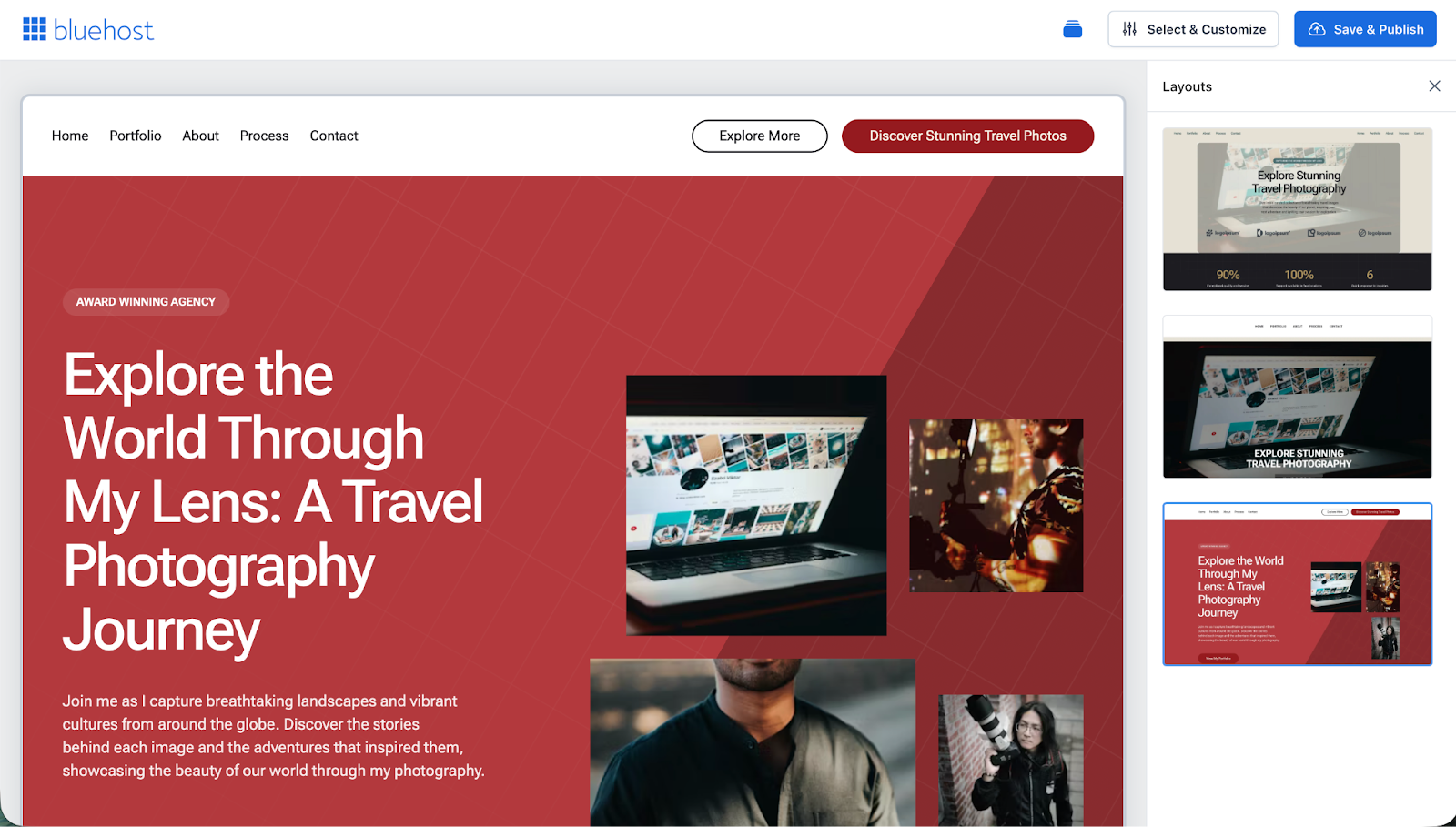
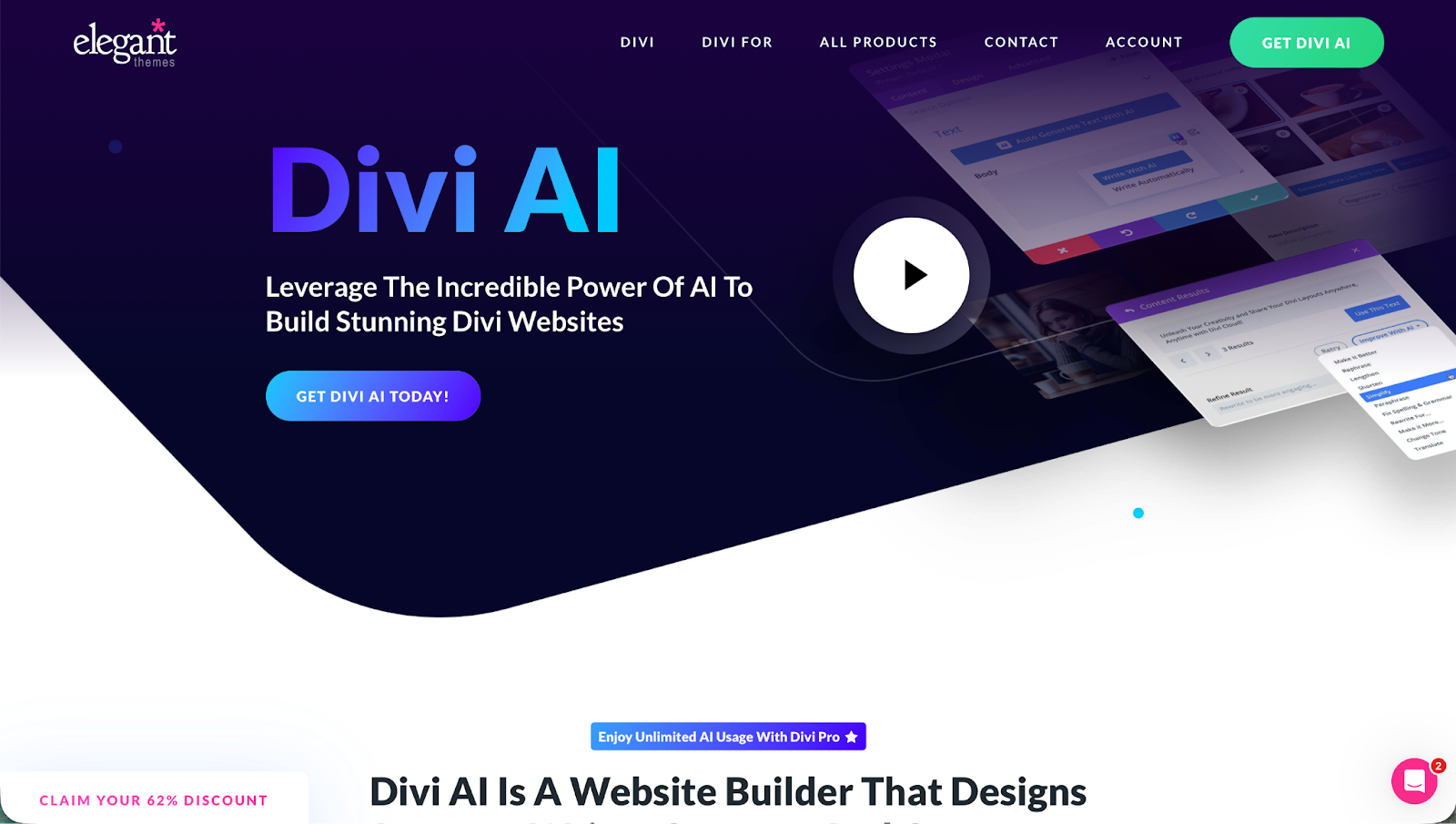
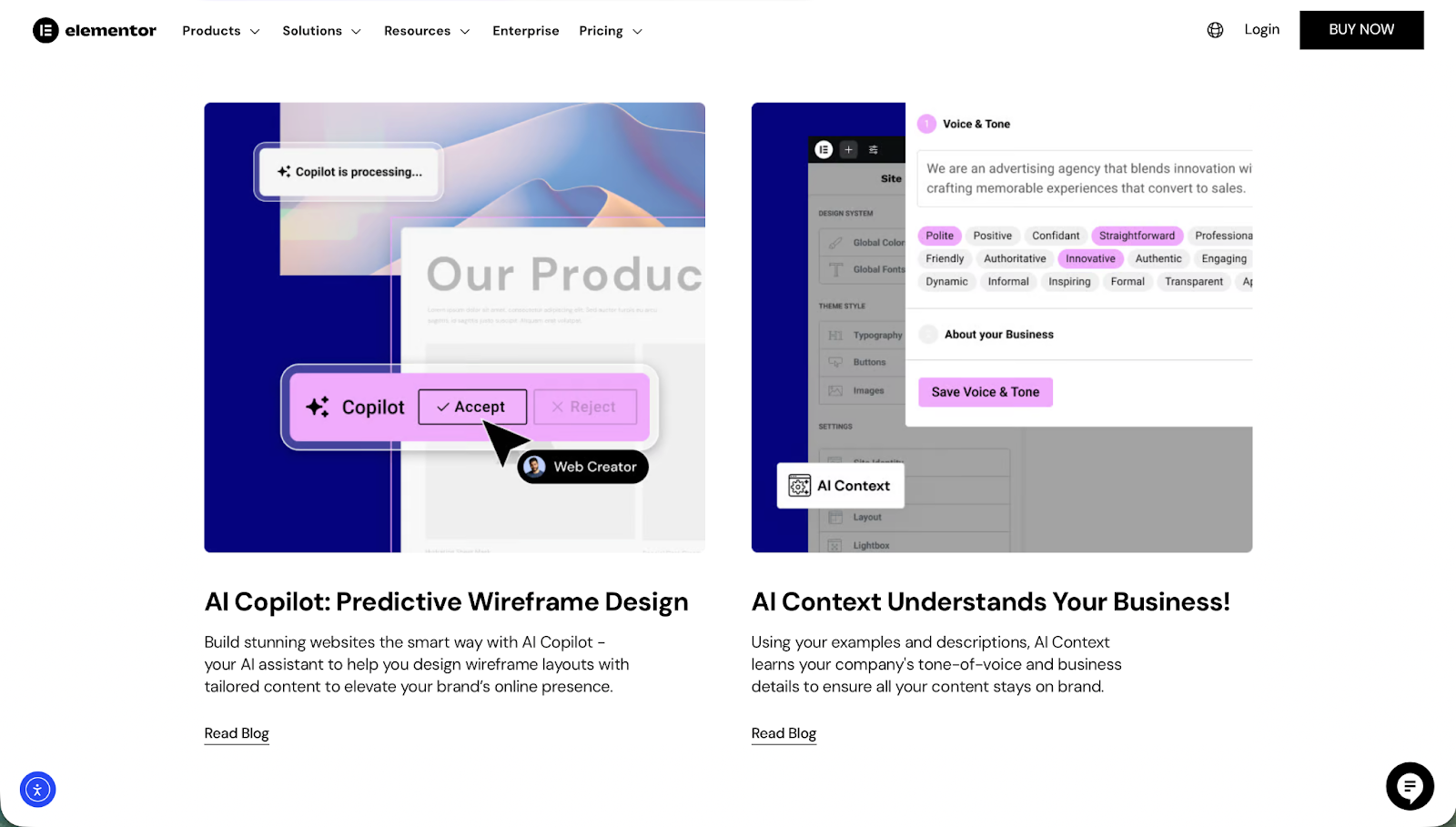
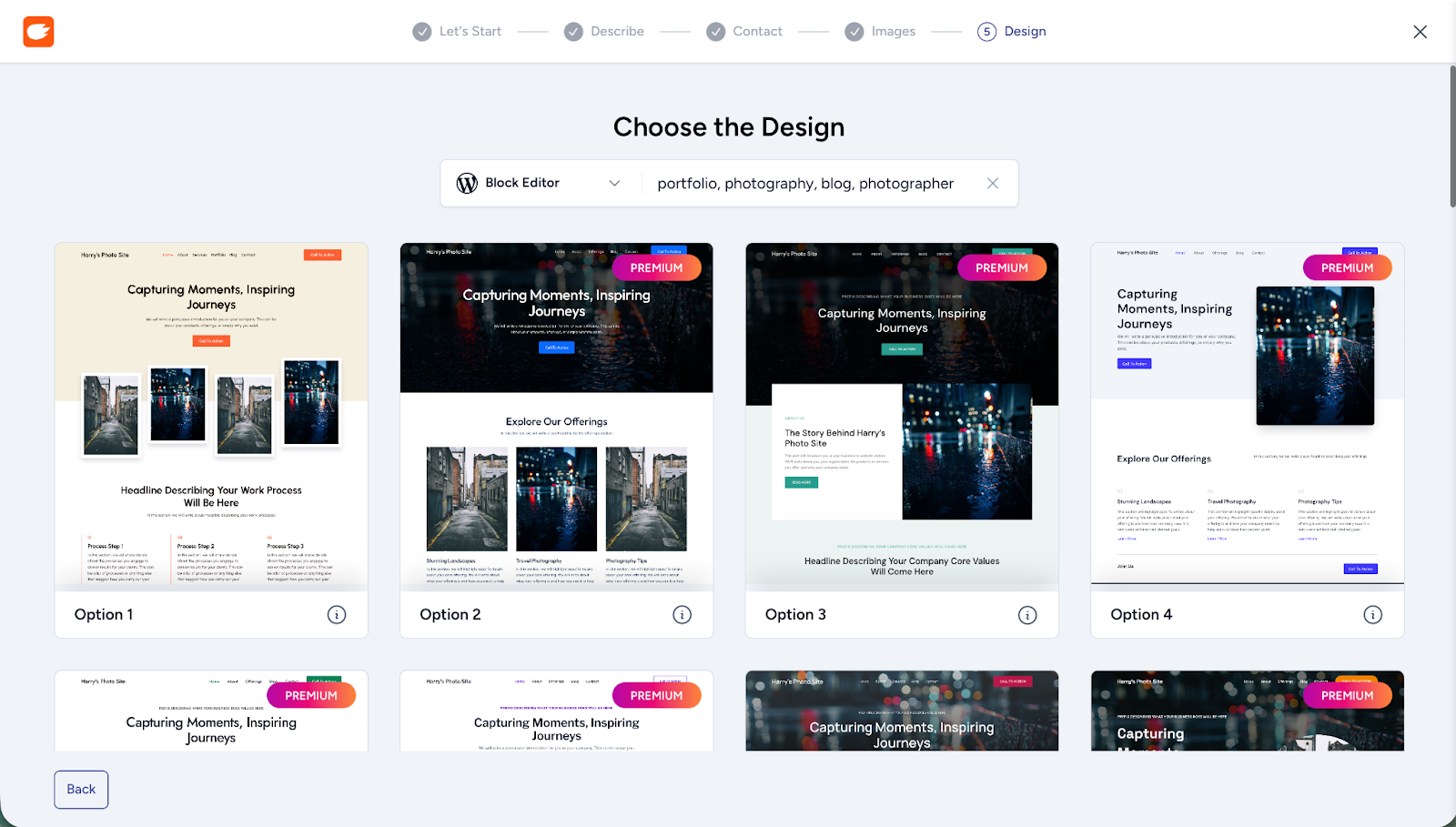

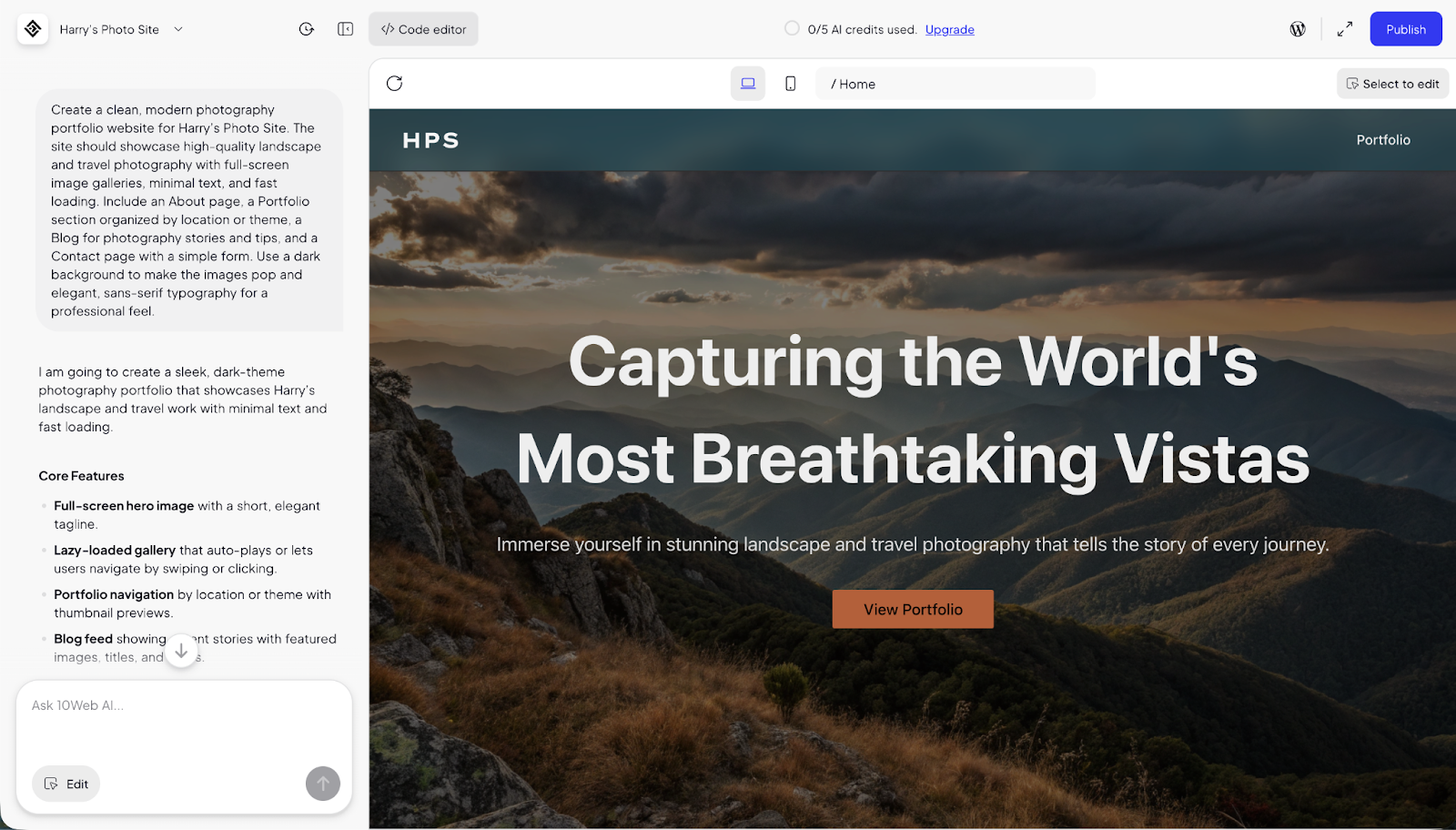
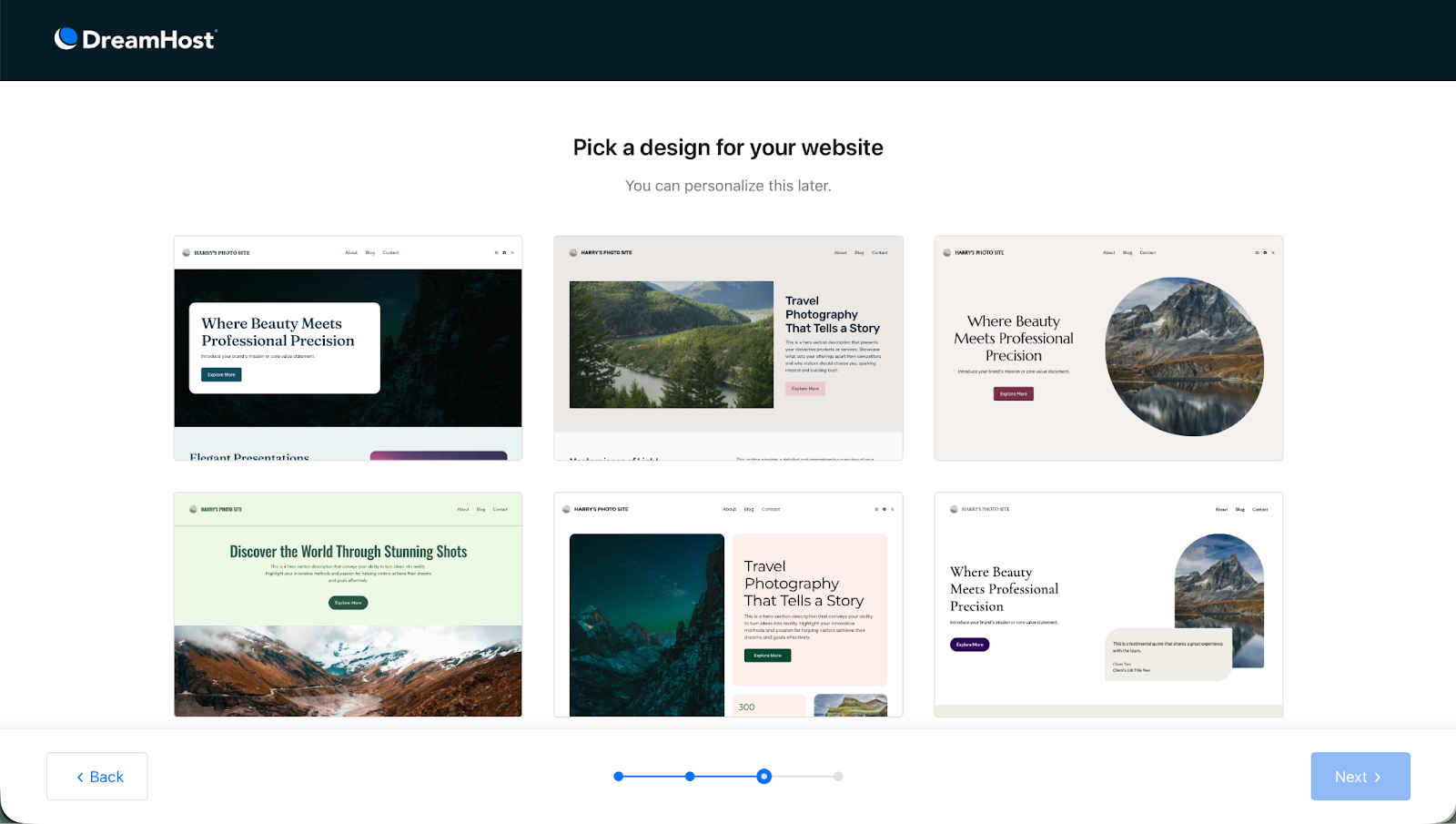







Send Comment: