Create a WhatsApp chatbot with Jotform AI Agents in 7 steps
- Log in to your Jotform account
- Start a new agent
- Add your WhatsApp channel
- Customize your workflows
- Integrate with other tools
- Test before you launch
- Publish and go live
As of 2025, WhatsApp has more than two billion active users worldwide. People already use the free, cross-platform messaging app to talk to friends, family, and businesses they trust. If your customers are on WhatsApp, you can reach them in a way that’s faster than email and less intrusive than a phone call.
Over 400 million businesses also use WhatsApp through their chatbots.
Why use a WhatsApp chatbot?
With a WhatsApp chatbot, your customers can reach you instantly, without waiting until your office opens or listening to hold music. They can ask a question at midnight, confirm an appointment in seconds, or check their order status while sitting in the doctor’s waiting room.
Businesses use WhatsApp chatbots to
- Answer FAQs automatically: For example, you can let customers know your return policy in seconds.
- Book and confirm appointments: A hair salon’s clients can reserve appointments through the chatbot, or a small yoga studio can use a bot to confirm slots in a class, preventing double booking and last-minute cancellations.
- Create leads: The chatbot can gather the customer’s contact information and preferences.
- Send quick updates or reminders: You can alert customers when their order ships or remind them about an upcoming sale.
- Collect feedback: You don’t need to send customers to another site to complete a questionnaire. You can include a quick rating survey inside the conversation with the chatbot.
A WhatsApp chatbot works for companies across various industries, such as in-store and online retail, and service. No matter your niche, these versatile chatbots can answer questions, schedule appointments, and collect feedback instantly.
They also free you and your team from repetitive, time-consuming tasks. Customers get faster responses, and you get more time to focus on more important priorities.
What is a WhatsApp chatbot?
A WhatsApp chatbot operates in the WhatsApp environment. But what is a chatbot? Briefly, it’s an automated messaging tool that can hold a conversation without a person typing each reply.
Therefore, a WhatsApp chatbot is an automated messaging tool accessible right in WhatsApp, which your customers are likely already using. Through WhatsApp, they can use your chatbot to ask a question, book an appointment, or check an order. Your chatbot will reply instantly with whatever you want it to say.
A friendly assistant living inside your WhatsApp Business account, a WhatsApp chatbot takes care of many public-facing tasks. It can welcome new contacts, handle simple support questions, walk people through scheduling steps, and transfer more complicated issues to a live agent when needed. One of the clear benefits of chatbots is their ability to respond instantly and handle dozens, even hundreds, of chats at the same time.
Some common business use cases for WhatsApp chatbots include
- Customer service: Providing customers with quick answers about products or services
- Booking: Scheduling, rescheduling, and confirming appointments
- Order tracking: Giving customers real-time shipping and delivery updates
- Feedback collection: Collecting customer responses via simple surveys or review requests
With the right setup, a WhatsApp chatbot can do what no staff agent can do: work around the clock and handle hundreds of conversations at once. On the plus side, your support staff don’t have to answer the same 20 questions every day, which leaves time for addressing complex customer issues or working on other projects.
Challenges of creating WhatsApp chatbots without the right tools
Trying to build a WhatsApp chatbot without the right platform is a time-consuming, needlessly complicated task best left to developers. If you take that route, here are some of the problems you’ll likely face:
Technical hurdles
Without our no-code chatbot-building solution, you’d have to write custom scripts, set up server space, connect directly to the WhatsApp Business API, and keep up with WhatsApp changes that can affect your bot overnight. Some businesses spend weeks just testing API connections, only to find out that updates unexpectedly break the bot.
That’s all before you even think about testing, fixing bugs, adding functionalities, and making updates when your business information changes.
High costs and time investment
Development time isn’t cheap, whether you’re paying a freelancer, hiring an agency, or pulling your own team away from other work. Hosting, security, and maintenance tasks add even more to the tab. For small businesses, that’s a serious investment, and if you can’t launch quickly, the return might not justify the effort.
Compliance risks
If you don’t immediate update your chatbot every time WhatsApp Business policies change, the app might block or limit your WhatsApp chatbot, creating an entirely new set of challenges for a small team.
You need a better solution
Major risks can come from handling WhatsApp chatbot integration from scratch. You may sink weeks into a project that may end up launching late and may not even comply with WhatsApp Business policies. That’s why many small teams look for tools that remove the technical barriers and put them on the fast track to their customized chatbot.
Introducing Jotform AI Agents for WhatsApp chatbots
When you strip away the coding nightmares, building a WhatsApp Business chatbot can actually be fast, affordable, and, dare we say, a little fun. That’s where Jotform AI Agents come in.
What are AI Agents? They’re digital helpers that can chat with people, answer questions, and get things done all on their own, without human assistance. They use AI to understand what someone is asking and respond in a way that feels natural, so you don’t have to hover over every conversation.
With Jotform AI Agents, you don’t have to know how to code to create, customize, and launch your chatbot. You can set up a chatbot in a single afternoon, and it can immediately begin taking orders, answering questions, scheduling deliveries, or doing whatever tasks you build it to do.
A no-code builder with multichannel reach
Jotform AI Agents work on multiple platforms. You can connect the same chatbot to SMS, phone, and web chat, so your customers can reach you the way they prefer. Everything runs from one place, which makes managing customer conversations a whole lot simpler.
Features that make a difference
Jotform AI Agents come with features to make your WhatsApp chatbot business ready, including
- Customizable workflows: Tailor conversations to match your processes, from FAQs to complex multistep interactions.
- Appointment scheduling: Let customers book, reschedule, and confirm appointments automatically.
- Lead creation: Capture new leads, and gather the necessary information to hand over to your sales team for follow-up.
- Integrations with popular tools: Connect painlessly with apps like Google Calendar and Slack to sync all information.
With these features, your small business can set up a WhatsApp chatbot that meets your needs, saves time, nurtures customer conversations, and keeps your team in the loop.
Why small businesses like WhatsApp chatbots
For small teams, there are many advantages to using Jotform AI Agents to create a WhatsApp chatbot:
- Easy setup: Jotform’s AI Agents are straightforward enough for nontechnical users, but flexible enough to handle advanced tasks when you need them to. You don’t have to learn code, hire developers, pay for complex hosting, or wait months to launch a chatbot that’s ready to go live in just a few hours.
- Automation: Creating a WhatsApp chatbot through Jotform AI Agents allows you to automate repetitive tasks like answering FAQs. Automated responses take the load off of your team, freeing them up to solve meatier problems.
- Improved customer engagement: When customers get near-instant replies, they’re more likely to return to or recommend your business. Satisfied customers are loyal customers. Your WhatsApp chatbot can enhance customer engagement as well as customer retention.
Step-by-step guide: How to create a WhatsApp chatbot with Jotform AI Agents
Creating your WhatsApp chatbot with Jotform AI Agents doesn’t take weeks or a team of developers. Just follow a series of straightforward steps, and your bot will be up and running before your coffee gets cold. Here’s the entire process from start to finish.
Step 1: Log in to your Jotform account
Go Jotform.com and log in. If you don’t have an account yet, signing up is quick and free.
Once you’re logged in, navigate to the AI Agents section from your dashboard. This is where all the chatbot magic happens.
Step 2: Start a new agent
Click Create AI Agent. You’ll get a blank canvas to name your bot and pick its main purpose. To make the rest of the process easier, decide what your chatbot will do best:
- Handle FAQs
- Schedule appointments
- Create leads
Tip: Name your agent meaningfully, so your team and users don’t have to guess its purpose.
Step 3: Add your WhatsApp channel
Under Channels, pick WhatsApp. You’ll see prompts for connecting your WhatsApp Business account.
Enter the phone number linked to your WhatsApp Business account, follow the authentication process, and authorize Jotform to send and receive messages through your account.
Congratulations! Your WhatsApp chatbot is live in the system. Now, you just need to customize and publish it.
Step 4: Customize your workflows
How do you want your chatbot to respond? You can
- Create customizable workflows that reflect how your business communicates
- Set up automated greetings and replies to common questions
- Create branching paths for different topics, like scheduling and customer service
- Design your chatbot’s personality
Jotform makes this process simple and visual, so you’re dragging and dropping rather than writing code. You can also connect the bot to Jotform’s powerful forms, perfect for taking surveys, gathering feedback, and capturing leads.
Tip: Use branching paths for questions that need different workflows. This keeps the chat feeling more natural.
Step 5: Integrate with other tools
If you want your chatbot to work hand in hand with your existing apps, now’s the time to connect them. Some popular integrations include
- Google Calendar for booking confirmations and appointment reminders
- Slack for team notifications and updates
These integrations make your WhatsApp chatbot flexible and help sync your customer interactions with your existing workflows.
Example: Slack integration alerts your team when a high-priority lead comes in, so the opportunity doesn’t slip through your fingers.
Step 6: Test before you launch
Send yourself test messages to make sure your chatbot replies the way you expect under various circumstances. Test multiple scenarios, such as a simple “hello,” a direct question, and a more complex request. Adjust workflows and responses as needed to give your customers a helpful experience that feels natural.
Tip: Try sending tricky or unusual questions, to make sure your chatbot handles them gracefully.
Step 7: Publish and go live
When you’re satisfied, hit Publish. Your WhatsApp Business chatbot is now ready to greet customers, answer questions, schedule appointments, and capture leads. And it’s all automatic!
Share your WhatsApp number or QR code across all of your channels, including your website, social media profiles, and even your email signature, so customers can reach you immediately.
Tips for maximizing your WhatsApp chatbot’s effectiveness
You’ve invested time building your WhatsApp chatbot. Make sure it performs its duties well. A few simple tasks can keep your WhatsApp chatbot running smoothly and keep customers engaged.
Personalize
Give your chatbot a voice that matches your brand. If your business is formal, your chatbot’s responses should sound professional. If you’re more casual, you could add friendly touches, like emojis or light humor. Consider specifying that the bot should use the customer’s first name or refer to past purchases, for a truly personalized experience.
The key is to make customers feel like they’re talking to a person at your business, not a machine.
Automate
Let the bot handle repetitive tasks, so your team doesn’t have to. Appointment confirmations, order updates, and FAQs responses are perfect candidates for automation.
For example, you can set up automated responses for common questions like, “What time do you close?” or even requests for basic product information.
Update
Your business changes over time, and your chatbot should, too. Review and refresh your chatbot’s knowledge base and responses regularly, adding new FAQs and removing outdated info. A stale chatbot spouting outdated information is almost as bad as no bot at all.
Integrate
Connect your WhatsApp chatbot to the other tools you use. By automating notifications of a new booking to Google Calendar or Slack, you eliminate extra steps and sync important data.
Ready to build your WhatsApp chatbot?
Creating a WhatsApp chatbot with Jotform AI Agents takes the stress out of what used to be a technical quagmire. You can set up a chatbot that greets your customers, answers their questions, schedules appointments, and creates leads, all without touching a single line of code.
For small businesses, the payoffs are obvious (and numerous). You’ll save time, improve operational efficiency, and keep customers satisfied around the clock. Jotform AI Agents also let you integrate your bot with the tools you already use, making workflows frictionless and centralizing important information.
A simple chatbot that answers basic questions can save dozens of staff hours per month, letting your team focus on higher-value tasks. A few hours spent setting up a WhatsApp chatbot today can pay off in faster responses tomorrow.
Getting started is simple: Log in, create your AI Agent, connect it to WhatsApp, customize your workflows, and hit Publish. Now, your customers can reach you instantly, and you can focus on the parts of your business that need your attention most.
Don’t wait to make your customer interactions smarter and faster. For affordable, no-code chatbot creation, get started with Jotform AI Agents today and transform your WhatsApp customer interactions.
This article is aimed at small business owners, solopreneurs, and customer support or marketing teams who want to create a WhatsApp chatbot quickly and easily without coding. It’s ideal for those seeking a no-code solution to automate customer interactions, schedule appointments, collect leads, and improve engagement while saving time and resources.
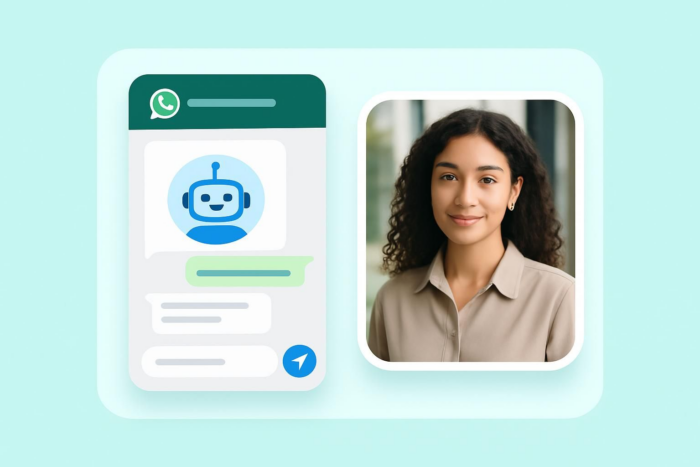
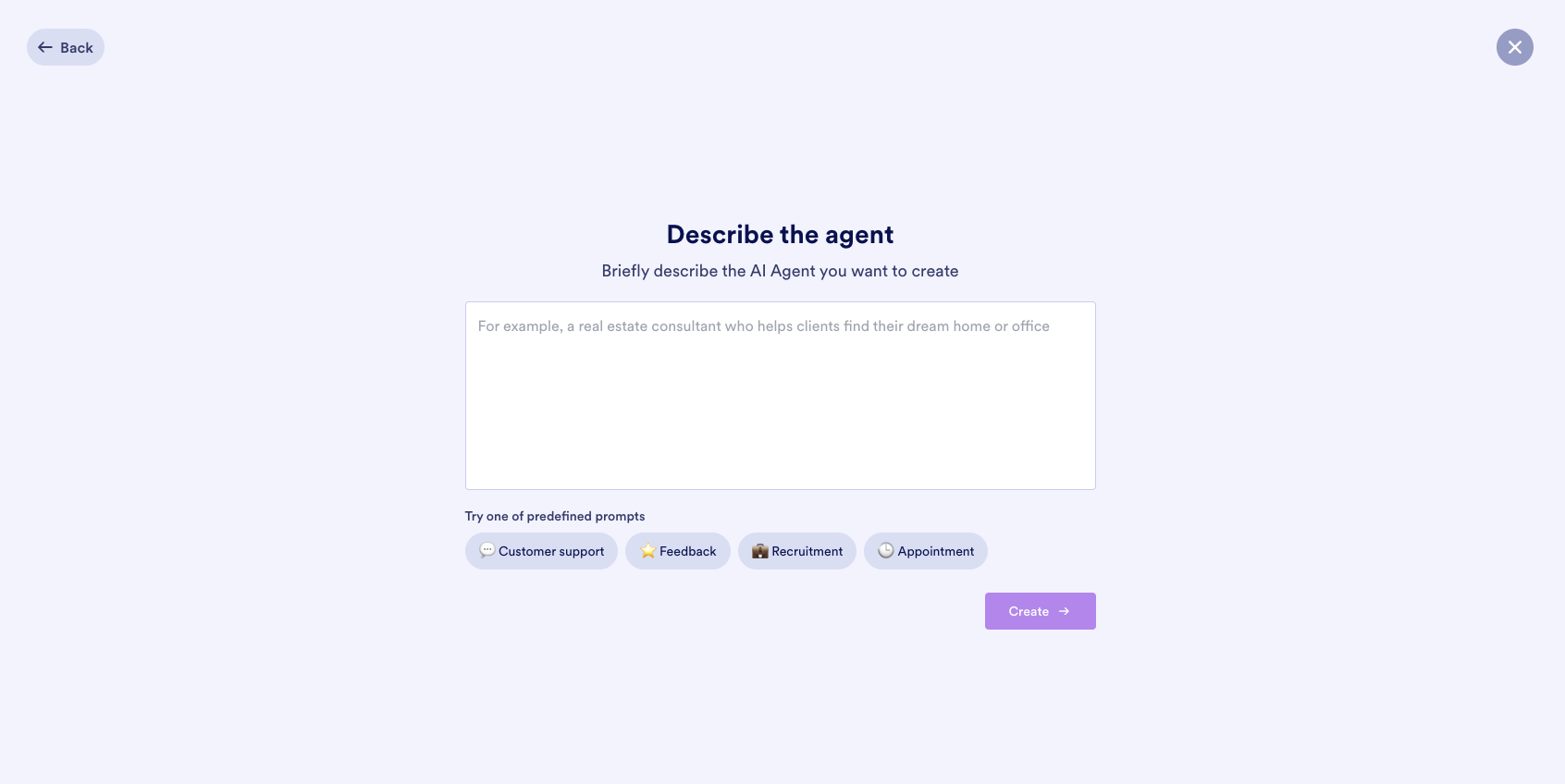
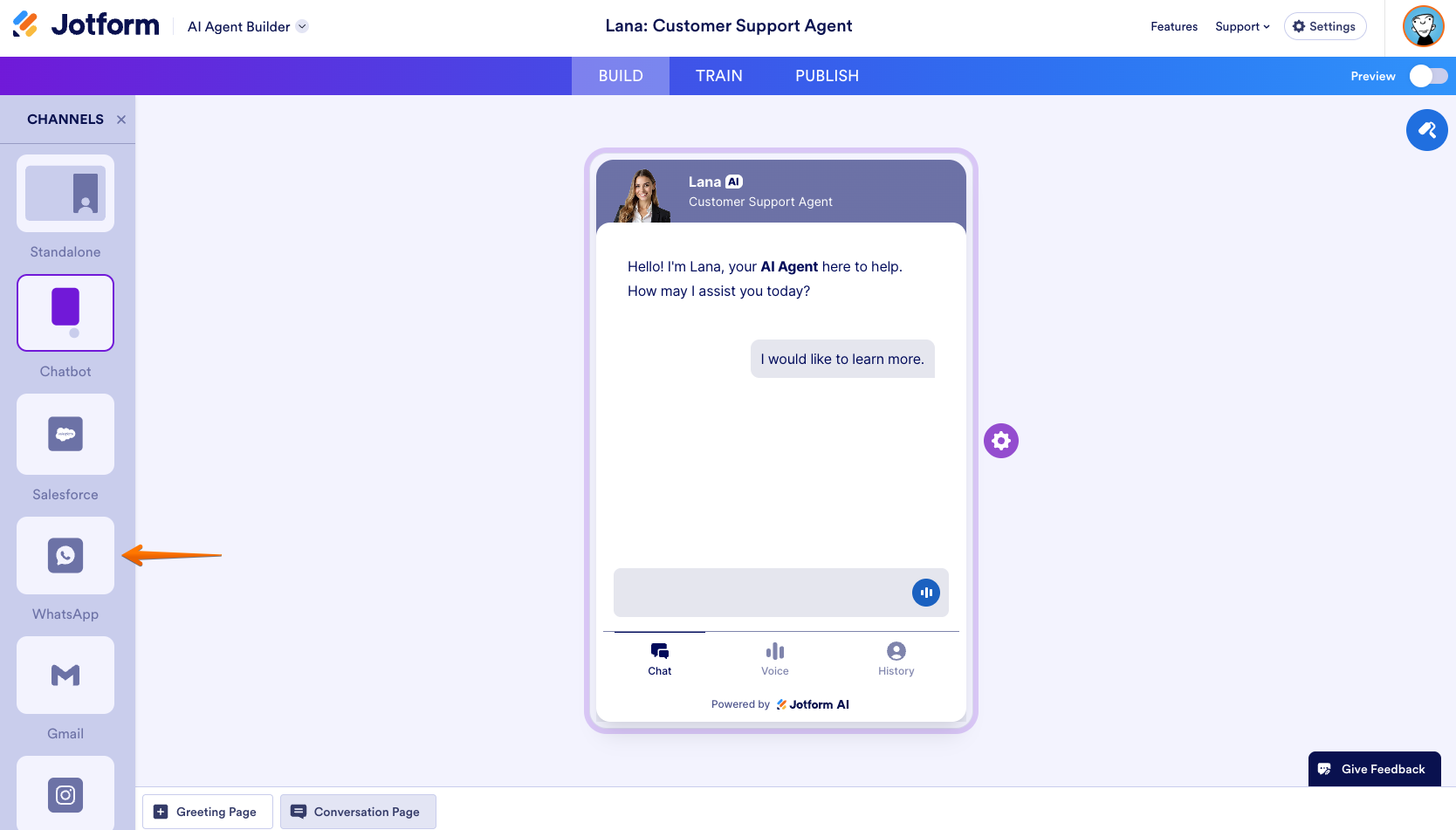











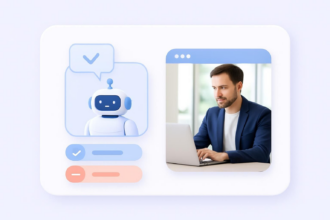



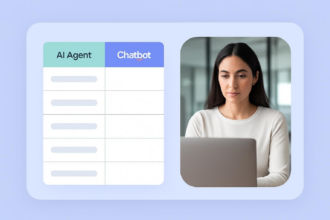



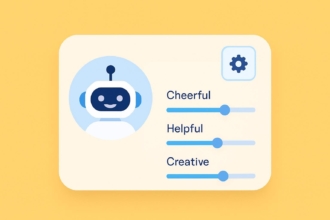







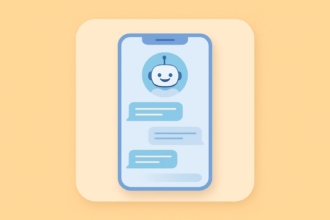











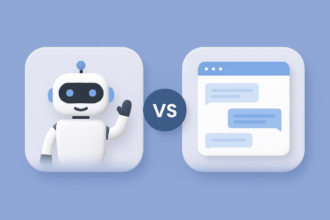



Send Comment: