Salesforce is a cloud-based customer relationship management (CRM) platform that helps manage customer information and nurture customer relationships. But it’s also so much more. With its extensive functionality for sales, marketing, and support teams, it can enhance your organization’s overall customer experience.
You can use Salesforce’s vast ecosystem of apps to incorporate features that make your organization stand out. Many organizations take advantage of AI-powered chatbots, which are available in Salesforce’s AppExchange, to talk with customers, provide helpful information, and develop strong customer relationships.
In this article, we’ll explore the benefits of using a Salesforce chatbot, explain how to integrate a chatbot into Salesforce, and share some best practices for using this tool. We’ll also list some Salesforce chatbots options that can help you engage with your customers.
Benefits of using a Salesforce chatbot
As many businesses have already discovered, numerous advantages come with using a chatbot for sales, marketing, and customer support. Here are some of the benefits you can expect from using chatbots in Salesforce:
- Improved customer service through instant responses: Salesforce AI chatbots are available 24-7, so customers can get the information they need anytime. This level of responsiveness increases satisfaction.
- Enhanced lead generation and qualification: Salesforce chatbots can gather critical information from leads through conversation, helping your organization score and qualify leads.
- Automated follow-ups and sales support: Chatbots are a form of automation that allows your team to offload certain tasks. The tool works especially well with routine tasks, such as answering FAQs or following up on communication. This transfer gives your sales team more time for strategy and relationship building.
- More personalized customer interactions: Through AI and data analysis, chatbots can tailor conversations based on customer behavior, interests, and place in the sales funnel.
- Increased efficiency for sales and support teams: Chatbots boost team productivity by enabling the company to have conversations with customers and prospects at scale, escalating issues to your sales team only when necessary.
How to implement a chatbot in Salesforce
You have two options for integrating Salesforce AI chatbots: Use a native Salesforce chatbot, or choose a third-party chatbot. In this article, we’ll highlight both.
Einstein Bots: Native Salesforce AI chatbots
You can tailor multichannel, multilingual Einstein Bots to your organization’s needs. Einstein Bots are available only with certain Salesforce plans and licenses.
To integrate this chatbot into your Salesforce workflows, define the tasks and functions the chatbot will complete. You can then customize it and launch it on your channels (such as your website or social media profile). Remember to monitor the chatbot’s performance continuously, so you can improve how it serves your customers.
Third-party chatbots for Salesforce
Salesforce’s AppExchange offers several third-party chatbots. These may deliver additional features and functionality not available in the native option.
While the integration steps will differ based on the chatbot, in most cases, you will need to customize the tool based on your business needs and integrate it into Salesforce following that chatbot’s procedures (for example, with an API). After customizing and integrating the chatbot, you can launch and test it to make sure it functions as intended.
Best practices for using chatbots in Salesforce
Chatbots provide excellent AI customer support, but only if you have a strategy behind them. Follow these best practices to make the most of this tool:
- Design them with a clear purpose: Determine the user journey, and design the chatbot around it. For example, if the chatbot will be on your website and you want it to answer FAQs for prospects, you will design it differently than if it were on a customer portal fielding technical questions.
- Ensure a seamless handoff to your team: Conversational AI in Salesforce chatbots can handle many tasks for representatives. However, in some instances, human intervention may be necessary. Offer users the option to speak with a human at certain points in the conversation. You can also design the chatbot to automatically transfer the customer to a staff representative when necessary.
- Personalize chatbot interactions based on customer data: Some 71 percent of consumers expect personalized brand communication. Chatbots can help. You can analyze Salesforce and chatbot data to create tailored interactions based on the customer’s place in the sales funnel, past behaviors, and needs. Personalization is just one way a chatbot can help your business stand out from competitors who engage customers with generic messages.
The 5 best chatbots for Salesforce integration
Chatbots available for Salesforce cover many channels, including websites, social media, and short message service (SMS) text messaging. Which should you choose? Consider your main goals, pricing, and ease of use.
Here are five leading options for a Salesforce CRM chatbot.
1. Mogli
Overview: Mogli works in SMS and WhatsApp and is ideal for integrating text messaging into marketing campaigns. It also features text-to-voice and autodialing capabilities.
Developer: Mogli
Key features
- Two-way bulk SMS messaging, to enhance client communication
- Text-based customer surveys with intelligent branching
- Mobile-first meeting and appointment scheduling
Pricing: Commercial pricing for Mogli begins at $4,935 per company, per year and includes unlimited users, contacts, and keywords.
AppExchange rating: 4.98/5
2. ValueText
Overview: ValueText, a WhatsApp and SMS messaging app, helps with lead qualification, FAQs, and customer support.
Developer: ValueText
Key features
- SMS and WhatsApp chatbots that capture leads and complete other tasks
- AI-driven workflows for streamlined communication
- Real-time alerts for quick engagement
Pricing: ValueText pricing starts at $5 per user, per month.
AppExchange rating: 4.98/5
3. Sendbird
Overview: Generative AI chatbot Sendbird offers enhanced live agent support. It streamlines handoffs to staff agents and improves support ticket handling.
Developer: Sendbird
Key features
- Configuration of AI chatbots without complex coding
- Real-time, seamless conversations, for enhanced customer satisfaction
- Efficient live agent escalation to handle cases at scale
Pricing: Sendbird prices start at $30 per user, per month.
AppExchange rating: 5/5
4. Ventas Unlimited SMS
Overview: Ventas Unlimited SMS supports multiple channels, including websites, social media, SMS, and WhatsApp. It is designed to enhance productivity.
Developer: Kcloud Technologies
Key features
- AI Agent functionality
- Bulk messaging from any channel
- AI automation
Pricing: Ventas Unlimited SMS has a free (but limited) version. Paid plans start at $9 per user, per month and have advanced features.
AppExchange rating: 4.89/5
5. 360 SMS
Overview: The 360 SMS chatbot works for text messaging, phone, WhatsApp, and other channels. It has a 90-second response time, offering customers near-instant information.
Developer: 360 Degree Cloud Technologies
Key features
- AI-powered messaging with personalized information
- Detailed monitoring dashboards
- Quick and easy setup and installation
Pricing: Those interested in the 360 SMS app can start with a free trial, and paid use starts at $7 per user, per month.
AppExchange rating: 4.89/5
Turn conversations into actions with the Jotform AI Chatbot for Salesforce
While exploring alternatives to Salesforce, it’s also worth noting that you can supercharge your existing Salesforce setup instead of replacing it. That’s where Jotform Salesforce Agent comes in — an AI-powered chatbot that connects directly to your Salesforce account to automate conversations, record updates, and customer interactions in real time.
With ready-to-use templates for sales, support, and operations, teams can launch Salesforce-connected chatbots in minutes, no coding required. The chatbot automatically creates, updates, and retrieves Salesforce records while pulling in relevant knowledge articles to deliver fast, accurate responses. Every interaction is logged for transparency, keeping your CRM data clean and actionable while reducing repetitive manual work.
If you need a no-code chatbot for broader use beyond deep Salesforce automation, Jotform AI Chatbot Builder lets you set a goal, train with uploads, URLs or FAQs, apply your branding, and deploy on your website, WhatsApp, Messenger, or a mobile app. You don’t need to create a chatbot from scratch. Choose from hundreds of chatbot templates, such as the E-commerce AI Chatbot, FAQ Management AI Chatbot, and the Lead Capture AI Chatbot. It can guide users through forms to reduce errors and increase completion, making it a great companion to Salesforce Agent for top-of-funnel and general support use cases.
Ready to use a Salesforce chatbot to engage your customers?
If you’re looking to captivate leads and customers with personalized, instant communication on multiple channels, a chatbot is the way to go.
Chatbots help you more effectively qualify leads, enhance your customer service, and boost the efficiency of your sales team. Plus, you can impress leads and customers with a high level of personalization, thanks to the chatbot’s use of all the data in your Salesforce CRM.
Salesforce has multiple options for chatbot integration: You can take the native Einstein Bots approach or use a third-party app from Salesforce’s AppExchange. Another option: Try the Jotform AI Chatbot Builder.
Regardless of which approach you take, be sure to have a clear chatbot strategy to reach your business goals effectively.
Don’t lag behind your competitors. Make the most of Salesforce, and see how AI automation can change your interactions with leads and customers.
This article is for digital transformation leaders, CRM administrators, sales and marketing professionals, and anyone who wants to enhance customer engagement and automate service workflows through AI-powered chatbot integration with Salesforce.

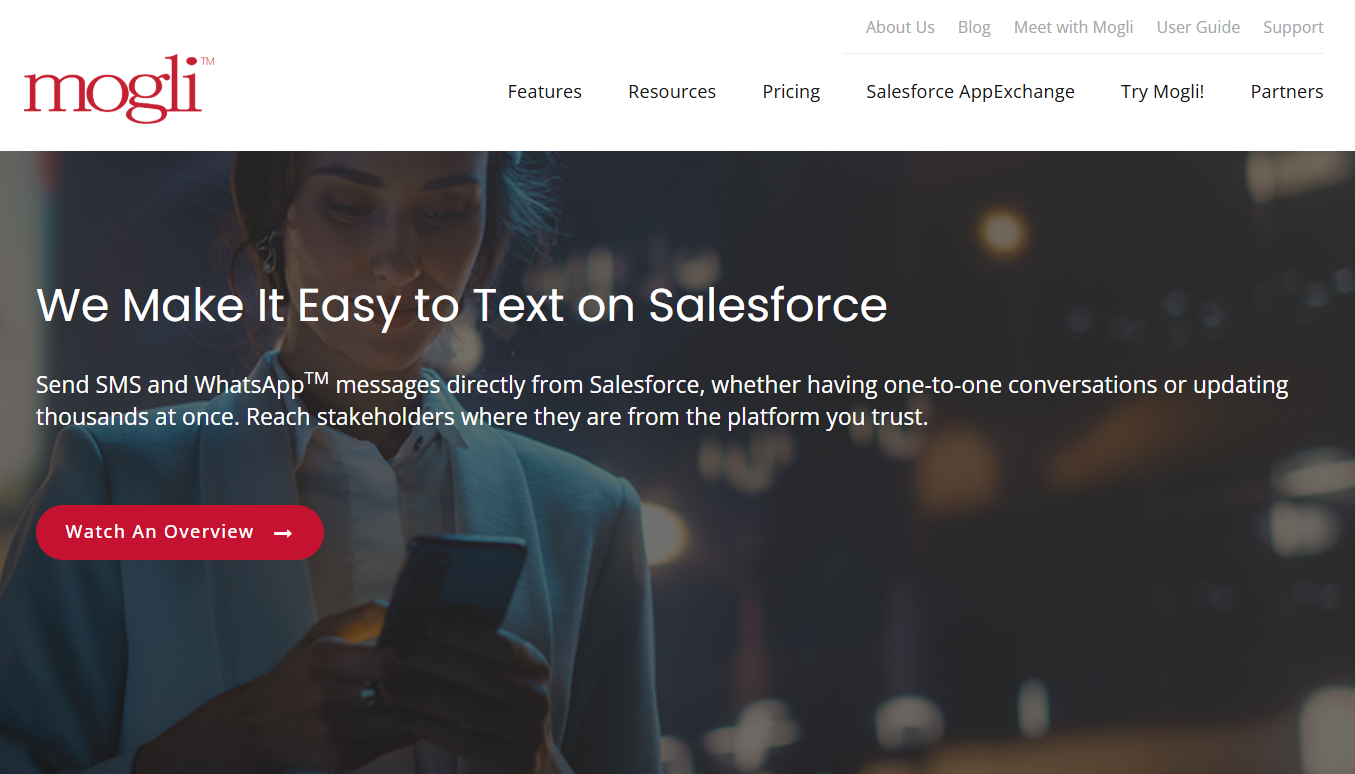
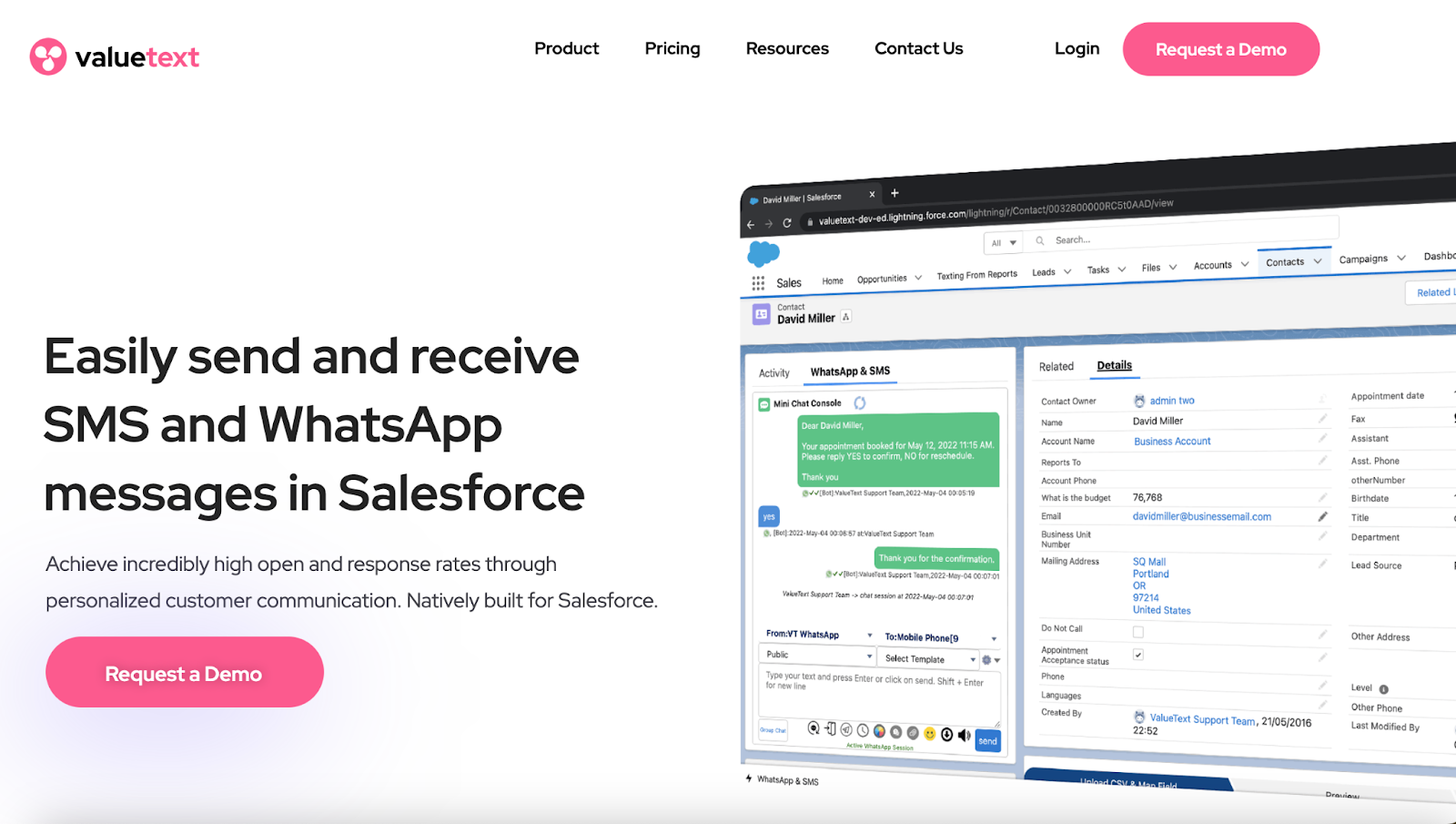
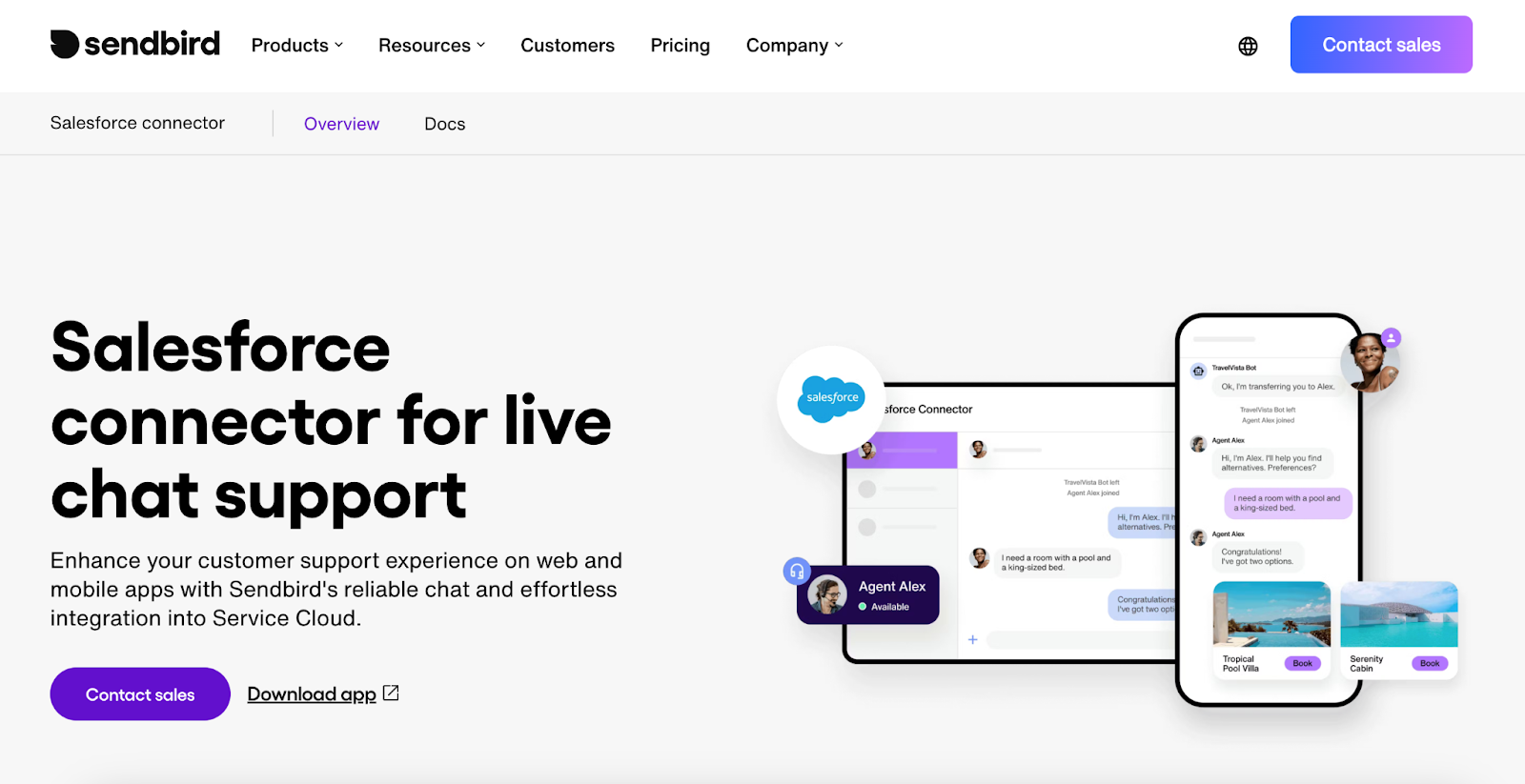
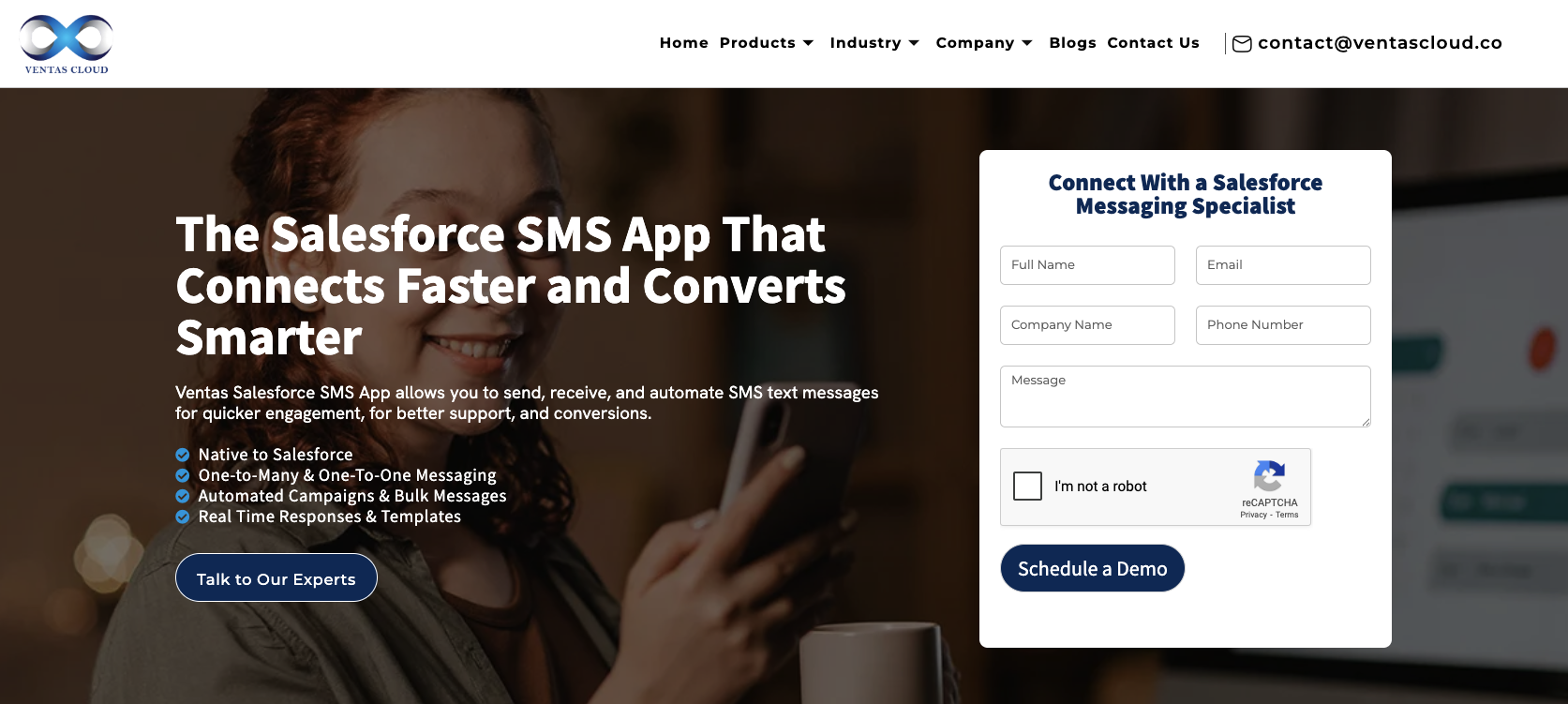
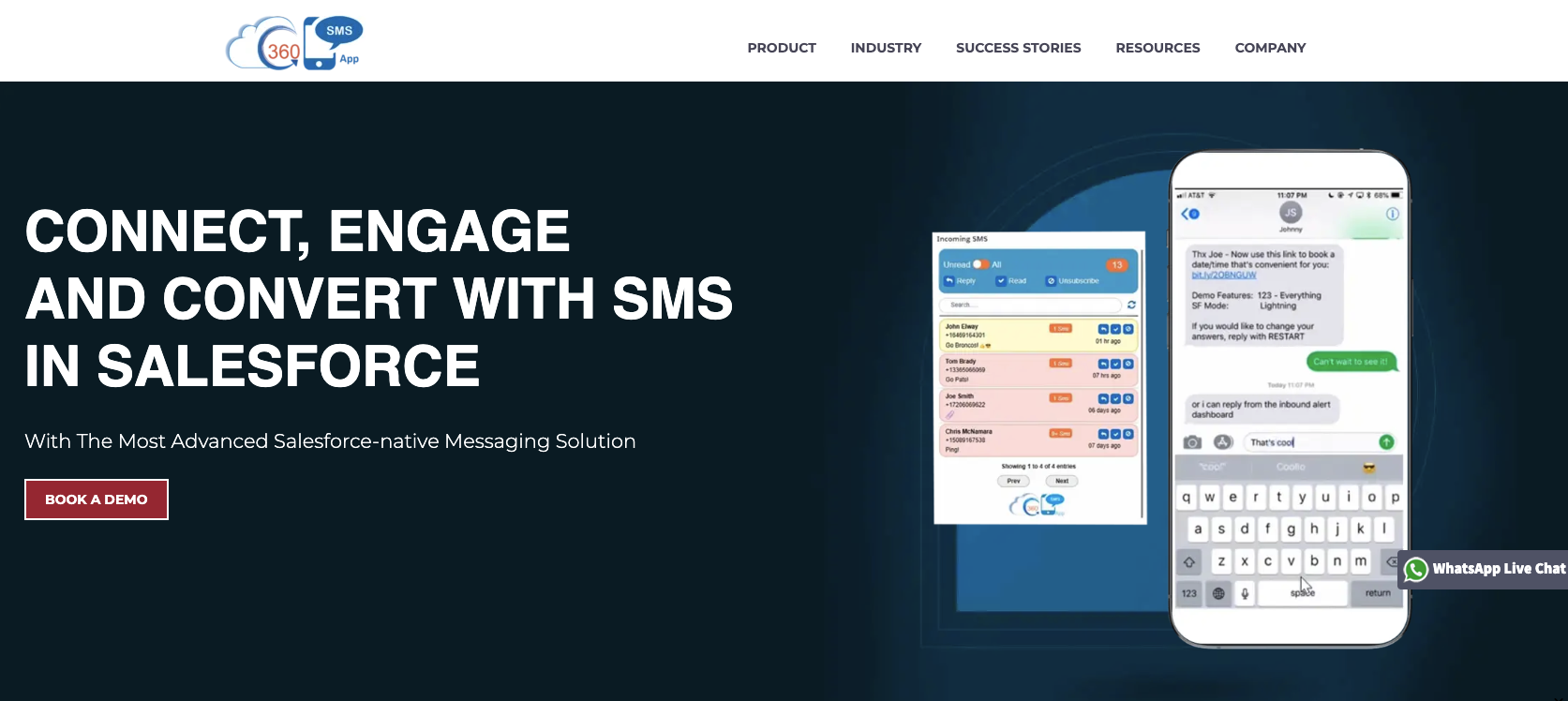
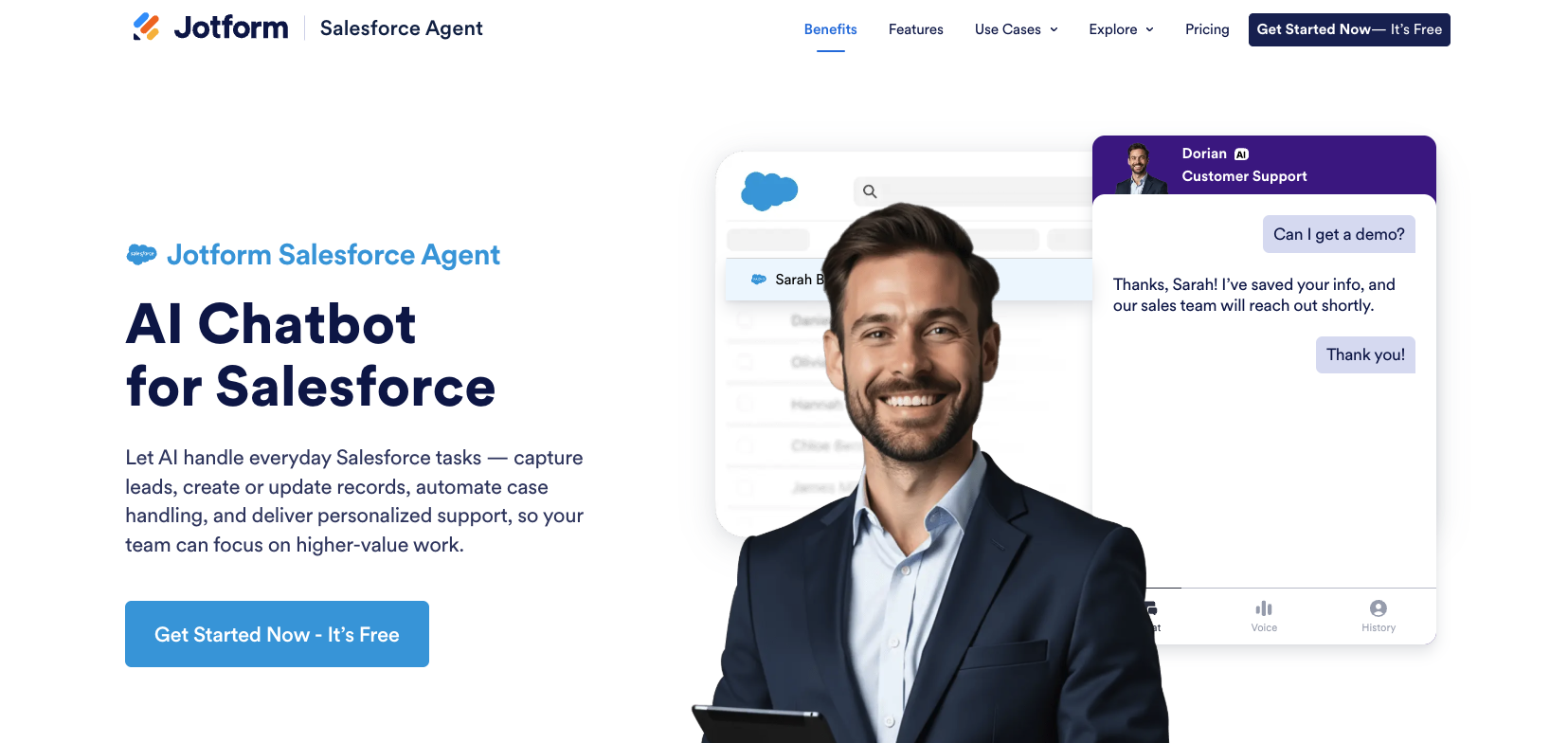

















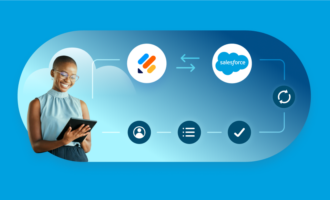

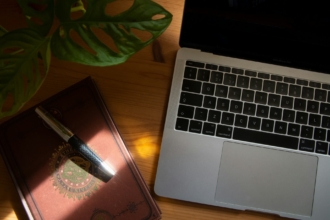
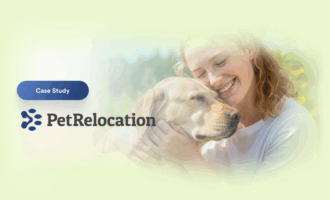
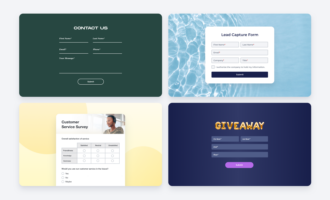
















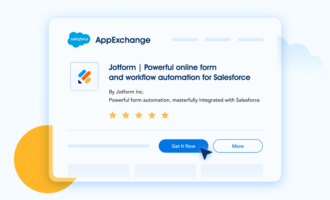


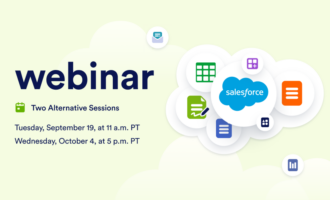






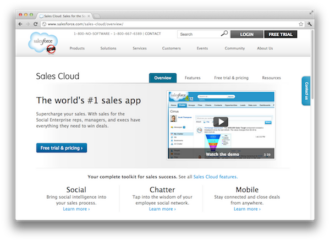










































Send Comment: