How to create a chatbot
- Define your chatbot’s purpose
- Choose a chatbot development platform
- Set up your chatbot
- Customize your chatbot’s appearance and functionality
- Train your chatbot’s knowledge base
- Test and optimize your chatbot
- Deploy your chatbot on your website
Customers appreciate quick support and personalized conversations with the brands they love, which is why so many businesses are investing in chatbots for their websites and social media pages. In fact, the global chatbot market is expected to reach $455 million by the end of 2027, up from $239.2 million in 2025.
Chatbots are computer programs that use a simple chat interface to mimic human conversations, giving businesses another way to communicate with their customers. This technology benefits customers and businesses alike, giving businesses a cost-effective way to respond to customer queries instantly and giving customers easy access to 24-7 support.
Chatbots are becoming more complex thanks to the growing role of AI in chatbot development. As a business owner, this means you can use chatbots in a variety of ways, including answering customers’ frequently asked questions, collecting information for completing a sale, and more.
In this article, you’ll learn how to create a chatbot for your business with step-by-step details and tool suggestions. But first, let’s take a closer look at what chatbots are, how they work, and why you should create one in the first place.
Pro Tip
Try Jotform’s AI Chatbot for WordPress, a no-code AI chatbot plugin embedded directly in your site, to answer questions in real time, guide visitors to the right forms, and have your chatbot up and running in minutes.
What is a chatbot and how does it work?
A chatbot is a software program that makes it possible for a computer to converse with humans through a simple messaging interface.
If you’ve ever used an instant messaging program to talk to someone, you’re already somewhat familiar with the concept of a chatbot. The only difference is that there’s a computer on the other end of the conversation, not a person.
While most chatbots have a text-based user interface, some also use voice commands. With voice commands, a human user can speak aloud to a chatbot and the bot can reply to the human with simulated speech. This way, the chatbot can instantaneously and autonomously converse without any human intervention.
There are two different types of chatbots: rule-based and AI-powered. Here’s how they work:
- Rule-based chatbots: These simple chatbots are built with predefined rules that script the bots’ responses in a conversation with a human user. They have simple true–false or if–then algorithms, which enable them to provide relevant answers to user queries. These chatbots can only handle limited types of questions and struggle with complex queries or phrases.
- AI-powered chatbots: More complex than their rule-based counterparts, AI-powered chatbots can handle sophisticated conversations. They are built with machine learning (ML) so they can learn from each interaction and apply the learned concepts to future interactions. Plus, the use of natural language processing (NLP) means these chatbots can identify and understand human language and gauge user intent and context, which rule-based chatbots cannot do.
Why should you create a chatbot?
Why should your business make a chatbot from scratch or use a chatbot app development tool to create one? The organizations that are already using them have experienced numerous benefits, including
- Instant, 24-7 support: Some 64 percent of users say that the best part of using a chatbot is the ability to get round-the-clock service. Even if a customer has a question outside of standard business hours, they can get a response from the company within seconds. From a business perspective, you can offer 24-7 customer support without hiring additional customer service representatives or changing your opening hours.
- Increased efficiency and cost savings: Keeping operational costs in check is a priority for every business. With a chatbot, your business can handle increased levels of customer support without increasing your customer support budget. These savings can be passed on to consumers to provide an added benefit to them.
- Personalized user experience: Some 71 percent of consumers expect personalization from brands. They don’t want generic sales and marketing messaging. Chatbots can provide highly relevant and tailored messaging to consumers based on their queries. This reflects well on the business, demonstrating a higher level of care for your customers.
- Lead generation and sales automation: Chatbots can support your marketing and sales efforts by collecting contact information from leads and automating nurturing processes. For example, a chatbot can collect a lead’s email address and name or help a prospect fill out a form to complete a sale — all while your team works on more strategic tasks.
How to create a chatbot: A step-by-step guide
Intrigued? If so, you’re ready for the next step: how to develop a chatbot. It isn’t nearly as hard as you think!
Below is a summary of the steps involved.
Step 1: Define your chatbot’s purpose
Start by determining the main goal of your chatbot.
For example, will it provide customer support, generate leads, or help automate repetitive processes like booking appointments? Ideally, you should have just one goal for each chatbot.
Also define the audience for your chatbot, such as prospects on your company website or employees on the organization’s intranet. Determine what types of interactions your target audience will have with the chatbot. For example, will prospects primarily be asking the chatbot about certain products and services?
Step 2: Choose a chatbot development platform
While you can certainly develop your chatbot from scratch, many organizations choose to use a chatbot development platform as the foundation for building their chatbot because it provides a base framework. Some popular options available are Tidio, Zendesk, Manychat, Intercom, and SnatchBot.
When choosing your chatbot development platform, use your key purpose as a guide. For instance, certain chatbot builders are better for sales purposes while others are ideal for e-commerce.
The Jotform AI Chatbot Builder is one chatbot builder that works perfectly for organizations that want to build a custom chatbot without the hassle of coding. It’s a no-code solution that’s equally as easy for beginners to use as it is for tech wizards. The Jotform AI Chatbot Builder acts as an interactive digital assistant on your company website, answering questions, helping users fill out important forms, and enhancing the user experience overall.
Step 3: Set up your chatbot
AI chatbot development can be complicated and require intricate coding. However, many platforms — including the Jotform AI Chatbot Builder — make it easy to set up a customized chatbot. With no coding involved, anyone can create a chatbot that meets business needs.
While specific directions will be different depending on the platform you choose, the general building process for most platforms is similar. Here, we’ll provide specific guidance for using Jotform’s AI Chatbot Builder.
The first step: Describe the chatbot’s role and function. For example, in the Jotform AI Chatbot Builder, you can create a customer support chatbot or an appointment booking chatbot.
You also have the option to choose a chatbot template or build your chatbot from scratch. The Jotform AI Chatbot Builder comes with thousands of AI chatbot templates, such as the Troubleshooting AI Chatbot Template or the Information Request AI Chatbot Template.
Once you’ve created your chatbot, you can then customize chatbot responses based on your business processes and workflows. For example, if your chatbot’s main goal is to help website visitors schedule appointments, you can customize the chatbot to request appointment availability from the user.
Step 4: Customize your chatbot’s appearance and functionality
The next step in building your custom AI chatbot is to tailor its appearance and functionality for your brand. In the Jotform AI Chatbot Builder, you can customize the greeting message, add pulsing indicators, position the chatbot on the left or right of the window, and choose your background color.
You also have the option to choose your chatbot’s avatar from an extensive library of avatars and name your chatbot to give it an extra human touch for the user.
Step 5: Train your chatbot’s knowledge base
One of the most important steps in creating a chatbot for your business is to train it with your organization’s knowledge base. As an AI-powered chatbots — not a rule-based one — Jotform’s AI chatbots can learn about your organization and provide responses to users based on the training you provide.
There are a number of ways you can train your chatbot with Jotform:
- Manually add training data
- Upload company documents and files
- Add URLs of websites that contain company content
- Create question and answer pairs for customer interactions
Training your AI chatbot with your organization’s information ensures it will provide relevant and impactful responses to your users.
Step 6: Test and optimize your chatbot
Once you’ve built, customized, and trained your AI chatbot, it’s time to test it to make sure it works perfectly. If you don’t test the chatbot before deployment, you may end up with performance issues that could impact the user experience and your company workflows.
Testing doesn’t have to take up a lot of time. Spending a few hours testing the chatbot through different scenarios can save you a lot of headaches in the long run. When testing, be sure to consider common issues your chatbot may encounter based on how users will interact with it. For example, if the chatbot is designed to offer customer support, consider the types of questions customers might ask that could result in the chatbot providing an incorrect answer. Think outside the box and troubleshoot as many scenarios as you can.
Even after launching your chatbot, you’ll want to analyze user interactions on a regular basis so you can use that insight to optimize your chatbot’s performance. Operating in the real world may bring to light additional interaction scenarios you didn’t foresee in development and testing.
Step 7: Deploy your chatbot on your website
Once testing is complete, you’re ready to integrate the chatbot into your organization’s website. You can use the chatbot embed code and place it anywhere on your site, such as the home page, landing pages, contact forms, or the FAQs page. Integration is easy and doesn’t require any complicated coding.
If you use WordPress, you’re in luck! Jotform has an AI Chatbot plug-in for WordPress. The plug-in doesn’t require any shortcodes and takes care of the backend work, so you just have to install the plug-in where you’d like the chatbot to appear.
While chatbots are often used on company websites, that’s not your only option. Using the Jotform AI Chatbot Builder, you can also integrate your chatbot into mobile apps, Messenger, and WhatsApp.
Best practices for chatbot development
Want to achieve chatbot success at your organization? To make users feel at ease and ensure they get the most out of each engagement, here are a few best practices you need to follow:
- Aim for humanlike conversations: Consider how you can train your chatbot to have natural conversations with users. Avoid responses with dense blocks of text. Break up responses into smaller chunks to mimic a human conversation. Also, it’s important to use casual phrases and vernacular language instead of industry jargon.
- Offer full transparency: Let users know they are interacting with a chatbot at the very first interaction. This helps build trust with your users and shows you’re not trying to pass off a chatbot as a real human representative.
- Align the chatbot voice with your brand voice: Interacting with your chatbot should feel like a typical brand interaction on any channel. Train your chatbot on the voice and tone of your brand so it can offer a seamless experience for users.
- Optimize responses for clarity and accuracy: Chatbot responses should be succinct, clear, and easy to follow, as well as accurate. You will need to regularly update the training knowledge base so the chatbot’s information remains current.
- Escalate complex conversations to human employees: There may be instances where the chatbot cannot offer the user help. Provide options in the conversation flow for users to request to speak with a human if needed.
Jotform AI Chatbot Builder: The no-code solution for AI chatbot development
If you’re wondering how to create a chatbot for your organization without having to code, Jotform’s AI Chatbot Builder is the answer.
Jotform’s sophisticated chatbot software can enhance the user experience on your website, in addition to apps and messaging platforms. Use it to answer customers’ questions in real time, assist users in filling out forms, and streamline website interactions overall.
Here’s what makes Jotform the chatbot development tool of choice:
- No-code user interface: You can easily create and customize a chatbot without writing a single line of code, saving you thousands in development costs.
- Prebuilt chatbot templates: Jotform offers AI chatbot templates for a range of industries and use cases, from customer service to administration and beyond.
- Advanced customization options: Tailor chatbot greetings, colors, and even text positioning with Jotform so you can create a chatbot that fully aligns with your brand.
- Multiple training inputs: Train the chatbot with documents, website URLs, knowledge base articles, and more, ensuring it knows your organization’s content and workflows.
- Seamless WordPress integration: Use the Jotform AI Chatbot plug-in for WordPress to easily integrate the chatbot with your site without having to worry about shortcodes.
- Constant learning and adaptation: Jotform’s AI chatbot learns and adapts based on each interaction with users, providing more accurate and useful responses every time.
Ready to build your own chatbot?
If you’re looking to offer 24-7 customer support and a personalized user experience — while also increasing efficiency and maximizing cost savings — then an AI chatbot is the answer. It will not only enhance your customer support workflows, but you can also use it for lead generation, sales automation, administration, and so much more.
Build your chatbot with the Jotform AI Chatbot Builder, an easy-to-use tool that doesn’t require any coding. You can have your chatbot up and running in minutes, so you can begin enhancing your service right away.By leveraging the Jotform AI Chatbot Builder, your organization can improve customer satisfaction and operational efficiency at the same time. Best of all, Jotform’s AI Chatbot software comes with a free plan, so you can get started today without any risk!
This article is aimed at business owners, customer support teams, marketers, and IT professionals looking to implement AI chatbots to streamline support, automate workflows, and boost engagement.

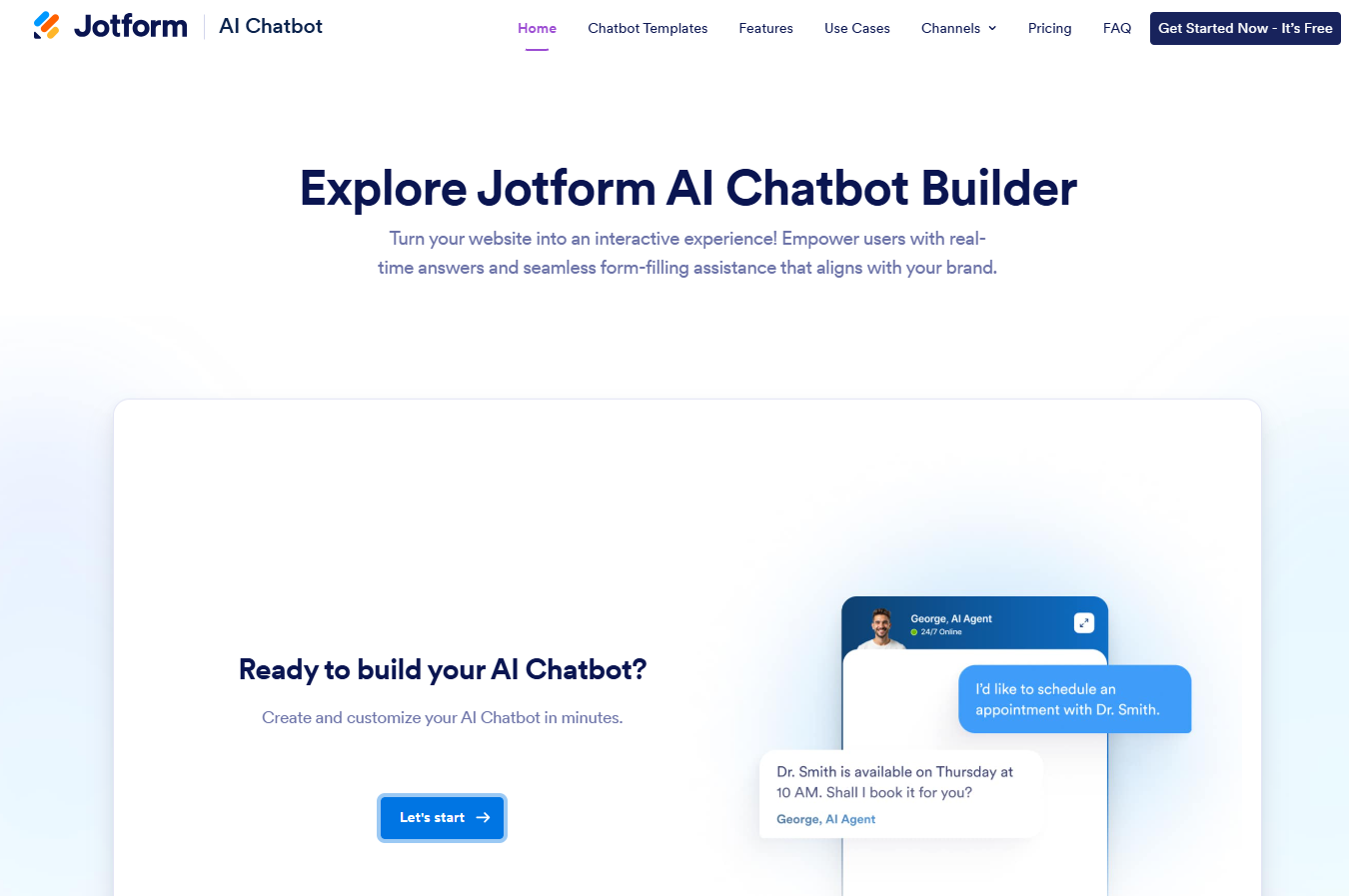
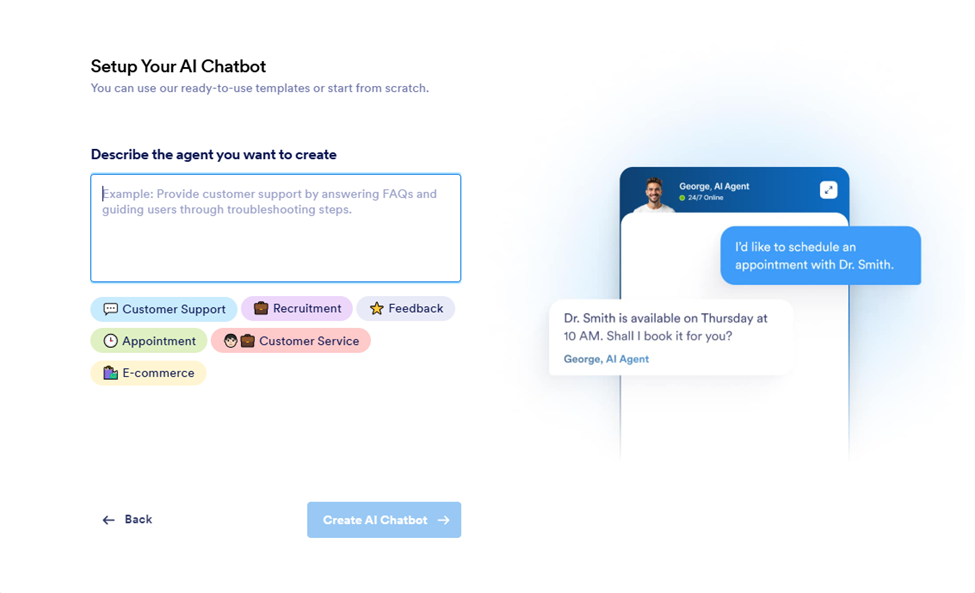
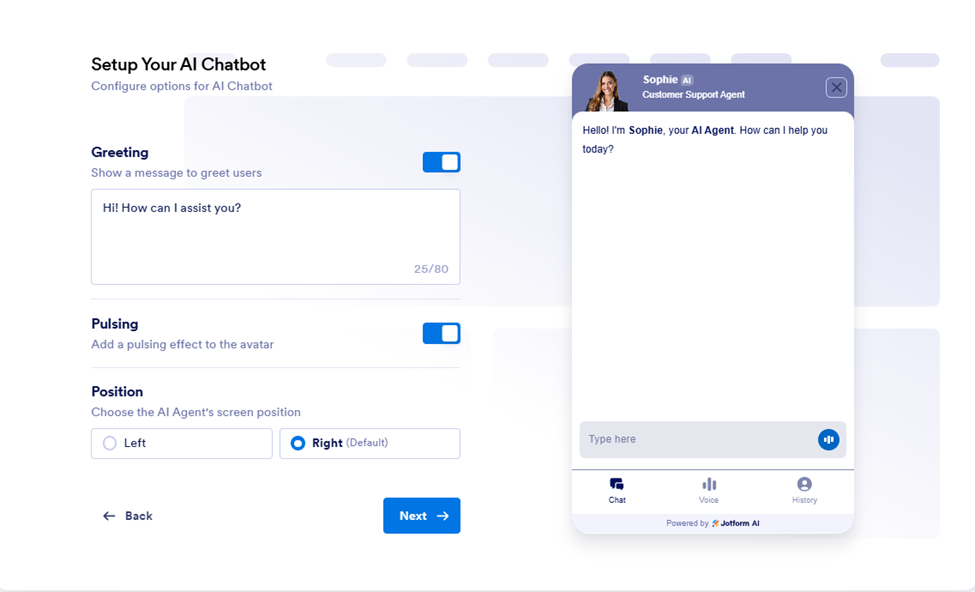
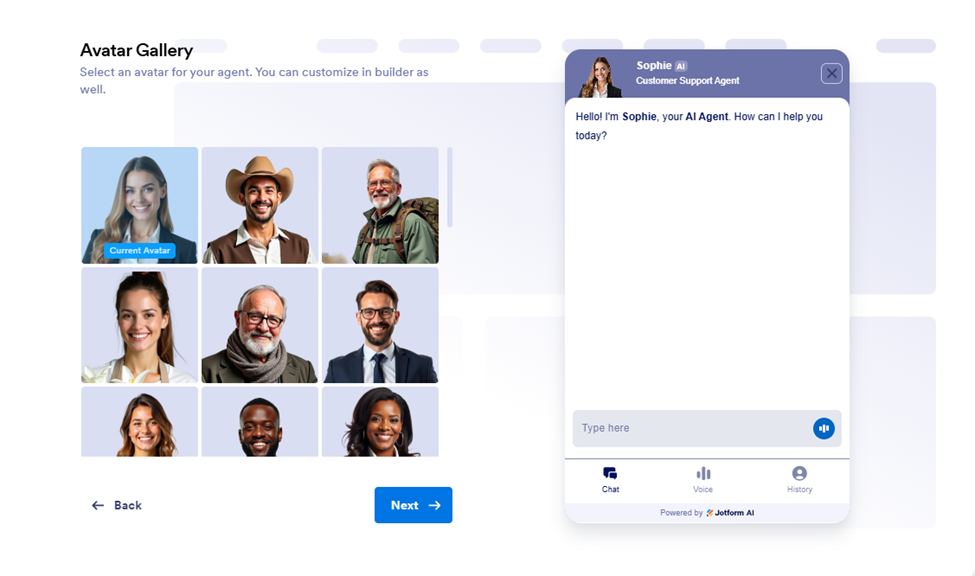
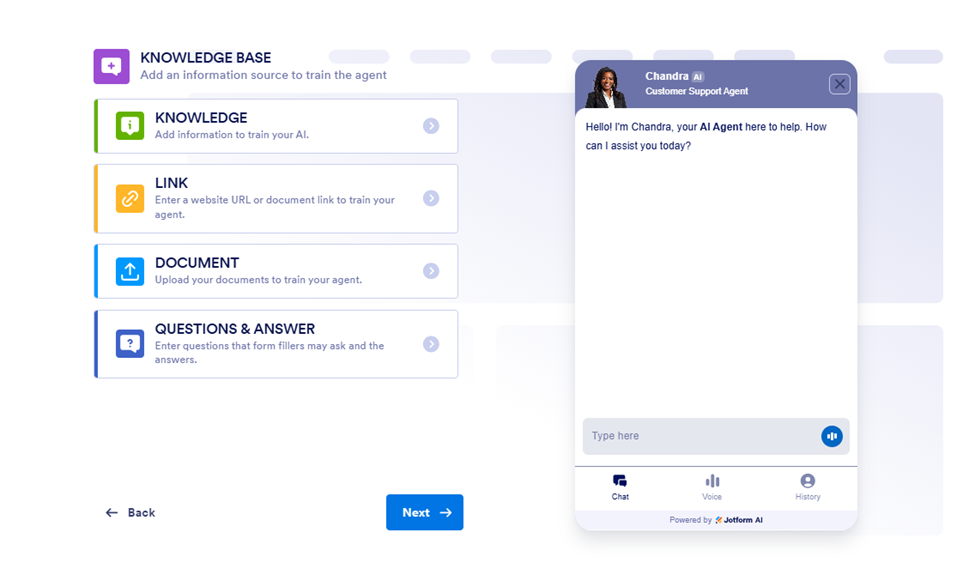
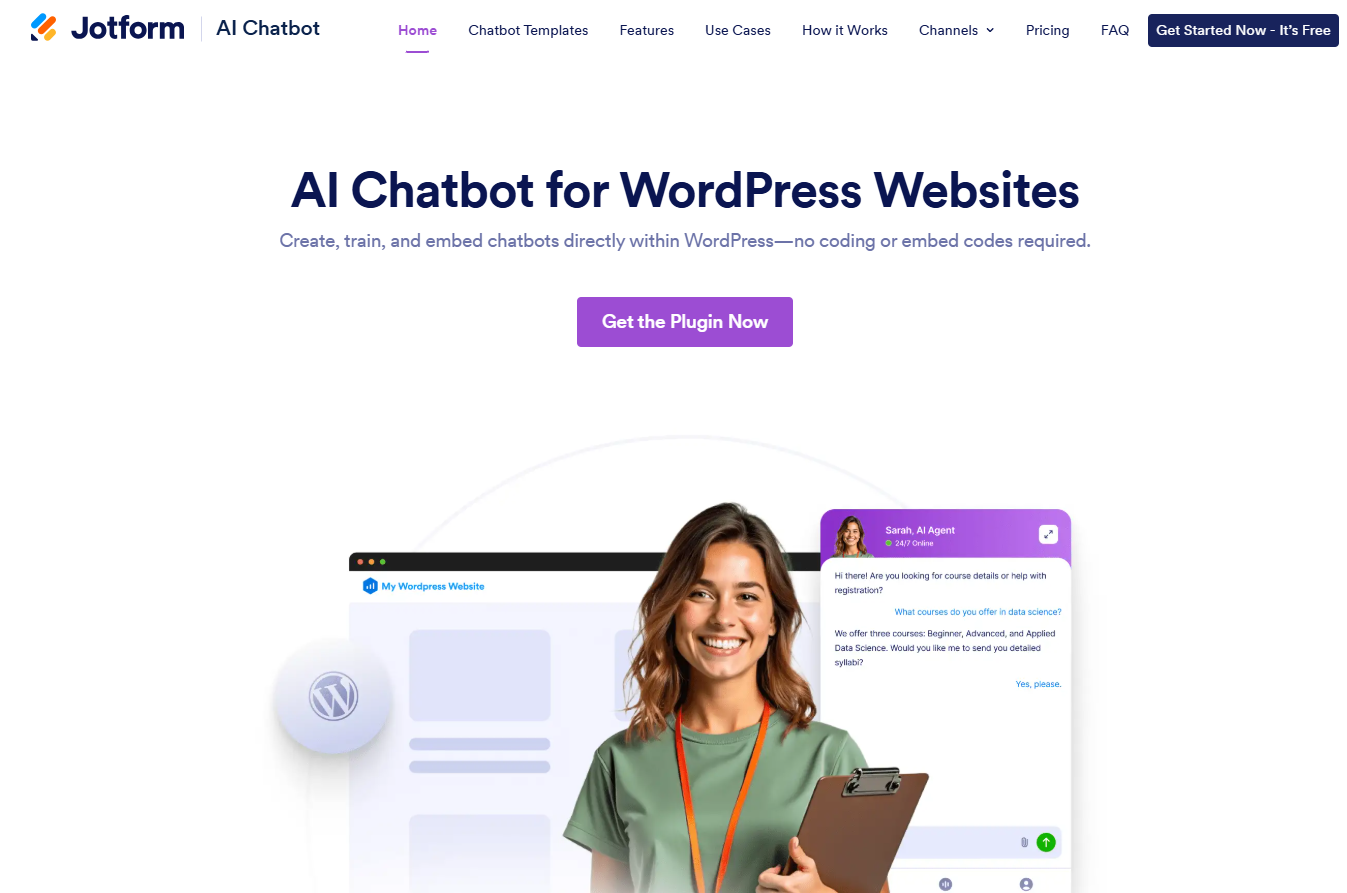




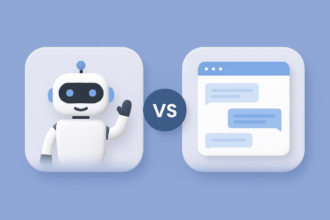


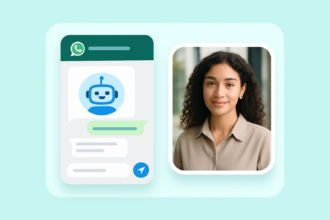



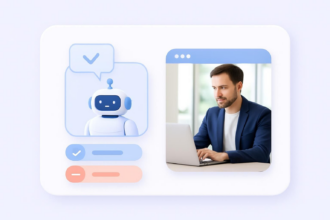




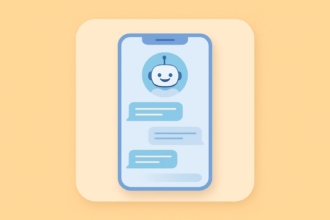


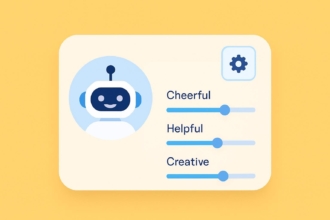







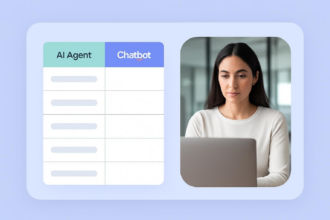






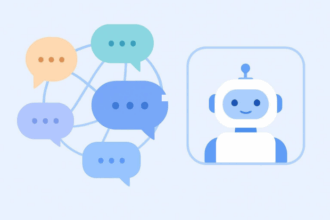













Send Comment:
1 Comments:
110 days ago
a robot named neno it knows all words but neno helps you with your school stuff like math or English and more neno has aslo the skill to tech but not to give you the answer but neno give you hints like meaning or other hints that you ask for