Best chatbot use cases
- Sales and lead generation
- Customer support
- Appointment scheduling
- E-commerce personalization and order management
- Event registration and feedback collection
- Internal support and HR automation
- Industry-specific use cases
As a marketer and a consumer who values efficiency, I really like chatbots. The chatbot use cases in this article are shining examples of where chatbots revolutionise business communication and operations, saving billions of dollars and billions of hours globally.
The benefits of chatbots for business are clear: instant responses, 24/7 availability, cost savings, scalability, and more.
The problem with chatbots?
If they don’t serve the user, they become a hindrance for users and, at worst, damage brand experience or provide incorrect advice to prospects and customers.
But it doesn’t have to be this way.
I wrote this article to share examples of well-designed chatbots. These chatbot use cases balance efficiency, accuracy, and helpfulness, meaning users can use them to get to precisely what they want quickly and easily.
I’ve included chatbot use case examples from Jotform AI Agents because they’re versatile, no-code AI chatbot solutions that support a wide range of use cases.
Let’s get into the different types of chatbots and the top chatbot use cases so you can choose the right chatbots for you and follow best practices so your chatbot users get a stellar experience.
Most common chatbot use cases
In 2025, most people know what a chatbot is and how to use them, but experiences vary wildly. If businesses want to reap the benefits that chatbots bring, they must pioneer the future of chatbots.
This means:
- Using chatbots to support the right use cases
- Training them well
- Picking well-designed chatbot solutions that help the user
1. Sales and lead generation
Chatbots can support one of the most important departments, sales and lead generation.
A good AI sales chatbot can:
- Automate lead qualification to help your sales teams prioritize the leads with the most potential.
- Capture visitor information and input it into your CRM via an integration.
- Book demos so your sales team has a regular, qualified pipeline booked into their calendar.
- Engage prospects instantly to increase conversions, no matter what time of day or night it is.
Sales chatbots increase sales by an average of 67% and generate 26% of all sales interactions.
If you use Jotform’s sales chatbots, you can customize them to support sales teams by asking qualifying questions and scheduling appointments seamlessly.
The best part?
You can integrate Jotform sales chatbots with one of over 170 CRM integrations, which allows you to automatically input data gathered from the chatbot to fields within your CRM.
2. Customer support
Customer support is one of my personal favorite use cases for chatbots. It’s fast and efficient. As a user, I just want to solve my problem or get an answer to a question. It doesn’t matter to me if I fulfill this need through a chatbot or a human; as long as the chatbot is genuinely helpful, I’m happy.
Customer service chatbots can:
- Handle FAQs
- Troubleshoot issues
- Process returns
- Reduce response times by 3x compared to humans
There is one critical component to running a good customer support chatbot, and that’s accuracy and training. You must be able to train your chatbot on your internal knowledge base. Air Canada was held accountable for their chatbot after it gave the wrong advice to a passenger. Not only was the advice incorrect, but it was inconsiderate to the passenger’s circumstances, and the brand wasn’t reflected well through its chatbot in that moment.
Avoid issues similar to those experienced by Air Canada by thoroughly training your agent. You can train Jotforrm’s customer support AI agents on internal knowledge bases or policies to ensure that chatbots provide information as accurately as a paid employee.
Here’s a screenshot of the dashboard once you’ve created your first customer service AI agent:
As seen in the screenshot, you can train customer support agents on:
- Knowledge bases
- Files
- Links
- Questions and answers
- YouYube
- Zendesk
- Freshdesk
By providing a range of ways to train your chatbot, Jotform’s solution ensures your chatbot can access the data it needs to be successful.
Jotform’s customer support agents also:
- Provide 24/7 support
- Reduce workload on human agents
- Improve customer satisfaction
3. Appointment scheduling
Using one of Jotform’s agent templates, you can automate appointment scheduling in a way that’s easy and conversational for your prospects and customers.
Not only can customers book appointments directly in your calendar, but automations can also manage the bookings, including confirmation emails and reminders.
The scheduling AI agent handles:
- Bookings, which enables customers to book directly into your calendar. Jotform AI Agents integrate with calendars to manage appointments efficiently.
- Confirmations so people can see that their booking was successful.
- Reminders to reduce no-shows and administrative burden.
If you’re new to AI agents, you know what AI agents are but don’t have the skills (or the time!) to program one to your exact needs, there are many agents ready for specific use cases.
Try:
- Appointment scheduling chatbot for vets
- Appointment scheduling chatbot for tutors
- Appointment scheduling chatbot for booking online doctor appointments
- Review all AI agent templates here
The templates are a great place to start, and you can still modify them for your exact chatbot use case. If you prefer to start from scratch, you can do that by selecting the standard scheduling AI agent here.
4. E-commerce personalization and order management
E-commerce AI chatbots enhance user experience (UX) by:
- Recommending products
- Answering queries
- Assisting with returns
- Tracking orders
- And so much more
With Jotform’s AI Agents, you can even personalize the shopping experiences and streamline order placement.
E-commerce purchases are another chatbot use case that I really like. I’ve often used chatbots to help with after-purchase enquiries, like tracking.
Personally, there is one must-have of any good e-commerce AI chatbot, and that’s the functionality to speak to a human. I’ve been in circumstances where my parcel is genuinely missing, and the AI chatbot can’t handle the nuances.
In circumstances where the chatbot isn’t fit for purpose, customers get frustrated.
Businesses using chatbots need to manage when to use them and when to get a human in.
Jotform’s agents allow for a speedy switch from AI to human at precisely the right time. You can have a human take over the chat quickly and easily, simply by logging in. This functionality means that brands are serving customers or prospects appropriately and effectively blending AI capabilities with human abilities.
5. Event registration and feedback collection
For event registration and feedback collection, I can share a chatbot use case that speaks for itself.
A Dallas real estate firm saved valuable time with the event coordinator AI agent.
This agent can:
- Register attendees and integrate with your CRM so you can market to them later.
- Process payments to save your team time and keep the cash flowing, no matter the time of day or night.
- Answer customer questions, which saves hours of human time.
- Gather surveys or feedback so you can iterate and improve your event.
Drew Burgess, Owner at The Burgess Group, realized he was answering a lot of questions about upcoming events.
For example:
- Is food provided?
- What activities are available for adults?
- Is the event pet-friendly?
The AI easily and efficiently answers these routine questions, which provides a great UX for customers and saves hours for the team. You can read more about this event chatbot case study here.
Jotform’s event coordinator agents don’t stop there, though. They can also automate registration workflows and collect valuable customer insights.
6. Internal support and HR automation
AI in HR is powerful.
Pioneering HR teams are using AI to assist with:
- Employee HR questions
- IT support
- Internal processes
For internal processes and IT support, you can train your HR chatbot on your internal data so the chatbot provides support as competently as a hired employee. These tailored HR solutions improve efficiency and employee satisfaction.
You can use one HR chatbot for a range of purposes, or you can create custom and specific use cases. With Jotform’s AI agents, everything is customizable, and the possibilities are endless.
To get you started, here are two agents that you might like:
- The helpdesk support AI agent will streamline IT support queries by guiding internal teams through step-by-step instructions to solve their IT problems. The agent can refer to your internal documentation to ensure recommendations are in line with company processes.
- The HR manager AI agent helps candidates navigate the job application process, including completing applications with the correct information, and ensures accurate data collection. The chat-style agent improves the candidate experience, too.
7. Industry-specific use cases
Customizable AI agents allow for chatbots to be used in almost any use case, no matter how niche.
If you want complete control of how your chatbot operates, you can create a new one from scratch. Or you can use a template.
Jotform has templates for many different types of chatbot use cases, and here are some popular ones:
- Nonprofit chatbots that engage donors, volunteers, and beneficiaries with personalized support.
- Education chatbots that streamline student inquiries, enrollment, and administrative tasks.
- Real Estate chatbots that qualify leads, schedule tours, and provide property information.
- Healthcare chatbots that support patient management and form completion during sensitive processes.
Why choose Jotform AI Agents for your chatbot needs?
There are so many reasons to choose Jotform AI agents for your next chatbot, and here are some of my favorite Jotform AI agent features:
No-code solutions so you can create chatbots without developer support
I say this in every article I write about Jotform’s products, but the UX is so easy that anyone can create a chatbot and embed it onto a website in minutes. The agents are easy to set up and customize with drag-and-drop tools.
Some alternate solutions require developer support to create and add code to websites, but this isn’t the case with Jotform because Jotform creates the code for you.
Those who are more tech savvy can take a done-for-you embed code, copy and paste it onto the page where you want it to appear. For those who do not want to use code at all and are using WordPress, there’s a plugin that makes the process so easy.
The following video explains all in six minutes:
Over 7,000 templates tailored for diverse industries and workflows
Highly customizable solutions can feel overwhelming. Or, it can be tempting to delay getting started with a chatbot because it feels like you need to start from scratch and create something perfect.
From running my own business, I’ve learned that perfect really can be the enemy of good enough.
With Jotform’s templates, overwhelm needn’t play a role in creating an agent.
Why?
Because you can choose from over 7,000 tailored AI agent templates designed with specific use cases in mind, there are variations for industries or workflows.
Integration with popular tools
Jotform AI agents and chatbots can integrate with your favorite tools, allowing you to integrate this new chatbot workflow into existing systems.
For example, if you’re using chatbots to generate leads, then appointments can be automatically scheduled into calendars like Google Calendar.
You can set up alerts in Slack and have messages sent directly to specific people or channels, and there are APIs available for seamless automations.
Here’s a full list of Jotform’s integrations and the functionality available.
Multi-channel support
You can use AI agents across a range of platforms, including (but not limited to) website chat, phone, WhatsApp, Facebook Messenger, SMS, and more.
You can manage all of these chatbots from one dashboard once logged in to your Jotform account.
Plus, for those who want to offer that human take over (recommended) for when conversations really need human insight, you can do so by logging in. If you’re on the go, download the mobile app. It’s available on the App Store and Google Play Store.
Secure handling of data and privacy compliance
Jotform AI agents are designed and built with security measures that ensure your safety and the safety of your information, and your audience’s information remains:
- Safe
- Confidential
- Compliant with global standards
You can read about Jotform’s commitment to data security here.
Easily switch to a human agent
I’ve already mentioned the value of being able to switch to a human agent, but I wanted to reiterate here because I strongly believe this feature is crucial.
Chatbots are incredibly useful when they’re as efficient as a human, which they can be for many use cases; however, there are occasions where a conversation simply needs human input, and when this happens, you need to be able to switch from agent to human seamlessly.
According to Katana, 48.80% of people still prefer talking to a live human over an AI chatbot when seeking customer support. At almost half of those surveyed, the number is significant. Still, it’s worth noting that the majority (51.20%) either prefer a mix of human and AI, find AI efficient, or are at least open to trying a chatbot for customer service.
For the majority, starting with a chatbot won’t be disappointing for them; however, for those who prefer human support, not being able to reach one may feel disappointing.
When you use Jotform, you can build chatbots with the functionality to enable human takeover and human takeover on mobile devices.
How to get started with Jotform AI Agents
Jotform AI agents are so easy to use. Using Jotform, I have created basic chatbots from scratch and uploaded them to my website in five minutes, and that’s no exaggeration. I’m not suggesting that any chatbot should be created that fast, but it is possible.
Jotform’s no-code solutions make it easy for anyone to add a new chatbot to the website.
Here’s how you do it:
Step 1: Find the right template
All of Jotform’s AI agent templates are here. You can use a pre-set template to get you started, or start from scratch here.
If you start from scratch, you don’t need any specialist knowledge, just an idea!
You can instruct Jotform using AI. You describe what you want your chatbot to do in natural language, and Jotform will build the fundamentals of an AI chatbot for you.
Pro Tip
If you’re not sure where to start, try a predefined prompt.
Step 2: Train the AI
Training your AI is critical for chatbot use case success. Training is what makes an AI agent unique to your business. Ideally, you want your chatbot to look and sound like it’s part of your business, and you want to train it thoroughly using all the necessary data that allows it to do its job exceptionally.
If you haven’t provided all the information to the chatbot, you can’t expect the chatbot to work effectively.
Training an AI on Jotform is easy, and there are many options for training. You can use multiple options if you want to.
Once you’ve created your AI Agent, you’ll have a dashboard. From this dashboard, you will have access to all of your Jotform AI agents (another reason to choose Jotform: it keeps everything in one place!)
From your dashboard, your options are:
- Build
- Train
- Publish
Click “Train.”
You’ll want to train your AI on:
- AI persona: how the AI talks and acts with your chatbot users.
- Knowledge base: train on a range of sources that inform the chatbot about your brand, its values, processes, and more.
- Actions: allows you to set conditions on replies and tasks.
- Form integrations: collect data that you can integrate into other software, like your CRM.
- Teach your agent: simply chat to the bot and teach it about you.
The knowledge base training is vast. You can train the AI with as many different sources as you like:
- Import your knowledge bases
- Upload
- Provide useful links
- Provide common questions and answers
- Provide YouTube video and links
- Train from Zendesk
- Train from Freshdesk
- And more.
Once you’re done, click publish.
Step 3: Publish the AI
When you’re ready to publish the AI, click “publish.”
The screen looks like the following image:
You can choose your layout and the positioning of your chatbot, and then you have options for publishing. You can either embed the code onto your website, or if you’re using WordPress, you can use the Jotform AI Agent plugin.
Whenever I’ve embedded a Jotform AI Agent onto a website, it’s been a WordPress website. The plugin is excellent, but personally, I just like to embed the code into the page I’m adding it to. If you don’t have access to the code, or if you just don’t like editing code, the plugin takes all of that for you and makes it a complete no-code solution.
Pro Tip
Don’t put too much pressure on yourself to build the perfect chatbot from scratch. You can get started today with a template, then iterate from there. Automating business processes is hugely beneficial, and AI agent templates can help you get there.
Conclusion
Once you know you’re ready to get started with an AI agent, all you need to do is pick the best chatbot use case for you. In this article, I’ve shared seven, and there are thousands more with endless variations and customization options.
The best chatbot use case to start on is the one that meets at the intersection of the most training data available and the most beneficial to your organization. There are benefits for all departments: sales, support, marketing, and operations.
The better the chatbot benefits for your team, the more likely they are to stick with it and use it. Once you’ve got a chatbot operating for one part of your business, others will follow.
Jotform’s AI agents are easy to create and install, making them an affordable and accessible solution to unlock these benefits.
Try Jotform AI Agents to elevate your business with intelligent automation.
This article is for marketing agencies, website operators, content managers, and anyone who wants to leverage chatbots for business efficiency, improved customer interactions, and streamlined operational processes.


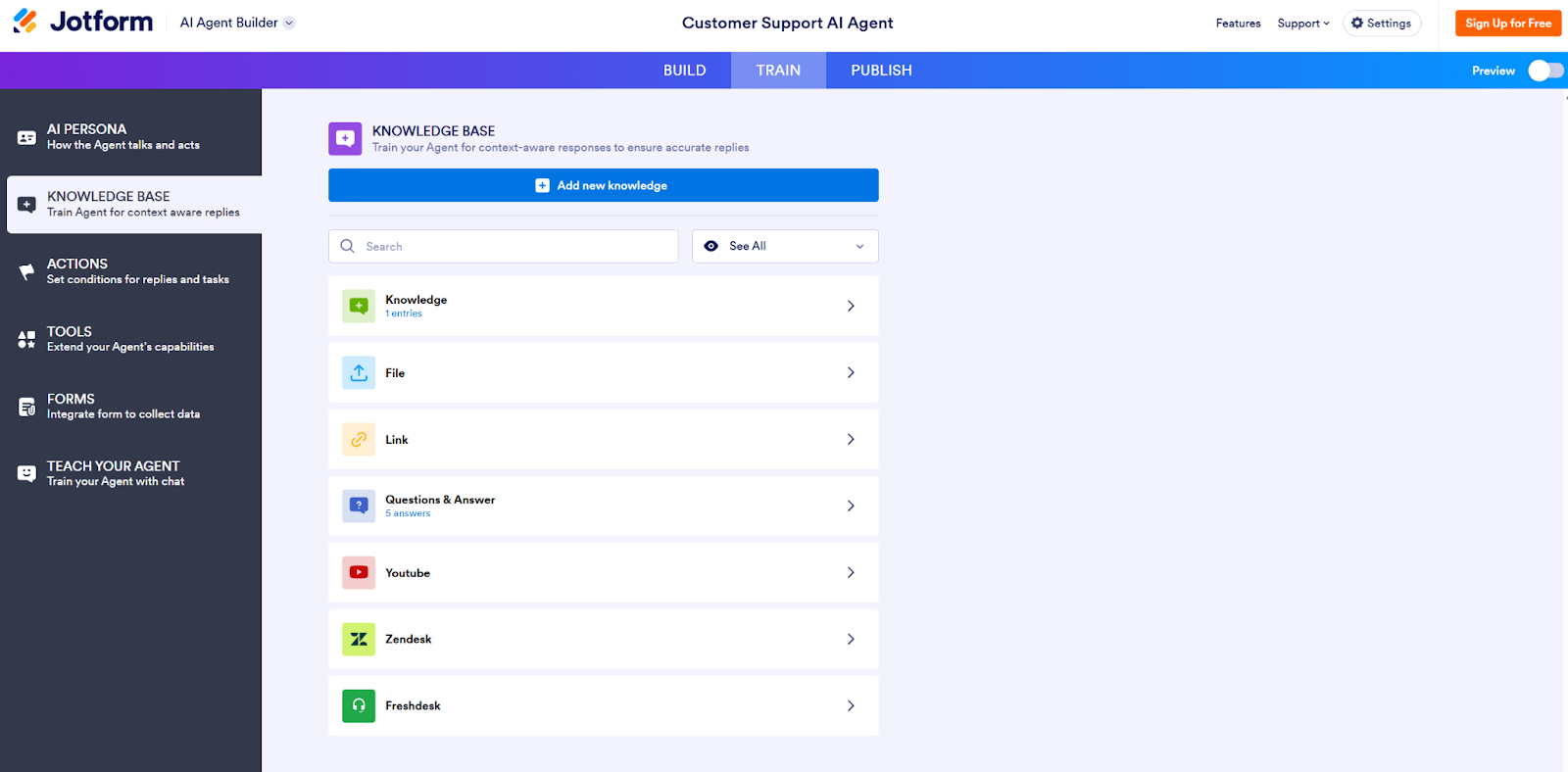

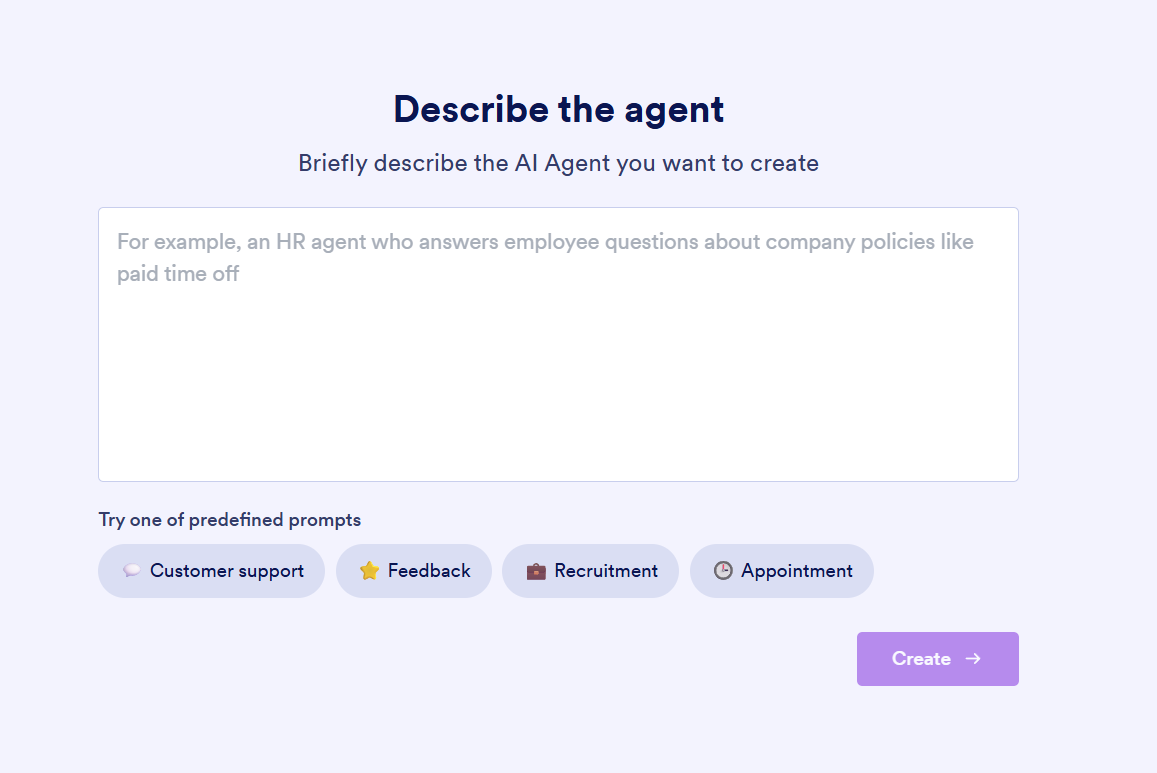
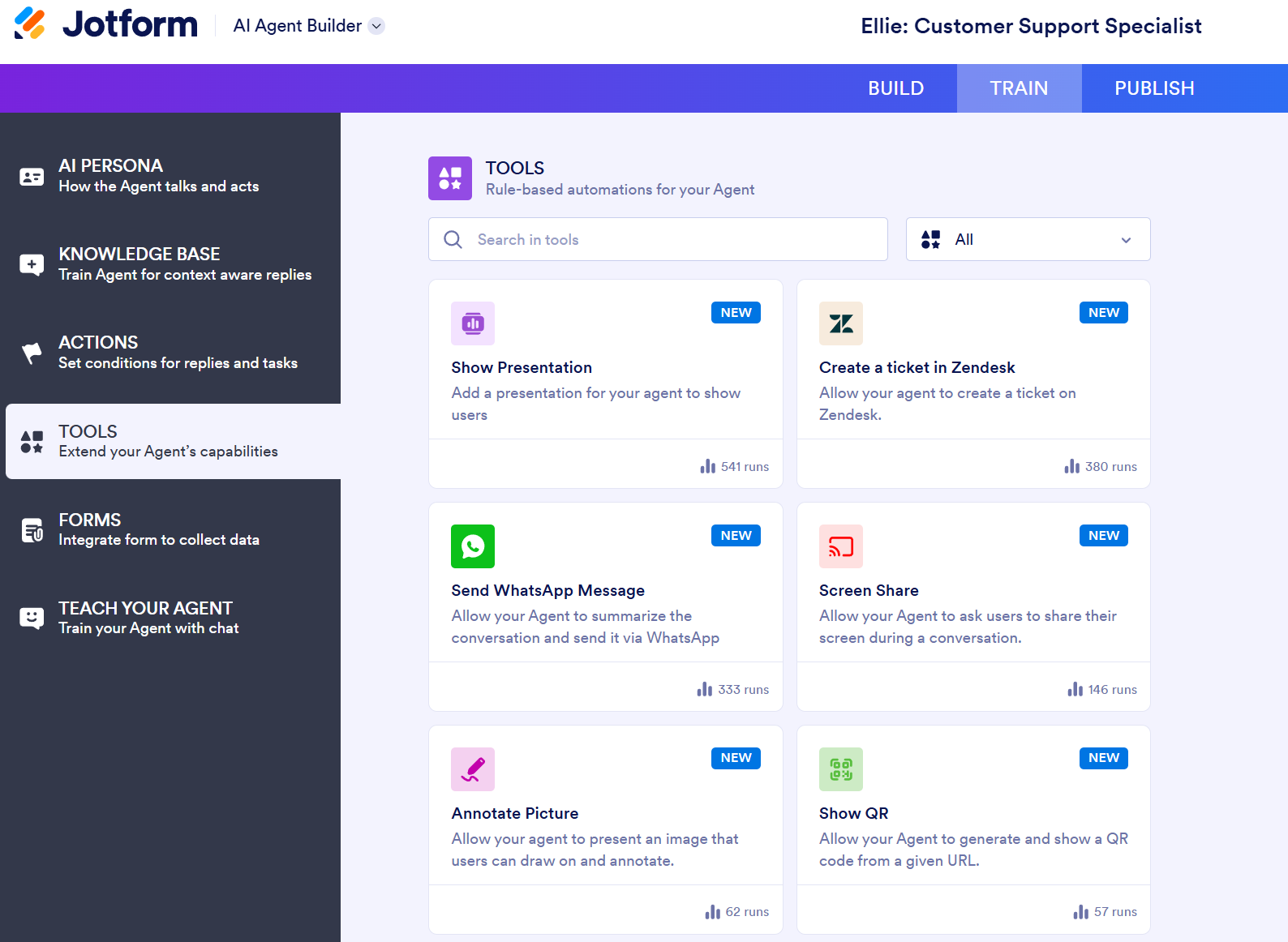
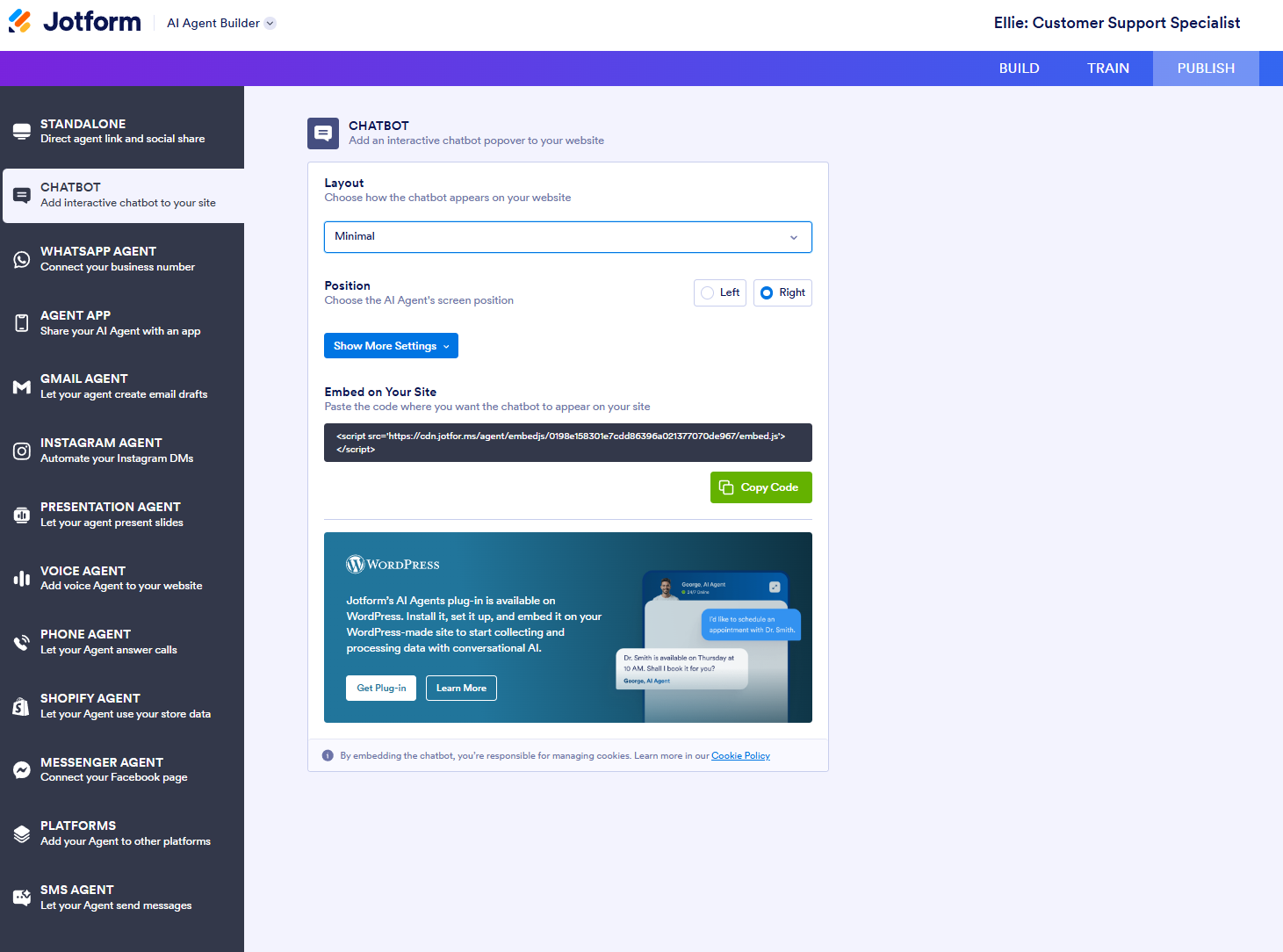





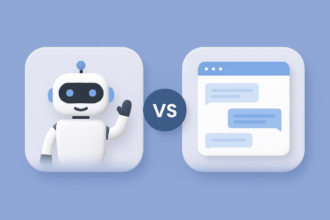



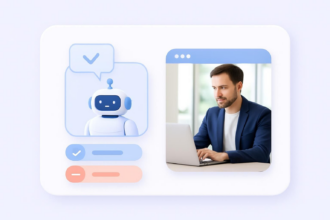
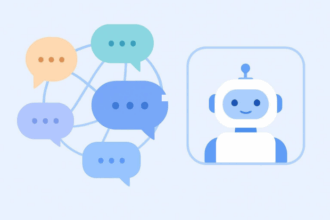






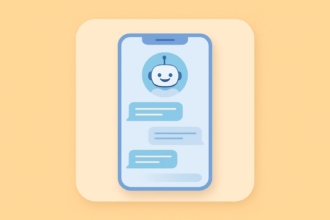









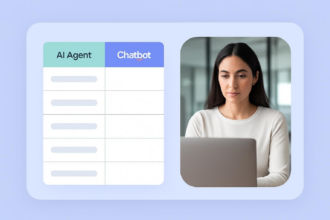
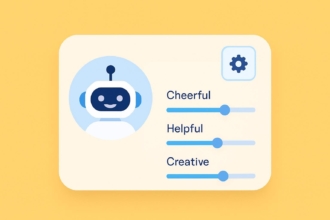















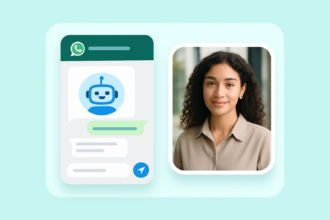




Send Comment: