Key Takeaways
- AI-powered chatbots help businesses offer instant, round-the-clock support without needing human agents always to be available.
- By automatically handling repetitive and common customer queries, they reduce the workload on support teams and lower operational costs.
- These chatbots can personalize responses using customer data, making interactions more relevant and improving overall satisfaction.
- Unlike human agents, chatbots can talk to thousands of users simultaneously, making handling high volumes during busy periods much easier.
- Every interaction with a chatbot produces valuable data that companies can analyze to understand customer needs better and improve their services.
In recent years, businesses have embraced chatbot automation to enhance customer interactions, cut costs, and streamline support. As customers expect faster, more personalized service, AI-powered chatbots are stepping in to deliver. Whether handling common inquiries, guiding users through purchases, or resolving issues, chatbots are redefining customer service. The global chatbot market is projected to reach $29.5 billion by 2029 from just $8.27 billion in 2024, highlighting its growing impact.
Customer support has traditionally relied on human agents, often leading to long wait times and high operational expenses. AI-driven chatbots solve these issues by providing instant, round-the-clock assistance. Instead of leaving customers stuck in a queue, chatbots analyze queries, deliver relevant responses, and escalate issues to human agents when needed. The result? Faster resolutions, happier customers, and increased efficiency across businesses.
Cost savings are another major driver. Companies are always looking for ways to strengthen customer relationships without skyrocketing expenses. Chatbots provide a cost-effective way to engage customers, turning routine interactions into meaningful touchpoints. Whether helping shoppers find the right product, assisting patients with appointment scheduling, or answering insurance-related questions, chatbots integrate seamlessly across industries.
In this blog post, we’ll explore what makes chatbot automation so vital in today’s market, discuss its key benefits, and show you step-by-step how to implement it in your business. Ready to discover the possibilities? Let’s explore why chatbot automation is the new cornerstone of customer service automation.
What is chatbot automation?
Chatbot automation uses advanced AI and machine learning technologies to streamline and manage customer interactions through automated chat interfaces. Unlike traditional chatbots that operate on a rigid set of preprogrammed scripts, automated chatbots use conversational AI to understand user intent, learn from past interactions, and deliver more accurate, dynamic responses.
The key distinction between chatbot automation and traditional rule-based bots lies in adaptability. A rule-based system follows scripted dialogue paths, but an AI-powered chatbot can adapt. For example, if a customer asks multiple, layered questions, the automated chatbot can identify each query component, respond to them individually, and suggest additional resources. Using natural language processing (NLP) and machine learning, chatbot automation can learn from every interaction, improving response accuracy over time.
Today’s customers expect immediate, personalized support across multiple channels. Chatbot automation addresses these needs by offering 24-7 assistance that’s both fast and context-aware. Businesses can also deploy chatbot workflows that integrate with internal systems — connecting with inventory databases or CRM tools — to offer real-time updates and personalized offers. By handling repetitive queries, these bots free human agents to focus on more complex or sensitive tasks. Chatbot automation is indispensable in a world where response times can define the perception of your brand.
Pro Tip
Automate first-response tasks with Jotform’s AI Chatbot for WordPress, an AI chatbot plugin embedded in your site, to answer common questions instantly, capture structured details through forms, and hand off only the complex cases to your team.
Key benefits of chatbot automation
Implementing chatbot automation has numerous advantages that can transform how your business interacts with customers. From enhancing support availability to driving better analytics, here are the key benefits you can expect when you integrate AI chatbot solutions into your operations.
24-7 customer support
One of the most significant advantages of chatbot automation is its ability to provide round-the-clock support. Whether it’s the middle of the night or a peak holiday rush, AI chatbots can handle customer inquiries instantly. This immediate response not only improves customer satisfaction, but also relieves human agents from repetitive questions, allowing them to focus on high-value interactions.
Cost savings
By automating routine inquiries and first-level support, businesses can significantly lower labor costs. Chatbots allow companies to focus human resources toward tasks that require the most critical thinking and empathy. Lower operational costs lead to stronger profit margins and better scalability for growing companies.
Improved customer engagement
AI-driven chatbots personalize interactions by remembering customer preferences and making tailored recommendations. This increases engagement and fosters repeat business. For example, an e-commerce chatbot can suggest relevant products or offer exclusive discounts based on a user’s past purchases. Businesses that deliver timely and relevant messages create stronger customer loyalty and drive long-term growth.
Lead generation and sales growth
Chatbots play a crucial role in capturing and qualifying leads. By asking strategic questions, filtering out unqualified prospects, and directing high-potential leads to sales teams, they streamline the sales cycle and improve conversion rates. Chatbots can also encourage purchases through personalized product recommendations and promotional offers, enhancing revenue opportunities without relying solely on human agents.
Scalability
As customer volumes grow, chatbot automation scales to handle multiple conversations simultaneously. Traditional support channels often struggle when faced with spikes in demand, leading to backlogs and frustrated customers. An AI-powered chatbot, however, can seamlessly manage high volumes without compromising response speed or quality. This flexibility ensures your business can effectively meet customer needs during peak times. That’s operational efficiency at its finest.
Data collection
Every chatbot interaction provides valuable data. Through advanced analytics, businesses can uncover trends in customer behavior, frequently asked questions, and common pain points. These insights help refine products, improve marketing strategies, and enhance the overall customer experience. With machine learning capabilities, chatbots can anticipate future trends, keeping companies ahead of shifting consumer expectations.
How chatbot automation works
Chatbot automation combines multiple technologies to deliver seamless interactions. At its core is natural language processing (NLP), which interprets user input to extract meaning. Machine learning algorithms then determine the most relevant response, pulling data from integrated platforms like CRMs or e-commerce systems. The chatbot then delivers the response through a messaging interface, whether on a website, app, or social media platform. This entire process happens in seconds, making interactions feel humanlike even when AI is handling the conversation.
For many businesses, chatbot automation begins with simple decision trees for troubleshooting common issues. However, advanced conversational AI goes a step further, recognizing nuances in language. For instance, a healthcare chatbot can differentiate between “Reschedule my appointment” and “I need urgent medical advice.” By analyzing context and user history, AI chatbots tailor their responses in real time. They can also process payments, schedule appointments, and complete transactions — all within the chat window — creating a frictionless user experience.
Businesses across various industries have embraced chatbot automation. In e-commerce, chatbots recommend products, manage returns, and provide shipping updates. Banks integrate AI chatbots for balance inquiries, fraud detection, and loan applications. In healthcare, chatbots assist with symptom checking and appointment scheduling. Educational institutions use AI-driven chatbots to guide students through enrollment processes. Regardless of the sector, the goals remain the same: automate routine tasks, gather insights, and seamlessly escalate complex cases to human experts, creating a balanced support system that benefits both customers and businesses.
The best AI chatbot automation tools
AI chatbot automation tools have revolutionized customer service, marketing, and sales, making interactions more efficient and personalized. Below are five helpful chatbot solutions, each offering unique capabilities for businesses.
1. Jotform AI Chatbot Builder
Best for: Businesses and professionals looking for an easy-to-use, customizable chatbot solution
Developer: Jotform
Key features:
- No-code chatbot creation within minutes
- Customizable chatbot appearance and functions
- Knowledge base enhancement via manual input, links, document uploads, or Q-and-A entries
- Ready-to-use templates for multiple industries
- E-commerce AI chatbots for enhancing online shopping experiences
- Lead generation and customer inquiry management
Pros:
- User-friendly with drag-and-drop customization
- Variety of prebuilt templates for different use cases
- Seamless integration with forms and business workflows
Cons:
- May not offer complex AI training features like some advanced competitors
Plans/Pricing:
- Starter: Free, five agents, 1,000 conversations, 10,000 sessions, 30-minute phone calls, 1M character knowledge base
- Bronze: $34 per month, 25 agents, 10,000 conversations, 100,000 sessions, 50-minute phone calls, 2M character knowledge base
- Silver: $39 per month, 50 agents, 100,000 conversations, 1,000,000 sessions, 100-minute phone calls, 5M character knowledge base
- Gold: $99 per month, 100 agents, 200,000 conversations, 2,000,000 sessions, 300-minute phone calls, 10M character knowledge base
- Enterprise: Custom pricing, unlimited agent limit, unlimited monthly conversations, unlimited monthly sessions, 1,000-minute phone calls, multiuser access
2. Zendesk AI Chatbot
Best for: Businesses looking to enhance customer support with AI-powered automation
Developer: Zendesk
Key features:
- AI-powered conversational bots for customer support
- Seamless integration with Zendesk’s help desk and ticketing system
- Customizable workflows for automated responses
- Multichannel support across email, social media, and chat
- Natural language processing (NLP) for intelligent responses
Pros:
- Strong integration with Zendesk’s support ecosystem
- AI-powered self-service options to reduce human workload
Cons:
- Requires a Zendesk subscription for full functionality
- May not be as flexible for marketing or sales automation
Plans/Pricing:
- Suite Team: $55 per agent per month
- Suite Growth: $89 per agent per month
- Suite Professional: $115 per agent per month
- Suite Enterprise: Custom pricing
3. Drift
Best for: Sales and marketing teams looking to automate customer conversations
Developer: Drift
Key features:
- AI-powered sales chatbots for lead qualification
- Integrates with CRM tools like Salesforce and HubSpot
- Conversational marketing automation
- Real-time chat with AI-assisted responses
Pros:
- Great for lead generation and sales automation
- Strong CRM integrations
Cons:
- Pricing may be high for small businesses
Plans/Pricing:
- Drift offers custom pricing depending on organizational size and needs.
4. Tidio
Best for: Small businesses looking for an affordable chatbot solution with live chat integration
Developer: Tidio
Key features:
- AI-powered customer service chatbot
- Live chat and chatbot integration
- E-commerce-focused features like abandoned cart recovery
- Customizable chatbot templates
Pros:
- Budget-friendly for small businesses
- Easy to use with prebuilt templates
Cons:
- Limited AI capabilities compared to high-end solutions
Plans/Pricing:
Tidio offers flexible pricing plans for different business needs:
- Starter: $29/month, includes 100 handled conversations, basic analytics, live visitor list, and live chat support
- Growth: $59/month, adds up to 2,000 handled conversations, advanced analytics, AI-powered features, and no Tidio branding
- Plus: $749/month, includes custom conversation quotas, a dedicated success manager, custom branding, multilingual support, and Open API
- Premium: $2,999/month, includes enterprises needing unlimited conversations, priority support, and advanced analytics
5. ManyChat
Best for: Businesses focused on social media automation, especially for Facebook Messenger, Instagram, and WhatsApp
Developer: ManyChat
Key features:
- AI chatbot automation for social media messaging
- Integrations with Shopify, Stripe, and other platforms
- Easy-to-build chatbot flows with no coding required
Pros:
- Great for social media engagement and e-commerce
- User-friendly and visually intuitive chatbot builder
Cons:
- Limited advanced AI capabilities compared to other platforms
Plans/Pricing:
- Free: Basic chatbot automation
- Pro: Starts at $15/month with expanded features and automation
How to implement chatbot automation in your business
1. Choose the right chatbot platform
Selecting the right platform is crucial for successful chatbot automation. Decide whether you need an advanced NLP solution or a basic FAQ chatbot. Consider factors like customization, ease of deployment, and compatibility with existing tools like CRM or email marketing software. A well-matched platform simplifies the development process and ensures smooth integration.
2. Set up workflows and conversation flows
Define structured conversation paths that align with common customer queries. For instance, a retail chatbot might greet users, guide them through product categories, and connect to a payment gateway. Use workflow tools to map each interaction, ensuring a logical user journey. Always include fallback options for unrecognized queries, either prompting rephrased input or escalating to human agents.
3. Test and optimize chatbot performance
Before launching, conduct thorough testing. Have team members engage with the chatbot to assess response accuracy, handling of ambiguous queries, and overall usability. Track performance metrics like resolution times and user satisfaction scores to refine NLP models and conversation flows. Optimization should be an ongoing effort to ensure effectiveness.
4. Ongoing maintenance and updates
After deployment, continuously monitor chatbot performance with analytics dashboards and user feedback. Regularly update content to reflect new offerings, policies, or industry trends. If misinterpretations come up repeatedly, adjust the NLP training data. Periodic audits also help maintain compliance with data protection standards. Treat chatbot automation as an evolving tool, adapting it to meet both business and customer needs.
Challenges and limitations of chatbot automation
Understanding intent and handling sensitivity
Despite its advantages, chatbot automation isn’t without hurdles. One common challenge is accurately interpreting user intent, especially when questions are vague or phrased in unconventional ways. Even the most advanced AI chatbot can struggle with slang, regional dialects, or industry-specific jargon. This often results in misunderstandings or irrelevant responses, which can frustrate users.
Another issue is handling complex or emotionally sensitive topics. While a chatbot can offer scripted empathy statements, it lacks genuine human emotion. In such cases, escalating the conversation to a human agent becomes crucial to maintaining user trust and delivering appropriate support. Balance automation and empathy appropriately.
Integration and security constraints
Integration constraints can also be problematic. Some legacy systems lack the APIs necessary for seamless chatbot integration, slowing down or complicating development. Security and privacy remain top concerns as well. Chatbots must handle sensitive user information, such as financial details or personal data, while adhering to regulations such as GDPR or HIPAA. Maintaining data protection measures can lead to reputational damage and potential legal repercussions. If you have any legal concerns, you should always consult a professional.
Future outlook and escalation processes
These challenges are hardly deal-breakers. With smart planning, strong technical foundations, and a clear system for human intervention, most limitations can be managed. As AI and NLP continue to improve, chatbots will offer sharper understanding and more accurate responses. Features like emotion detection and voice recognition are becoming standard, allowing chatbots to handle even more interactions. Businesses that tackle today’s challenges head-on will gain a strong competitive edge. The key to better chatbot automation starts with recognizing its limits — because real innovation comes from solving real problems.
Chatbot automation is quickly becoming a cornerstone of modern business, delivering reliable, cost-effective, and scalable customer service. With conversational AI and ongoing NLP advancements, companies can create personalized, engaging experiences that truly connect with users. While challenges exist — like system integration and the need for human empathy — these can be addressed with strategic planning and continuous improvements. As AI-driven chatbots evolve, they will transform customer interactions, unlocking new opportunities for engagement and growth. Now is the time to integrate chatbot automation into your business and stay ahead of the curve.
FAQs: Chatbot automation
Measuring chatbot success involves multiple performance indicators. Start with user satisfaction, which you can gauge through post-chat surveys or sentiment analysis. Tracking average resolution time reveals how quickly queries are resolved, while retention metrics show if users return. Conversion rates are crucial for bots designed to capture leads or make sales.
Human intervention is essential when a conversation surpasses a chatbot’s skill set or requires emotional intelligence. For instance, complex billing disputes, legal issues, or sensitive medical queries might demand a nuanced, empathetic response. The chatbot should seamlessly escalate the conversation to a trained human agent in such cases.
Yes, most chatbots support integrations with CRMs, ERPs, and other business tools using APIs or plugins. This allows bots to pull real-time data — like account details, order status, or inventory levels — for more personalized responses. For example, integrating with a CRM lets the bot log interactions and update customer profiles automatically. Make sure your existing systems support API connections to get the most out of chatbot automation.


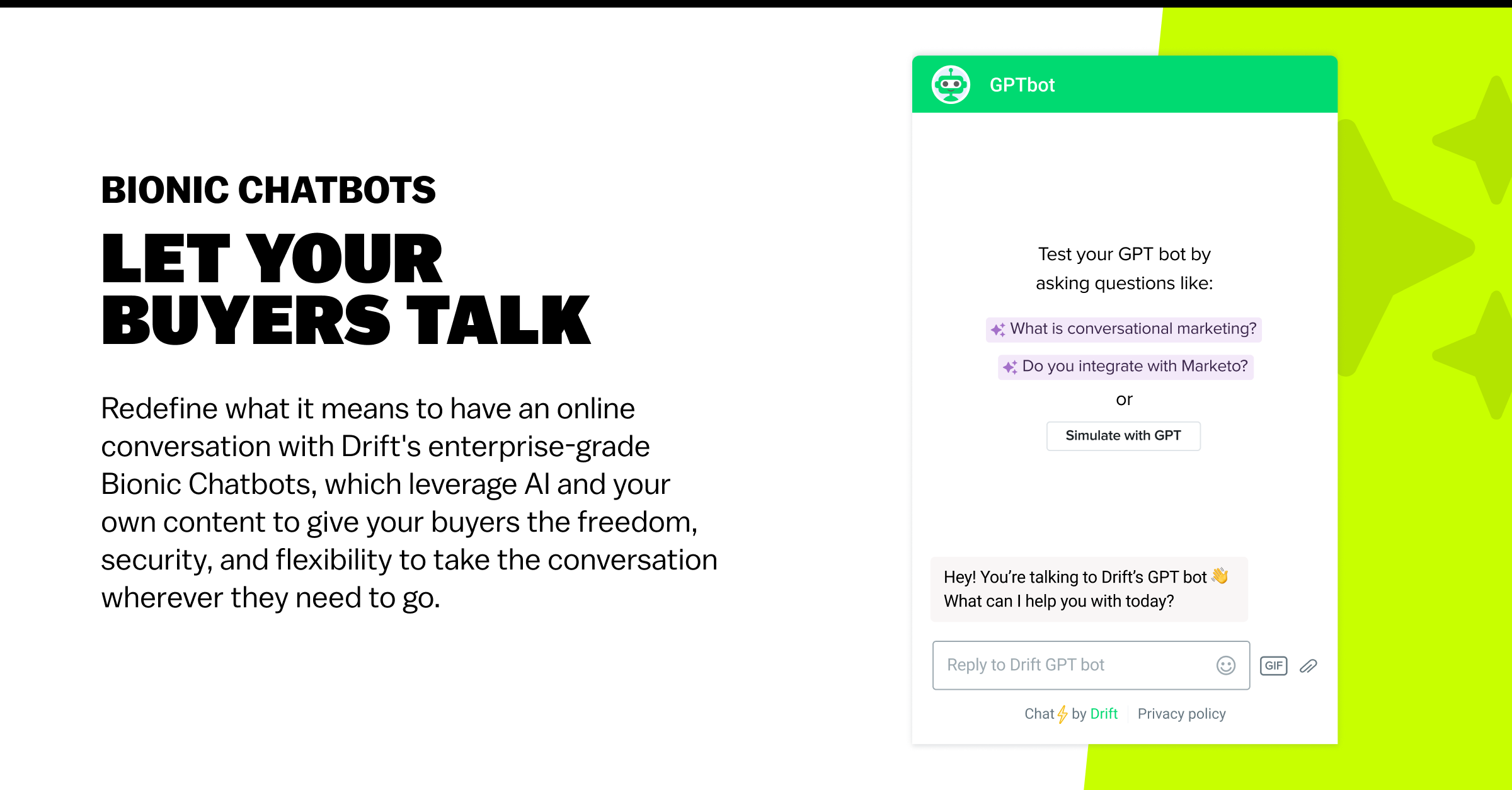
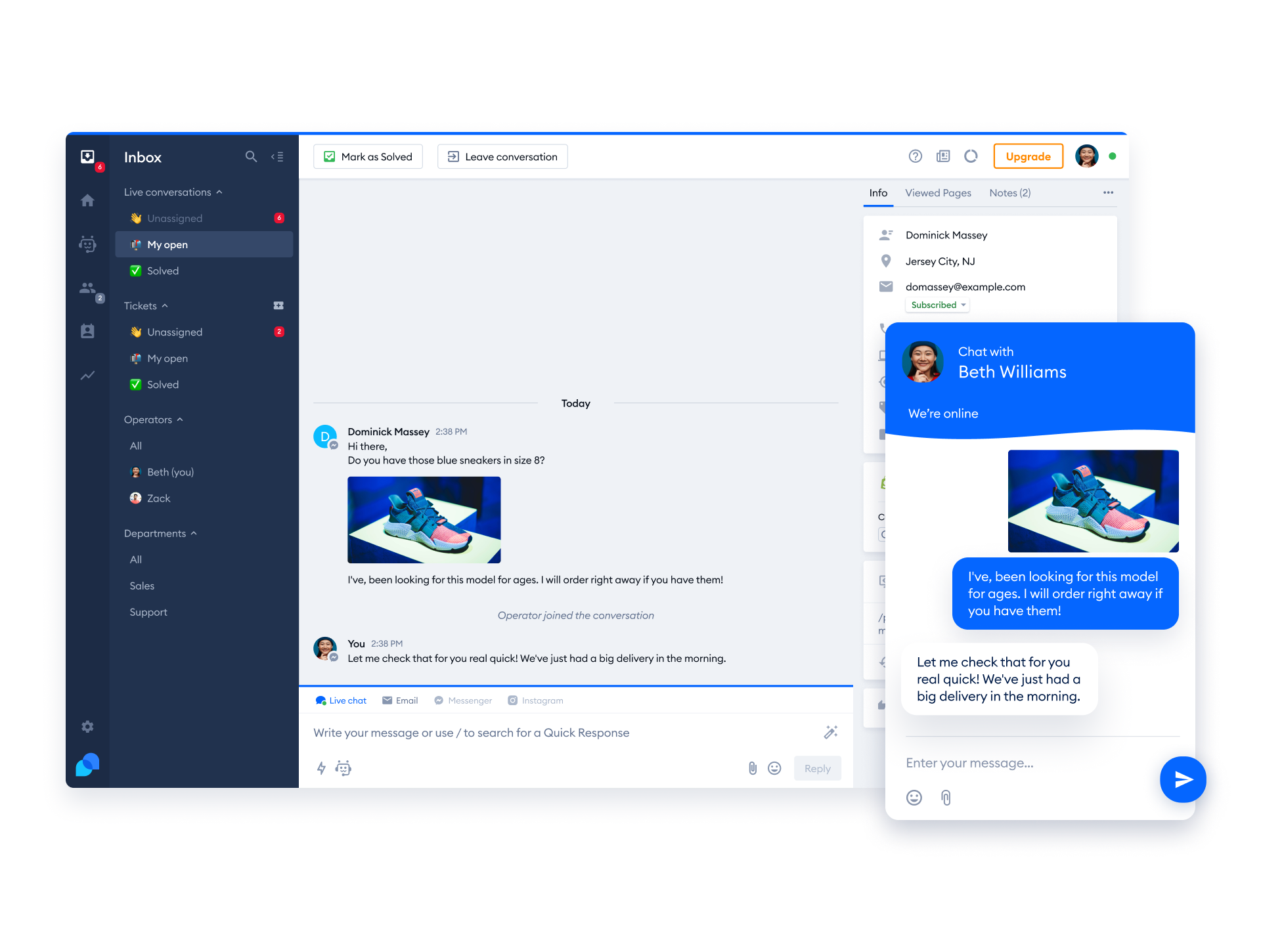
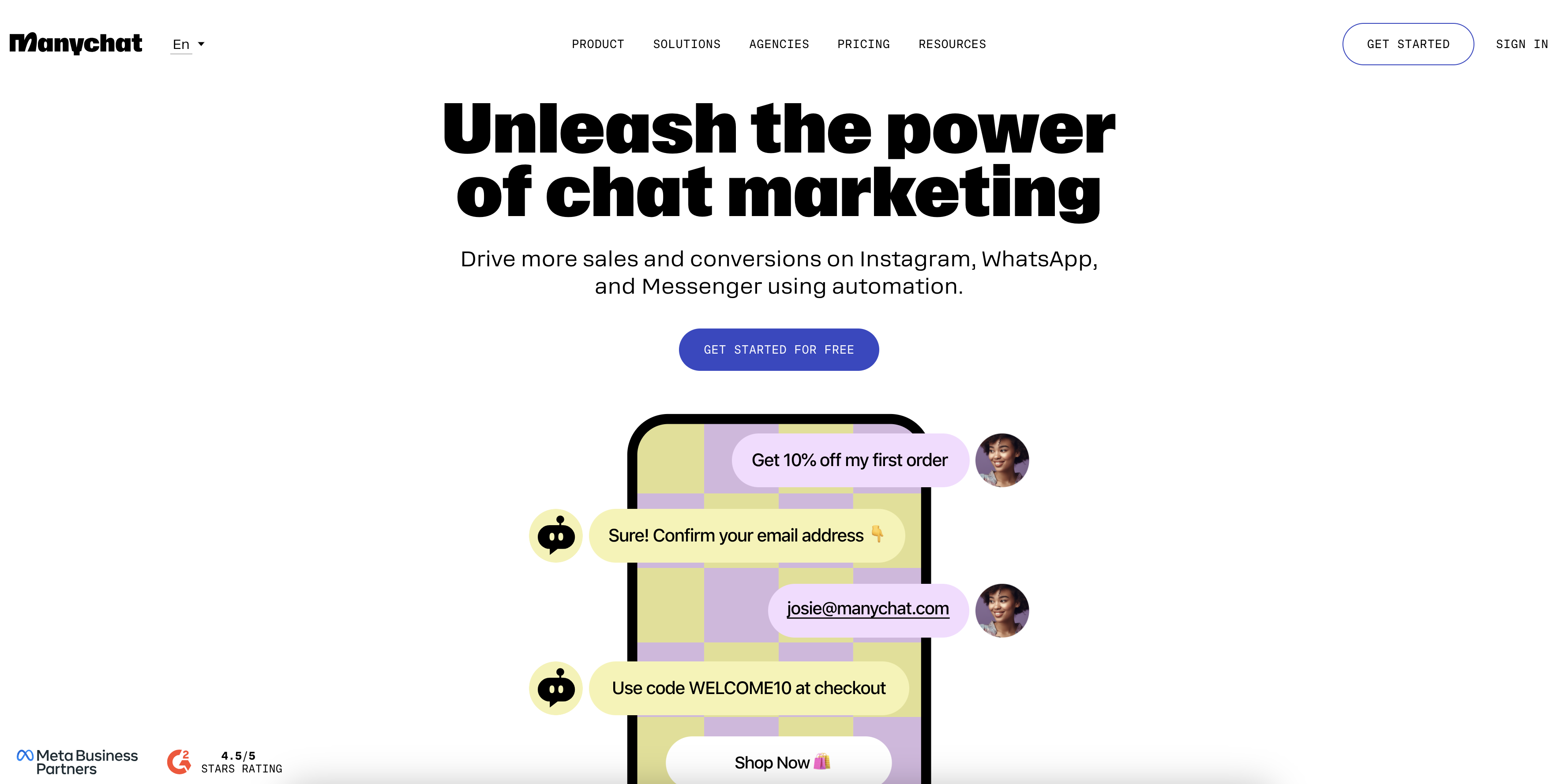


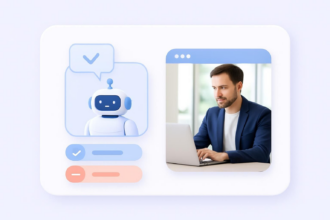






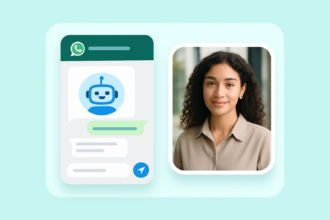












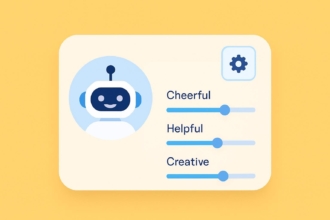









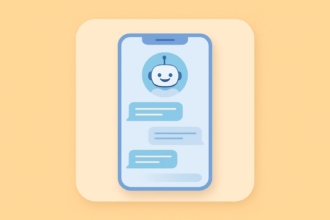









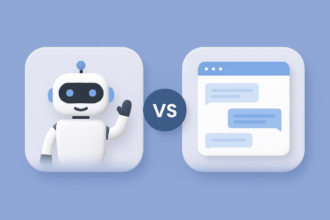



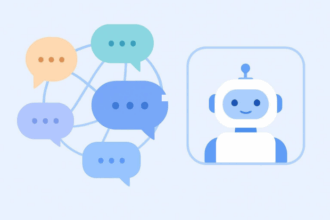
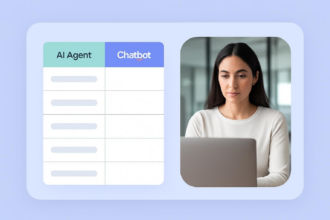
Send Comment: