Top 20 chatbot UIs and builders 2025
Chatbot designs and user interfaces (UIs) are more flexible and feature-rich than ever. Much more than slapping your brand’s colors on a square box in the corner of your website or app, building your own chatbot today involves quick-reply buttons, agent avatars, dynamic welcome messages, animations, and more.
Advanced features, when used wisely, can make your chatbot appear more trustworthy, helpful, and useful. And when users are more likely to engage with your AI widget, you’ll notice the changes on your balance sheet. One Tidio survey found that 82% of people said they would use a chatbot, a 20% increase in willingness to use the tool compared to 2022.
Dozens of platforms now let you build and deploy your own chatbot. But not all of them prioritize design and user experience (UX) features, limiting the reach and effectiveness of AI assistants. So we set out to find which chatbot interface builders and the real-world deployments offered the most interesting, innovative, and attractive UI/UX options available today. Twenty of our favorites are showcased below.
Why chatbot UI design matters for user experience
A chatbot’s ability to speed up support resolutions or increase sales hinges on more than what it writes or how quickly it responds. Users may not even give it a chance if the bot’s interface looks clunky or confusing. Whatever you build, accessibility and simplicity should always be the top priority, making conversations as smooth and easy as possible.
One report from Rep AI found that proactive chatbots decrease cart abandonment and AI assistants with visual and voice search increase conversions, for example. Then there are the design choices that make chats feel more human, like typing indicators, guided micro-interactions, visual journeys, and established conversational flows. All of these help to decrease cognitive load, accommodating a broad range of user preferences, devices, and channels, without requiring months worth of development or technical configuration.
Also, customers are willing to forgive imperfect or insufficient answers from AI, when the interface acknowledges and accommodates those missteps. If a user wants to talk to a human support agent or sales rep, for instance, there should be a button or suggested phrase to trigger that handoff before the user leaves — in fact, 67% of users will leave and never return after getting stuck in a loop.
While bad UI/UX can frustrate customers and damage reputations, great chatbot design can deliver on the promise of swift, accurate, and pleasant brand interactions. The 20 interfaces we chose to highlight on this list are the best we could see and interact with in the wild.
Key elements of an effective chatbot UI
Although many design choices and customizations will fly under users’ radars, those choices often decide whether or not people interact with your chatbot. In fact, the less users notice the design (good or bad!) the more focused they are on the conversation itself, and the ways it nudges them toward your product or service.
At least for now, most people know when they’re chatting with AI. So the goal should never be to fool them into thinking otherwise. Instead, the goal is to make conversations painless and informative. Training your bot with your own data is one of the best ways to achieve this, but UI design plays a critical supporting role.
Branded avatars, images, and colors make chat windows feel more purposeful and intentional. Typing (generating, technically) indicators reassure users that an answer is coming soon. Suggested conversation starters and product links give people something to latch onto if they’re not sure what to do next.
Most of all, though, chats must be accessible across devices and input methods. On desktop that might mean more interactivity or visual flourishes, without overcrowding the available space. The majority of sessions will likely happen on mobile, however, which require touch controls, voice typing, and cross-device syncing.
A few years ago, finding a chatbot UI builder that supported all these features was rare. Today, they’re everywhere.
10 chatbot builders with great UI features
1. Jotform
A chatbot that naturally guides users through sales and support conversations, with
- History tabs for users to revisit past conversations
- Options to connect forms and insert fields into the chat
- A theme editor for custom colors, fonts, buttons, and text
- Generative AI-powered avatars
The design settings that Jotform includes in its chatbot builder add a ton of personality to the experience. Perhaps the best example of this is avatar customization, which includes not just thousands of stock headshots, but an option to upload your own selfie and face-swap it onto one of Jotform’s suggestions. Or you can generate an avatar image entirely from a prompt. It’s one of the most design-forward builders of all our picks.
Putting a face on your chatbot makes conversations feel more personal and friendly, as long as the AI’s responses are up to par. Jotform excels at that as well, with several options for training your agent on your own data and letting users choose between text and voice responses.
2. Zapier
A prompt-driven chatbot builder from an automation platform that includes
- Granular settings for avatar and logo size
- Fine-tune color schemes for light and dark modes
- Icon uploads for opening your chatbot widget
- Custom buttons that run zaps, open websites, or collect leads
Training, customizing, and deploying one of Zapier’s chatbots is incredibly easy, without dumbing down too much of the design. You can add your logo to the top of the chat (and make it clickable), insert suggested conversation starters, and create action buttons triggered by certain keywords. What’s more, every element has its own size and color settings.
While one of the more minimalist options on this list, Zapier’s chatbot includes everything you need to build a clean, branded UI that integrates deeply with thousands of apps — and looks like it was built just for you.
3. Landbot
An agent builder that places much of its focus on design and appearance settings, including
- A large library of design templates
- Chats windows with image or video backgrounds
- A long list of options of in-chat fonts
- Custom Javascript and CSS settings
Landbot’s Design tab feels like Canva for AI agents. It’s packed with over two dozen pre-made templates, alongside configurations for virtually every visual element users see. You can even adjust your bot’s typing speed (in words per minute) to mimic natural human conversation. Despite the number of levers you can pull, every setting is intuitive and accessible, even for non-technical users.
That said, Landbot’s training capabilities don’t quite match its design power. If your knowledge base is plain text, a PDF, or a crawlable URL, training is straightforward. But for more complex data sources, you may hit limitations.
4. Comm100
A decently customizable chatbot with some novel pre- and post-chat design settings, as well as
- A decent selection of header and background designs
- One-time CAPTCHA requirements to start chats
- Custom messages for page- or behavior-specific triggers
- Chat-transcript-to-email option for visitors
As great as AI chat widgets are, it’s important to remember that their main purpose is to move visitors toward a goal, whether that’s purchasing something or closing a support ticket. Comm100 puts an emphasis on this with dedicated design tabs for Pre-chat and Post-chat. With the former you can require a form fill or CAPTCHA before starting a conversation and retain that information for later sessions. For post-chat settings, there are some nice options for prompting users to complete an NPS survey when the conversation ends.
As one of the more enterprise-level chatbot builders on this list, with options for on-premises deployment and HIPAA-friendly agents, Comm100 is an option worth considering for organizations with large budgets.
5. Fin
Intercom’s minimalist chatbot design is a nice addition to any site, page, or app, thanks to
- Custom welcome messages include dynamic and fallback values
- An Article Search “app” that surfaces helpcenter resources
- Pixel-perfect control over chat launcher position
- Separate design settings for the mobile SDK
With about 15 years of experience in helpdesk software, Intercom knows a thing or two about designing user-friendly experiences. In the case of Fin, their standalone chatbot platform, that means sleek, sparse windows and pop-ups with zero visual clutter. Most design customization happens in the form of “apps” (shortcuts) on the “Home” (pre-chat) screen. If you’ve enabled Launch directly into Conversation, however, it shows an empty chat populated by your logo, brand colors, and a user input field.
Outside of its flexible, easy-to-use design settings, Fin comes with a long list of AI-powered training and knowledgebase management options. It may not have as many deployment options as some of the other builders on this list, but it’s a wonderful, professional-looking chatbot for websites and Intercom-powered conversations.
6. HelpCrunch
Build and skin chat interfaces with proactive, context-aware messages, alongside backend features like
- Limit visitors to one new chat per X minutes
- Set chat icon padding, in pixels
- Add form fields to the chat UI
- Set up situational and proactive Auto Messages
HelpCrunch’s bot designer covers all of the basics, letting you add a company logo, chat avatar, custom welcome screen, and links to start a chat in another channel or on another platform. The thing that stood out to us, however, was the incredibly intuitive Auto Messages tab. It’s there that you can create automations to open the chat window, with templated messages, when certain conditions are met. You might send something about a current promotion when users land on the pricing page, ask if someone needs help if they’ve left the page open for more than two minutes, or even use Javascript to trigger the chat window.
Even if the AI response limits on its paid plans are a tad restrictive, HelpCrunch makes it easy to create clean, business-ready chatbots that have enough agency to initiate conversations in specific situations.
7. ChatBot
Deploy user-friendly AI assistants to your favorite website builder or hosting platform, and set up
- Personalized chatbot greetings for referred and returning users
- Customizable in-chat buttons and suggestions
- A/B test bot workflows and conversations
- Embed websites or apps within chats using
The design and appearance settings of your chatbot don’t mean much if they’re a pain to add to your website. Many of the builders on this list offer some combination of Webflow, Wix, Squarespace, and WordPress chat bot integrations. Rarely does a tool for web-based chatbot UI design support all of the platforms equally, but ChatBot does. In addition to offering plenty of design customization, ChatBot was one of the easiest tools to add to a website that we found.
One of the most important things a chatbot can do is slot seamlessly into your existing tech stack and workflows. With its approachable UI settings and long integrations list, ChatBot does that, and more.
8. Help Scout
Let users choose between AI and human support, in either chat or email, both of which support
- Typing indicators
- Options to send emails from within the chat
- Suggested questions in AI chat windows
- Customization for every text field label and tooltip
We are starting to see laws and regulations mandating that companies let users know when they are interacting with LLMs. Help Scout’s chatbots, which they call Beacons, ensure that everything is clear, right from the outset. When a user clicks the button to open the modal, they have the option to send questions via email, chat with human agents, or chat with AI. Each interface is clean and easy to understand without looking overly basic or unpolished.
Like Jotform, Help Scout offers a free chatbot builder with no expiration end date. You can build and brand a Beacon for your website without feeling rushed or locked in, an attractive addition to an already excellent looking chatbot.
9. Drift
Deploy a chatbot that identifies users before they open the chat, and responds accordingly, plus
- A wider font selection than most
- Impressive logic for showing or hiding chat windows
- Automatic accessibility design alerts (e.g. low-contrast text)
- Simple quick-reply set up
Few conversational AI platforms offer unlimited sessions. So anything you can do to prevent unqualified users from spamming your bot not only creates a better overall experience, it also saves money. Drift chatbots resemble many of the options on this list, with customizable quick-reply buttons, color branding, and avatars, but stand out for their advanced targeting settings. You can set your chatbot to only show on the page when “firmographics” conditions are met, such as when a visitor works for a company with more than 100 employees, or their office is located in a specific state.
The biggest drawback to Drift is that there is no self-serve trial and pricing is locked behind a sales conversation, which is too bad considering how useful its design features are for businesses managing non-enterprise-level websites.
10. Tidio
Answer the most common questions with AI before handing conversations off to a human, all inside an interface with
- Sleek, minimalist background images and audio notifications
- Elegant pre-chat survey fields
- Convenient standalone chat pages for users
- Large bank for saved conversation starters
One of the things Tidio does to earn users’ trust is put human handoffs and chats front and center. There’s an entire settings page devoted to customizing those transitions, including handoff messages, destinations, and triggers. Regardless of whether it’s a human or an LLM writing the responses, though, users see the same welcoming interface.
Tidio isn’t the most advanced or capable, but it’s incredibly easy to set up and align with your company’s visual style.
10 companies with the best looking chatbots
With the chat builder tools above, you can build a customized chatbot experience for your customers to start taking the load off of your sales or support teams. But how can you make your chatbot stand out? Here are ten of the best examples from brands we found in our research of how strong UI principles can translate into real-world chatbot success.
1. Adidas
An interface that doesn’t get in the way of quick answers to product questions. We liked its
- Simple pre-chat form for speeding up answers
- Suggested topics callouts
- Subtle branding and clean lines
- Super simple post-chat survey
We’re not sure why the Adidas chatbot is buried on the company’s contact us page. It looks great on the page, remembers who you are and your past chats, and provides super quick answers.
Almost everything Adidas did with their chatbot — from forms to suggested topics — are things you anyone can set up without a technical background, to create a solid support experience.
2. Ikea
Interactive elements inside chat create a more interactive, organized experience, including
- Feedback ratings for AI responses
- Answers contain dropdown lists, catalogs, and timeline graphics
- Natural language triggers for human handoffs
- Answers that don’t require providing contact details
When you first open Ikea’s chatbot, it gives you eight different conversation paths to choose from. Almost every one of those options eventually leads to clickable elements inside the conversation, like location information, order statuses, and stock checks. It was one of the most helpful chatbots we encountered when writing this article.
Ikea’s chatbot is living proof that the quality of responses are one of the most important components of memorable UX. Great AI models and training features are as important as flashy colors and animations, if not more so.
3. AT&T
Small quality-of-life improvements make a big difference with this chat experience, such as
- Adjustable font sizes
- Typing indicators
- Lots of clickable bubbles in every response
- Excellent post-chat survey
AT&T’s AI bot was one of the only ones we found that lets users change the window’s font size. That, combined with almost every response or suggestion showing up as a button with hover effects, make it one of the most legible and accessible examples on this list.
As one of the 50 largest companies in America, AT&T could have added way more features and widgets to its chatbot. Instead, they created a tool that focuses on simplicity and usability for users, while saving their support team thousands of hours.
4. Fidelity
A unique visual design that breaks each question and answer into its own block, in addition to
- Feedback options available in multiple places
- Low-profile menu with useful toggles
- Chat histories are saved after closing the window
- Every response gets its own chat segment
Fidelity puts its chatbot in the site’s main navigation, in one of the five prominent spots. Open it up and there’s a welcome message that explains how to use Fidelity Assistant as well as a few common opening questions. Everything makes sense right out of the gates and the design interface ensures that scanning through previous answers is much quicker than reading a single wall of text.
Most chats involve a fair amount of backtracking, changing topics, and tangents in the conversation. Fidelity’s bot is built and structured in a way that minimizes how much they can disrupt and derail the flow.
5. SeniorThrive
A friendly, personable chatbot with a lot of UX improvements, our favorites were
- Presence of AI is emphasized in several places
- Option for voice inputs
- Typing indicator
- Start New Chat button to go back to the beginning
Giving an AI assistant a name and an avatar humanizes conversations, which can be risky. It feels like a more empathetic experience, especially for chats around topics like elderly care, but can be jarring if the bot provides confusing, misleading, or unhelpful answers. SeniorThrive’s bot uses Jotform Agent’s UI/UX to thread that needle especially well.
As one of the smaller-scale websites on this list, SeniorThrive is a superb example of how you don’t need a massive budget to roll out AI agents that look and perform on par with something from a Fortune 500 company.
6. Progressive
Putting the chat window on the page itself, rather than using a pop-up, makes it harder to get distracted and puts the emphasis on
- A recognizable avatar and personality
- Always-visible suggested questions
- Relevant CTA buttons for a wide range of queries
- Distraction-free conversations
Progressive was the only website we encountered that had a chatbot embedded on a page, rather than as an overlay. While it may not work for every type of product or service, it did feel like a sensible design choice for keeping users engaged with conversation until they found the answer they needed.
Most people in the US are familiar with Flo, Progressive’s company mascot. Using her name and silhouette for the chatbot’s avatar take advantage of that connection to make the experience more welcoming and tangible.
7. Mississippi.gov
Surprisingly detailed and specific answers in minimalist interface with excellent accessibility features that accommodate
- Voice typing
- Feedback inputs on every response
- Always-on Clear Chat button for starting over
- Answers hierarchies with subheadings, bullet lists, and links
There are so many reasons to expect a government website chatbot to provide a subpar experience. MISSI exceeds not only those expectations but also those of a chatbot from a private company. The welcome message and website information are careful to stress the beta status and current limitations of the experience, while still providing some of the most comprehensive answers that we saw from a chatbot.
While MISSI likely used highly customized AI training to generate its responses, solopreneurs and small operations can provide similar experiences with consumer-level chatbot training.
8. Lowe’s
In-chat product cards, promotional discount blocks, and rounded aesthetics add up to an enjoyable shopping portal that also has
- Multilingual and transcript options in the chat settings
- Product filtering suggestions to narrow searches
- One-question-at-a-time surveys post-chat
- Responsive product details and carousels
One of the first things you see when opening Mylow is a discount callout box. That, plus the large, bolded welcome message and chat settings, are enough to make the design feel thoughtful and polished. But on top of everything else, the chatbot recognizes all kinds of questions and shares relevant product carousels without leaving the window.
Lowe’s could have easily created a similar chatbot experience with a few of the e-commerce agent builders on this list. Because, ultimately, creating a chatbot that users feel comfortable shopping with has a lot more to do with agent customization best practices than it does with custom development or integrations.
9. Salesforce
Agentforce is memorable because of a few different ways it eschews UI norms for its own design, such as
- A wide and tall window (that can be shrunk to a small right-hand chat)
- Rows of eye-catching CTAs
- Thinking/typing indicator is unique and different
- Large side margins help retain some of the minimalist look
Creating an assistant as visually appealing as Agentforce with Salesforce’s chatbot builder would be an expensive and time-consuming affair. So although their builder didn’t make it on the first half of our list, their live chatbot did. Agentforce lives in the main navigation, rather than a button in the bottom right corner of the website. And when you open it, it’s a large, centered window that slides out from the bottom of the screen. At the end of the day, it mostly offers the same experience as other bots, but with just enough of its own style to be memorable and interesting.
It’s tough, getting a feel for how far you can stray from established patterns without overdoing it. If Agentforce teaches us anything it’s that relatively minor layout and color choices can have a big impact.
10. Peloton
This interface stands out for its subtle animations and responsive AI answers, in addition to
- Natural human handoffs
- Simple settings menu
- Beautiful UI transitions
- Dynamic topic suggestions
While chat animations and design flourishes are popular among developers and designers, they’re a fairly rare sight in website-based support bots. Peloton’s AI widget uses them in transitions, like when opening the settings drawer or adding suggested topic bubbles to the conversation, but they are almost imperceptible, creating a feeling of sophistication that’s hard to diagnose if you’re not looking for it.
Peloton’s chatbot is quick to connect users to human agents, which is a good reminder that AI is often better as an usher than it is as an oracle. Set yours up to answer known questions, gather information, and loop humans in whenever you have the capacity to do so.
Best practices for chatbot UI design
All of the chatbot design examples above are simple, purposeful, and human, without being cluttered or over-engineered. Whether you’re figuring out how to create a chatbot from scratch or refining an existing one, most of the UI/UX principles remain the same:
- Keep it simple: Minimal layouts, clear spacing, and limited color palettes.
- Design for speed and accessibility: Lightweight UIs load faster and work across devices
- Balance personality with clarity: Color, tone, and typography can humanize your bot.
- End conversations clearly: Human handoffs, restart buttons, and feedback prompts.
- Iterate with data: Measure engagement, satisfaction, and retention over time.
Chatbot UI design best practices come down to usability. That means clean layouts, generous spacing, and restrained color palettes make conversations easier to follow and reduce cognitive load. A simple UI also loads faster and adapts better across devices. Less truly performs better, especially when every second of attention counts.
Subtle transitions, bounce effects, or typing delays can reinforce the illusion of responsiveness. Likewise, color and typography set an emotional tone, with cool tones encouraging calm and bright accents signaling urgency. Good design draws the eye just enough to guide, never to distract.
Typography should be large enough to scan at a glance, with clear visual hierarchy between user messages, bot responses, and buttons. Of course, the words themselves are important as well. Create greetings tailored to your audience and the language they use when searching for your products. Following chatbot best practices means designing for both clarity and character.
Pay attention to chatbot design
Chatbot UI design is an increasingly important tool for conversion rate optimization and support team KPIs. With the right builder and design inspiration, anyone with a website or social media profile can deliver brand interactions that feel natural, fluid, and satisfying.
Cliche as it may sound, there is no one right way to tackle chatbot customization. You need to experiment with your design and track performance to figure out what works best fits your users and your business model. Try new layouts, animations, or tone adjustments, then measure the impact through metrics like engagement, satisfaction, and retention.
For teams that want no-code chatbots with lots of personality and functionality, Jotform’s AI agents are among the best. They combine user-friendly bot training, plugin-ready integrations, and design flexibility to provide leads and customers with everything they need to keep coming back.
Best of all, you can get started with Jotform Agents today, for free.
FAQ
A good chatbot UI feels invisible. It’s clean, fast, and easy to read, keeping the focus on the conversation rather than the design itself. Well-chosen colors, spacing, and animations guide users without distraction, while accessibility and responsiveness make it work across every device and input type.
Chatbot design directly impacts engagement and trust. A cluttered or confusing interface drives users away, while a thoughtful layout and flow make conversations feel more natural and helpful. Good UI reduces friction, improves conversion rates, and strengthens your brand’s perceived reliability.
Look for features that balance usability and customization—clear typography, mobile responsiveness, quick-reply buttons, avatar options, and human handoff prompts. Analytics, visual editors, and data integrations are also important for refining performance and ensuring the chatbot fits seamlessly into your brand’s ecosystem.
The right choice hinges on your store’s complexity and preferred tech stack. We built Jotform Agents to work particularly well in e-commerce situations because they embed forms directly into chat workflows and connect easily with Shopify, WooCommerce, Salesforce, WordPress, Zapier, and other platforms. That means fewer abandoned carts and a smoother buying experience from chat to checkout.
This article is for content managers, UI/UX designers and anyone who wants to explore the best chatbot UI examples and design practices to build more engaging, responsive, and personalized chatbot experiences in 2025.
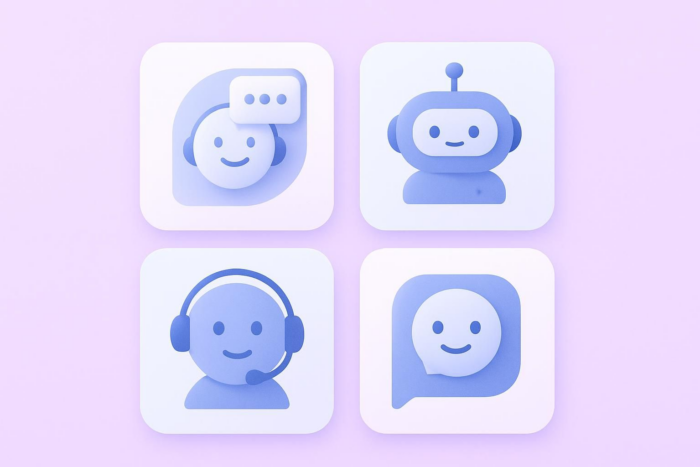
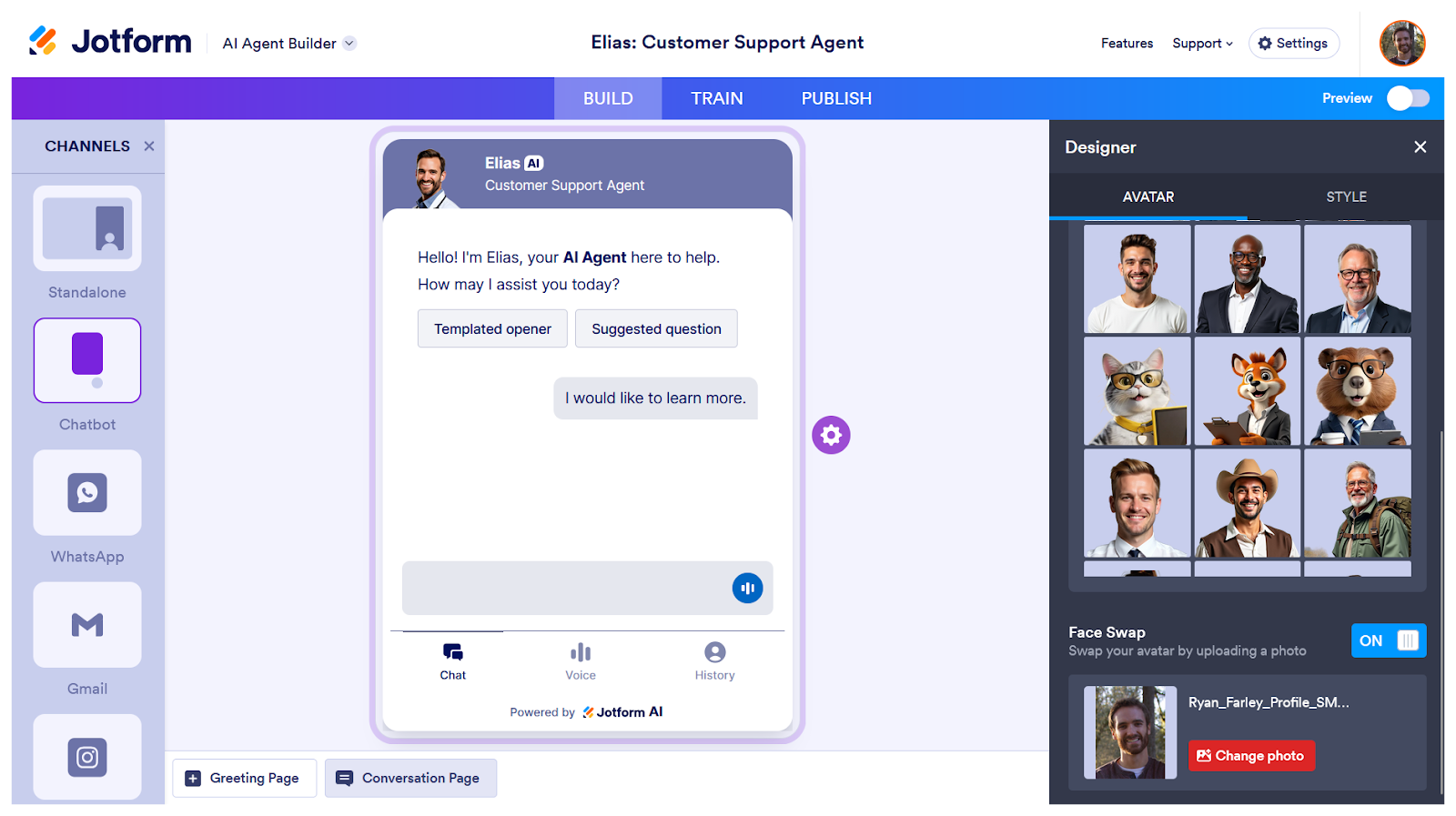
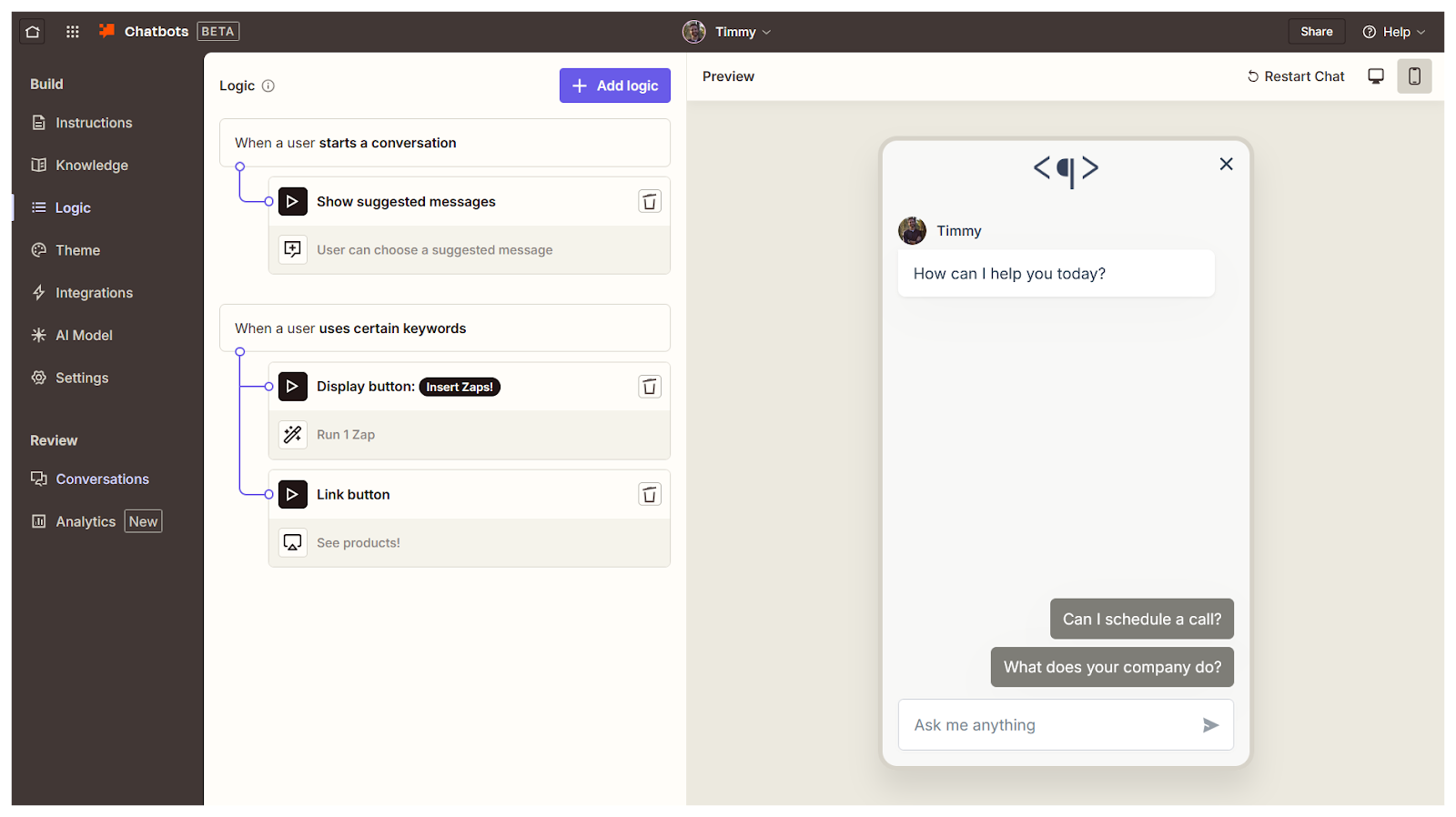
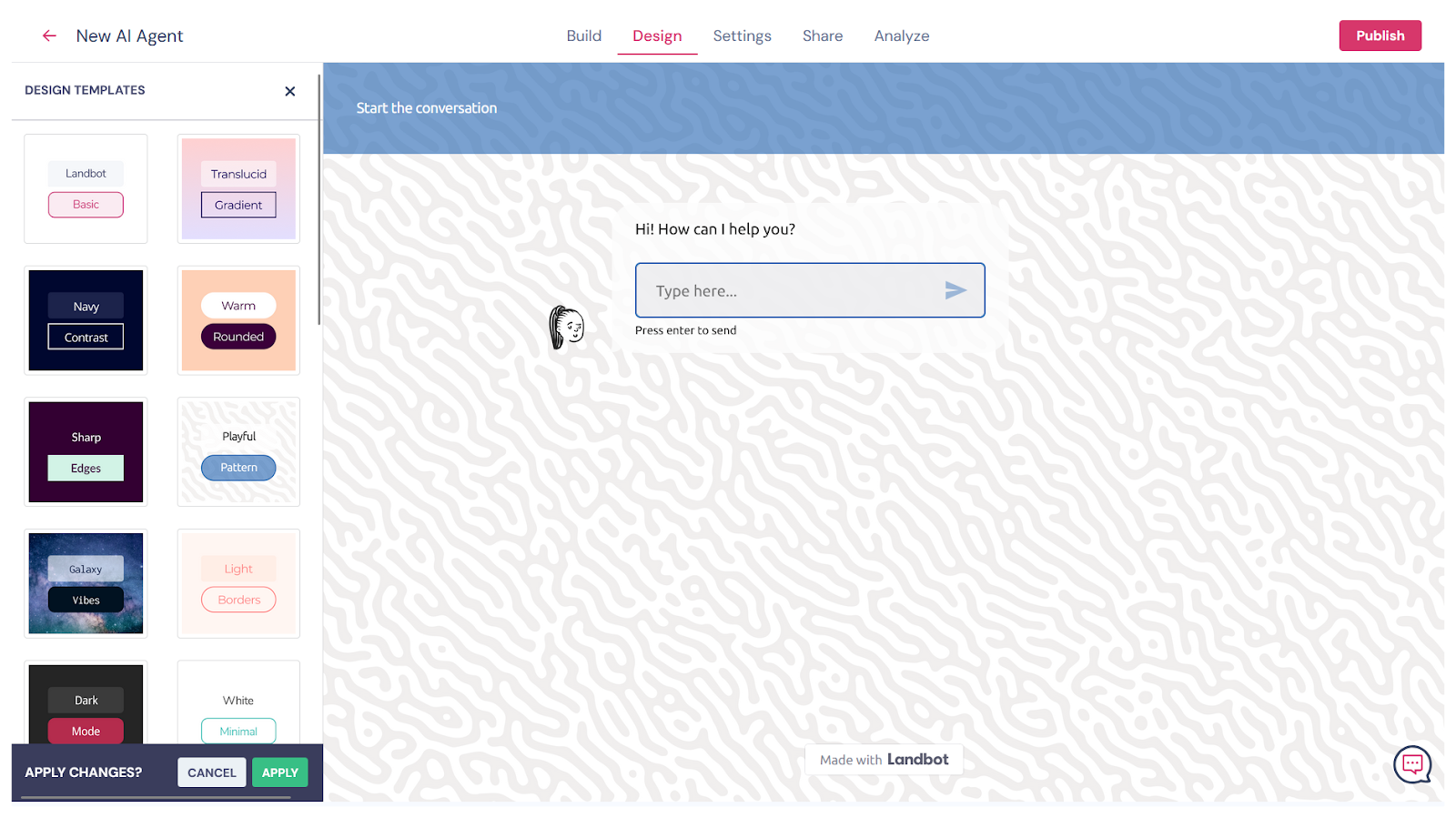
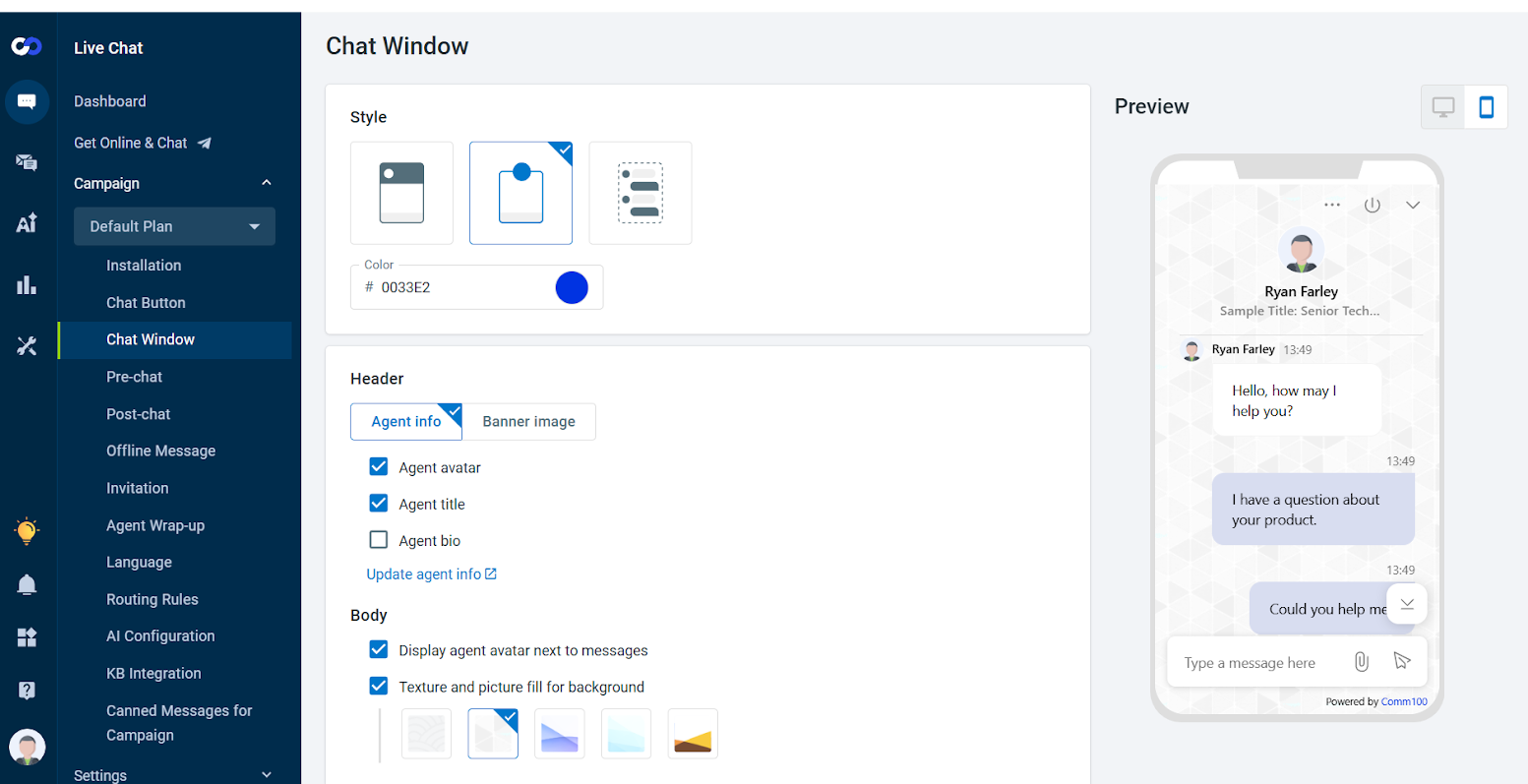
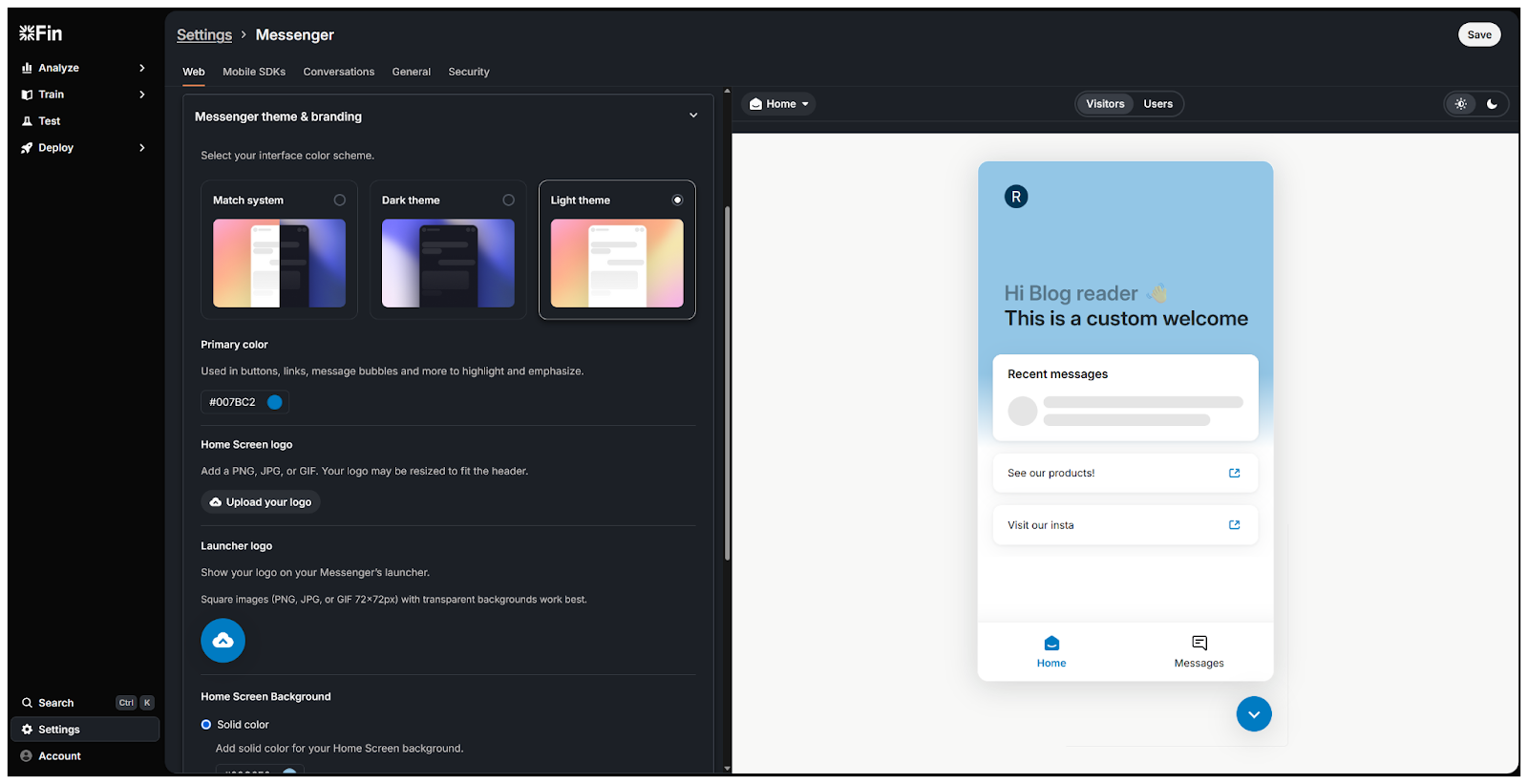
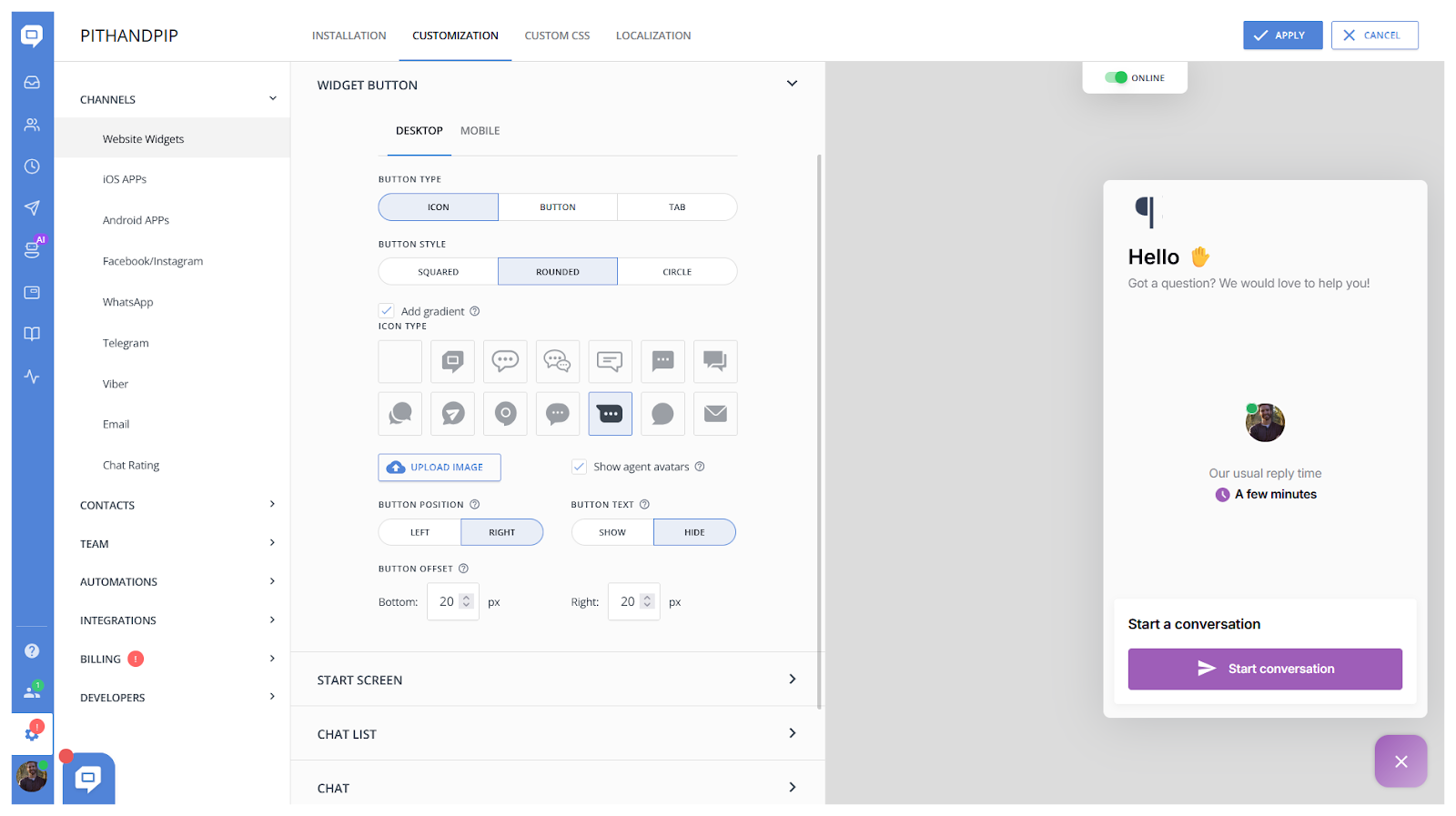
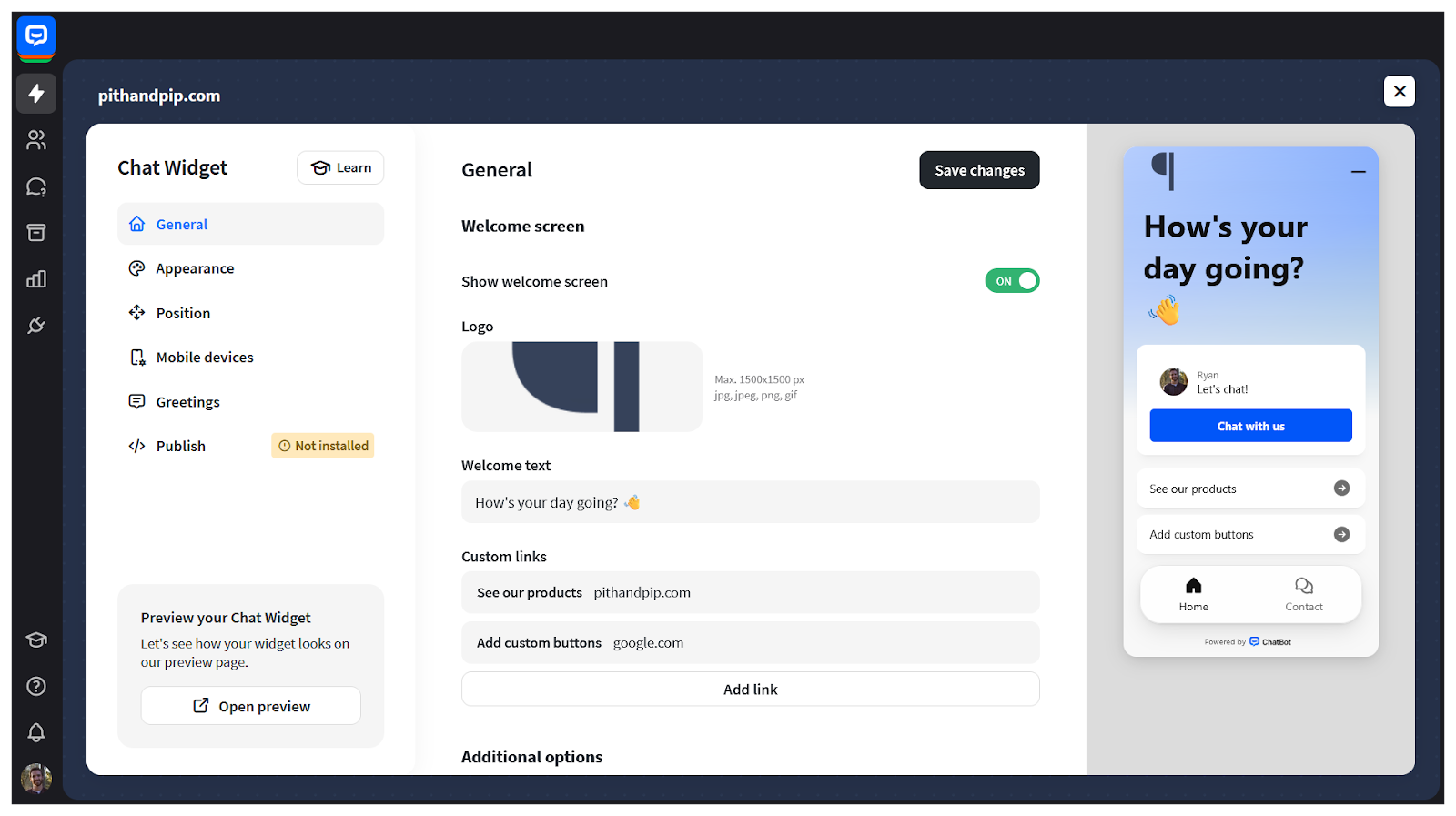
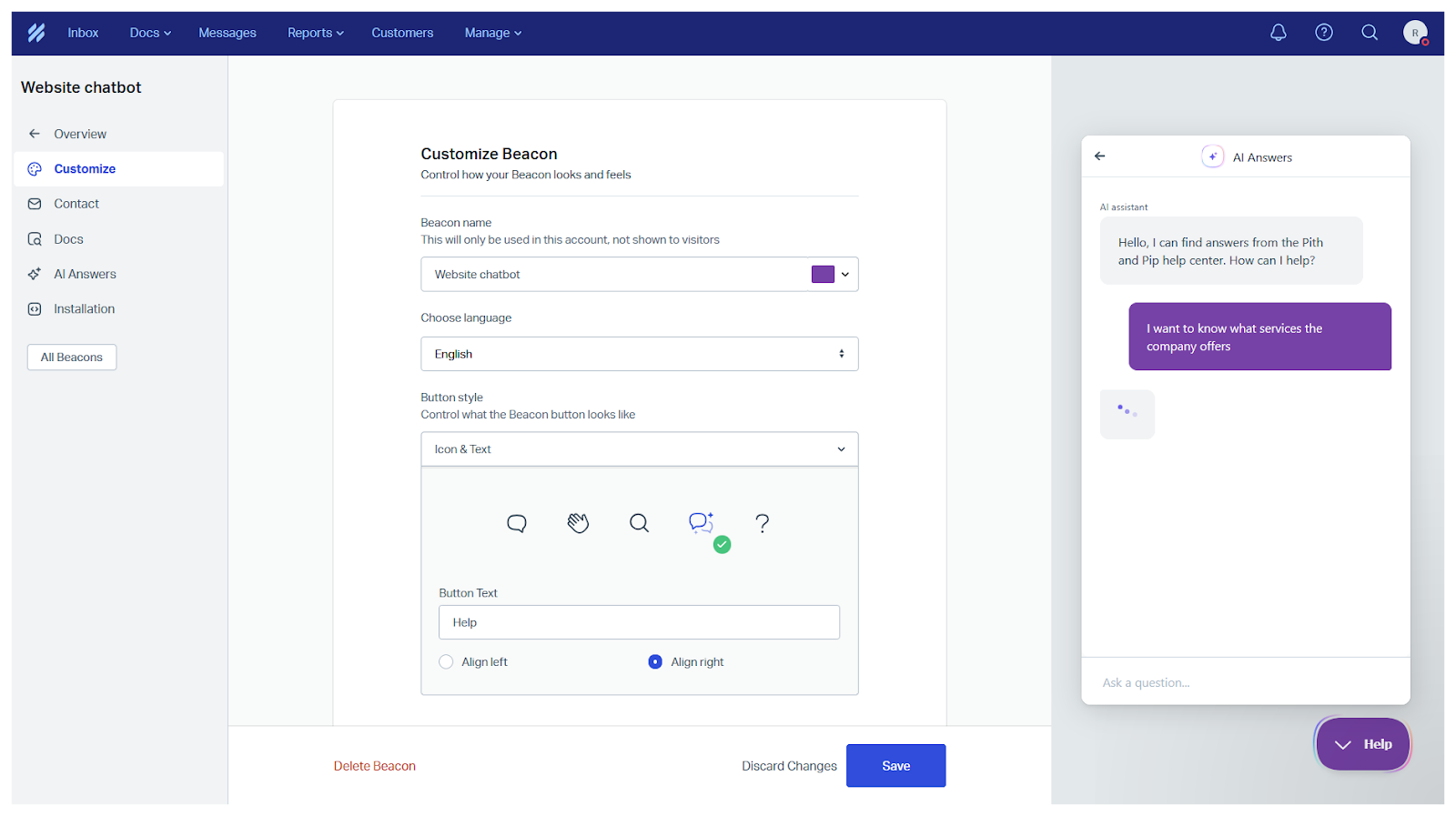
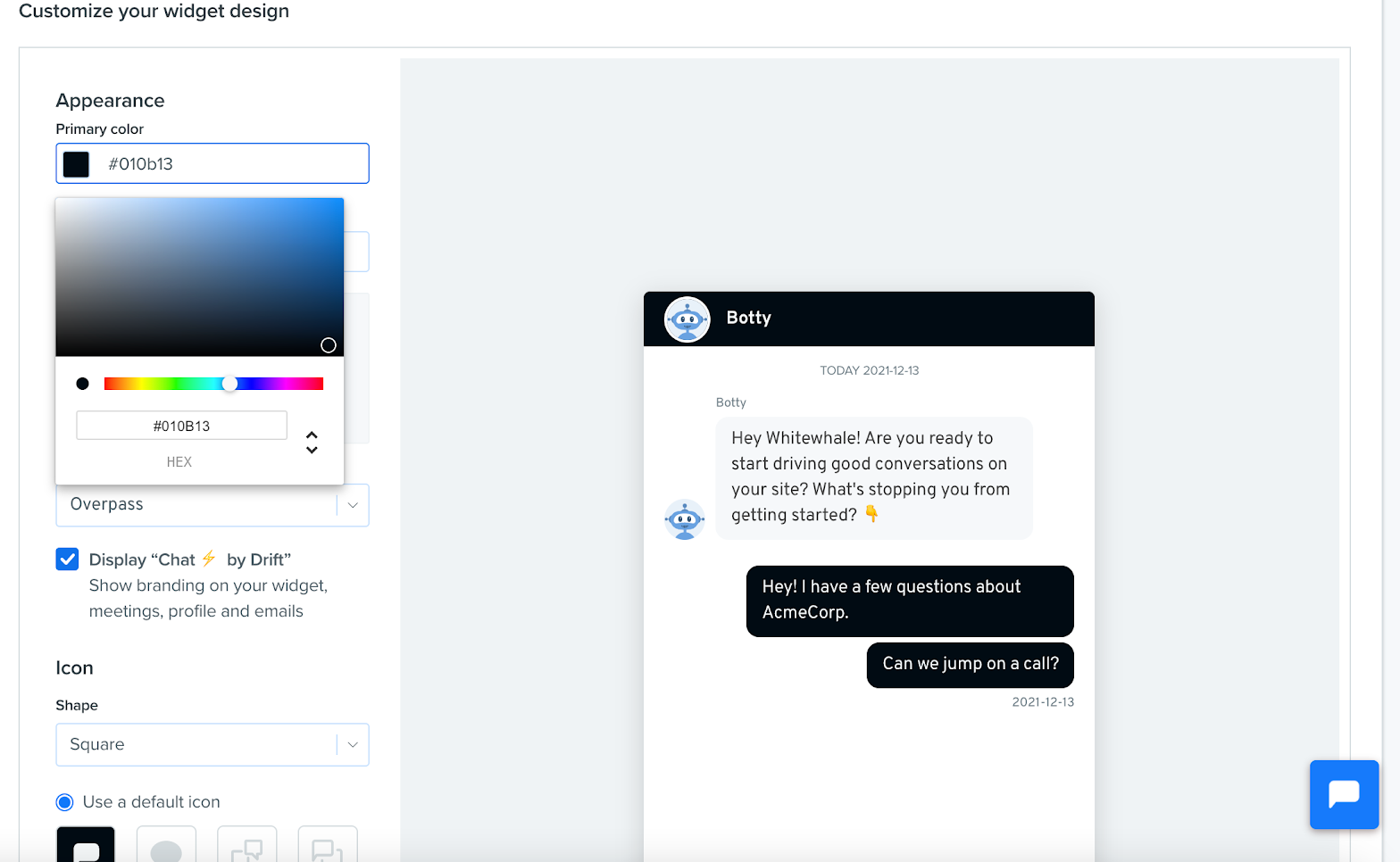
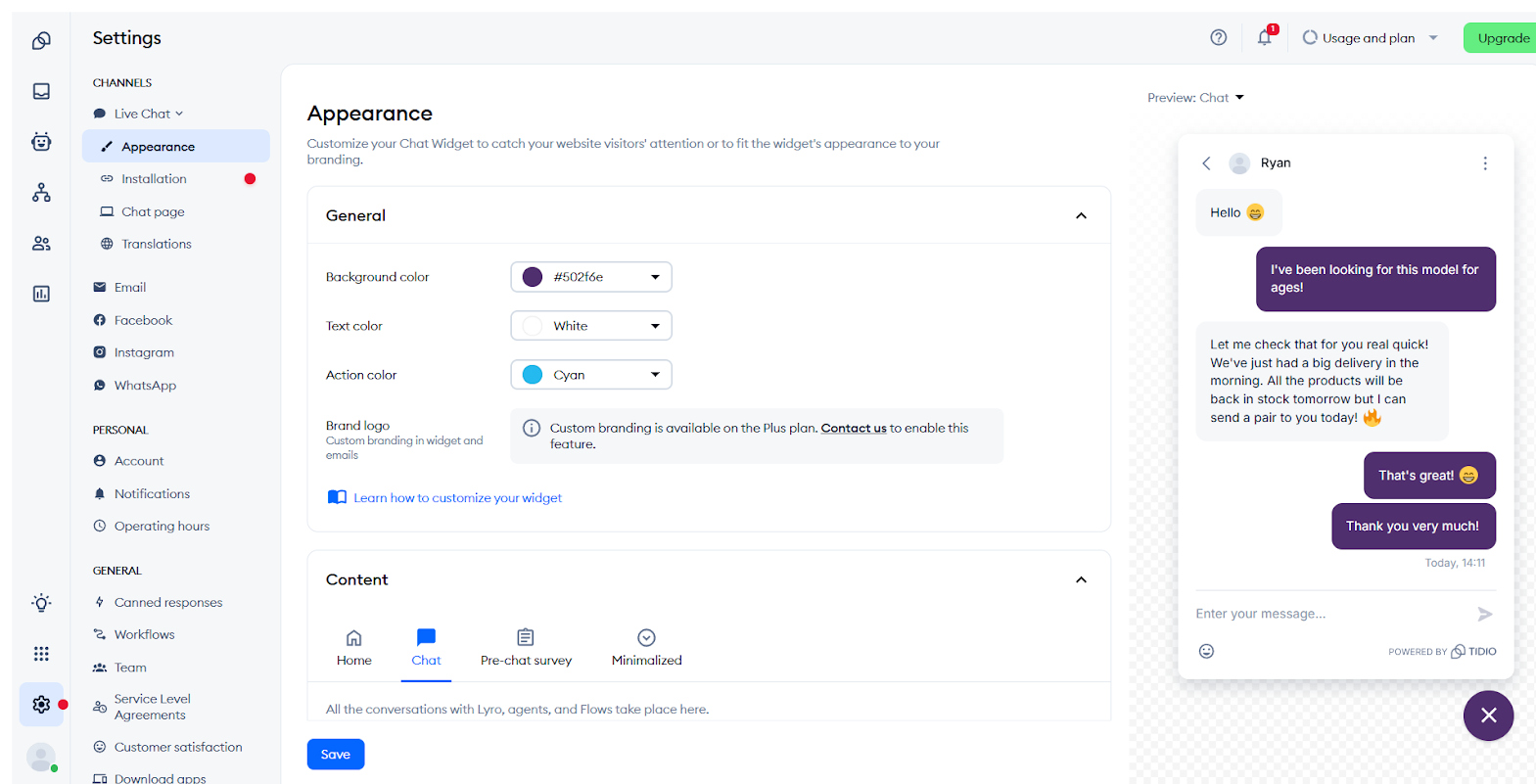
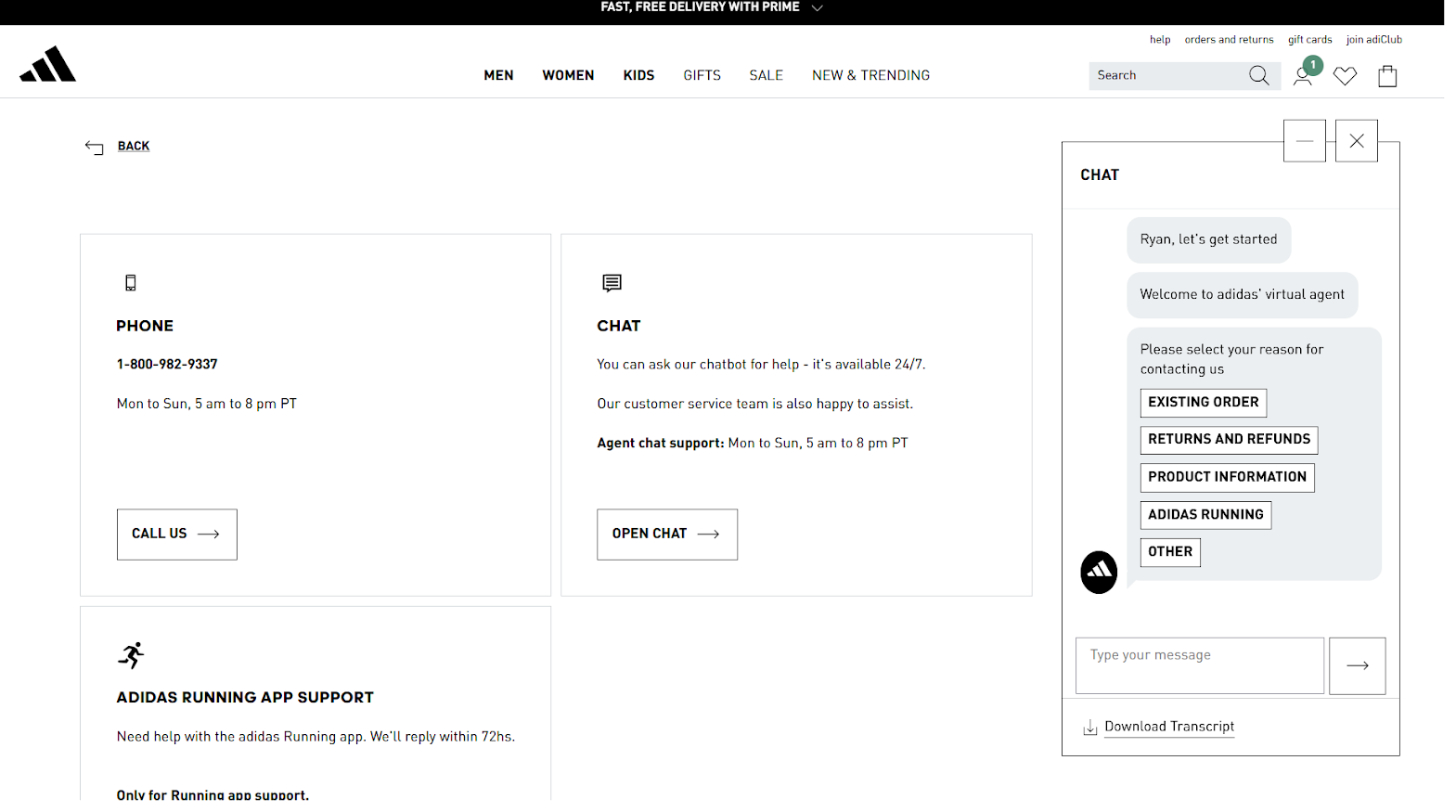
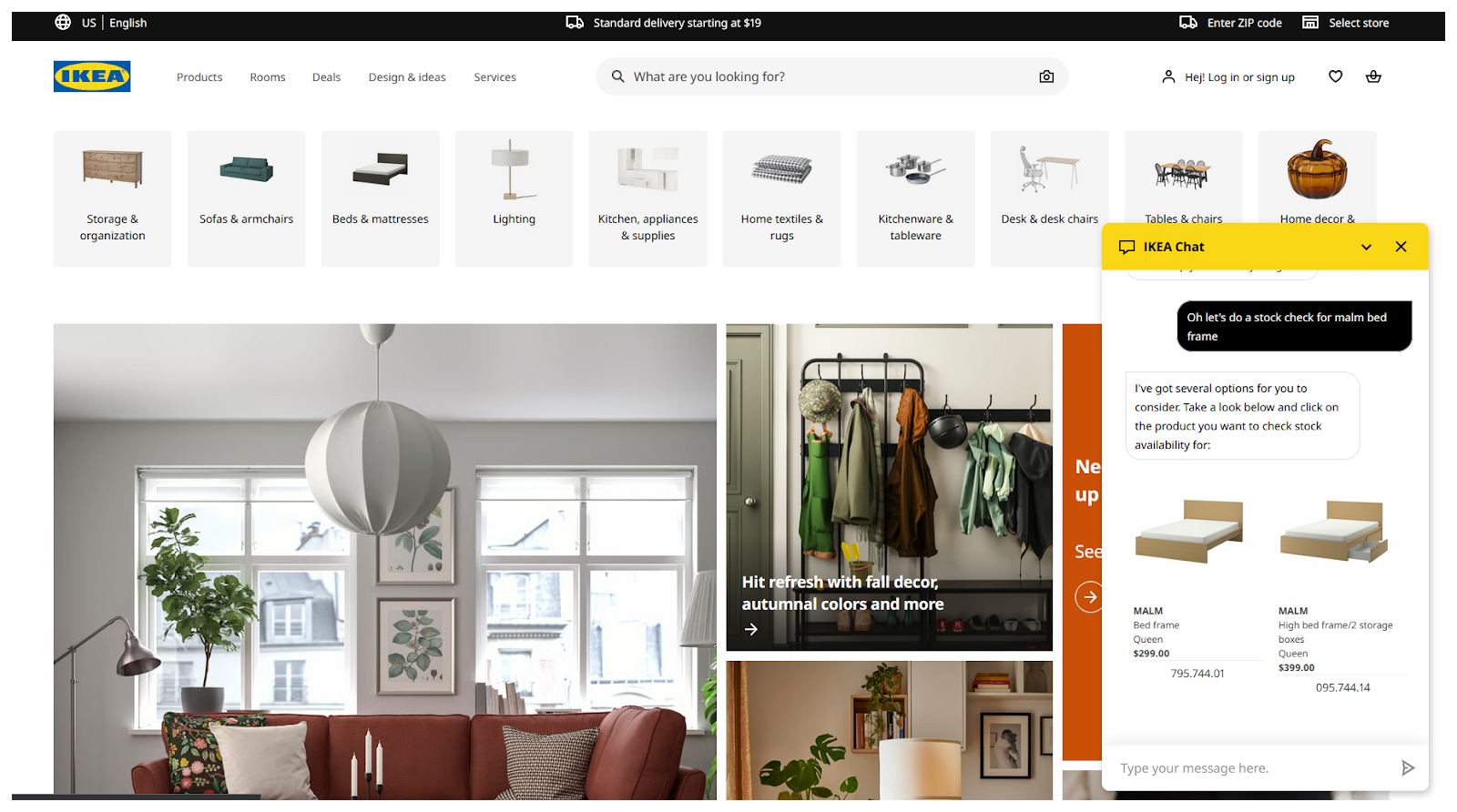
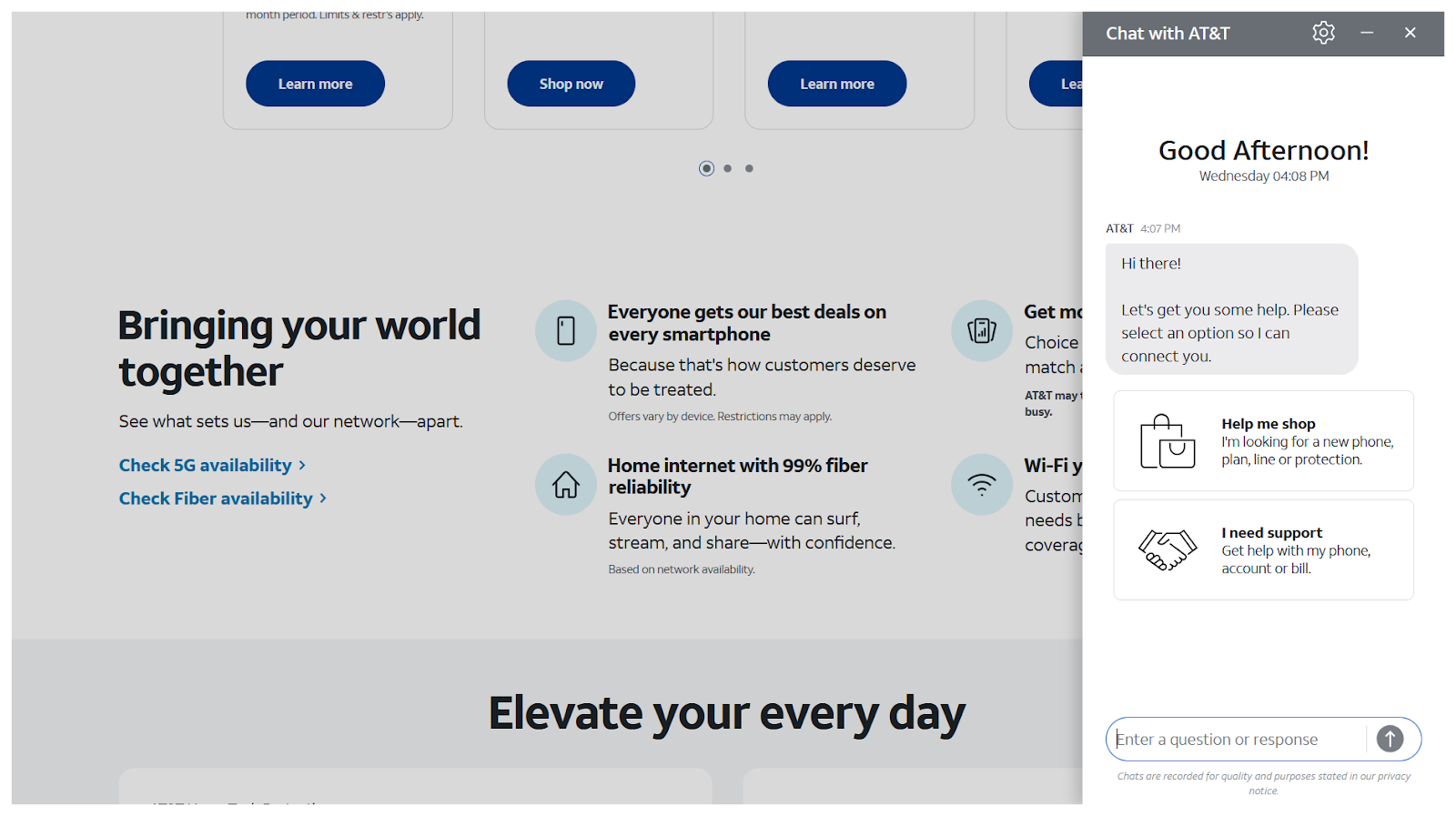
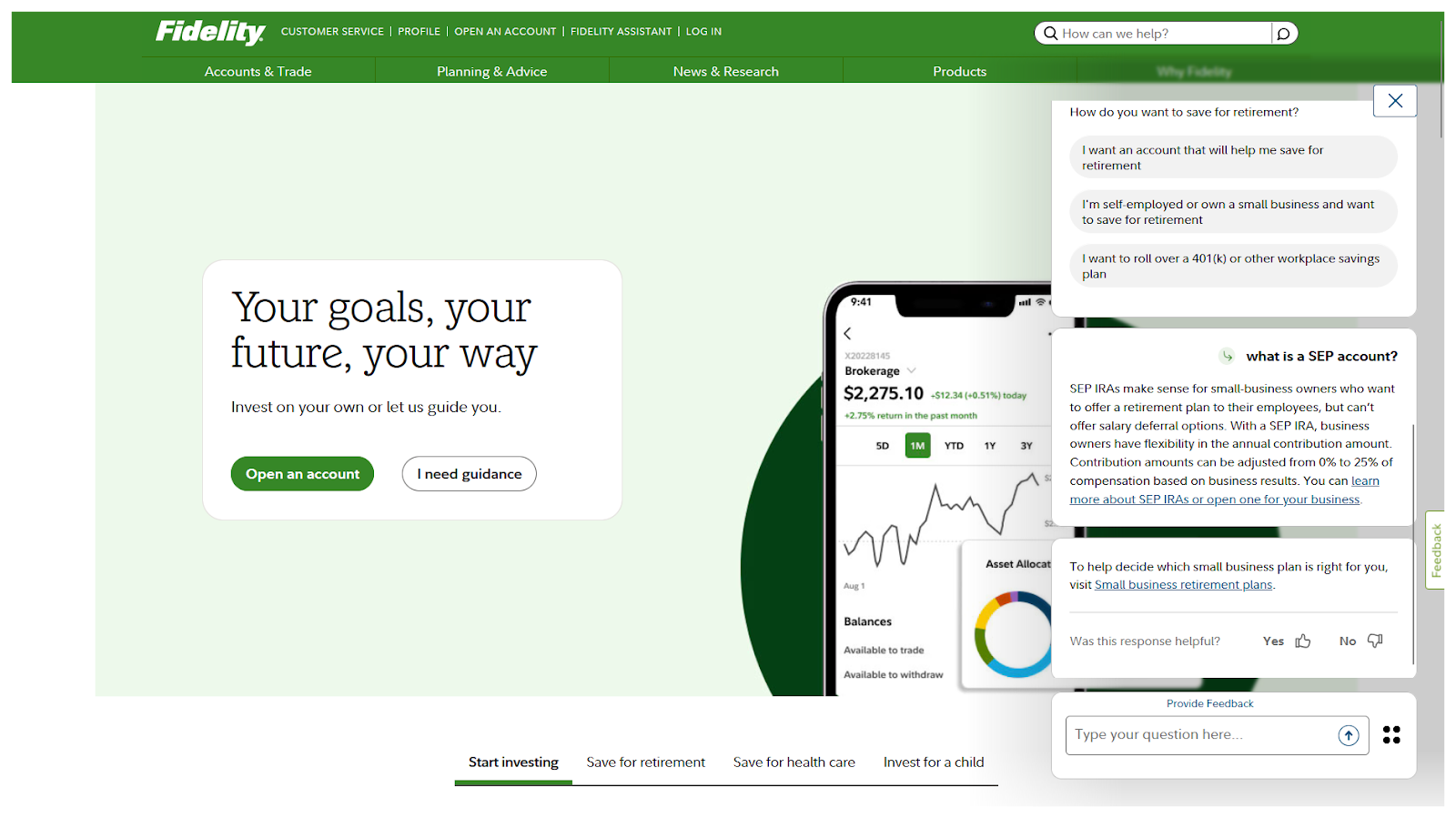
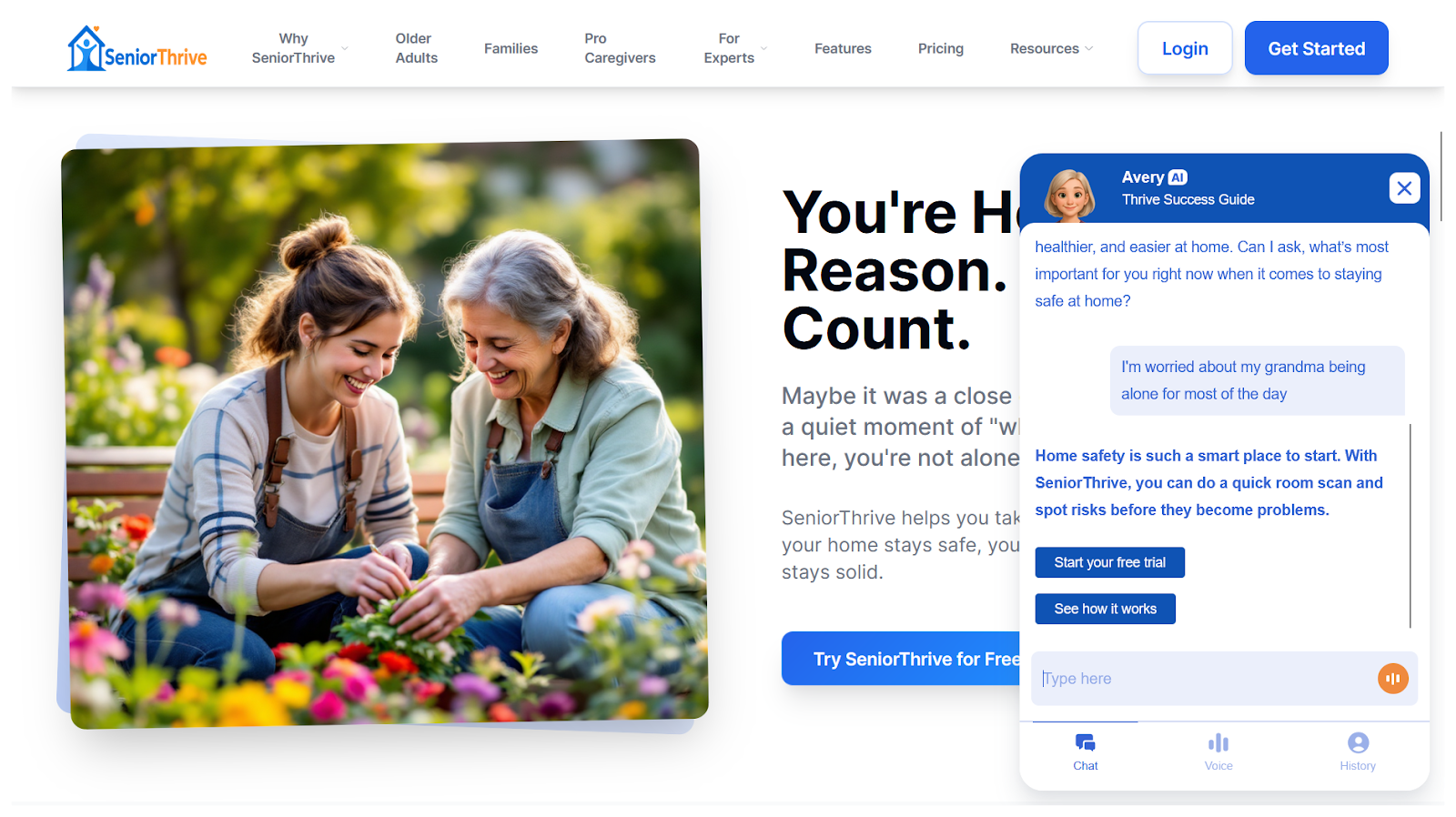
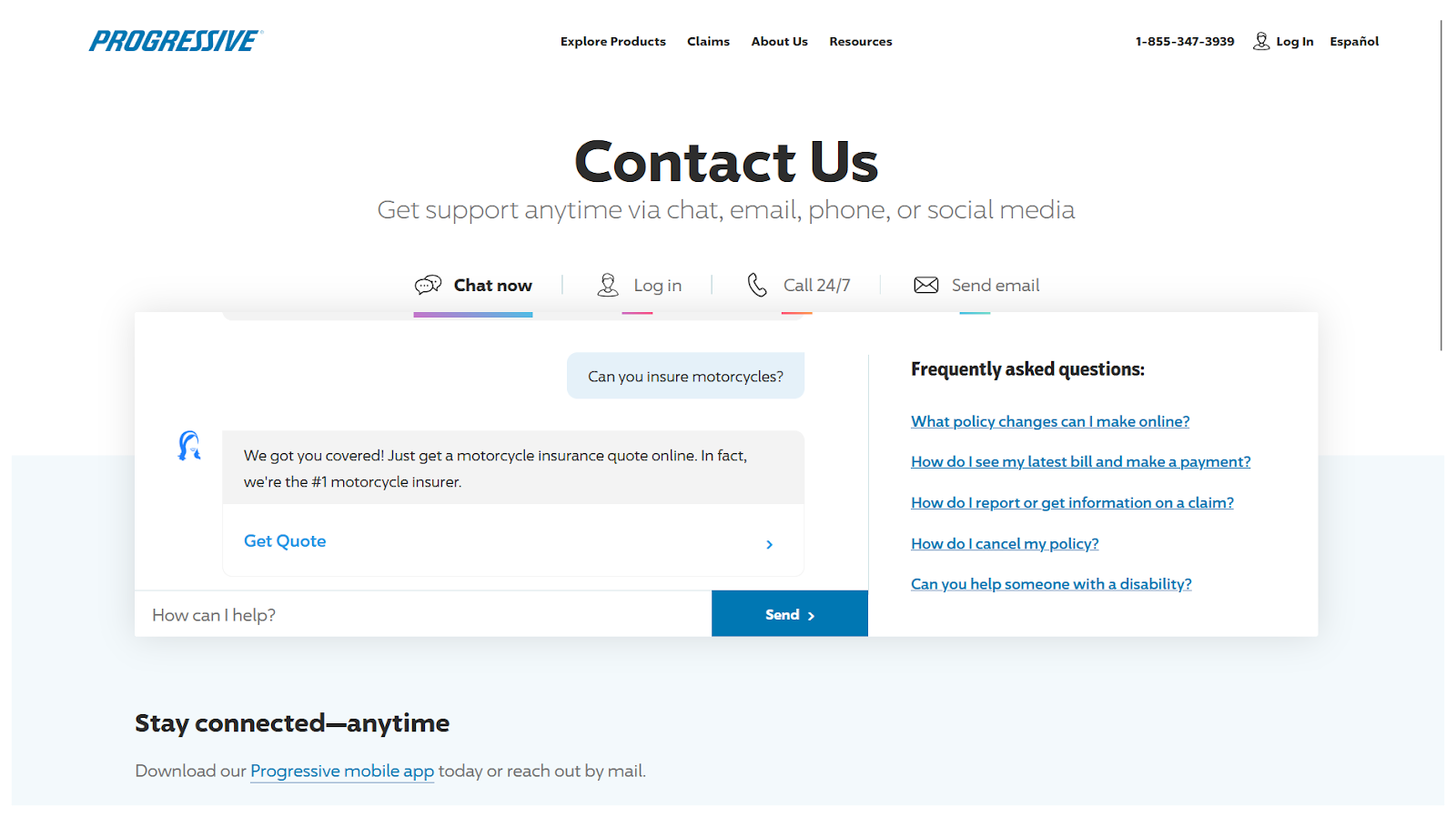
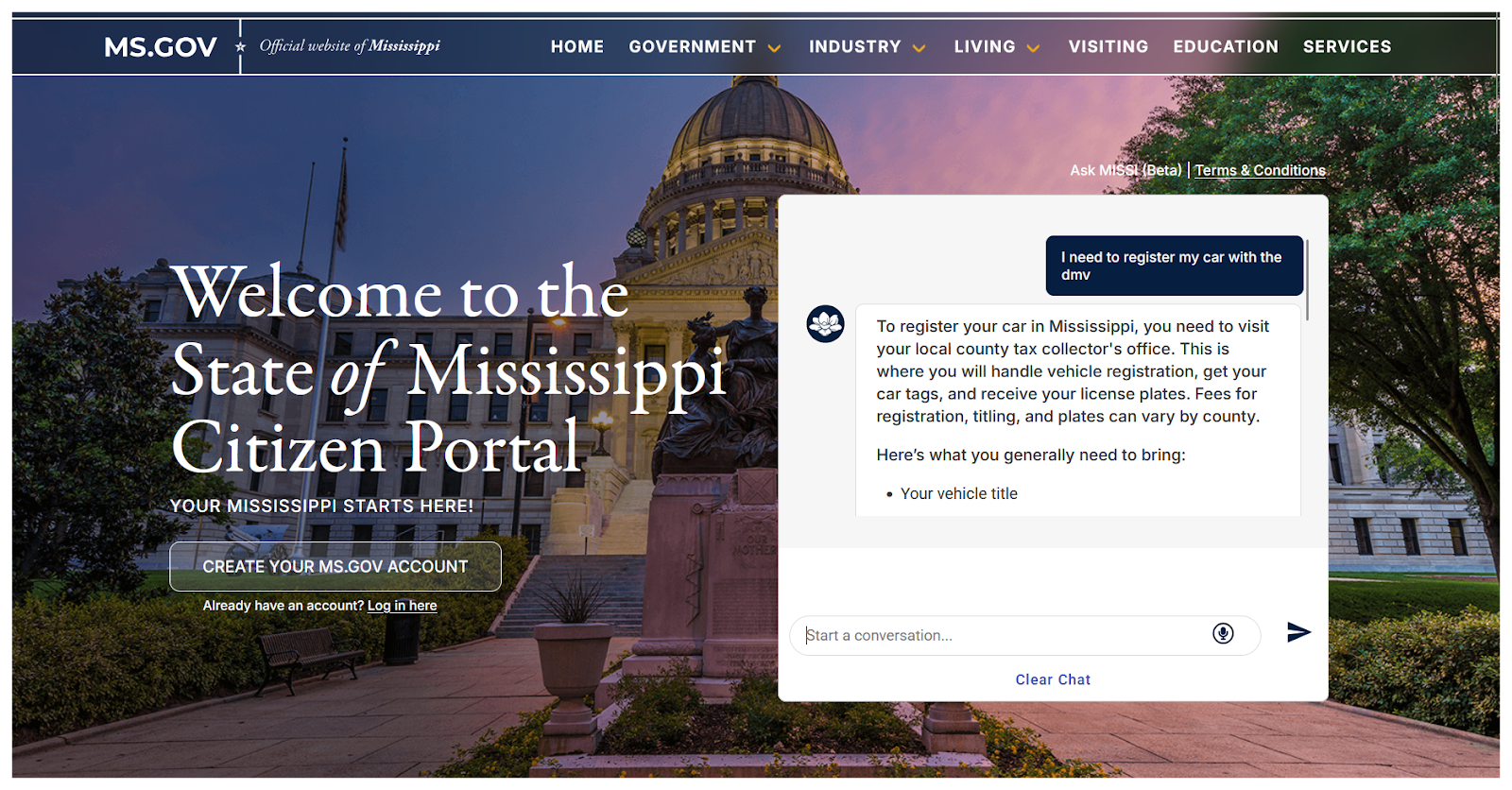
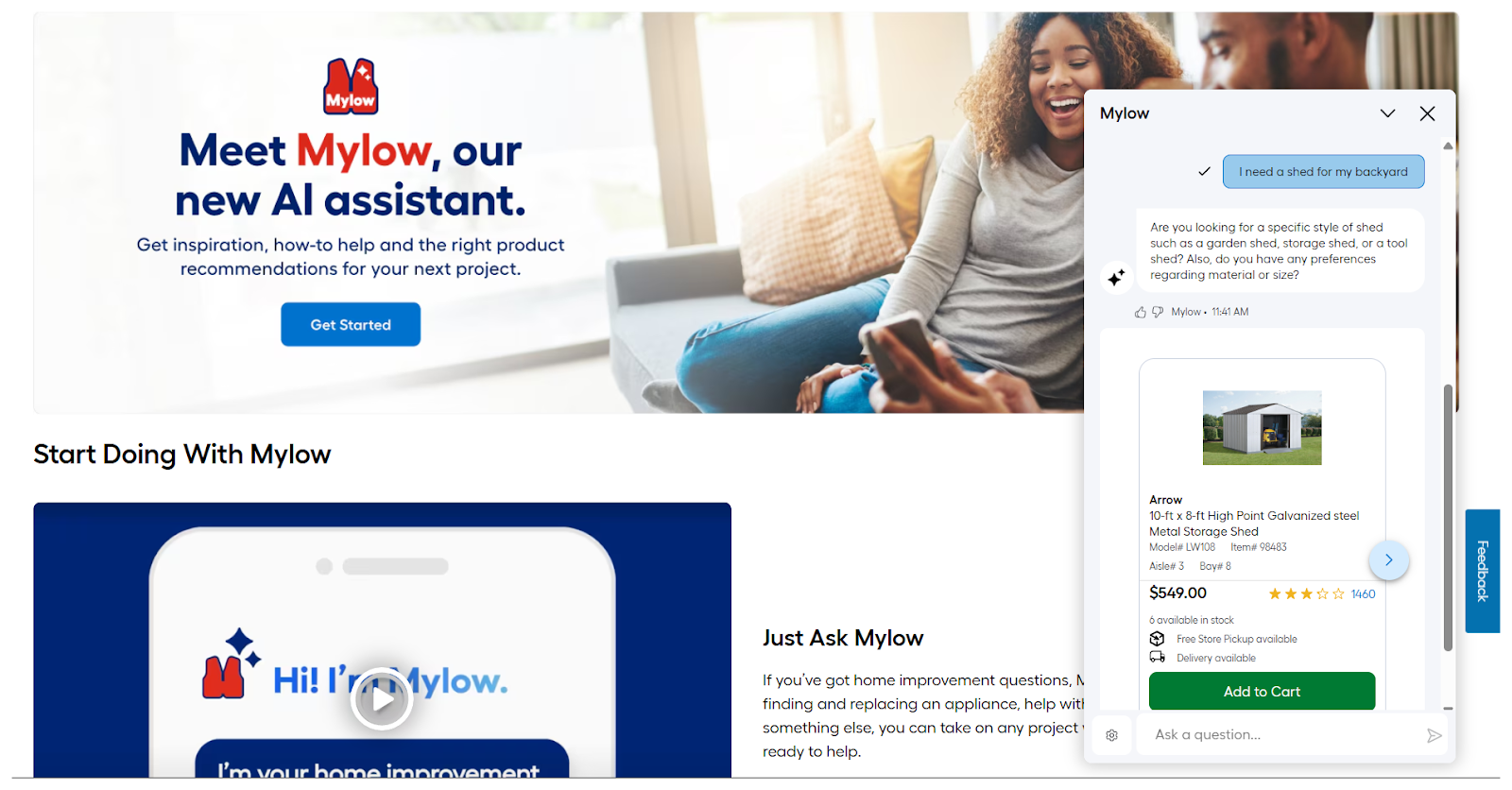
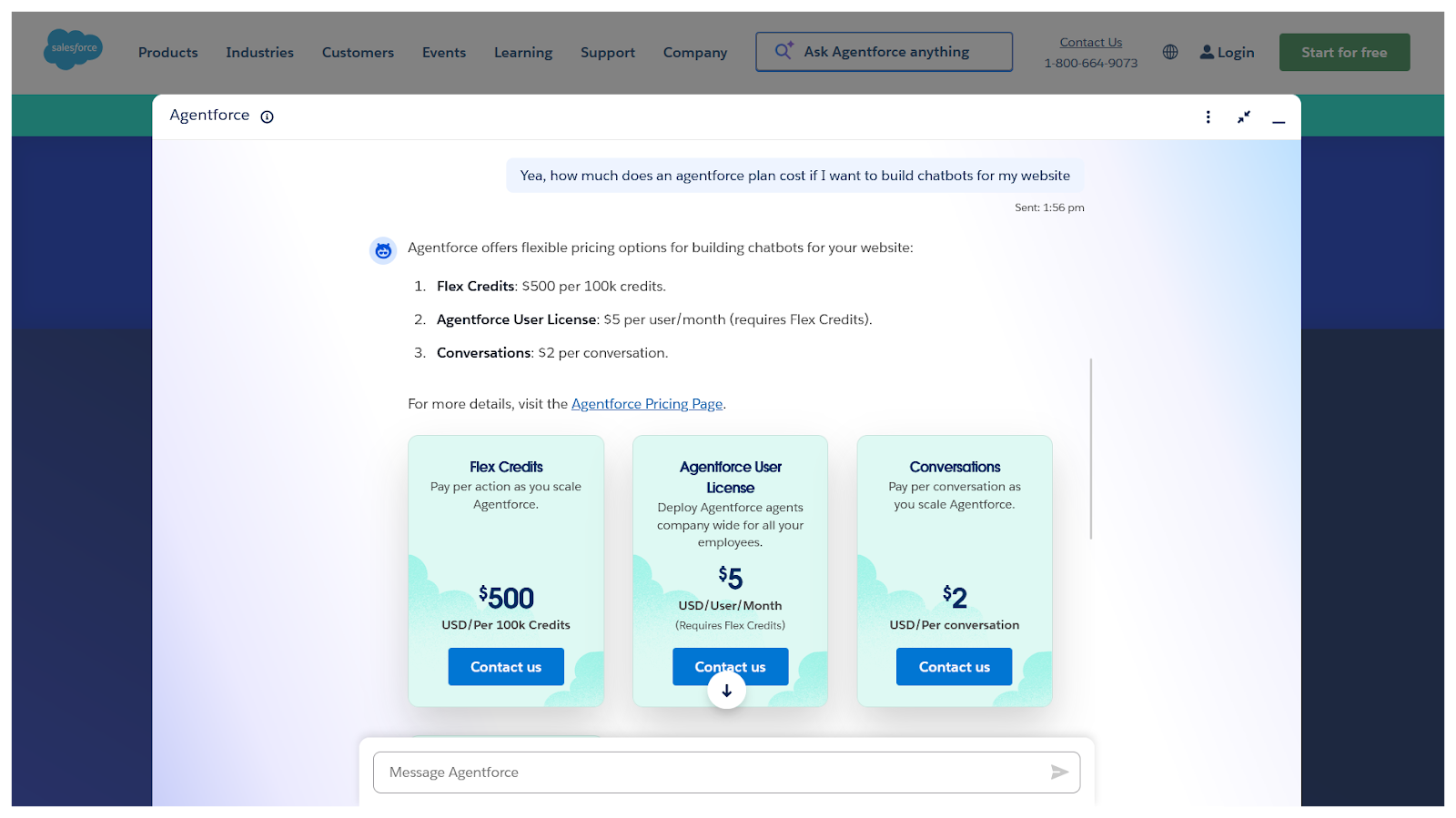
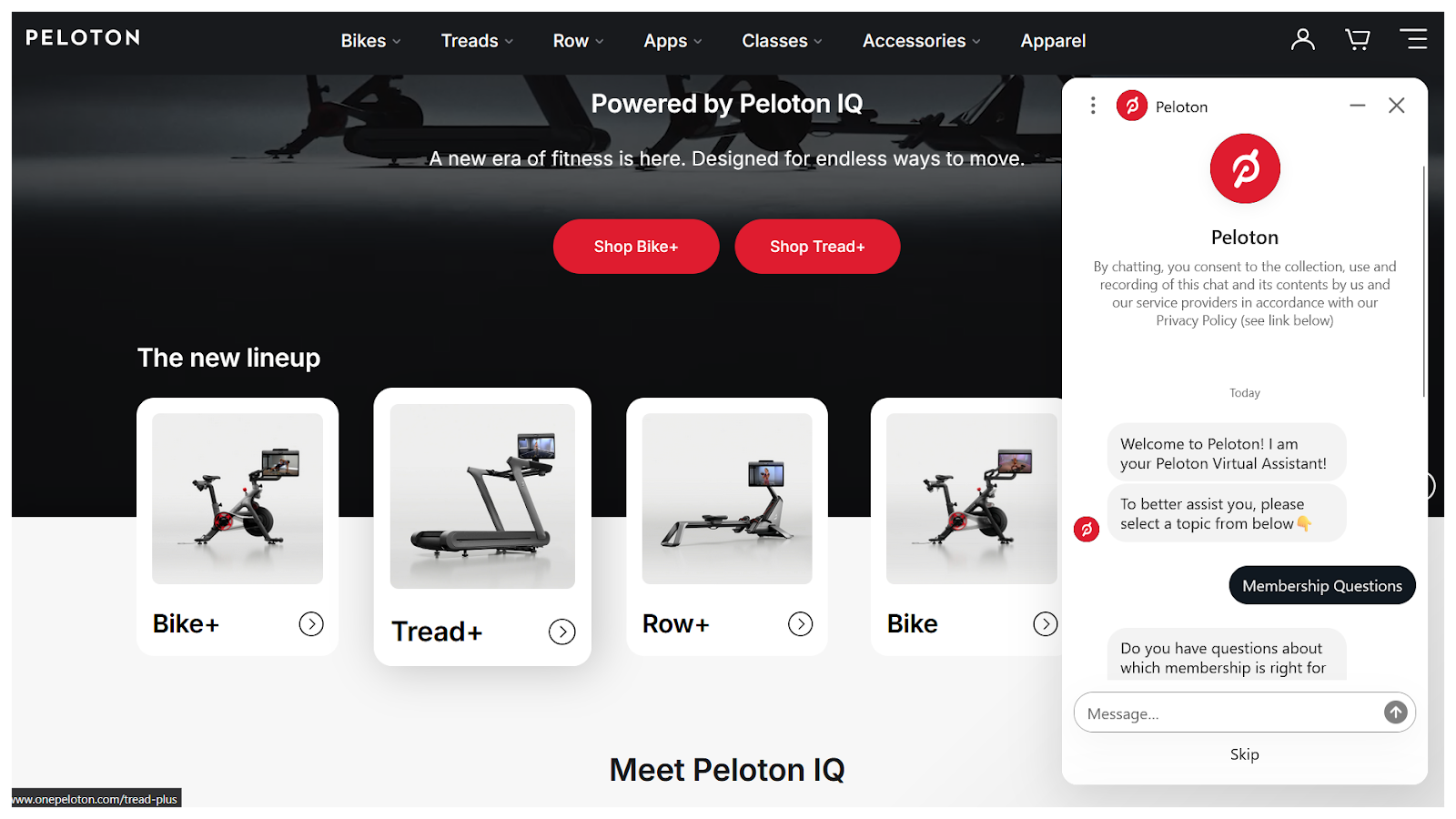













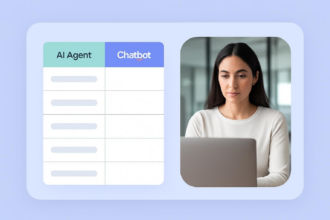


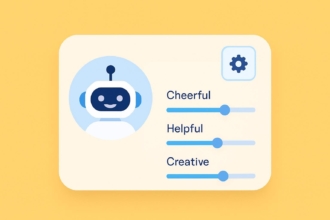
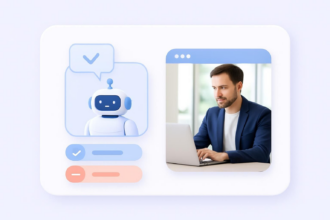




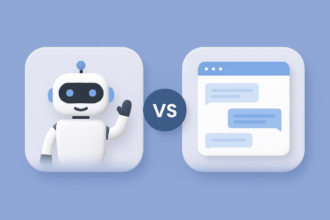











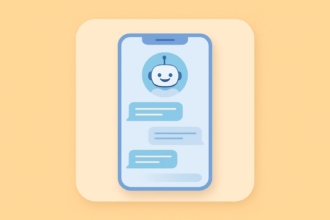

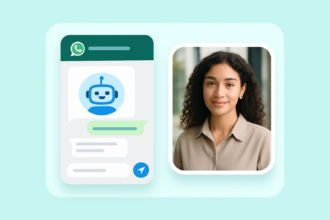








Send Comment: