Top AI chatbot widgets for instant support
- Jotform AI Agents: Best for turning forms into intelligent conversations
- ChatBot.com: Best for fast, visual chatbot building
- Tidio: Best for combining live chat and AI on a budget
- Intercom: Best for all-in-one support at scale
- Elfsight: Best for quick chatbot setup with solid customization
- Botpress: Best for deeply customizable, developer-first AI agents
- Drift: Best for enterprise-grade conversational marketing
- LeadTruffle: Best for local businesses that want AI to handle follow-ups
- Sendbird: Best for AI chat inside mobile-first websites
- Botsonic: Best for no-code chatbots that answer with real company knowledge
The AI chatbot market was worth $7.76 billion last year and is expected to hit $27.29 billion by 2030. That’s a 250 percent spike, and nearly every software-as-a-service (SaaS) platform with venture capital funding is sprinting to ship something chat-shaped.
But if you’ve ever interacted with one, you know most chat widgets are glorified pop-ups. They smile, they spin, and then they say, “Sorry, I didn’t catch that.”
Meanwhile, customer expectations are rising faster than your support team can breathe. Zendesk reports that 51 percent of consumers say they’d rather talk to a bot than wait for a human when they need help immediately.
That means AI chatbots today are a front-line customer experience.
This guide rounds up 10 of the best AI chatbot widgets in 2025. But first, a quick refresher.
What is an AI chatbot widget?
An AI chatbot widget is a compact, embeddable chat box that lives on your website and talks back. Visitors click or tap it and bam! — you’ve got a conversation starting.
You’ll usually find a chatbot parked in the bottom-right corner of a website, like Podo on Jotform’s website:
The benefits of chatbots show up in real-life numbers.
Live support isn’t cheap, especially if you’re running a high-touch contact center. Expect to pay $10 to $14 per call, and $6 to $8 per live chat in sectors like telecom or retail. In contrast, organizations with smart AI chatbots handling routine queries frequently achieve cost reductions of 30 to 80 percent in their support operations.
And according to EMARKETER, a September 2024 survey by Advanis and Sitecore shows 38 percent of marketers worldwide said chatbots were the most impactful AI use case for enhancing the digital experience.
But what makes it “AI” (and not just a glorified FAQ)?
Most traditional chatbots follow a tree: If a user says X, show Y. That’s fine for basic flows, but today’s users don’t speak in scripts — and they don’t like bots that do either.
AI chatbot widgets go deeper:
- They interpret nuance, so “cancel my trial” and “I want out” both land in the same workflow.
- They track context, remembering what the user said earlier so they’re not stuck repeating themselves.
- They improve over time by learning from past interactions, fallback patterns, and real outcomes.
- They go where your customers are: as a live chat widget for your website, inside your mobile app, or even on WhatsApp or voice calls, depending on the tool.
How we selected these 10 AI chatbot widgets
We evaluated each tool based on ease of use, AI capabilities, customization options, and integration potential.
(Bonus if they price their plans transparently and competitively.)
Here’s what we looked at:
- Can someone launch and customize the widget without needing an engineer?
- Does the bot understand intent and context?
- Can you brand it, write your own flows, and control how it speaks?
- Does it plug into the tools you already use, like customer relationship management (CRM) systems, forms, analytics, or multichannel inboxes?
Let’s find the ones that won’t fumble the first “Hi.”
The top 10 AI chatbot widgets in 2025
The best AI chatbot widgets in 2025 are fast, flexible, and smart enough to handle real conversations. We’ve rounded up 10 standouts worth embedding.
We’re kicking things off with Jotform AI Agent — yes, our house product — not just because it’s ours, but because it deserves the spotlight. Then we’ll break down the rest.
1. Jotform AI Agents: Best for turning forms into intelligent conversations
Jotform AI Agents give you a no-code chatbot builder powered by over 7,000 existing form templates, so you can deploy useful bots without writing a single prompt. And it all connects natively to Jotform’s powerful form logic, meaning every chat can double as a lead capture, support request, or booking flow.
Every Jotform AI Agent is built for omnichannel use: Embed it on your site, run it inside your mobile app, or connect it to voice, phone, or messaging platforms. Fully customize the Jotform AI Agent’s look, tone, and behavior — from fonts and avatars to brand voice and fallback flows.
Key features:
- Unique form integration to sync responses, logic, and workflows
- Support for 19 languages out of the box to support multilingual conversations
- Free plan with full access to core AI and customization features
- Advanced branding and tone control to define persona, voice, colors, and layout
- Easy share and embed options, including a native WordPress plug-in
- Integrations with Slack, Google Calendar, and other popular tools
Pros:
- Jotform AI Agent makes it incredibly easy to launch a fully functional chatbot without writing a single line of code, thanks to its 7,000+ templates and intuitive builder.
- The AI agent also stands out for its deep form integration, allowing you to collect structured data mid-chat and route it to your CRM, inbox, or calendar.
Cons:
- If your chatbot needs extremely complex branching logic or external application programming interface (API) support, you may need to supplement with additional automation tools.
- Some advanced features, like voice support or deeper analytics, may require additional configuration.
Plans/Pricing:
- A free forever plan is available with key core features.
- Paid plans start at $39 per month.
2. ChatBot.com: Best for fast, visual chatbot building
ChatBot.com gives you a drag‑and‑drop visual builder with built-in AI Assist (trained from your website or knowledge base) so you can launch bots quickly, without code.
You can instantly train the bot using your website or help center content, giving it context-aware responses from day one. Deploy it on your site, Messenger, or Slack, and trigger personalized messages based on behavior or segment. The analytics dashboard helps you track drop-off points, monitor engagement, and optimize flows in real time.
Key features:
- Visual flow builder and AI Assist that leverages your site and/or knowledge base for smarter replies
- Handover to human agents via LiveChat integration
- Multichannel deployment: website, Slack, Messenger, etc.
- Pre-built templates and proactive messages to jumpstart your bot
- Analytics and training user interface (UI) to review fallback queries and improve bot accuracy over time
Pros:
- ChatBot.com makes it fast to spin up a conversational bot, even if you’re not a developer.
- The human handover support is a cool feature: Switch to a live agent when the AI bumps into a tough question.
Cons:
- The chatbot doesn’t offer a view of all flows in a single dashboard, which can get messy at scale.
- The social marketing integrations (e.g., Facebook Ads auto‑replies) are somewhat limited compared to dedicated chatbot tools.
Plans/Pricing:
- A free 14‑day trial is available.
- Paid plans start at $52 per month.
3. Tidio: Best for combining live chat and AI on a budget
Tidio is a unified customer communication suite blending live chat, AI chatbots, ticketing, and messaging across channels — all controlled from a single dashboard. You can deploy it in minutes, thanks to a drag‑and‑drop Flows builder, while its Lyro AI Agent can apparently handle approximately 70 percent of routine questions.
Tidio supports multilanguage dialogues, proactive pop-ups, visitor tracking, canned responses, and real‑time analytics. It’s ideal for small teams who want a “one tool does it all” setup without stitching together support, chat, and automation tools.
Key features:
- Lyro AI Agent chatbot automation and live chat fallback
- Unified inbox for web chat, Messenger, Instagram, and WhatsApp
- Visual flow builder and proactive messages and triggers
- Widget customization (colors, avatars, branding, etc.)
- Multilanguage support
- Integrations with Shopify, WooCommerce, WordPress, Zapier, Mailchimp, and more
Pros:
- Tidio is fast to deploy, intuitive to use, and gives small teams access to AI and live chat in one unified workspace.
- The platform’s multichannel support and fallback to human agents means your users won’t hit a dead end when the bot can’t parse something.
Cons:
- As your chat volume scales, you’ll hit limits on free or lower tiers (especially around AI conversation caps or Flows triggers).
- The analytics and reporting, while useful, are not as deep or flexible as what enterprise teams might need.
Plans/Pricing:
- A free plan is available.
- Paid plans start at $24.17 per month (billed annually for the Starter tier).
4. Intercom: Best for all-in-one support at scale
Intercom is a full customer messaging platform with AI baked in. With its Fin AI Agent integrated in every plan (at $0.99 per resolved conversation), Intercom lets you automate responses, route tricky queries to humans, and layer in engagement tools like product tours, banners, and in-app messages.
You’ll get a shared inbox, workflow automations, and multibrand support (at the higher tiers), which you can link to your CRM, help center content, and external tools. The bot engine can draw from your knowledge base, categorize queries, and escalate when needed.
Key features:
- AI‑driven replies via Fin (pay‑per‑resolution)
- Shared inbox, ticketing, and conversation routing
- Flow builder and programmable triggers and automations
- Proactive messaging, banners, and in-app engagements
- Multilanguage help center and multibrand support (in advanced tiers)
- Deep integrations with Slack, CRMs, and help-desk tools
Pros:
- Intercom’s strength is its breadth — you get both bot automation and full support tooling in one platform, rather than having to stitch multiple tools together.
- The AI-plus-handoff logic tends to be smarter than most basic bots: When the AI fails, a human can seamlessly take over the chat without breaking the flow.
Cons:
- The interface can feel overwhelming, especially if you’re just trying to launch a simple chatbot.
- The cost model can get steep fast. The per-resolution fee plus higher‑tier seat pricing plus add-ons can spike your monthly bill unexpectedly.
Plans/Pricing:
- Paid plans start at $29 per seat (billed annually) and range up to $139 per seat for enterprise tiers.
- The Fin AI Agent is included in all plans but costs an additional $0.99 per resolution.
5. Elfsight: Best for quick chatbot setup with solid customization
The Elfsight AI Chatbot widget is a coding-free assistant built to go live in minutes. You just feed it your website, upload files (PDFs, Word documents, Q&A sets, etc.), or let it crawl your content, and it quickly starts answering visitor questions, capturing leads, and automating basic support.
The widget stays “aware” across pages so conversations don’t break when users navigate your site. It remembers users by name, sends follow-up messages, formats responses cleanly, and supports multiple languages. And because it’s lightweight, it won’t wreck your page speed or require heavy infrastructure.
Key features:
- 24-7 AI-powered responses that scale with demand
- Smart onboarding via an instruction generator (tell it your site or upload business data)
- Multilingual support (responds in multiple languages)
- Custom appearance, themes, icons, and placement settings
- Upload support for PDF, DOCX, PPTX, HTML, JSON, MD, and TXT docs to teach the chatbot your domain content
- Small form pop-ups in-chat (name, email, phone, with optional consent checkbox) in newer updates
Pros:
- Elfsight lets you spin up a chatbot in minutes, even if you don’t have a technical team.
- The multilingual support and contextual answering make it better than a static FAQ pop-up.
Cons:
- The free plan (which gives you 50 messages per month) is quite limited for anything beyond testing. A useful bot needs scale.
- Because it’s a lightweight widget, more advanced features like deep AI flows, handoff logic, or integrated analytics are somewhat basic compared to enterprise bots.
Plans/Pricing:
- A free forever plan includes 1 bot, 50 messages, and 200 views.
- Paid plans start at $20 per month.
6. Botpress: Best for deeply customizable, developer-first AI agents
Botpress is a full‑stack AI agent platform built for teams that want full control, from logic and data to deployment and integrations. You get a visual drag‑and‑drop conversation builder, a built-in JavaScript editor for custom actions, and the ability to integrate your own APIs, databases, and large language models (LLMs).
Botpress’s architecture supports modular extensions, sandboxed executions, versioning, and custom run-time hosting so what you build today still works tomorrow.
Key features:
- Autonomous Engine and Agent Studio for combined LLM reasoning with structured logic
- Deep knowledge-base support and RAG‑style augmentation for better responses
- Multichannel deployment (web, WhatsApp, Messenger, Slack, and more)
- Wide integrations with third‑party APIs, CRMs, internal systems, and more
- Open hosting plus self‑host options and full control over data and architecture
Pros:
- Botpress routes logic, integrates with backend systems, and gives you granular control over how your assistant behaves.
- The platform supports self‑hosting and modular architecture, making it an excellent choice for teams with strict data control, custom infrastructure, or compliance needs.
Cons:
- Botpress comes with a steeper learning curve, and nontechnical users may struggle to build or maintain bots without engineering help.
- With so much flexibility, it’s possible to overshoot your complexity — maintenance and cost management can become a burden as bots scale.
Plans/Pricing:
- The free Pay-as-you-go plan includes base features and message limits.
- Paid plans start at $89 per month plus AI Spend for enhanced features like live agent handoffs.
7. Drift: Best for enterprise-grade conversational marketing
Drift focuses less on casual support and more on driving pipeline: Its chatbots qualify leads, schedule meetings, and engage visitors based on behavior and intent. Its AI can also surface account-level insights — like company name, location, and deal history — as soon as someone lands on your site.
The conversational AI of the Drift AI Chat agent can answer open-text questions 24-7, route high-intent prospects to sellers immediately, and layer into campaigns with banners or in-app triggers.
Key features:
- AI‑powered chat that works off your site content and conversation history
- Built-in meeting booking so prospects can self-schedule
- Intent scoring and routing to push qualified leads to human reps
- Multilingual support and conversational responses
- Pop‑up chat, in‑app messages, and customizable chat widget behavior
- Deep integrations with CRMs, marketing tools, and workflow systems
Pros:
- Drift bridges the gap between marketing and sales by pushing qualified leads directly through chat, improving conversion velocity.
- The AI is context-aware and proactive and can initiate conversations based on visitor behavior.
Cons:
- Drift comes with a hefty price tag that’s significantly more than other solutions on this list.
- The reporting and customization capabilities in Drift are limited, especially if you’re forking over thousands of dollars a year.
Plans/Pricing:
- Drift’s plans start at $2,500 per month for the Premium tier.
- Advanced and Enterprise options are available via a custom quote.
8. LeadTruffle: Best for local businesses that want AI to handle follow-ups
LeadTruffle is like an AI receptionist, sales rep, and lead chaser rolled into one, designed for industries where every call, click, or form submission could turn into a high-value job. Think HVAC, plumbing, landscaping, auto repair, or dental — the kinds of businesses where a $5K+ job can vanish if no one picks up the phone.
LeadTruffle offers much more than just a chatbot. It follows up on missed calls via SMS, captures leads via smart pop-ups or widgets, qualifies them instantly, and even routes them to a booking page or calendar. The platform is especially powerful for teams that don’t have the head count to monitor every channel 24-7 but still want to show up like they do.
Key features:
- AI lead capture, qualification, and booking via chat widget with SMS and voice follow-up
- Missed call text-back and voicemail capture to reengage lost opportunities
- Smart pop-ups, embedded forms, and widget-driven lead interactions
- AI voice integration and scheduling (in higher tiers)
- Unlimited users and roles, website analytics, and attribution tracking
- CRM integrations (via API or Zapier) and custom integrations in top tiers
Pros:
- LeadTruffle automates follow-up on missed calls and turns cold triggers into conversations, which means you lose fewer leads when your team isn’t on the phone.
- The chatbot is relatively plug-and-play for nontechnical users: You can install the chat widget and get things rolling fast with minimal configuration.
Cons:
- Pricing is defined by leads processed per month, so if your volume spikes, costs can rise unexpectedly too.
- While its features are strong for handling leads, LeadTruffle doesn’t offer the breadth in deep conversational AI, advanced bot logic, or self-host options that more developer‑oriented tools do.
Plans/Pricing:
- Pricing plans start at $79 per month for the Basic plan (up to 50 leads per month).
- Professional and Expert plans are also available for $199 per month (up to 200 leads) and $389 per month (up to 500 leads), respectively.
9. Sendbird: Best for AI chat inside mobile-first websites
Sendbird is a full messaging and conversational AI stack built for scale. At its core, Sendbird lets you power in-app, web, SMS, WhatsApp, and social messaging with the help of AI agents that not only understand intent but act, adapt, and escalate effortlessly.
You’re building on a chat infrastructure that supports message threading, reactions, moderation tools, translation, offline messaging, and data control. It uses the same tech used to power community, social, and marketplace apps.
Key features:
- Resolution of queries across web chat, in-app, SMS, email, and WhatsApp; escalation to a human when needed, all while preserving context
- Ability to perceive customer intent, trigger actions, and escalate smartly (vs rigid scripts)
- Baked-in messaging features like threading, read and delivery receipts, reactions, polls, typing indicators, moderation, and offline message support
- On‑demand translation and moderation rule engine for user-generated content (UGC) and chat safety
- Connection with CRMs, knowledge bases, and support desks for smooth AI-to-human transfer
- Enterprise‑grade encryption that’s GDPR-, HIPAA- (with BAA), and SOC 2-friendly
Pros:
- Sendbird gives you a developer-ready platform that blends chatbot intelligence and real messaging features.
- The AI agent is built over a mature messaging engine, so it can maintain context and user experience across channels with fewer awkward handoffs.
Cons:
- There’s more setup, infrastructure planning, and engineering work than there is with plug‑and‑play bots.
- Pricing is consumption-based and custom, so scaling usage or feature complexity can lead to unpredictable costs unless you keep close track of your metrics.
Plans/Pricing:
Sendbird doesn’t publish fixed tiers for its AI agent. It uses flexible, usage-based pricing and custom quotes.
10. Botsonic: Best for no-code chatbots that answer with real company knowledge
Botsonic is a no-code chatbot builder that uses ChatGPT under the hood, but there’s one major difference: You can train it on your actual content. Botsonic scans your website, help documents, files, and knowledge bases and claims it can handle up to 70 percent of customer queries automatically, freeing your team to focus on the tougher ones.
The platform is model-agnostic, so you’re not locked into OpenAI or any one provider. You can customize everything from the avatar to the tone, then deploy your bot across the web, WhatsApp, Slack, and other popular channels.
Key features:
- GPT Router to dynamically select the best model per conversation
- Smart automations and agentic workflows for more complex queries
- 50+ language support and omnichannel deployment (web, WhatsApp, SMS, Slack, etc.)
- Easy customization including tone, branding, embed options, and permissions
- Built-in analytics dashboard and conversation logs to track performance
Pros:
- The training and customization options are surprisingly powerful for a no-code platform, letting you build a deeply contextual chatbot that reflects your brand and content.
- Botsonic’s model-agnostic routing gives you flexibility and reliability beyond typical GPT-only tools.
Cons:
- Usage caps on lower-tier plans can make things pricey if you’re dealing with high chat volume.
- Agentic workflows and advanced logic trees are only available on higher tiers.
Plans/Pricing:
- The Starter plan costs $16 per month (billed annually) for one team member and 1,000 messages.
- The Professional and Advanced tiers unlock more team members, messages, bots, and automation tools for $41 per month and $249 per month (billed annually), respectively.
How to design an AI chatbot widget that converts
You’ve seen the industry leaders. But how do you apply those examples to your own business?
The following section walks you through best practices in AI chatbot widget implementation so you don’t have to reinvent the wheel.
And we’re not just giving you theory.
We’ll show you how to apply each recommendation in practice usingJotform AI Agents, offering one of the most powerful, flexible chatbot builders available today — trusted by teams that need fast deployment, rich integrations, and full design control.
Make it easy to spot, skim, and use
In my opinion, most chatbots fail before they say a single word because they’re shoved into the wrong spot or totally ignore accessibility.
Let’s fix that, question by question.
- What’s the optimal placement for an AI chatbot widget?
The bottom-right corner of the screen is still the gold standard. That’s where user attention naturally flows, especially on mobile devices. But be sure to test it live. Make sure it doesn’t block your sticky “Add to Cart” button, mobile navigation menu, or those ever-present GDPR cookie banners.
- What’s the ideal message length?
Stick to 1 or 2 lines per message — enough to be helpful but not overwhelming. For longer explanations (return policy, delivery timelines, etc.), break the message into steps. And use buttons or quick replies wherever possible to reduce decision fatigue. Nobody wants to type “I want to cancel my order” at 10 p.m.
Pro Tip
Jotform AI Agents allow you to set custom reply types — buttons, links, open text — based on the user’s question category, so you’re not guessing what to offer. Check out this video walk-through to customize your agent’s actions and triggers:
- Is your chatbot usable for everyone?
Consider accessibility to make sure your AI assistant doesn’t become a barrier.
Here’s what “usable” looks like:
- Keyboard navigation: Test your tab key. Can someone navigate the entire widget without touching a mouse?
- ARIA labels and alt text: These are essential for screen readers, especially if you use icons or visuals inside your chatbot UI.
- Color contrast: Don’t use #aaa text on a white background. Just don’t.
- Font size: Use a minimum of 16 point type. Bonus if it’s adjustable.
Jotform’s Agent Customization feature allows you to tweak the layout, color, and contrast of your chatbot — features that can help improve readability and meet basic accessibility principles. Use that as your minimum baseline, and be sure to test manually (keyboard only, screen reader, etc.) before launch.
Personalize like you know the customer
Personalization is powerful. But there’s a fine line between helpful and creepy. If your bot knows too much, too soon — or talks like it’s been reading someone’s diary — your bounce rate will start outpacing your conversion rate.
Here’s how to keep it smart, not spooky:
- Use data with context — not just because you have it.
- ✅ Do this: “Welcome back! Still need help comparing the Team vs Business plans?”
- ❌ Avoid this: “Hi, Amy! Ready to finish your purchase of the blue size M sweater you clicked at 3:07 p.m.?”
- Offer relevant paths, not aggressive shortcuts. Use the customer’s current page and behavior to guide the flow. For example, if they’re on a support article, ask if the issue has been resolved and then offer live chat fallback.
- Match the tone to their journey. Someone who’s just browsing isn’t ready for a hard pitch:
- Use an informal, helpful tone for early-stage visitors.
- Be direct and efficient when a customer is close to a decision.
- Empathize and de-escalate if they’re frustrated or on the support page.
Jotform AI Agents make smart personalization easy — and keep you out of the uncanny valley. You can set up conditional logic to tailor replies based on who the visitor is, what page they’re on, or how they’ve interacted in the past.
For example, offer a different chatbot prompt for a new visitor who’s browsing pricing than you would for an existing customer opening a support article. You can even pull in context from Jotform Tables to greet known leads without overstepping.
Hand off to a human with context
Even the best customer service chatbots know when to step aside. But if your chatbot hands off a user mid-conversation without any context, that’s a one-way ticket to user rage.
Let’s avoid that:
- Build handoff triggers into your flow. Use specific fallback rules like
- “I’d like to speak to a human”
- Repeated confusion or unanswered questions
- Billing, cancellations, or VIP accounts
- Pass the baton — with context. Your handoff should include
- Relevant chat history
- User identity (email, plan type, location)
- Info about the page they were on and the last question asked
- Keep the user anchored, visually and emotionally. Use a visual cue (“You’re being transferred to a human.”) and hold their spot in the chat window. Don’t redirect to another page. Don’t open a pop-up. Don’t make them guess what’s happening.
Jotform AI Agents make AI-to-human transitions frictionless. You can trigger escalations based on custom rules (like keywords or failed intents), automatically include chat transcripts and user metadata (like email, last form submission, and plan type), and assign conversations to the right team using routing logic.
AI Agents pick up the conversation midstream, sans the awkward reintroductions.
Chatbots are the new front desk, so make yours exceptional
AI chat widgets are now your first touch, your lead magnet, your best closer. So don’t let yours stall at “Hi, how can I help you?”
Choose a platform that’s ready for the future of chatbots: one that adapts to behavior, hands off with context, and converts.
👉Jotform’s free chat widget is a powerful tool. And Jotform AI Agents are fully customizable, no-code solutions that connect seamlessly with your forms, workflows, and website. Try them out today.
This article is for business owners, support managers, and marketers who want to use AI chatbots to deliver instant, personalized support. It’s ideal for those looking to boost customer engagement, automate responses, and reduce support costs with smarter, more conversational tools.

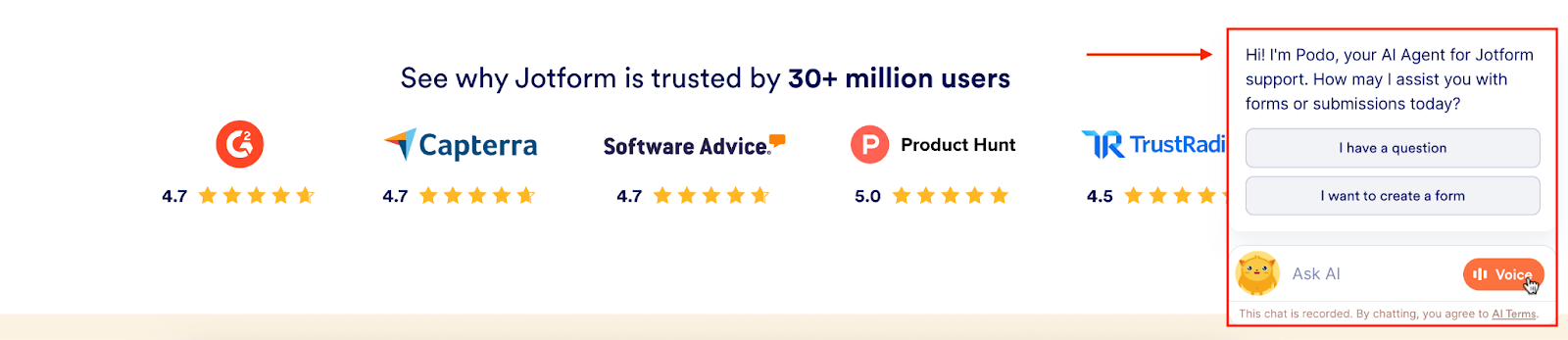

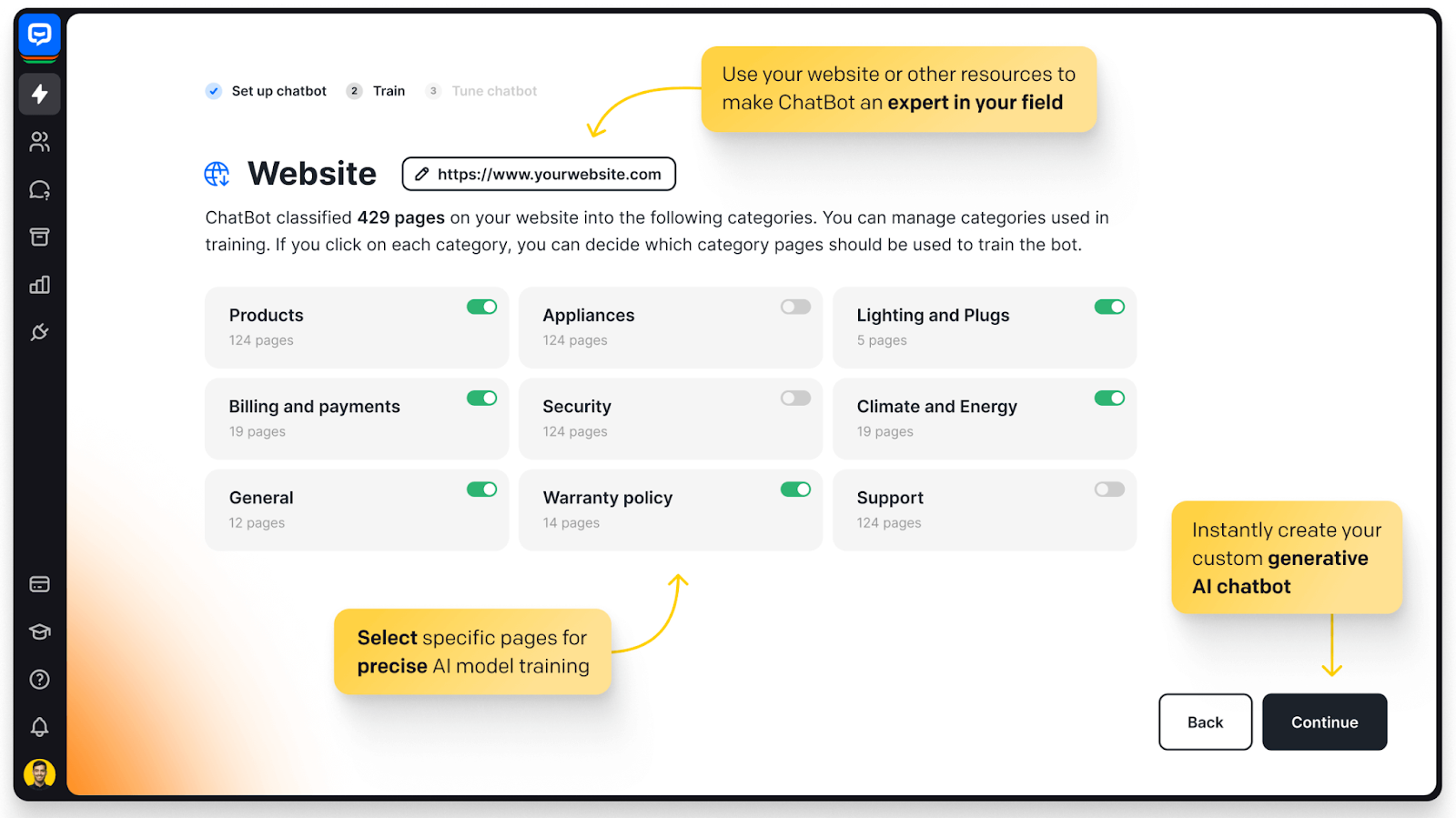
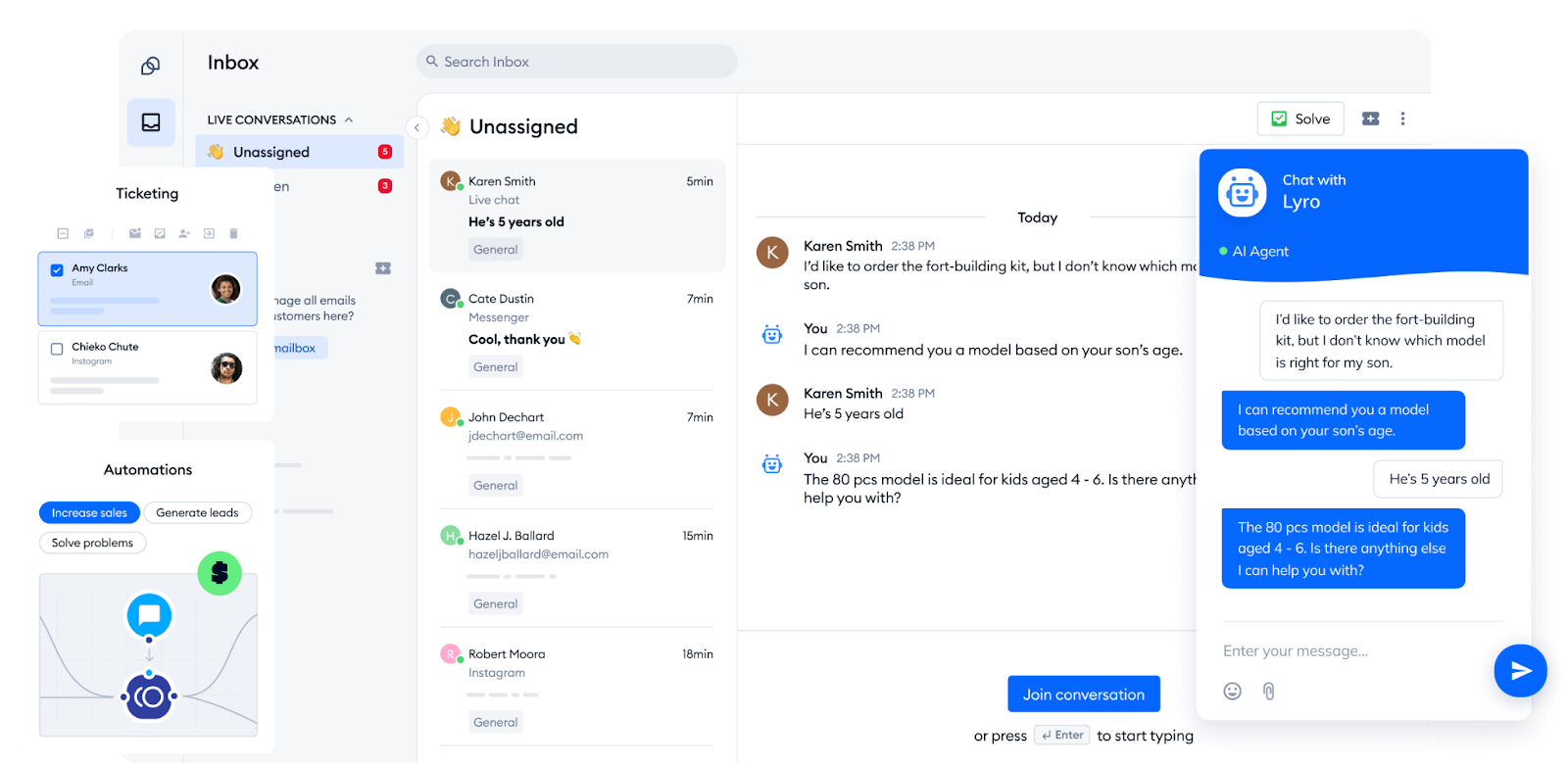

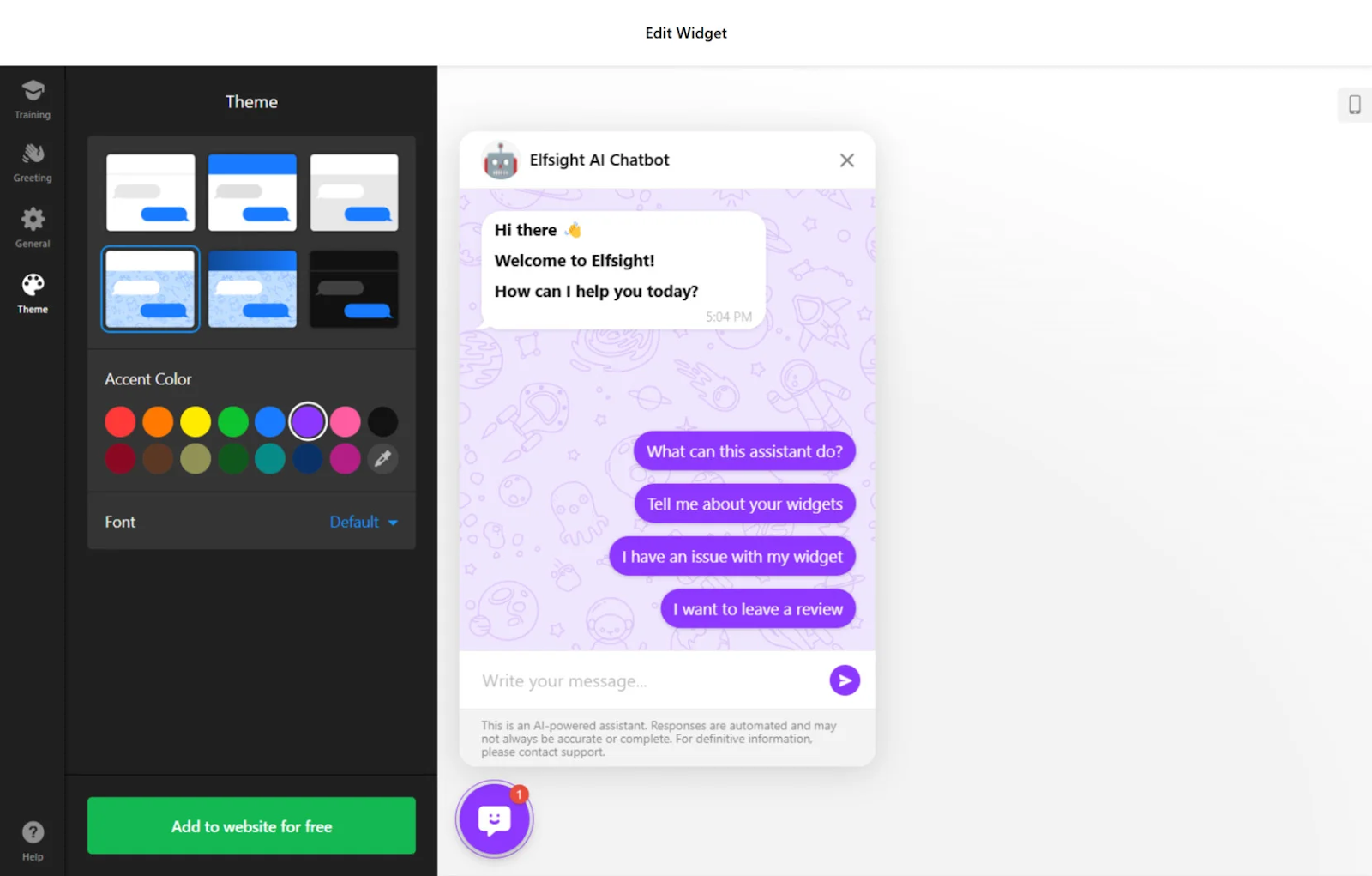
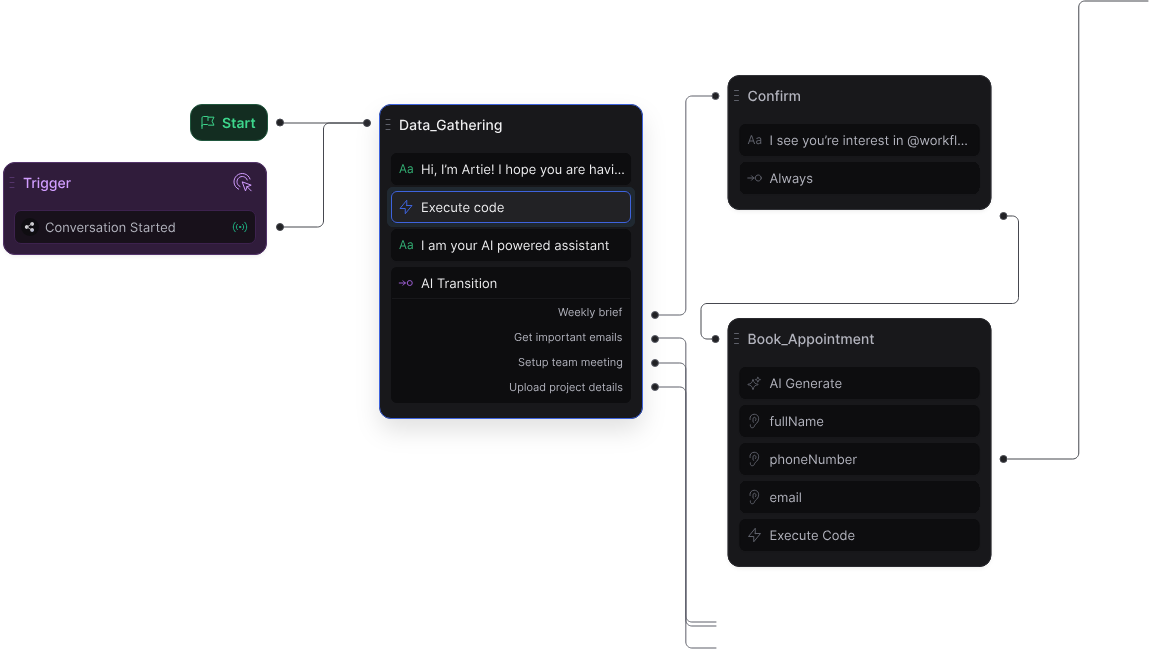
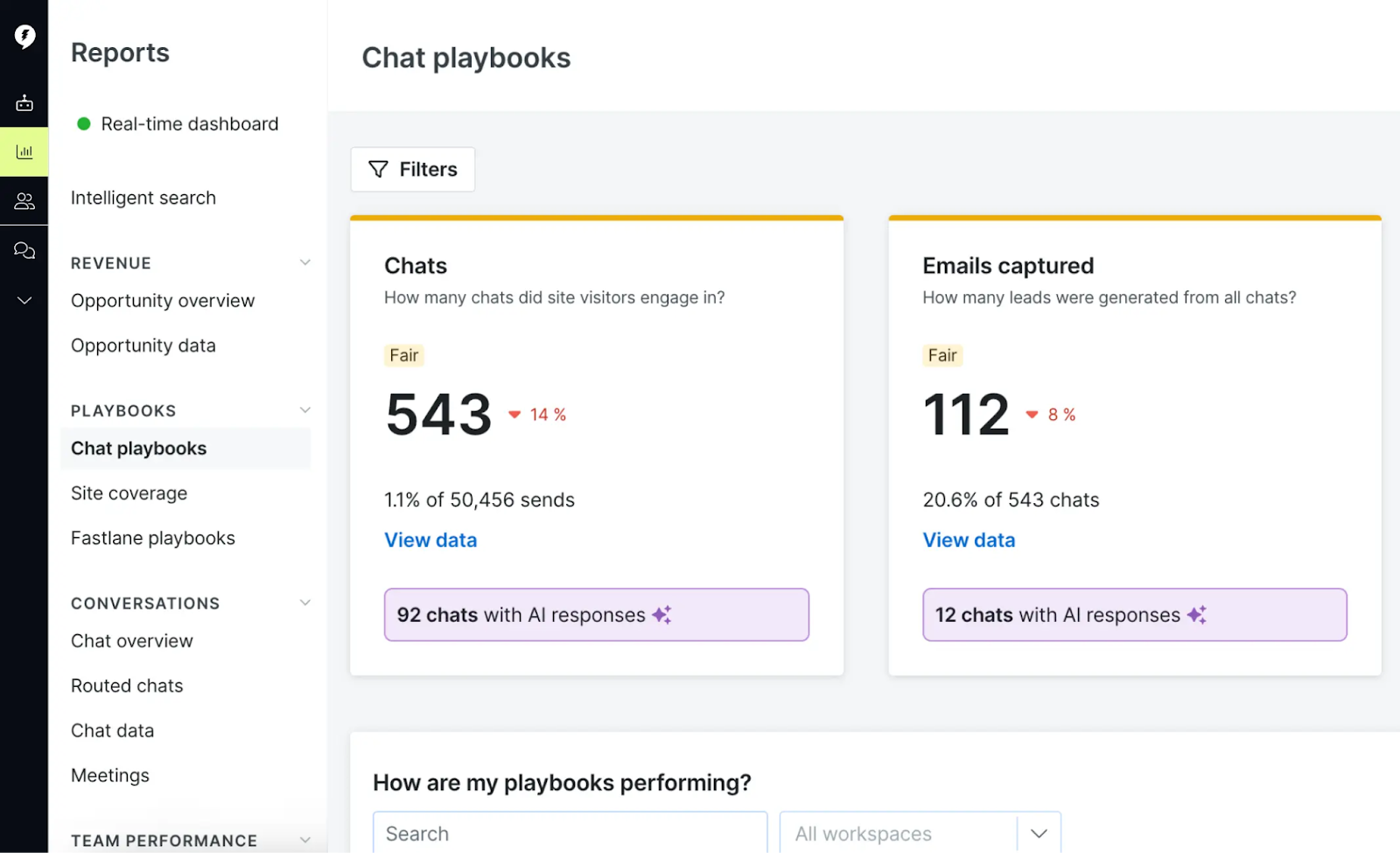
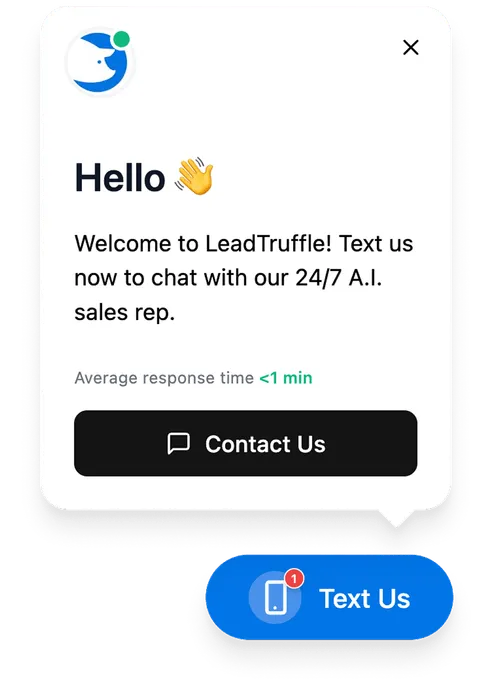

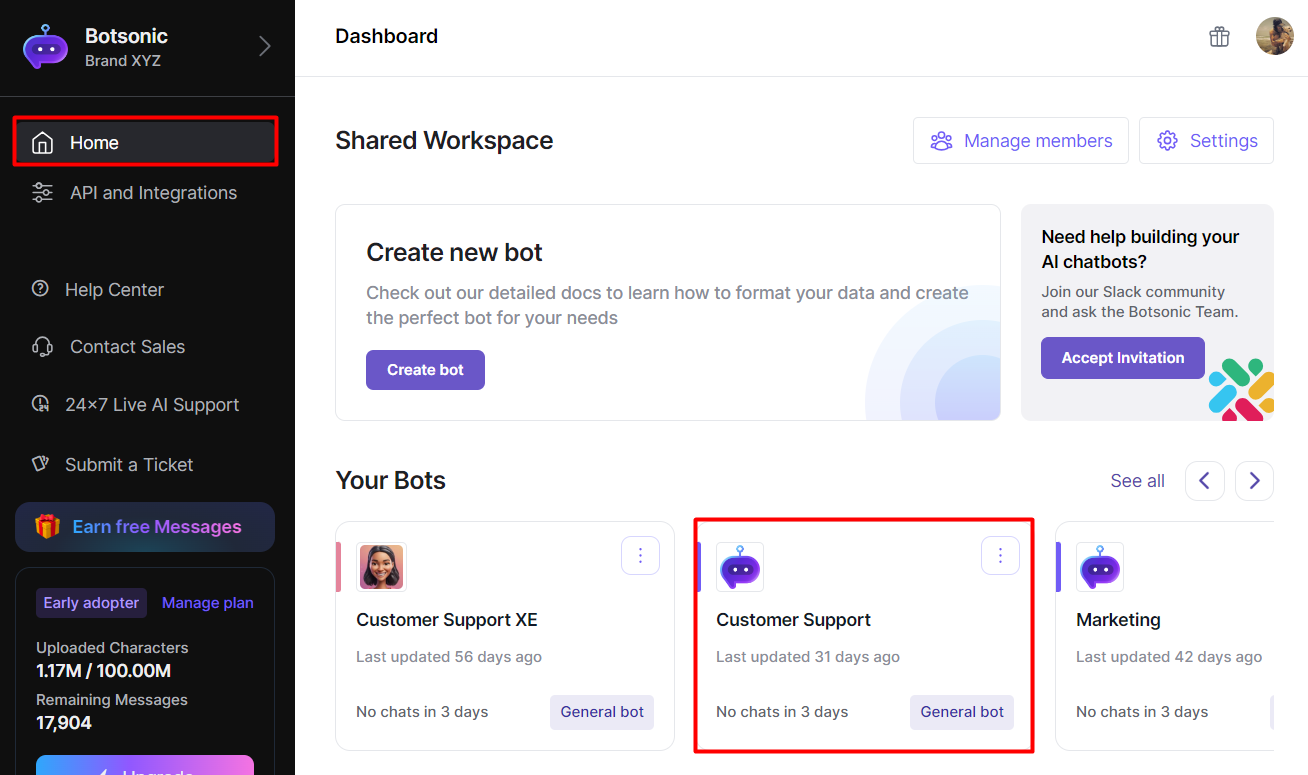

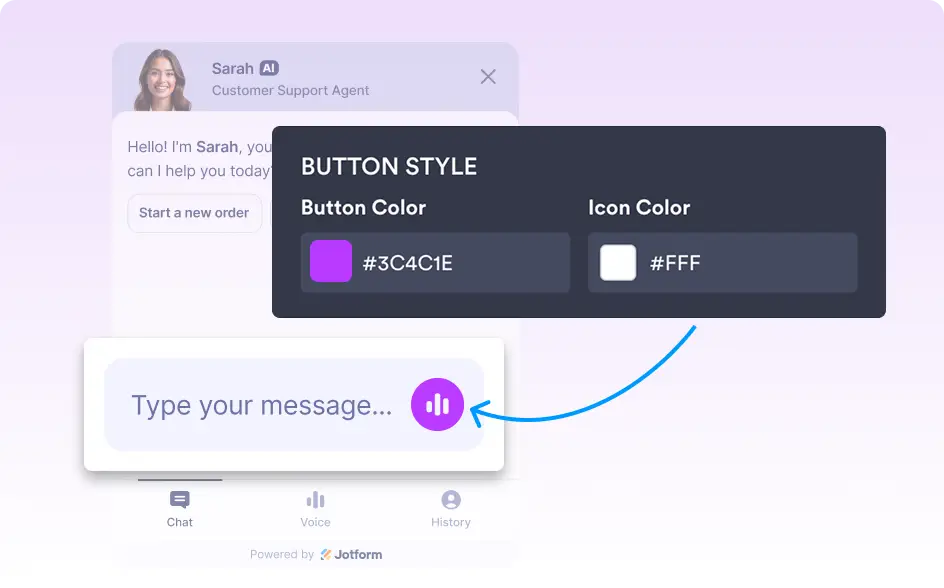
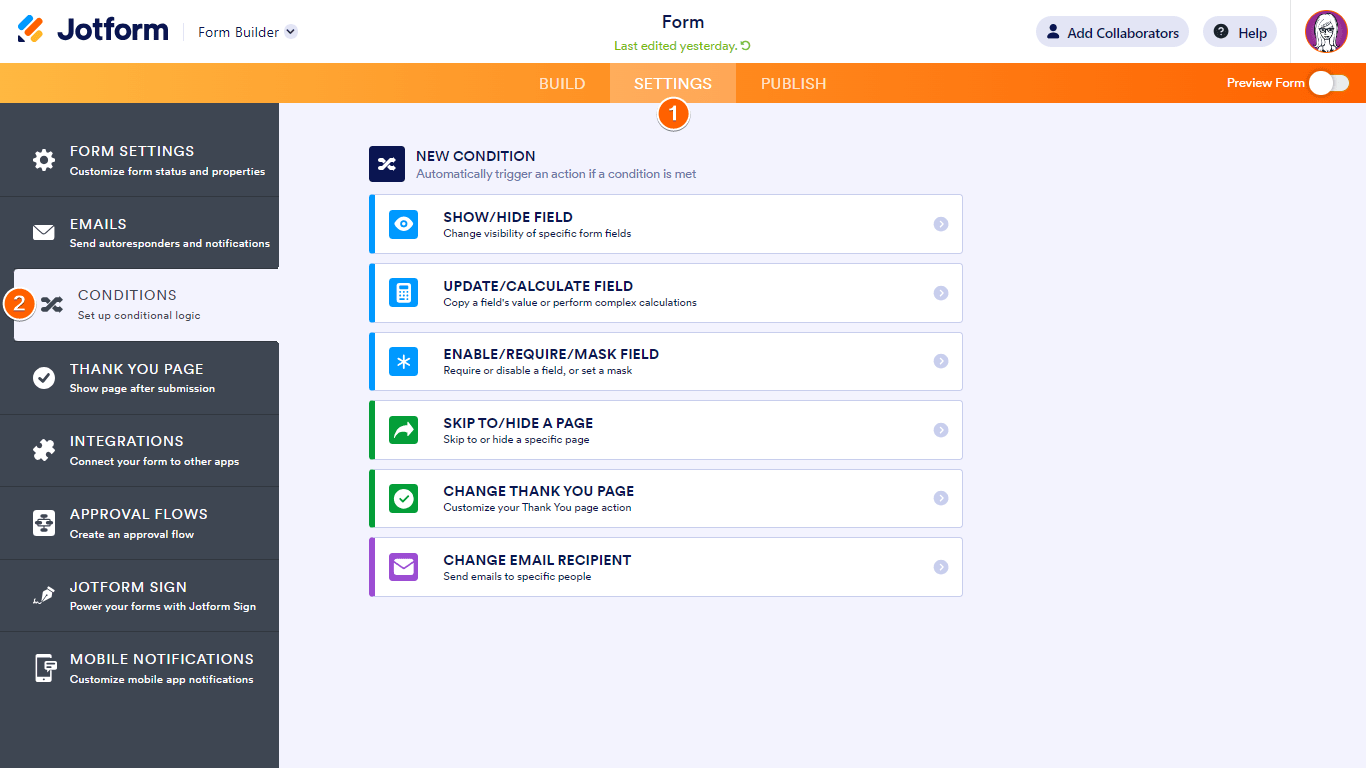


















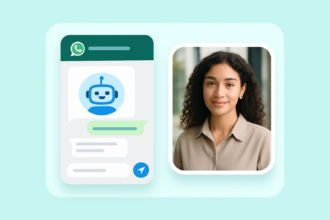






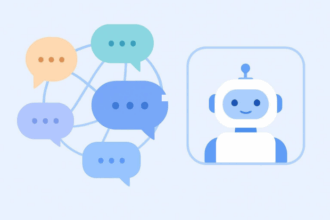


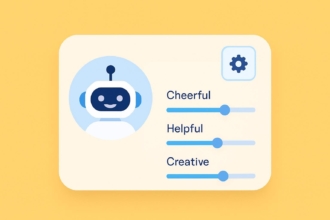
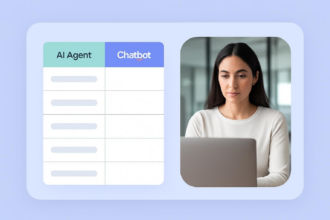

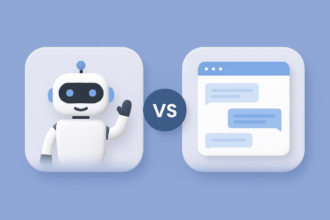

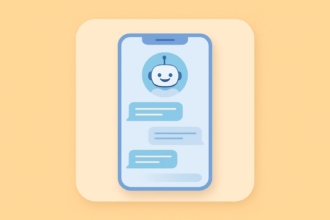




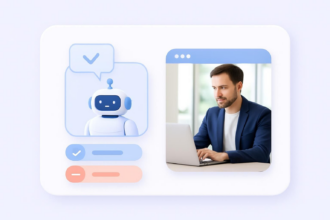









Send Comment: