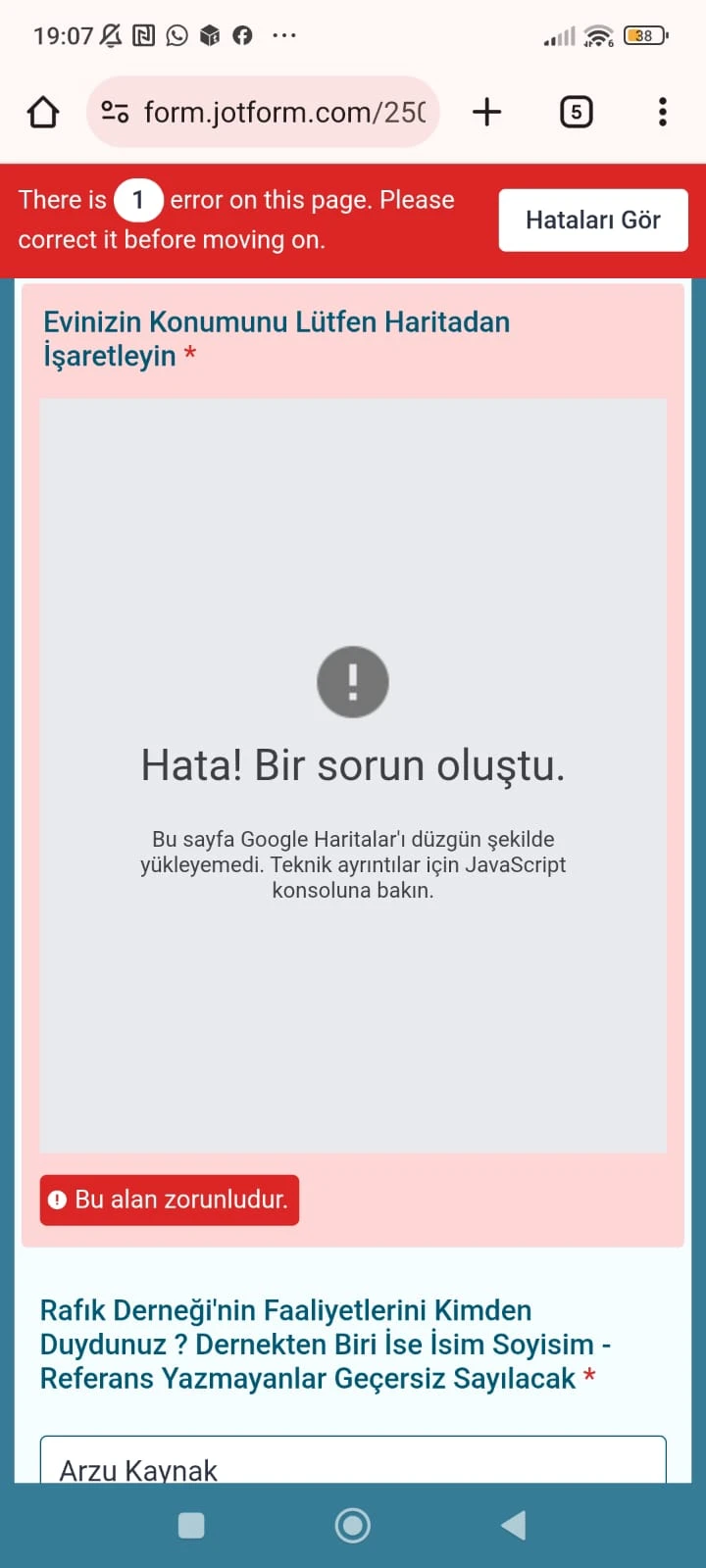-
rafikdernegi15 Haziran 2025 12:33 tarihinde soruldu
Forumlarimizdaki konumlarda google konun secerken hata aliyoruz acil destek hepsine

-
Ronald Jotform Support15 Haziran 2025 14:58 tarihinde yanıtlandı
Hi Rafık,
Thanks for reaching out to Jotform Support. Our Turkish Support agents are busy helping other Jotform users right now, so I'll try to help you in English using Google Translate, but you can reply in whichever language you feel comfortable using. Or, if you'd rather have support in Turkish, let us know and we can have them do that. But, it might take a while until they're available again.
Now, coming back to your question, can you share the link of the form from your screenshot so we can further check it? Also, based on the error message, there's an issue executing the JavaScript related to the form's widget. Can you check if you have any browser extension or plugin that blocks third-party scripts or Jotform?
Meanwhile, can you try opening the form in an incognito window or clearing your browser's cache first and see if the issue is still there?
Once we hear back from you, we'll be able to help you with this.
-
Erol15 Haziran 2025 15:04 tarihinde yanıtlandı
Sosyal Yardım Talep Formu
bu ve hepsi butun
-
rafikdernegi15 Haziran 2025 15:06 tarihinde yanıtlandı
Merhaba
Sosyal Yardım Talep Formu
https://hizmet.rafikdernegi.org/sosyalyardimerol
https://hizmet.rafikdernegi.org/yardim.arzukaynak
https://hizmet.rafikdernegi.org/yardim.arzuyilmaz
bu ve tum forumlar
-
Aries Jotform Support15 Haziran 2025 17:40 tarihinde yanıtlandı
Hi Rafık,
I checked your forms and saw that you already entered your Google Maps API key, but the widget is still showing an error. After reviewing the browser console logs, it appears the issue is due to incomplete setup on the Google Cloud side. While the API key is present, it is possible that the Maps JavaScript and Places API haven’t been fully enabled, or billing isn’t activated on your Google Cloud account. Both are required for the widget to function properly. Refer to the screenshot below for the specific error messages.
I suggest checking your Google Cloud billing account and making sure your Maps JavaScript API and Places API are currently enabled.
Give it a try and let us know how it goes.