Imagine you have an idea for a profitable new app. You spend months brainstorming and taking time to chat with a developer to bring your idea to life. Weeks after your meeting, you find an app in an app store that seems too similar to yours to be a coincidence.
Though the developer may have seemed trustworthy at the time, you realize that making him sign a nondisclosure agreement before the meeting could have protected your million-dollar idea.
Getting a signed nondisclosure agreement in place is an essential part of sharing confidential information with another party. Though creating a nondisclosure agreement may seem intimidating, you can easily create and send this type of agreement electronically with a template from Jotform.
Here’s a breakdown of the basics of a nondisclosure agreement, including how to send an electronic nondisclosure agreement, and when you might need one.
Send my document for signature
File type is not allowed.
Maximum file size limit exceeded. (5MB)
Something went wrong.
What is a nondisclosure agreement?
A nondisclosure agreement, commonly referred to as an NDA, is a legal contract intended to keep the knowledge two or more parties share with one another confidential. This can often include personal information, intellectual property (IP), or other nonpublic information that someone would want to keep protected.
You may elect to use an NDA before sharing
- A business idea or invention
- Personal information about your health or finances
- Data related to your business and its performance
- Creative works that aren’t copyrighted
- Confidential client information
What is typically included in an NDA?
A nondisclosure agreement usually contains some combination of the following elements:
- Names of involved parties: These are the names of the business or individual who possesses the information and the party or parties who are receiving it.
- Definition: The contract must specifically outline what the agreement protects. Make sure to include as many details as possible — doing so may protect you in the future. This section can sometimes be formatted as a list.
- Scope of protection: What are the signing parties required to do to ensure that the information remains confidential? Outline any prohibited activity and specify any precautions required to ensure the information remains secure.
- Exclusions from protection: Sometimes there are aspects of a project or idea that you may not need to protect under an NDA. For example, the signing parties or the public may already know some information.
- Term of the agreement: What happens when you’ve ended the working relationship and the stated duration of the contract has ended? Here’s where you can include how long this agreement will be active and what the parties should do with confidential documents after the contract expires.
- Assignment of the contract: The NDA may include details concerning whether one or both parties can assign the agreement to another party. This may be relevant if a business changes hands and you need to extend the contract to new parties.
There may be other aspects of a nondisclosure agreement that are unique to your needs. It’s a good idea to consult an attorney when drafting an NDA, especially if you’re an individual or a business without an internal legal team.
Pro Tip
Easily create customized nondisclosure agreements with Jotform’s AI Document Generator in minutes!
Before you send an NDA
When you decide you need a nondisclosure agreement, you have several options for how to present the contract. First, send the agreement to the involved parties before discussing any details related to your project or idea. This might seem obvious, but if you’re excited to get started on a new project, you might neglect this important precaution.
It can be tempting to give details about your product or project plans in an introductory email, but remember to keep details to a minimum until all parties involved sign the agreement.
How to create and send electronic nondisclosure agreements with Jotform
If you’re looking for a one-stop shop for all your NDA needs, consider using Jotform Sign. Jotform Sign is designed to help you create agreements and collect e-signatures quickly, easily, and securely.
Upload an existing agreement or skip the building process by choosing from more than 600 premade e-signature templates. You can even send forms to multiple parties as many times as necessary.
To get started quickly, use Jotform’s nondisclosure agreement template, then follow these steps:
- Click Use Template to open the Sign Builder.
- Use the Sign Builder to make any necessary changes to your contract. Add the details and terms of the agreement as well as any additional fields for names and e-signatures.
- Once you’ve reviewed your contract and feel comfortable with the terms, it’s time to send it to the involved parties. Click the Send tab to see options for sharing the agreement.
You can share your NDA through
- A link
- A document embedded on your website
Once all involved parties have signed your agreement, Jotform Sign stores it securely so you can access it at any time. Jotform Sign also integrates with popular cloud storage systems like Dropbox and Google Drive. You can also share and analyze your NDA data using Jotform Tables and Jotform’s Report Builder.
Protecting your ideas shouldn’t be stressful. Keep them safe with an electronic NDA, which is easy to build and send with tools like Jotform. Get started right away — your ideas are worth it.
AS ALWAYS, CONSULT AN ATTORNEY BEFORE RELYING ON ANY FORM CONTRACT OR CONTRACT TEMPLATE. THE CONTENT ABOVE IS FOR INFORMATIONAL PURPOSES ONLY.











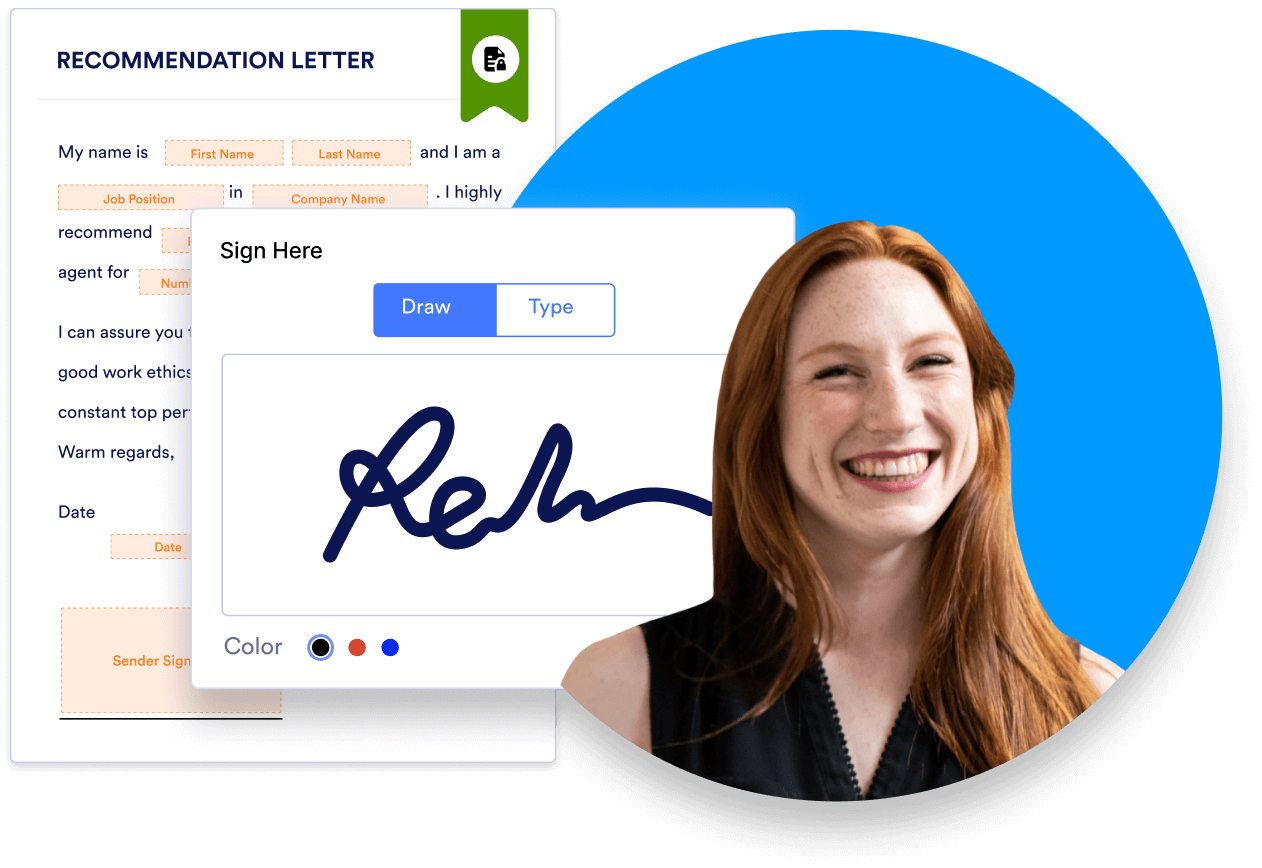
Send Comment:
1 Comments:
More than a year ago
Thanks for sharing this article here. Nice article, which you have shared here. Your article is very informative and I liked your way to express your views in this post. International Pen Friends in UK.