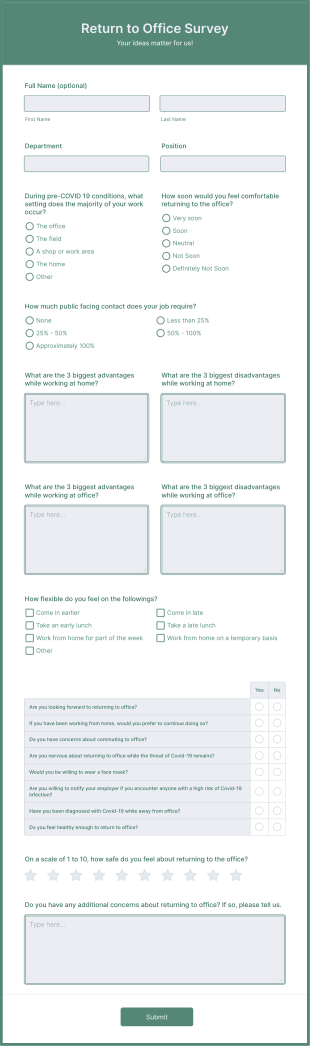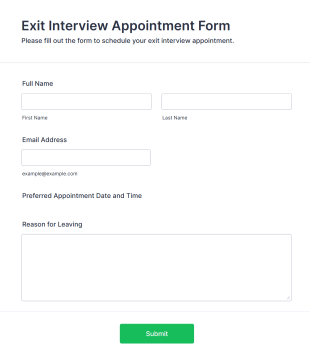Employee Survey Templates
2 Templates
Return To Office Survey
Returning to offices is a hot topic these days. Measure the pulse of your employees with this Return to Office Survey. No code required!
Go to Category:Human Resources FormsExit Interview Appointment Form
The Exit Interview Appointment Form helps HR departments schedule exit interviews with departing employees to gather valuable feedback and improve workplace culture.
Go to Category:Administrative Forms