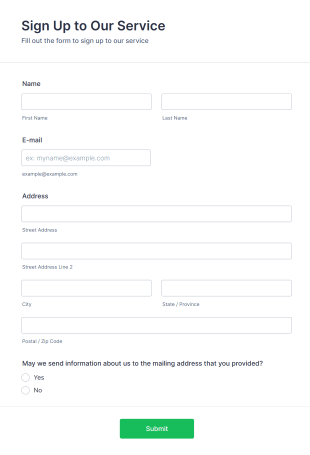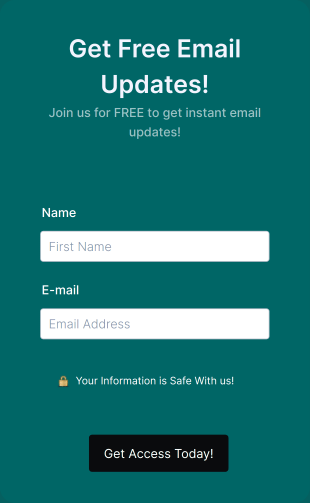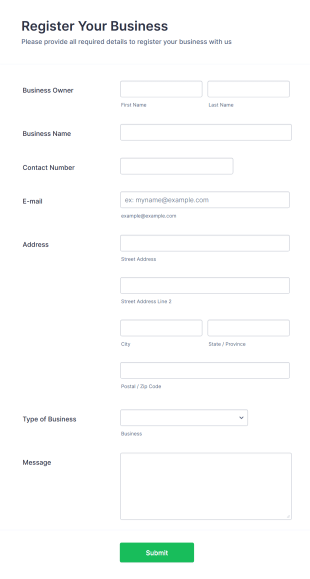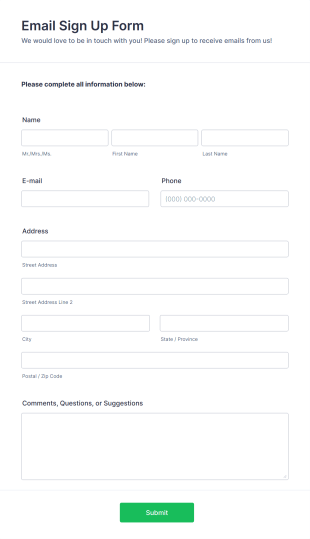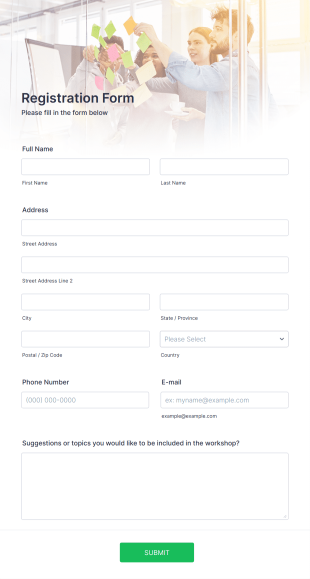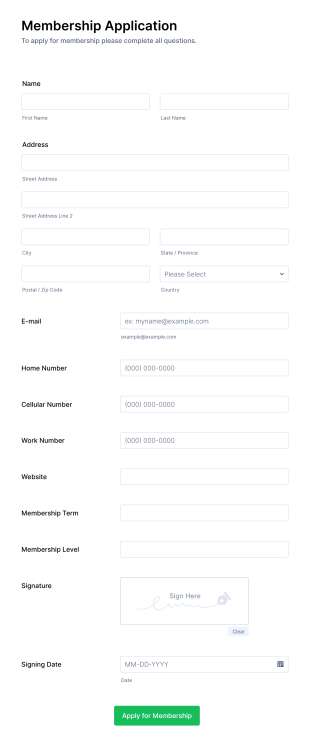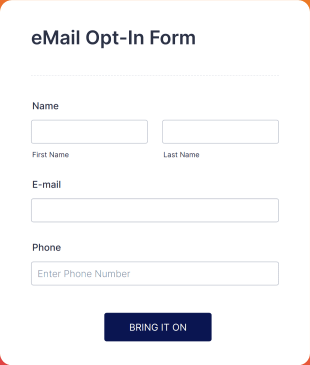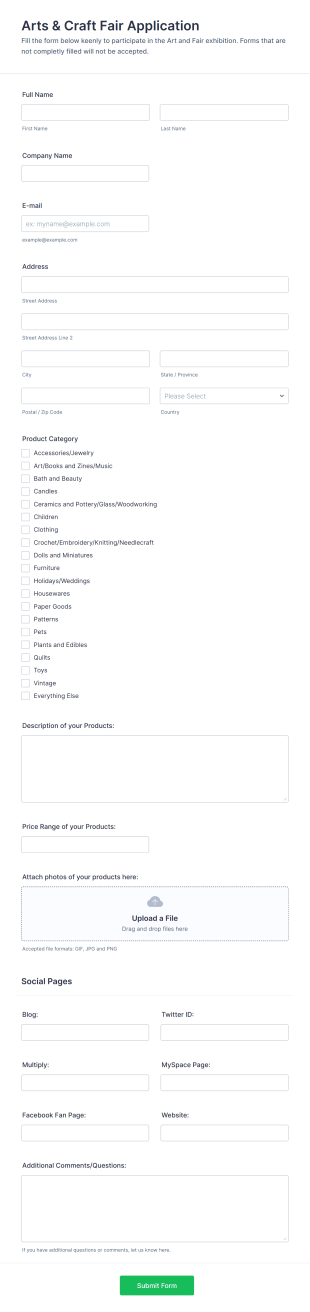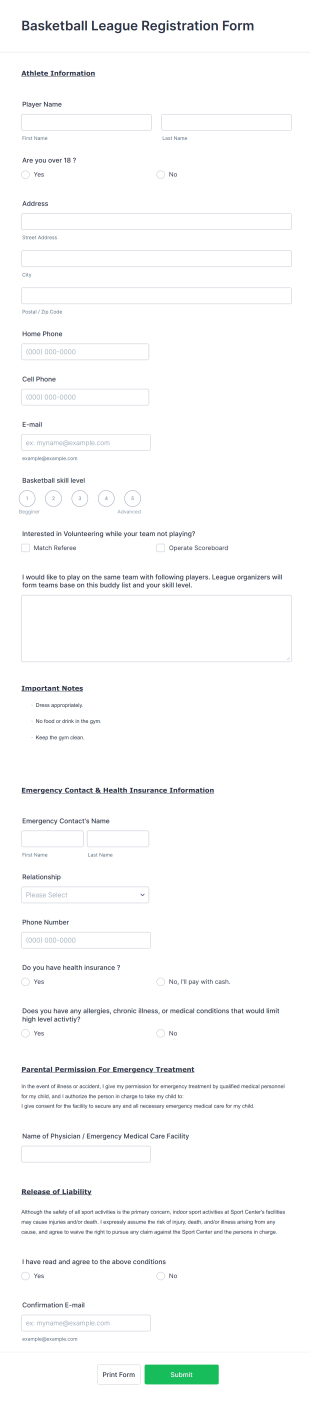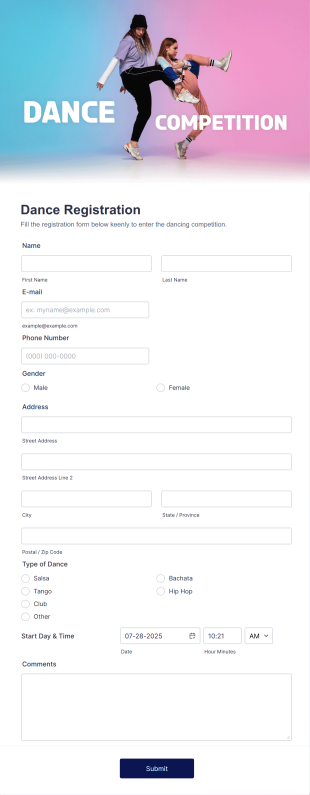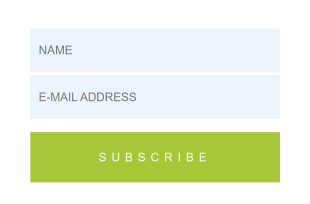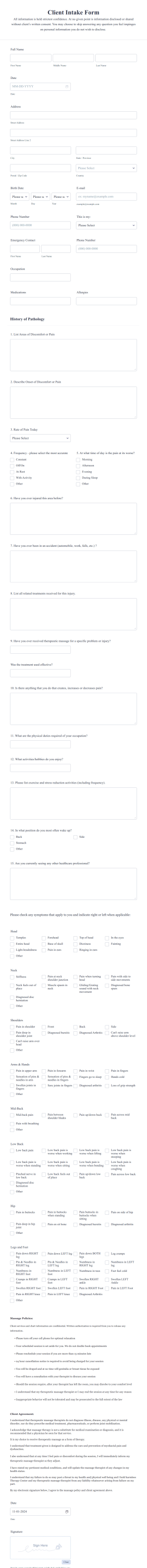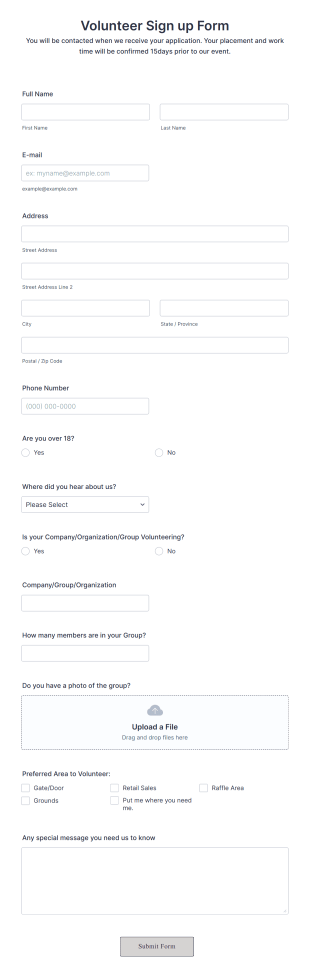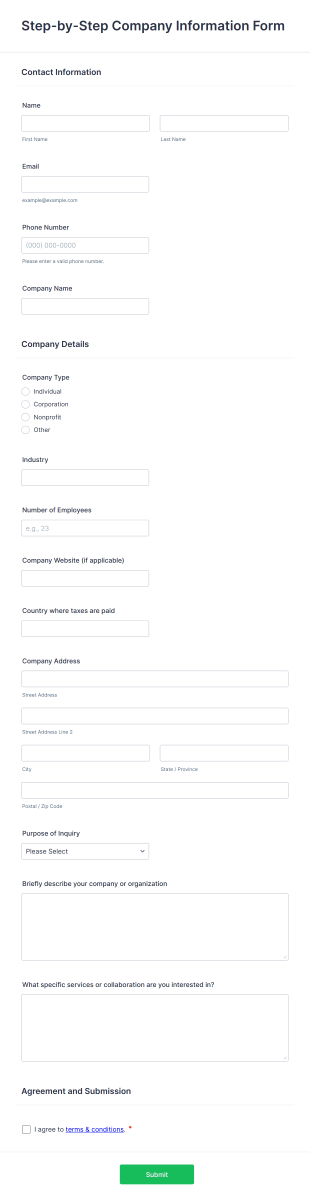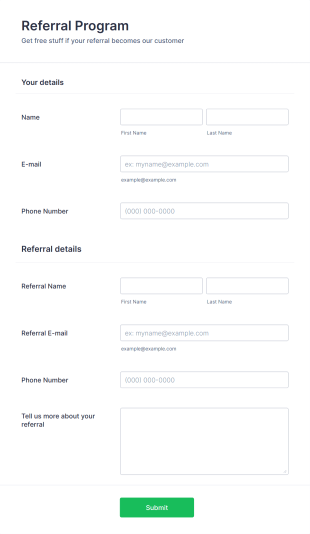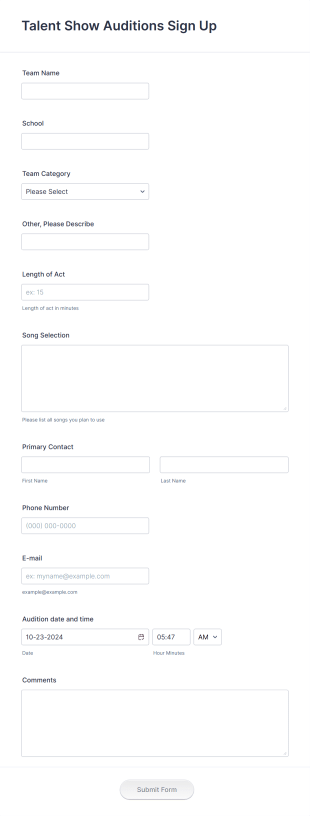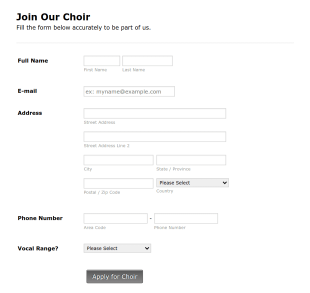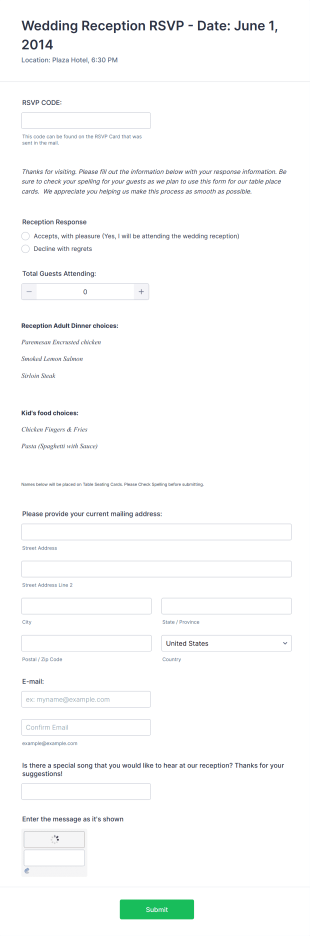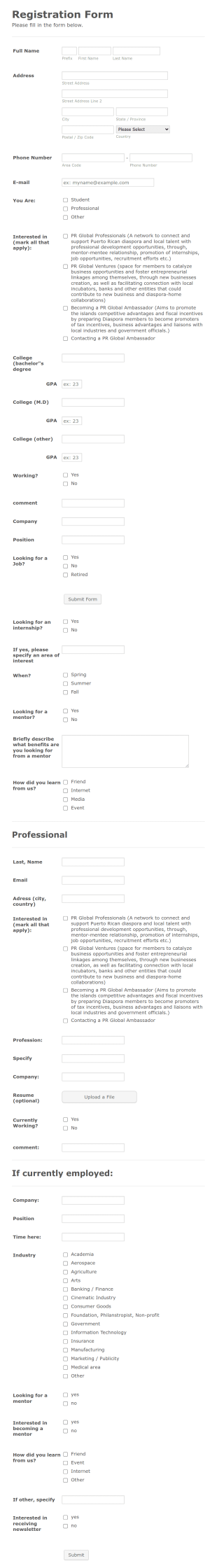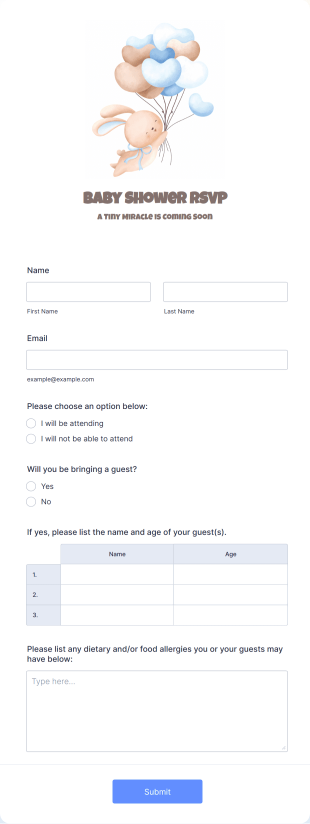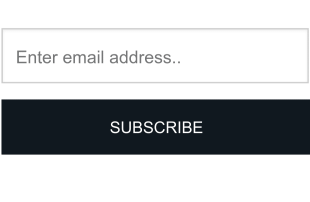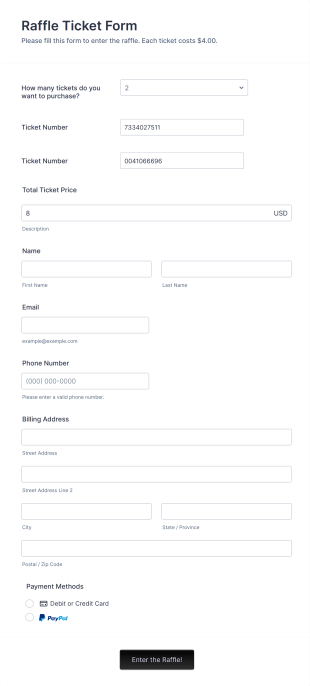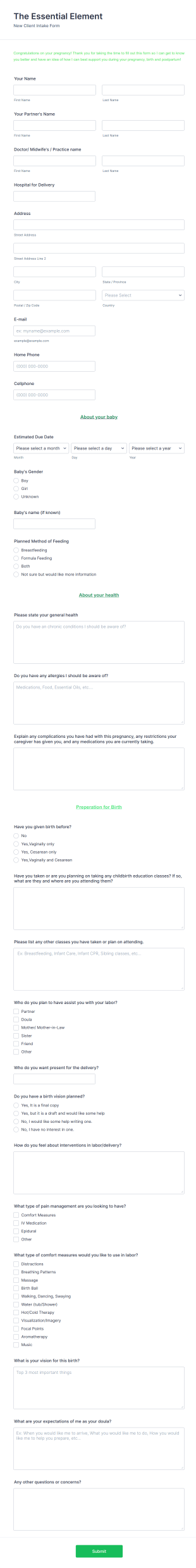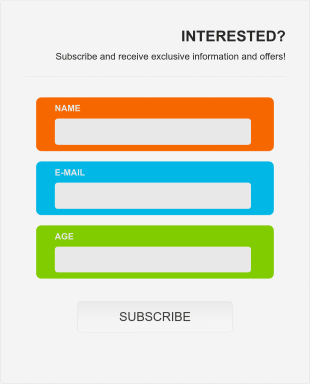Sign Up Forms
Sign Up Form
Use this template to get an instant user for your subscription and a short sign up form to get users to subscribe to your newsletter or mailing list.
Go to Category:Signup FormsOpt In Form Get Free Email Updates!
Form on the go! Allows for users to subscribe to newsletter or mailing lists to get updates from organizations or companies!
Go to Category:SEO FormsBusiness Registration Form
A business registration form is a document used by small business and startups to register the business name, location, and contact information.
Go to Category:Business FormsEmail Signup Form
An Email Signup Form is a convenient form template designed to help businesses grow their email lists by collecting email addresses for newsletters, campaigns, and leads
Go to Category:Business FormsResponsive Workshop Registration Form
Mobile-optimized Responsive Registration Form designed with a clear header that allows providing a short description of the workshop content, collects primary contact details, allows to make suggestions and add further comments.
Go to Category:Business FormsSignup Form
A signup form template is useful for businesses or individuals who are looking to gather email addresses. Customize this template without coding!
Go to Category:Business FormsEMail Opt In Form
An eMail Opt-In Form is a form template designed to facilitate email marketing strategies by helping companies and organizations grow their email subscriber lists, generate leads, ensure compliance with regulations, enable targeted communication, and foster ongoing relationships with subscribers
Go to Category:Advertising FormsArts And Craft Fair Application Form
An Arts and Craft Fair Application Form is a form template designed to streamline the application process for artists, crafters, and vendors interested in participating in an arts and craft fair.
Go to Category:Charity FormsBasketball League Registration Form
A Basketball League Registration Form is a template that simplifies the sign-up process for leagues and tournaments. This easy-to-use digital form saves time, reduces paperwork, and streamlines administrative tasks.
Go to Category:Sports FormsDance Registration Form
The Dance Registration Form, applicable to register a course, academy, or to enter a contest, or a festival, allows collecting registrant personal/contact information, asks to select a dance category and provide comments if any.
Go to Category:Registration FormsMini Subscribe Form
A form that composed two fields, name and email that is basically used for newsletters, mailing list or news subscription.
Go to Category:Signup FormsMassage Therapy Client Intake Form
A Massage Therapy Client Intake Form is a form template designed to collect important details from clients seeking massage therapy services.
Go to Category:Healthcare FormsVolunteer Sign Up Form
A Volunteer Sign-Up Form is a versatile form template designed to help companies, non-profit organizations, schools, and churches coordinate volunteer activities and track volunteer participation.
Go to Category:Signup FormsStep By Step Company Information Form
A Step-by-Step Company Information Form is a form template designed to systematically collect detailed information from individuals or other businesses for various purposes such as collaboration, partnership inquiries, service requests, or general inquiries about a company.
Go to Category:Business FormsReferral Program Form
If you want to get referrals, you can use this free referral program template. You can get more referrals and keep more existing customers by using this customer referral template. This referral program form is the best form for the referral system. This program referral form template allows gathering clients' name, email and number and referral details such as referral name, email, number, and comments about the referral.
Go to Category:Business FormsTalent Show Auditions Sign Up Form
A Talent Show Auditions Sign-Up Form is a form template designed to facilitate the registration process for talent show organizers.
Go to Category:Education FormsChoir Signup Form
For more people to join your choir you can use this simple signup form which collects applicant personal and contact information with their vocal range. You can customize the template through a variety of tools and integrations.
Go to Category:Alumni FormsWedding RSVP Form
A Wedding RSVP Form is a form template designed to simplify the wedding planning process. Capture guest confirmations and preferences swiftly. Avoid last-minute chaos and stay organized.
Go to Category:Event Registration FormsProfessional Development Workshop Registration Form
Want to be the professional you always dreamed of? Registration for professional development workshops provided. Useful for event planners.
Go to Category:Conference Registration FormsBaby Shower RSVP
A Baby Shower RSVP is a form template designed to collect responses from potential guests for a baby shower.
Go to Category:RSVP FormsSimple Email Form
A simple email form is a type of online form that allows users to send information via email.
Go to Category:Contact FormsRaffle Ticket Form
Sell raffle tickets online with a free Raffle Ticket Form. Easy to customize, embed, and share. Collect payments instantly via 30+ popular payment processors.
Go to Category:Entertainment FormsDoula Intake Form
A doula intake form is a questionnaire for doulas to collect information about potential clients. Just customize the form to match the way you want to communicate with your clients.
Go to Category:Healthcare FormsColorful Subscribe Form
A very attractive and colorful subscription form. These colors helps keep you feel relax and comfortable while filling the form fields.
Go to Category:Signup Forms