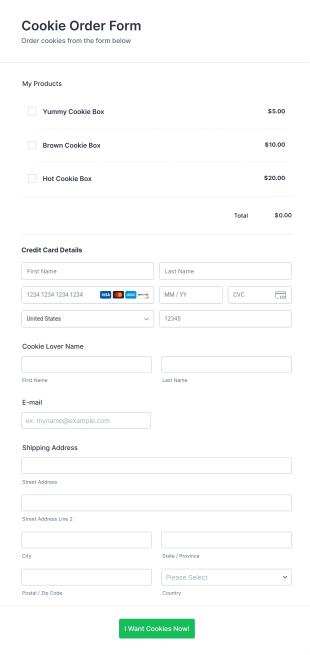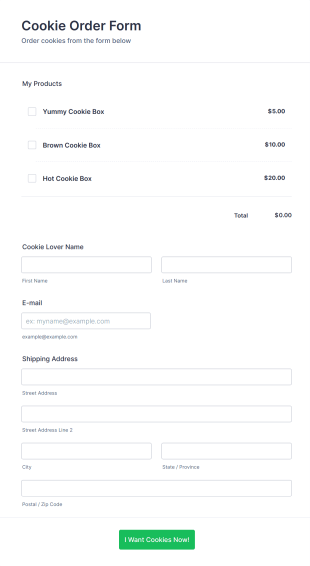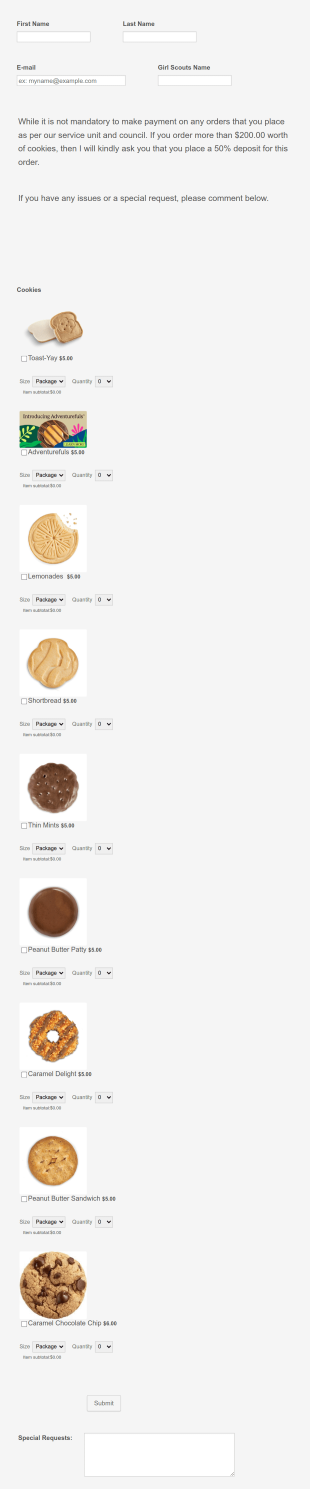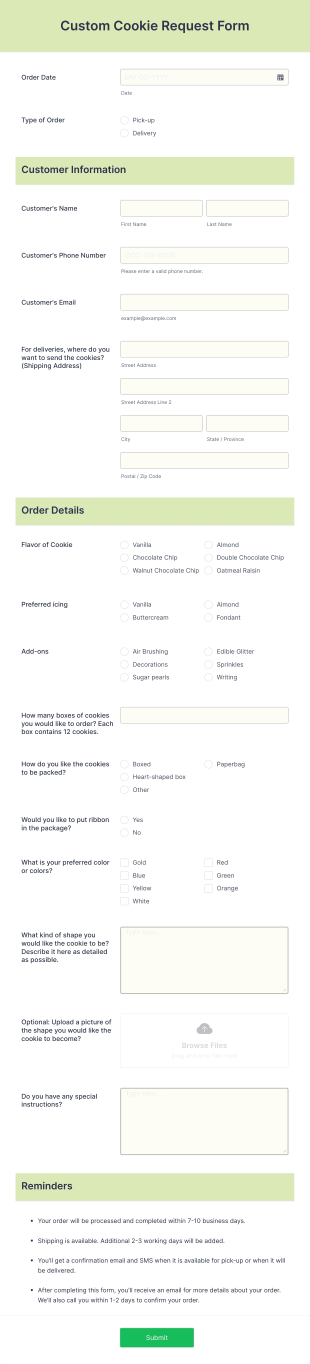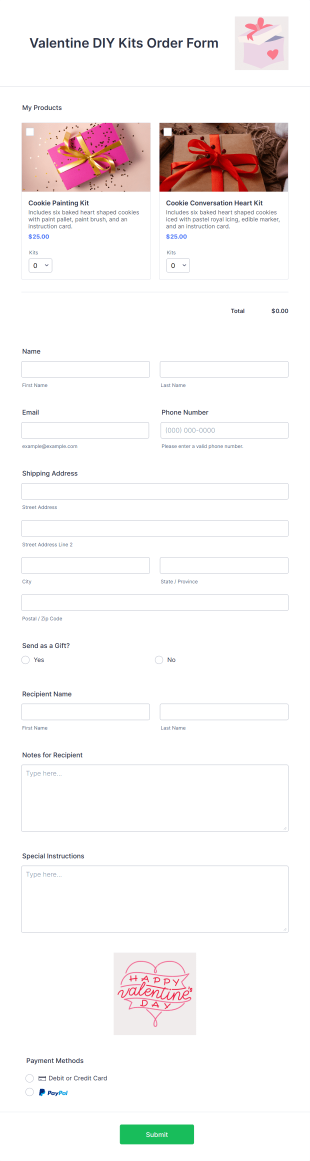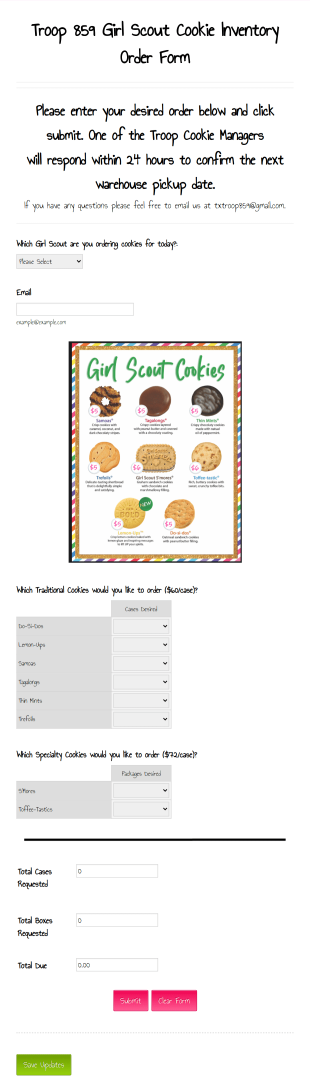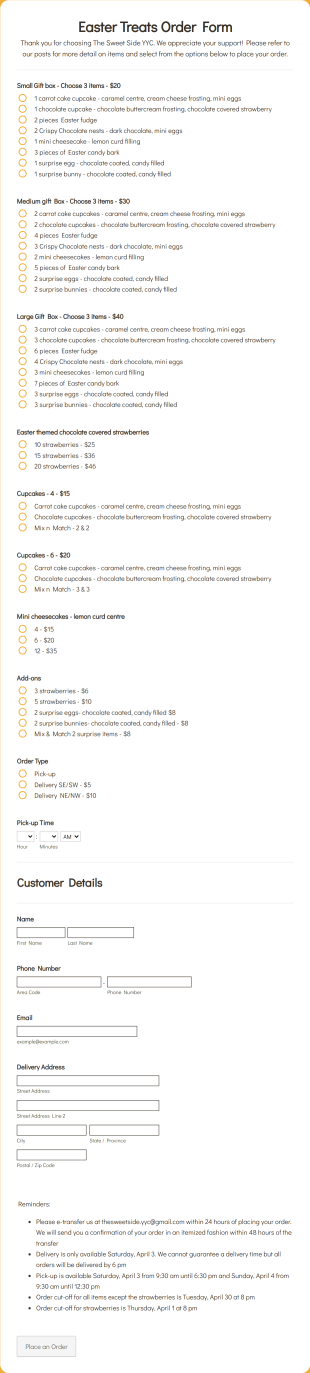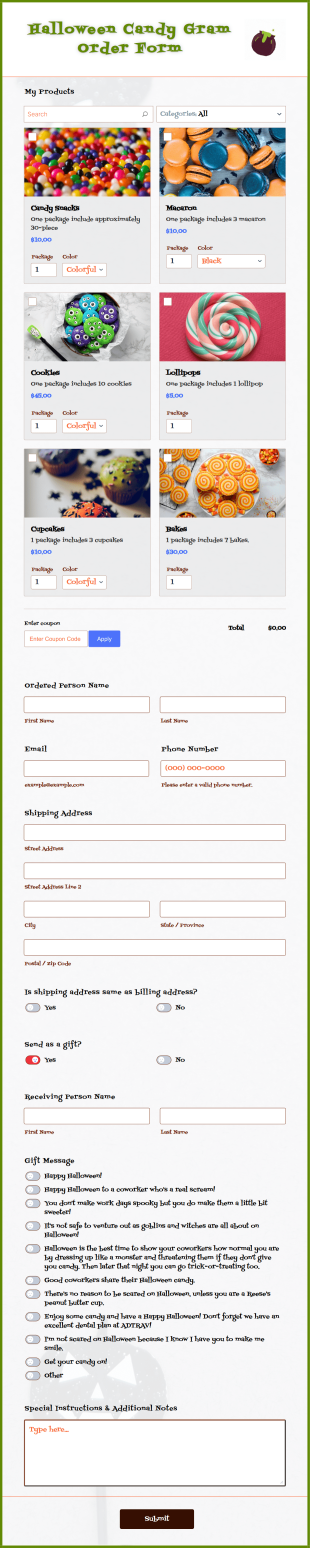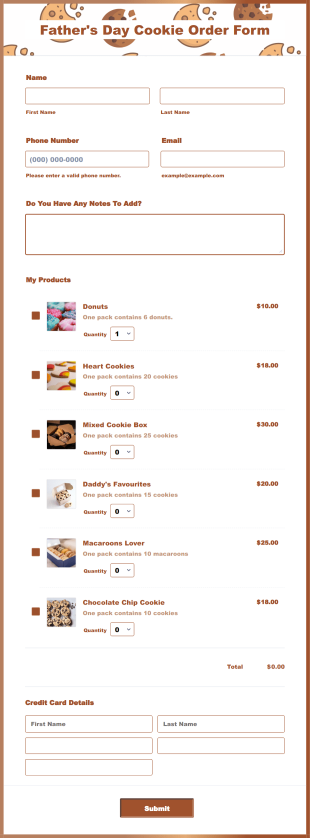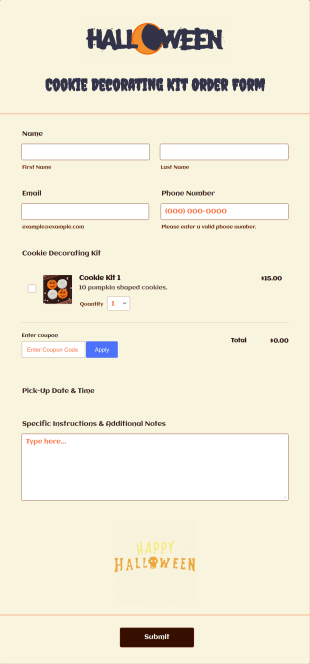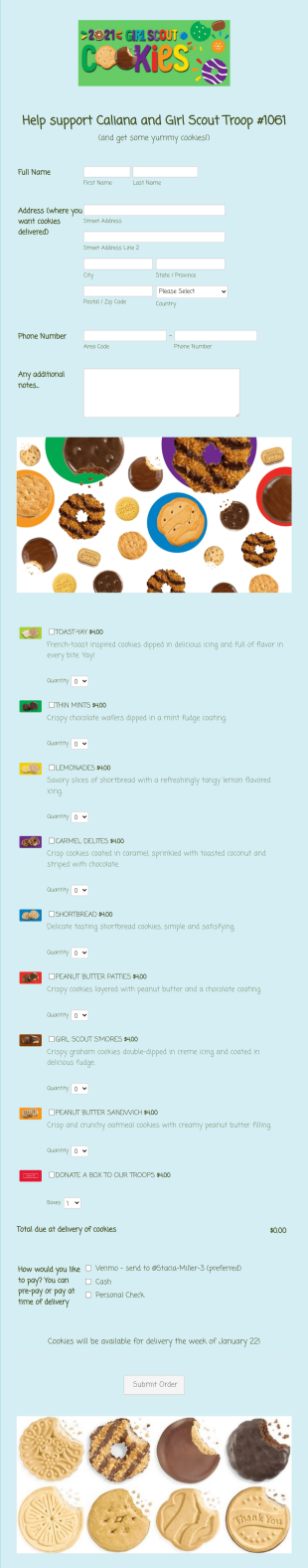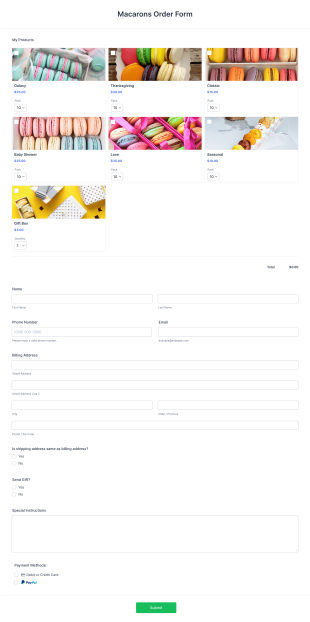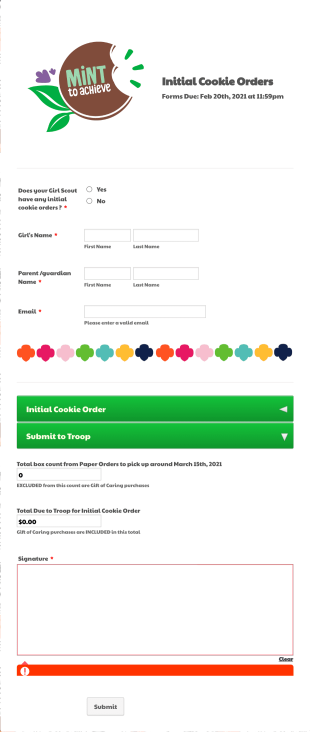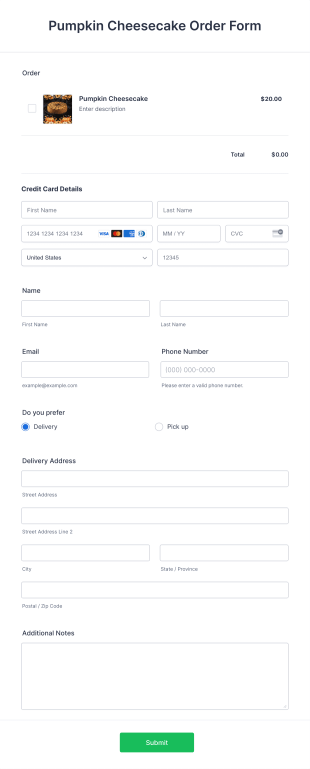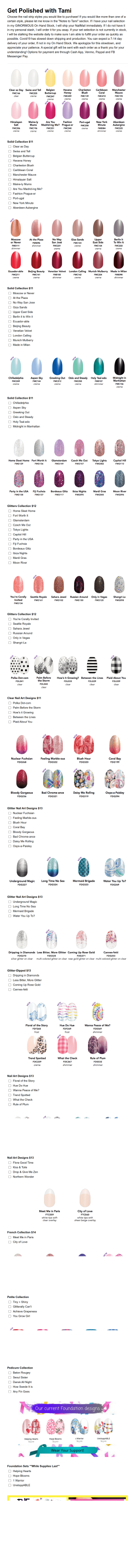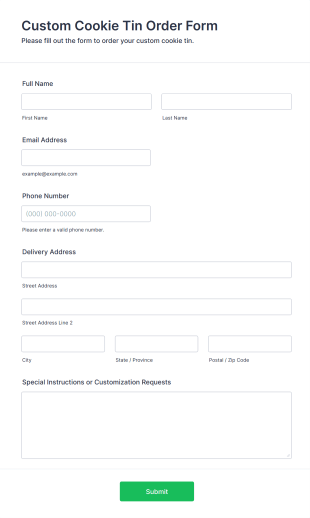Cookie Order Forms
Stripe Cookie Order Form
A Stripe Cookie Order Form is a customizable template for bakeries to accept online cookie orders securely with Stripe integration, streamlining payments and fulfillment.
Go to Category:E-commerce FormsCookie Order Form
A simple Cookie Order Form which allows your customers to select the type of cookies they want to order, provide their contact information, shipping address and pay online.
Go to Category:Business FormsOnline Cookie Order Form WorldPayUS Payment Form
This free cookie order form will accept online payments with Worldpay US. Customize your online cookie order form to display pictures of your delicious baked goods.
Go to Category:Bakery Order Forms2022 ABC Baker Girl Scout Cookie Order Form
The Girl Scout Cookie Order Form is used to buy Girl Scout Cookies online.
Go to Category:Customer Service FormsCustom Cookie Request Form
Allow your customers to personalize their orders by having them fill-out this Custom Cookie Request Form. This form can be added to the webpage or be used as a stand-alone via the direct link.
Go to Category:Cookie Order FormsValentine DIY Kits Order Form
Valentine DIY kits are small gifts that you can prepare for your partner to make at home. Sell Valentine DIY kits to your customers with a free online Valentine DIY Kits Order Form.
Go to Category:Order FormsGirl Scout Cookie Inventory Order Form
Sell girl scout cookies online with a free Girl Scout Cookie Order Form. Easy to customize, embed, and share. Collect payments with no extra fees.
Go to Category:Cookie Order FormsEaster Treats Order Form
The Easter Treats Order Form allows customers to purchase Easter egg treats in bulk. Sell your treats directly to your customers!
Go to Category:Business FormsHalloween Candy Gram Order Form
A Halloween Candy Gram order form is used by businesses to process orders for Halloween candy grams.
Go to Category:Entertainment FormsFather's Day Cookie Order Form
A Father’s Day Cookie Order Form is used by bakeries or families to place an order for cookies of the shape, size, and personalized message desired from their children.
Go to Category:Business FormsHalloween Cookie Decorating Kit Order Form
This Halloween Cookie Decorating Kit Order Form is a form template used to order the supplies needed to make cookie decorations for Halloween.
Go to Category:Bakery Order FormsMacarons Order Form
A Macarons Order Form is a form template designed to streamline the ordering process for customers interested in purchasing macarons.
Go to Category:Order FormsPumpkin Cheesecake Order Form
The Pumpkin Cheesecake Order Form is a user-friendly solution for bakeries to manage and collect orders for their delicious pumpkin cheesecakes.
Go to Category:Order FormsCustom Cookie Tin Order Form
The Custom Cookie Tin Order Form enables bakeries to accept orders for personalized cookie tins online, simplifying the ordering process and enhancing customer satisfaction.
Go to Category:Order Forms